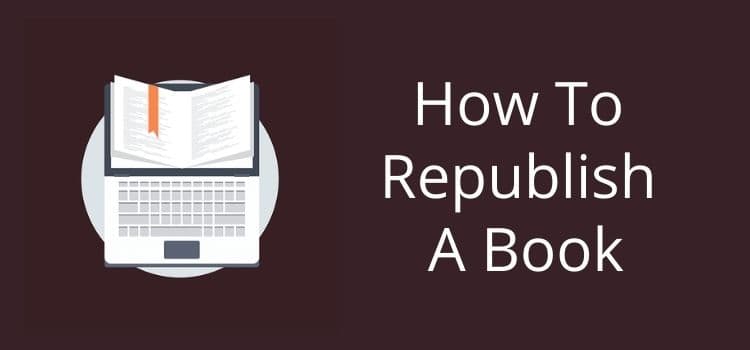
Can you update and republish a self-published book?
Yes, if you have self-published a book, you can update it anytime and as often as you like.
Republishing a book means updating, changing, modifying, merging, or improving your book for both ebook and print versions.
You can change your book cover design, genre, and category listings, fine-tune them, or find new keyword listings.
How to update and republish a book
No matter which self-publishing service you use, it is possible to update and republish a book many times over. All you need to do is modify and update your manuscript file or book cover and then upload it to your publishing platform.
Any changes you make will be republished, usually within 24 hours.
Republishing a self-published book makes it possible to experiment and try new ideas to improve and promote your book.
You can try changing your book description or consider trialing different versions. Another idea is to check to ensure your book metadata is up-to-date and relevant.
These are significant advantages that self-publishers have over authors who are traditionally published.
You can change a print-on-demand paperback and an ebook because they are simple electronic files. All you need to do is upload your new modified files.
While book marketing and promotion are essential factors in helping a book succeed, there are no magical means of making an unpopular book sell well.
But this doesn’t necessarily mean that it’s a bad book. It could simply be that the book didn’t connect with the fickle nature of book buyers. Perhaps it was your book cover or the colors and fonts you chose.
Maybe you didn’t write the first couple of pages with the intent of hooking readers’ interest fast enough.
Updating and republishing is the number one bonus publishing option for all Indie authors. You can improve the quality and saleability of your book.
What you can and can’t change
When you update a book, you can change almost any part of it.
The only restrictions are that you cannot change the language, book title, subtitle, edition number, or primary author.
For a print book, you cannot change the trim size or paper type.
However, you can change any contributors you have listed for your book.
You are also free to make any of the following modifications:
Change your book description.
Change your categories and keywords.
Change your pricing or your royalty rate.
You can make changes to your manuscript at any time, such as corrections, minor edits, or adding a preface or prologue.
However, your manuscript changes must amount to less than 10% of your page count.
If your changes amount to more than this, you will have to publish a new edition of your book.
Your book cover can be modified or changed in almost any respect.
The only limitation is that you cannot change the book title or the author’s name.
As you can see, there are very few limitations to what you can update to improve your book.
The big advantage of self-publishing
Self-publishing offers so many advantages for an independent author.
One of the biggest is that you don’t need to write a book proposal.
Nor do you need to find a literary agent to chase a book deal and then wait forever for a reply.
However, new authors often overlook one of the most important benefits of the self-publishing process.
In years gone by, once a traditionally published book was published, that was it.
It either sold well, or no new editions were printed.
Or if it didn’t sell on its first release, that was the end of the book’s life.
But today, the publishing industry has changed forever, and a book now is never out of print.
The self-publishing route gives an author much more freedom to modify and adjust a published work to suit changes in the book market.
It’s always possible to improve a book
You can change or add many elements when you republish a book.
I’m sure you know how to self-publish a book with Kindle Direct Publishing (KDP).
Perhaps you use Smashwords or Draft2Digital as well.
But there are some enhancements that you may not have thought about when you originally published your book.
It’s not too late to make your great book an even better ebook.
Self-publishing has the tremendous benefit of being able to improve your product continually.
As you learn more, you can add elements to make your ebook stand out from the crowd.
You can make many improvements to your ebook or book that can add value to potential readers.
Add images
Some ideas include maps, graphs, portraits, or landscape scenery of the story’s setting. What about your author’s image?
Adding images to a book is quite easy.
When you add an image, there are a few simple guidelines.
First, check your image size in any image editor.
Large images must be reduced to suit a digital book and changed to a low resolution, preferably 96 dpi or less.
For a print book, you still need to resize images, but you should keep your resolution as high as possible.
Images must not be floating. They have to be anchored to your text.
To anchor floating images, right mouse click on the image, then click Format Picture, then click Layout, then click In Line With Text, then click save.
The image can be positioned left, right, or center using Word’s align buttons.
You can read the free Smashwords Style Guide for more detailed information about images in ebooks and how to format your book.
Add links to an ebook
Because an ebook is an electronic file, adding hyperlinks within your text is simple and highly effective.
Links can go to a location within your book, such as from a table of contents to chapters.
But you can also use them to link to websites and pages on the Internet. Most ebook readers have an Internet connection on their devices.
You could consider an external link to your website or blog on your About The Author page. Perhaps add a link to your email address.
It’s also a great idea to link to your other books on Amazon. Add links from your older titles to your latest book.
To create a link in your ebook in Word, simply highlight and then right-click on the words in your text, then click Hyperlink.
The dialogue box that opens is where you can paste your copied external link in the ‘Link To’ box.
You can see the selected text below that will become an embedded hyperlink.
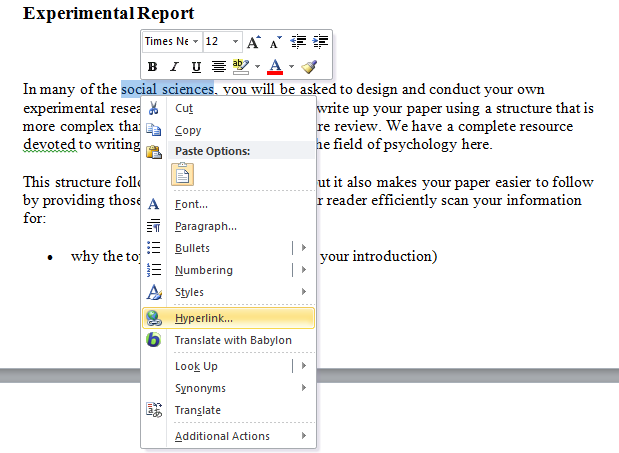
Once you click the Hyperlink button, paste your link to the Link To area in the pop-up box.
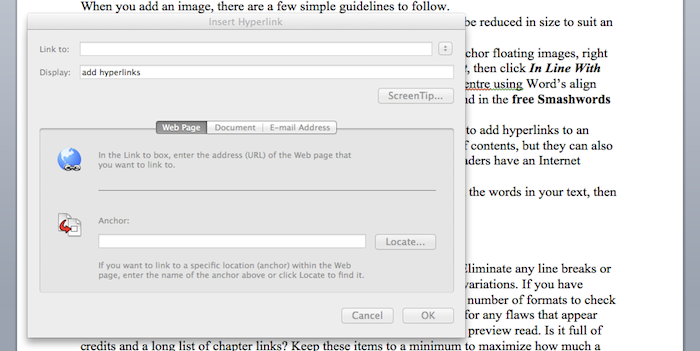
Check your formatting
Spending a little time on improving your book formatting is also worthwhile.
Eliminate any line breaks or spaces that may have been in your original ebook version, as well as any font variations.
If you have published with Smashwords, you can download a copy of your book in full in several formats to check how your book looks on Kindle, iBooks, or any other reading app.
Look for any flaws that appear and correct them.
Also, think about the first few pages that appear in the preview read. Is it full of credits and a long list of chapter links?
Keep these items to a minimum to maximize how much of your story a potential reader can read in the preview.
Choose better categories and keywords
Sometimes, you are in a rush when you first upload and publish your book.
It’s easy to forget how vital your categories and keywords are in selling books.
If you chose very broad genres, such as romance or science fiction, your book is probably lost among thousands of others.
You should choose more precise and less competitive categories to improve your book’s discoverability.
Dig a little deeper and select more specific categories for your book.
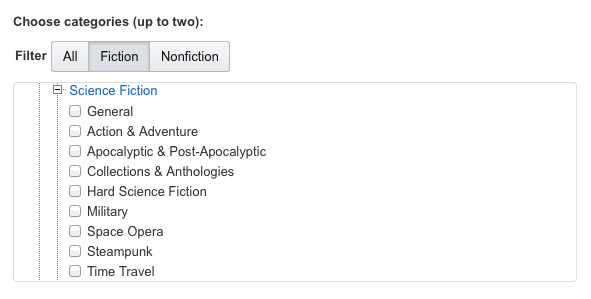 At the same time, look at the keywords for your ebook. These are important as they can guide readers to your book.
At the same time, look at the keywords for your ebook. These are important as they can guide readers to your book.
On Kindle, you can only use seven. They should primarily be short phrases.
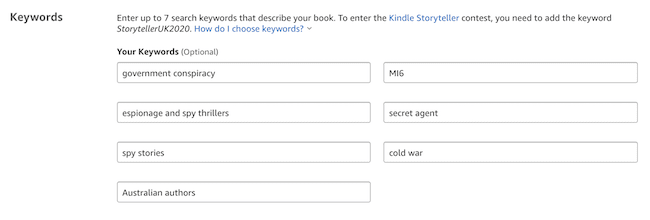
Using the Amazon search bar gives you a little help in finding new ideas.
But you’ll need to dig much deeper and research the best Amazon KDP keywords for your book.
Lastly, there is an age range feature on KDP to help target your books. This feature may not have been available when you first published your book.
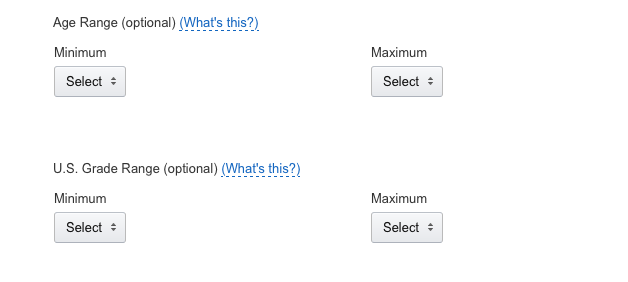
There is always room for improvement
These are just a few ideas on how to improve your book.
Always remember that as an Indie author, self-publishing allows you the unique opportunity to continue to improve your book and attract new readers.
Think about refreshing your ebooks and print books from time to time.
Unpublish and republish
There is one last dramatic option.
You have the ability to change, modify, and experiment with a self-published book.
But you can always take the last drastic step of unpublishing (deleting) a book that is not selling. This means that when you republish a book, it will be a totally new edition.
You will lose all of your book reviews, but this might not be a bad thing if the book didn’t do well.
It’s no secret that book buyers are generally attracted to new releases.
However, long-tail selling of a book with a good sales history will produce sales over an extended period.
But it will not happen to a book that didn’t sell well to begin with.
But, of course, your book is not dead.
It’s just taking a holiday until it undergoes a total transformation. Creative control is one of the real benefits of self-publishing.
There are many ways to improve a book, so why waste all the time it took you to write it?
Get an editor, change your book title, get a new book cover, re-write the story in a different setting, or perhaps change the characters or the time setting.
If you wrote your book in the first person, perhaps the third-person point of view would work much better.
Do your research for a new book title and aim for niche readers.
There are so many possibilities that you can apply to help you successfully unpublish and republish a book.
If you have a book that isn’t selling, there are many actions you can take to remedy the situation.
Do you need to get to work soon on your book’s new and improved version?
Summary
A self-published book is not necessarily a finished project.
There are so many ways you can try to increase your book sales and sales ranking by using republishing.
Very few first-time authors get everything right when they publish a book or ebook.
But by learning how to update or republish a book, you can fix, change, or improve almost every facet and element of a book today.
Related reading: Can You Delete A Book After It Is Published?

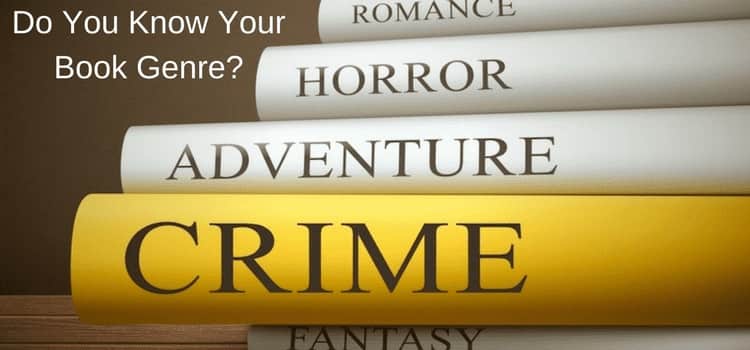
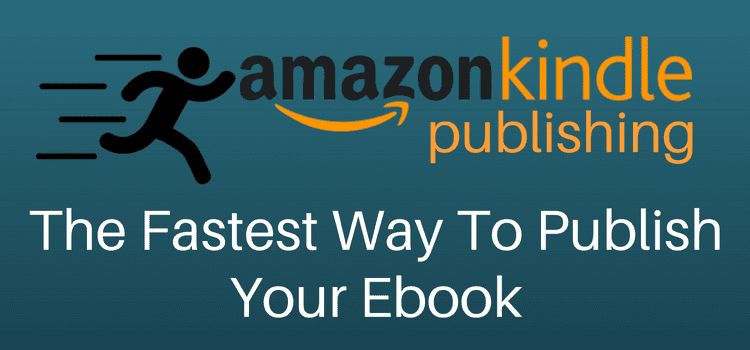
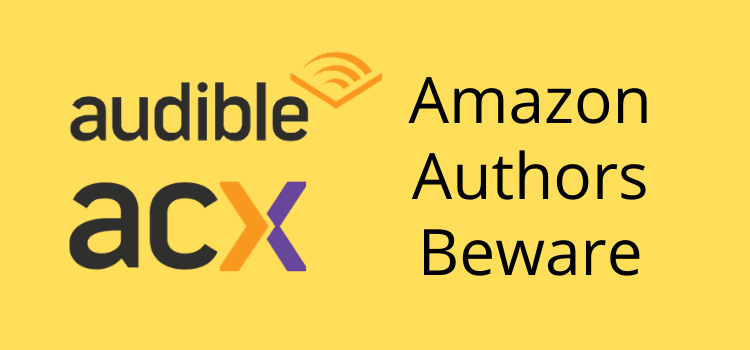
What do you think of 99 Designs? Barnes & Nobel use them to design their book covers.
I haven’t used 99 Designs. But from the reviews I read, there are some positives. I must admit I prefer Canva because it is much cheaper, even with a premium subscription.
Hi Derek,
I follow your post and always find something beneficial from them. Thanks for sharing your wisdom and experience with self-publishing.
My third book that is a memoir, was the one I had hopes would connect with readers. But after the initial sales mainly from friends and followers, it has set idle. I’ve tried changing categories and key words, but that didn’t work. I’ve lowered the price to no avail.
I like the idea of pulling it for a few months, change the cover and maybe the the title. I’m sure if I spent the time, it could do with text editing update too. Perhaps when released, it might catch on. I’m determined to not give up on it.
Thanks for your advice.