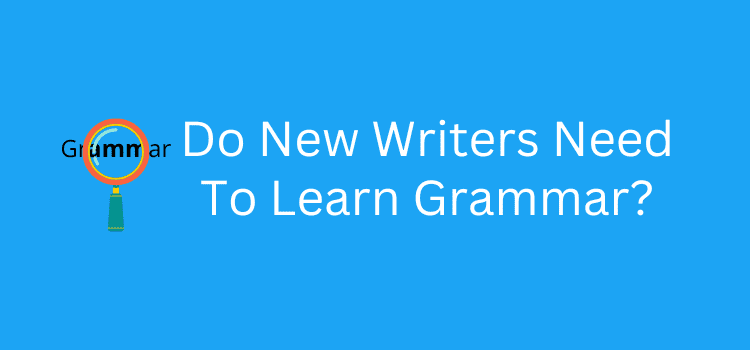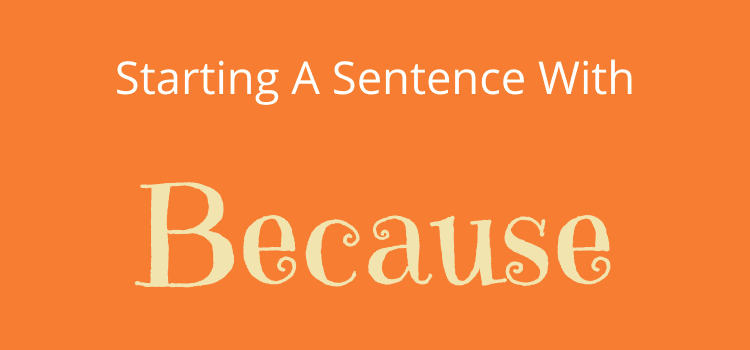What are the best Grammarly alternatives for new writers or students?
Grammarly is unquestionably a fantastic grammar, punctuation, and spelling checker. It is undoubtedly one of the best grammar-checking tools on the market today.
However, an annual subscription is around $140.00, which can be a considerable investment for new writers.
So, what are the best options for you regarding more reasonably priced or free Grammarly alternatives?
Grammar checkers to suit your needs
Before you decide on any writing tool, you should make sure it is a good match for you.
The first consideration is that you will need an internet connection to use any online writing checker. Inbuilt grammar and spelling tools included with some word processors like Word and Apple Pages will work offline.
Writers all have distinctive writing styles and needs. There is no one-size-fits-all measure for good correction tools and apps.
An article writer will have different needs from an author. It also depends on how much time you spend writing and what you are writing.
In my case, I am writing day in and day out. I use Grammarly every hour of the day, so my investment pays itself back many times over.
You can read my full Grammarly review for a complete analysis of its features. But the cost might be too much for you if you are a new writer or writing part-time.
Perhaps you are only writing for your personal blog. In this case, maybe a completely free tool is all you need.
For authors, one of the necessities is a desktop app proofreading tool. It will give you a much more in-depth analysis of long documents and more lengthy sentence structures.
But an article writer might need a plagiarism checker on top of finding common grammatical errors. Every writer needs basic grammar, spell-checking, and punctuation correction tools.
But which one is right for you and at what price?
The ten best Grammarly alternatives
There are so many apps and free writing software tools available to check your writing for grammar errors and spelling mistakes. It seems like there is a new one popping up every day.
Many online checkers offer a free version but restrict or limit word counts. Some are heavily advertising-supported or want your email address for online marketing.
It is wise to avoid these free sites if you want a reliable tool without the hassle of flashing ads and junk mail.
There are much better options for you that can help you check and improve your writing. Here are ten that you might want to consider.
1. Grammarly – Free
Do you only need basic but accurate checking of your online writing?
Well, don’t forget that you can use Grammarly for free.
For me, it’s the best alternative to the premium version.
You only need to set it up with a browser extension in your web browser.
Then, it will check for spelling errors and basic grammar mistakes for any of the writing that you do online.
Grammarly works with popular blogging platforms like Blogger or WordPress.
You can also use it with Google Docs, Gmail, Outlook, Facebook, Messenger, and Twitter.
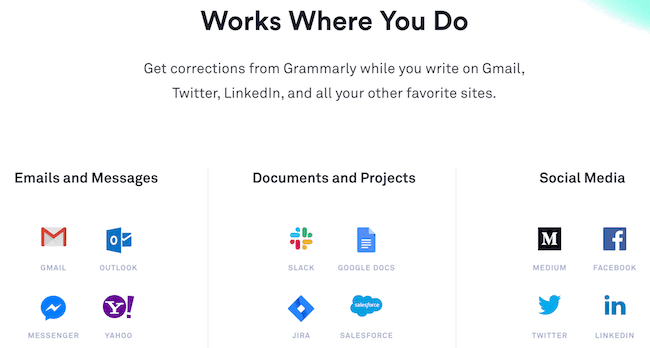
It is not a free trial version, so you can use Grammarly free forever if it does everything you need.
2. Prowritingaid – Free and Premium
Prowritingaid is probably one of the best Grammarly alternatives you will find.
Whenever I have a Word document or a very long text to check or edit, I use Prowritingaid.
It has many similar features to Grammarly.
But where it excels is in the more than twenty different reports it produces to analyze your writing. It covers everything from passive voice and sentence length to word and phrase repetitions.
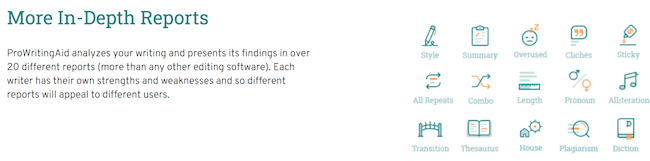
Grammarly is terrific at checking online writing. But the Prowritingaid desktop editor is much better at in-depth text analysis and improving the quality and clarity of your writing.
Another big benefit for authors is that it is fully compatible with Scrivener.
The price of the full premium version is comparable with Grammarly.
For authors, it is a modest price to pay for such a fantastic writing tool.
There is also a free version that works in Chrome. It does a decent job of finding basic errors in your online writing. But it is limited to 500 words.
3. Scribens – Free and Premium
The free version of Scribens offers some tools and functions that you would typically only find in a paid app.
It is a free grammar and punctuation checker and corrector, making improving your texts easy.
The generous 20,000-character limit equates to around 3,000 – 3,500 words, which is plenty for most writers.
During the checks I did, it was pretty accurate, and Scibens found most of my mistakes.
But the big feature for me is that it offers quick and simple one-click correction.
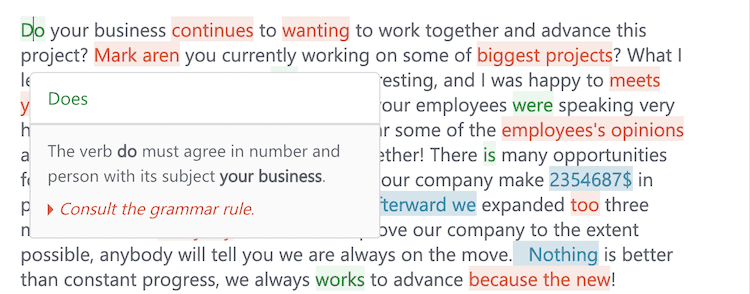
When you hover over a marked error, a pop-up explains the mistake.
You can then click to accept the suggested correction.
You rarely find one-click corrections in a free grammar app. This feature makes it a great alternative to Grammarly.
4. ChatGPT – Free and Premium
AI tools are everywhere now. Sure, it raises concerns, but adapting to AI is the only way forward.
While AI-generated writing is problematic, AI tools have many other uses.
One of these is as an excellent free grammar checker.
ChatGPT is one of the most popular AI tools, and it does an excellent job of correcting grammar, punctuation, and spelling.
You only need to write your prompt, followed by a colon, and type or paste your text.
ChatGPT will reply with suggestions about grammatical issues, punctuation errors, consistency in verb tenses, subject-verb agreement, and word usage.
Here’s a quick example:
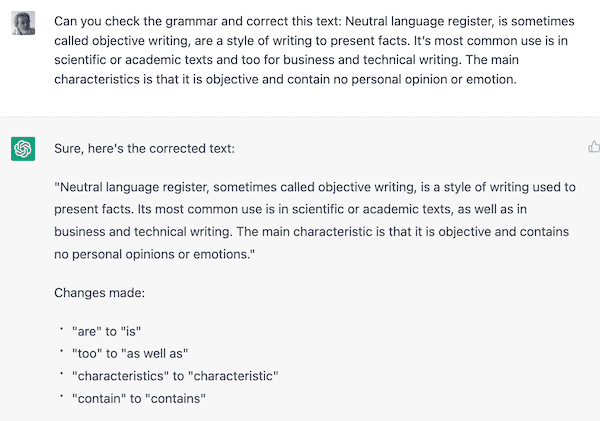
If you would like more information, you can read our detailed article, which includes more uses for ChatGPT as a free grammar and writing checker, as well as a rephrasing tool.
5. Linguix – Free and Premium
Linguix is a new player on the block.
It offers online correction and writing assistance to help you write powerfully, clearly, and correctly — whether you are writing content articles in Google Docs, emails, essays, or even text messages.
There is a free browser extension you can use to get started.
If you need an effective writing tool to help you improve and correct your online writing, it could be one for you to try.
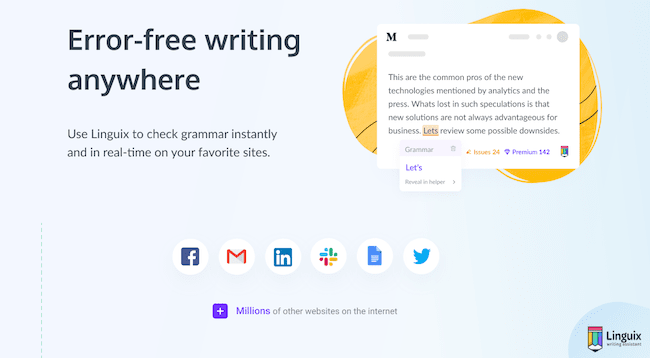
If you are hunting for a free tool similar to Grammarly, this app might be for you.
6. Ginger Grammar – Free and Premium
Ginger Software has been around for a very long time.
It is a robust grammar checker with unique features, one of which is that it can translate into multiple languages.
You wouldn’t use this feature to translate a lot of text, but it could be helpful for some writers using foreign phrases in their writing.
Another feature is a text reader, which might be a useful tool for some writers.
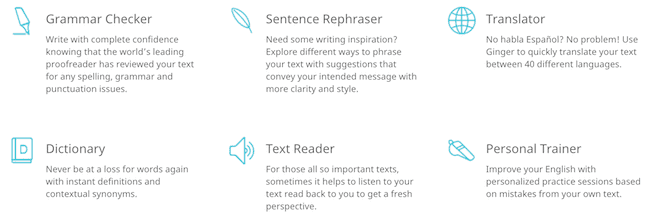
At its base, though, it is a very reliable grammar and writing checker.
Ginger has real advantages that could benefit writers who are using English as a second language.
There is a free browser version. The premium package price ranges from $20.97 for a monthly subscription down to $6.66 per month for a two-year subscription.
7. Whitesmoke – Premium
I have to say that it is some time since I used Whitesmoke, but it is a viable option.
It ticks all the boxes for accurate grammar, spelling, and style checking. It includes a plagiarism checker as well as a translator.
Whitesmoke offers two tools, a web version, and a premium desktop version, but it doesn’t provide a free tool or trial.
I don’t know why there are separate versions, but I suppose a particular version might be appropriate for some writers.
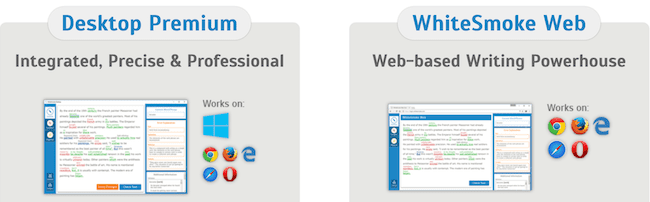
If you are looking for a web-based grammar checker, then at $5.00 per month, it won’t break the bank.
But the premium version includes the web version. It only costs a little more at $6.66 per month on an annual subscription.
Considering the price difference, I would struggle to suggest that the web version alone offers good value.
8. Antidote – Premium Software
Antidote takes a different approach from most grammar and writing checkers. It is not an online tool.
It is a software program you can install on a PC, Mac, or Linux. Once you install the software, you don’t have to worry about recurring subscription payments.
Another difference is that there are two language versions. You can choose between an English and a French version.
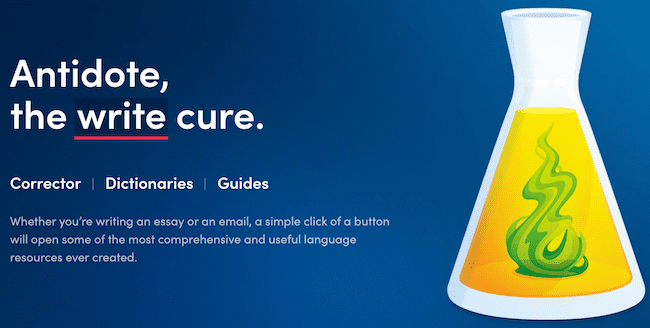
The software package includes full grammar checking as well as a comprehensive dictionary and writing guides.
The compatibility list for Antidote is very long, indeed. It works with so many different applications and programs.
The list is too long to add here, but it includes Microsoft Office, Apple Pages, Scrivener, Adobe, Open Office, and most browsers.
The one-time price for Antidote is 119.00 Euros, which is about US$130.00. You can choose either the English or French version. The price for upgrades in the event of new releases is 49.00 Euros.
For writers who would like to avoid monthly or yearly subscription fees, it could be a viable alternative for you.
The other advantage is that you can work offline.
9. Slick Write – Free
If you are looking for free Grammarly alternatives, Slick Write might do the job for you.
It is advertising-supported, and judging by my testing, it is a little restricted in how many words you can check.
But it loads quite quickly if you are checking a file of less than a thousand words.
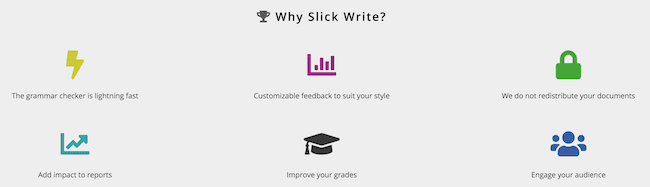
I couldn’t help but think that it is a Hemingway Editor with a few extra frills.
It alerts you to adverbs, passive voice, and wordy and prepositional phrases. But it doesn’t give you an option for one-click corrections.
You need to make all of the corrections yourself.
But if free is the price you want to pay to check your writing, it is not a bad option.
10. Chrome Spelling and Grammar – Free
One writing checker that you can overlook is right under your nose.
The Chrome browser has an in-built writing check that works quite well. You can find it in the Chrome edit menu.
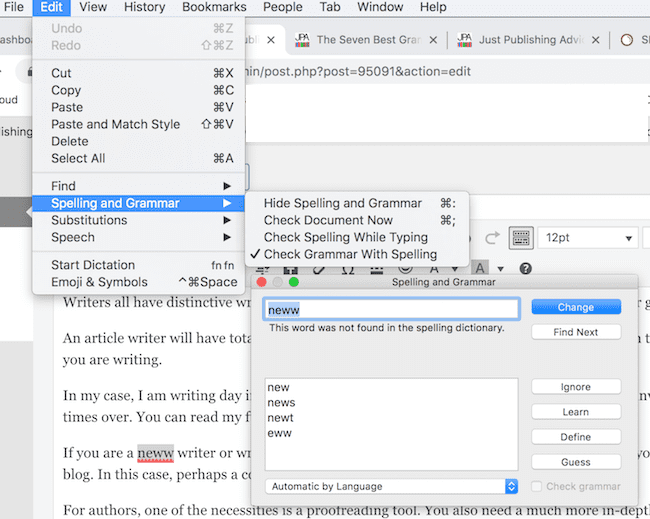
You can select from seven different national English variations, as well as fifteen other languages. Or you can use the default setting, which is the language of your operating system.
It is a serviceable free writing tool for online writing. If you want to check a word processing document, you can use it with Google Docs.
Recommendations for alternatives to Grammarly
If you are only writing for your personal blog or perhaps the occasional article, there is one obvious choice. The free Grammarly Chrome extension will do all the basics for you.
In many ways, the best alternative to paying for Grammarly is to use it for free.
But Scribens, Slick Write, or the Chrome grammar and spelling checker might also be good free options for you.
For authors, however, your needs are much more demanding. You are working with very long documents, so a free tool is just not going to do the job for you.
Prowritingaid is, without a doubt, the best and most cost-effective alternative. It is also the only one that works happily with Scrivener.
If you dislike the thought of paying subscription fees year after year, Antidote might be a better choice for you.
You pay once, and that’s the end of your financial commitment. Well, except for upgrades, perhaps.
Antidote is also an excellent option for French authors, bloggers, and article writers.
There are very few online grammar and writing tools in French. If you are writing online in French, Antidote might offer you a viable solution.
If English is not your first language, Ginger Grammar offers more help for writers using English as a second language.
I use both Grammarly and Prowritingaid premium versions. But I write a lot, so it is money well spent.
But that is not the case for every writer.
If you choose wisely, there are alternatives to paying for Grammarly.
But make sure you are getting what you need and, most of all, that you are getting good value for your money.
Related reading: How To Modify Grammarly Track Changes Name In Microsoft Word