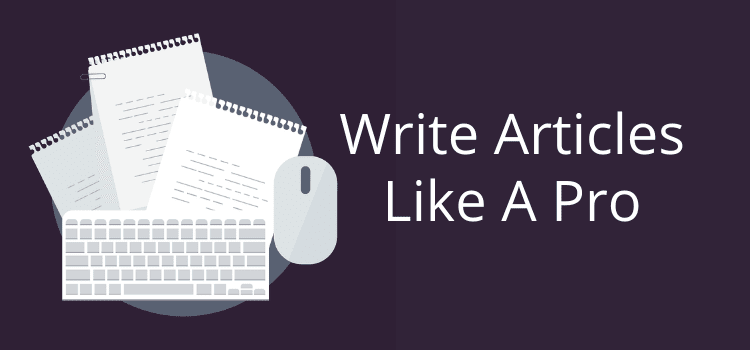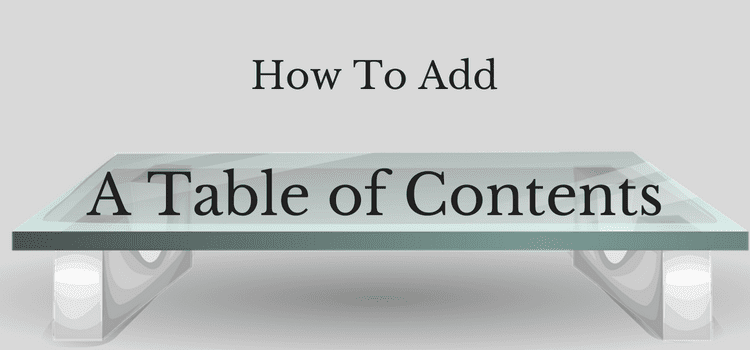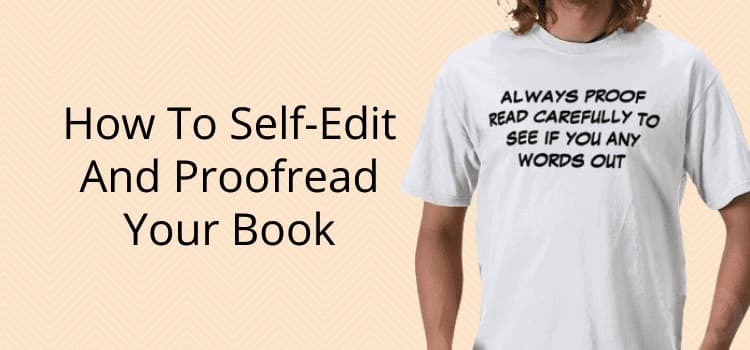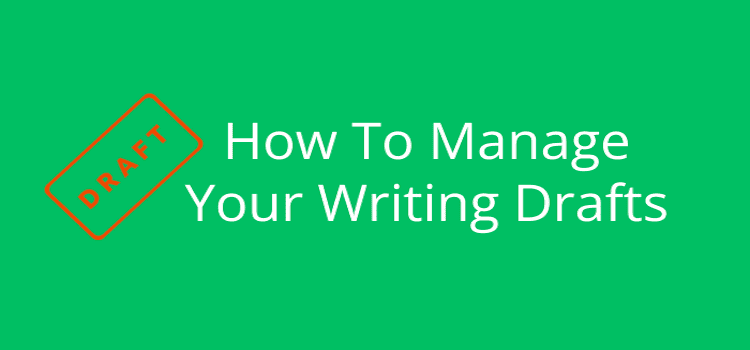
Deciding on a process to manage your writing drafts is a key element for all writing projects, from articles and essays to poetry and book manuscripts.
A first draft is rarely, if ever, the final product. For most writers, the final draft often results from many earlier revisions and edited versions.
However, new writers sometimes make the mistake of overwriting a draft for each revision in a word processor. It’s a much better idea to keep all your drafts.
But how should you organize your writing drafts? Here are some ideas to help you keep your writing process on track.
Never work on a single word processor file
Most writers use a word processor now. But when a first draft is finished, it’s time to save and store it.
A first draft is usually the most creative but also far from perfect.
However, editing and correcting a first draft file will overwrite a lot of work, and it’s impossible to return to the unedited version.
That’s why saving drafts is a critical step in the writing process.
Each draft is a stage, and by saving your drafts, you can check your progress or revert a part of your text to an earlier version.
The easiest way to save your drafts is to use “Save As” on a PC or “Duplicate” on a Mac and rename the new file.
Using either method creates a new copy of a draft file while retaining the original version.
You can then start revising and editing the new copy, knowing the original version is safely saved.
When you finish a second revision, follow the same steps to create a new file for a third draft.
You might only have one or two drafts for an article or essay. But for a book manuscript, you will have many more.
Choose a logical file naming system
Saving your drafts means that each one will need a different file name.
It’s up to you to decide what will work best.
But some of the most common ways are to add a date or number to your files.
For example, I saved the first draft of this article in my word processor as “Writing Drafts.”
For the second revision, I simply added a draft number. “Writing Drafts Draft 2.”
You can use something as simple as this or add a date.
For authors, a manuscript needs more organized draft file names, often based on chapter versions.
In this case, using more detailed file names to include the chapter name or number and perhaps a date is wise.
Using folders and sub-folders
The most essential element in your naming system is that you can find your draft files quickly and easily.
You can save your drafts into one folder if you only plan on a few revisions.
However, for authors, you might find that sub-folders for each chapter are more efficient.
Keeping your writing drafts where you can find them lets you quickly take a step back or review your progress.
But there’s no one system that works for all writers. Choose the best way that works for you.
Printed writing drafts and revisions
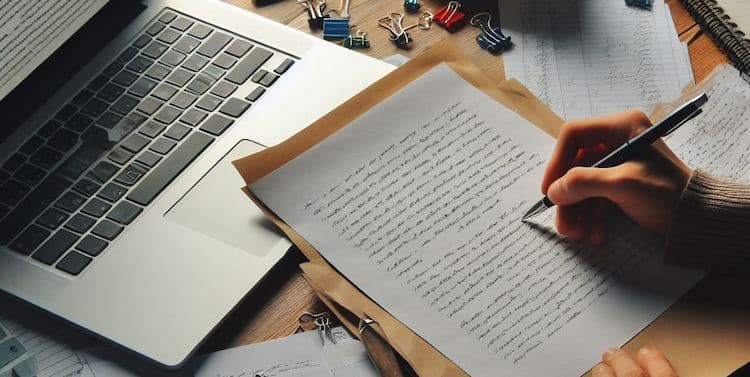
Editing a draft is often easier on paper than on a screen.
If you prefer to revise and edit this way, keep your printed drafts with all your notes and corrections.
When you return to work on your word processor, save a new copy of your existing draft and make your corrections and edits.
Repeat the process as often as necessary, but keep all your printed versions for reference.
Draft files for editors and proofreaders
If you need to send a draft to an editor or proofreader, always create a new copy of your most recent draft.
Rename it appropriately for the purpose.
When you receive the file back with perhaps track changes, corrections, and notations, save it with a new file name. Otherwise, it may overwrite the file you sent.
When you want to start work on this version, create a copy again before you begin.
Back up all your writing drafts
Keeping any writing files only on your hard drive is inviting problems.
Always have a backup plan for not only your completed projects but also for all your drafts.
Cloud drives like iCloud, Google Drive, and Dropbox are now the easiest way to create automatic backups.
In most cases, your files are synchronized and updated as soon as you create or modify them.
Are all these versions necessary?
No, there’s no rule that says you have to keep your revisions and drafts.
But from experience, I know how valuable it is to keep everything you write.
I don’t know how often I have decided that things aren’t working with a revision or edited version, and I have taken a step back.
Sometimes, I go right back to the first draft and start the revision process all over again.
You might not need or want to do this very often. But it’s reassuring knowing that you can.
Another very good reason is that a file corruption can sometimes occur, and you can’t open a file.
By keeping your drafts, you can always go back to your previous version if this happens.
When can you delete your drafts?
If your writing project is complete and perhaps published, you could delete a few early drafts.
But word processor files are usually relatively small and take up very little disk space. I prefer to keep them.
But if you are concerned about disk space on your cloud drive, you could remove some of your older drafts to save on space.
Summary
Having a system to manage your writing drafts is always a very good idea.
Working continually on only one file can lead to many problems that could result in losing all your work.
The points I have covered in this article are primarily for writers using a word processor.
But if you use a dedicated book writing program like Scrivener, Ulysses, or Atticus, you may have options for version control.
If you are writing articles in WordPress, you don’t have to worry about saving and renaming your drafts. You only need to click “Save Draft,” and your revision is saved.
You can even compare your revisions to see the changes you made.
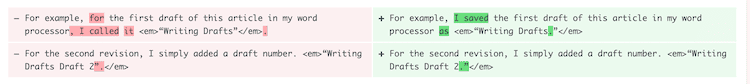
Whether you use a word processor or specialized software, always keep your drafts.
You never know when you might need them.
Related Reading: Keep Everything You Write And Never Delete Your Drafts