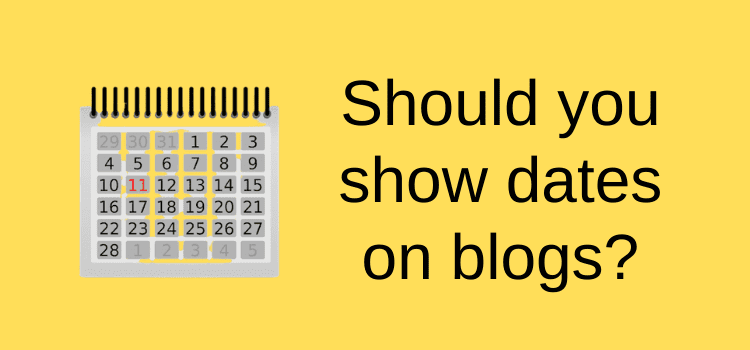Writing and publishing content on different platforms and sites is a great idea, but do you interlink your articles?
You might have a blog but also publish articles on LinkedIn, SubStack, Medium, or guest posts on other websites.
However, you are missing a huge opportunity if you are not adding links between all these articles.
Sure, you probably include a link back to your blog homepage, but that is not as effective as topic interlinking.
What is interlinking?

Most people with a blog know how to use internal links to guide readers from one article to another.
If you write a new article about book layout, you can add a link to an earlier article you wrote about book typography.
You might also add internal links between articles about book cover images and book cover fonts.
Topic clusters like this are the easiest way to add internal links to encourage readers to investigate more of your articles.
However, you need to use descriptive anchor text, such as fonts for fantasy book covers, and not click here or read more.
It’s also excellent practice for search engines because they crawl these links to understand your topics and the connections between your content.
When you write a new article, including links to a few of your earlier articles is an easy way to help improve your existing content.
Adding links to your earlier articles to newer articles is also a good way to refresh your existing content.
You can do all of this very easily with your blog or website. But you need to plan more carefully when you want to interlink your articles on other platforms.
How to link between external articles
You have less control over how your links work on other publishing platforms or sites because they are external links.
When you create an internal link on your blog, it is a dofollow link by default.
This means that search engines will crawl and follow your link and, hopefully, help improve your SEO.
However, most publishing platforms convert your links to nofollow, which means that search engines may not follow your links.
The same often applies to guest posts on other sites.
But it’s not a big issue because interlinking between your external articles aims to attract more readers to your content.
The biggest issue is whether you can edit your external articles. If you can, like on Medium, for example, you can easily edit your post and add or remove links whenever you want.
But you won’t be able to edit your article for a guest post.
This means that you need to carefully plan what links you want to include before you send off your article for publication.
Bear in mind that your article will have a long shelf life, so your selection of links needs to be relevant for a long time.
However, you can always add links in newer articles back to your guest post to help drive more traffic.
A good idea is to track and record your external articles with details about the links you add so you can plan and balance your linking strategy.
You might find that some of your articles are isolated, meaning no links point to them.
To remedy this, you could add a new link to an existing article on Medium or even an external link from your blog.
Balancing your interlinking

The biggest mistake you can make is linking to the same article or site too many times.
A good linking plan and strategy lets you spread your links much wider to help more of your content.
If you use an SEO plugin on your blog, it probably has a feature to track your internal links, which is great.
But for external links, the only practical solution is a spreadsheet.
It doesn’t need to be complicated. You only need each article’s URL and title and links coming in and going out.
Here’s a quick sample to give you an idea.
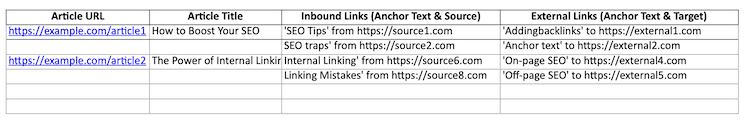
Now, you can track all your external content and work on adding (or removing) more links to balance out the flow of your links.
The most logical starting point is to identify any isolated pages you might have with no incoming links.
Add one or two links pointing to these as a priority.
While it’s unusual, you might find a few articles with no outbound links to your other content. If you can edit these, add a couple of links.
The goal is to balance out your links across all your content. A page with far too many incoming links is as bad as one with none.
There’s no magic number. But one or two incoming and outgoing links on any page or article is a good starting point.
You can add more if you want to give a particular article a bit of a nudge but don’t go overboard.
The value of links
One link by itself is not going to change the world.
But the value of a good linking strategy is that the more links you create, the more it helps search engines and readers navigate or find your content.
Without links, no one can find your article.
You don’t need to create thousands of links in one day. Since it’s a long-term strategy, the best approach is to add a few new links each day or even each week.
Over time you will build a network of links that will all help a little in gaining more traction for your articles.
Summary
You can interlink your articles between platforms, internally within your blog, or a combination, which is relatively easy to do.
All you need to do is take a methodical approach and work on it regularly.
Best of all, it’s a free way of improving the results for all the hard work you put into writing your articles.
However, if you only publish your articles on other platforms and sites, you need to work a little harder to cross-promote your articles with effective linking.
Gaining traction and attention online is always a constant challenge, but every little bit you can do will help.
Related Reading: Use Your Old Articles As A Valuable Resource
Share This Article