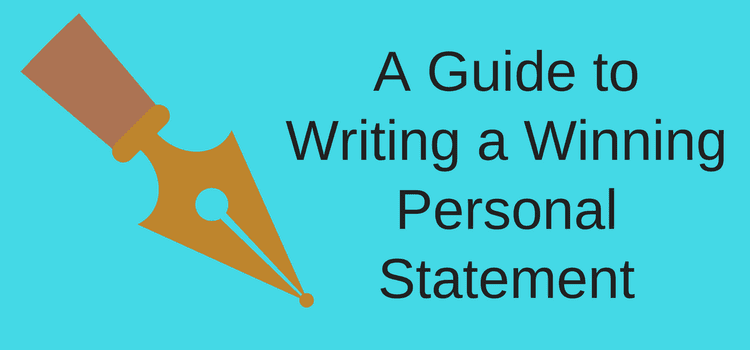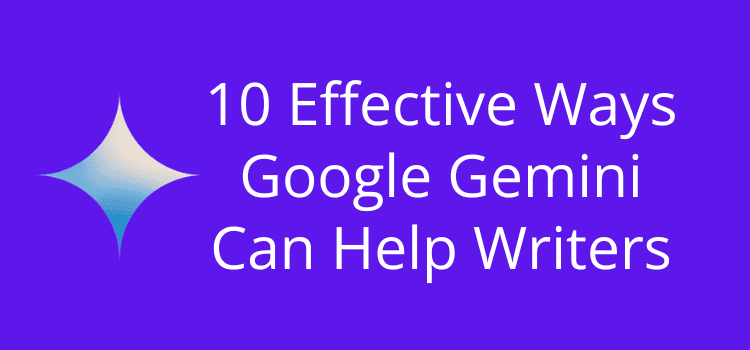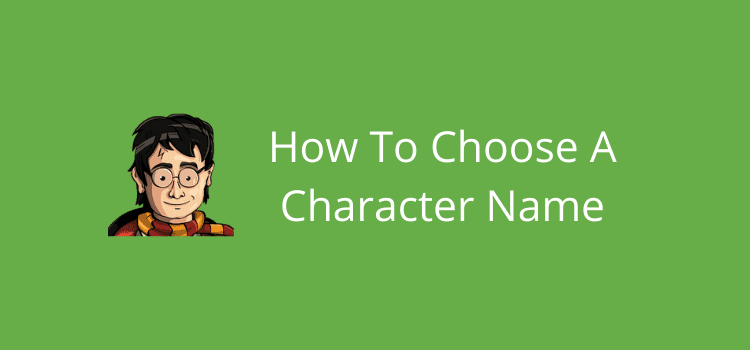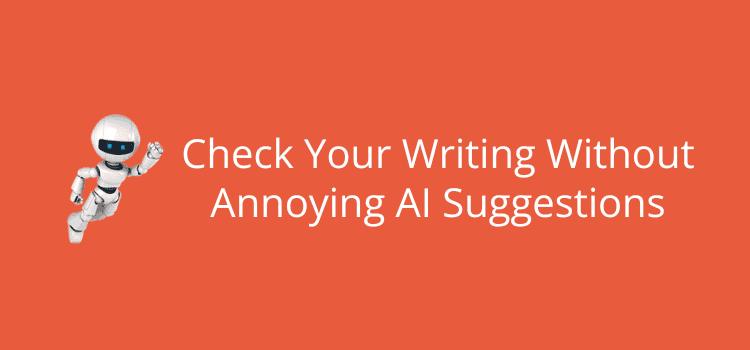
All you want to do is check your grammar and spelling, but many grammar tools now are so full of useless and over-the-top AI suggestions.
Instead of making it easy to spot grammar mistakes, spelling errors, and typos, some try to rewrite your entire sentence or replace your style like a mind-reading robot.
It’s really frustrating when all you want is a quick and simple check, and you get hounded by an overblown AI writing assistant.
I have used Grammarly for years, but finally, I got fed up with all the added extras that do nothing and started looking for practical and usable alternatives.
I’ve been paying for what I don’t need or want

For years, I paid for Grammarly Premium because I believed it was helping me to correct and polish my writing.
At first, I found it very useful for cleaning up basic grammar problems, catching typos and spelling errors, and warning of passive voice use.
It was also practical for me because it worked happily with the WordPress editor and my word processor.
But then came the upgrades in the last couple of years. Do I really need tone detectors, rewrite suggestions, AI rephrasers, and a growing list of features I never asked for or need?
Instead of making things easier, it is now bloated and distracting. I feel like I’m fighting with the tool instead of getting help from it.
To add to my chagrin, I recently discovered that Grammarly was rapidly draining my laptop battery when the browser extension or desktop apps were running.
Even when I quit the app, the desktop editor had a “helper app” continually running in the background.
And, I’m paying for this? I’m cancelling my subscription, so not for much longer.
With all this in mind, my hunt began to find practical alternatives to check my writing without all the AI bloat.
What most writers need from a writing tool
I guess I’m like most writers. All I need is a quick way to double-check when I’m in a hurry.
My grammar knowledge is pretty good, but like all writers, I can make mistakes.
Sure, I could proofread more meticulously, but a decent writing tool can save me hours of work.
In my case, the essentials are a reasonably accurate grammar, punctuation, and spellchecker that makes error correction easy.
One-click correction is a real time saver.
However, AI grammar tools have the habit of making more errors with this feature.
Sometimes they duplicate words or sentences, add line breaks, or suggest repeated and rotating corrections to their corrections.
The other requirement is that a tool works with the WordPress editor and my word processor.
After using Grammarly and also ProWritingAid for years, my search began, but it was not as easy as I thought it would be.
My first thought was to use the free version of Grammarly.
While it’s satisfactory with the WordPress editor and some other online applications, it doesn’t work with Apple Pages, which is my preferred word processor.
Like most word processors, Pages has a very limited grammar and spell checker, and it misses a lot of errors.
Sure, there’s always the option to use copy-and-paste solutions, such as with ChatGPT or Gemini, but it’s time-consuming and a bit laborious.
There had to be a better way.
The best solution I found
It’s rather ironic that I discovered the best way to avoid AI-ridden grammar checkers by using ChatGPT.
In its list of suggestions, there was one I had never considered.
I had come across LanguageTool a few times over the years, but only as a basic copy-and-paste online tool, so I didn’t give it much thought.
What I didn’t know was that it offered a browser extension, and as a big bonus, a free desktop app that works with Apple Pages. (It also integrates with Mail and Messages.)
If you are not a Mac user, it also works with other systems and word processors.
But for me, I can now check my writing without all the AI fluff, and for free.
On top of that, the LanguageTool browser extension and desktop app do not chew away at my laptop battery.
Is it as good as Grammarly? Well, yes, if you compare it to the free version.
But of course, it doesn’t have all the bells and whistles of the premium version.
For me, though, it’s got enough and is a practical and convenient solution for my work flow.
Oh, one last point to make. Most writing tools are for English only, but LanguageTool works in over 30 languages.
That really is a big plus for non-English writers.
This is not an ad or promotion
I need to make it clear that this article is not a promotion or advertisement. That’s why I haven’t included a link.
If you want to investigate, you’ll need to do a search.
It’s purely about my little struggle to find a practical way to check my writing without the intrusion of AI suggestions, and paying for them.
You might find better solutions for your needs because they may be very different from mine.
Conclusion
You shouldn’t pay for what you don’t need, and I have been doing so for far too long.
Artificial Intelligence is everywhere now, and in many ways is becoming increasingly intrusive.
As a writer, my needs from a writing app are simple. Basic grammar, spelling, and punctuation suggestions are all I require.
Tone, style, and sentence structures are my domain, and I prefer to keep it that way.
If you are still paying for a writing checker, maybe it’s time to reconsider.
Sure, there are lots of benefits, and for some writers, the added help might be worthwhile.
However, in my case, it wasn’t only about correction features.
The discovery that an app could adversely and severely affect the performance of my laptop was an eye-opener.
It should never be the case that an app reduces my battery time by over 60%.
Well, that’s my little grammar checker story and how I resolved it.
Related Reading: Never Trust Grammar Checkers To Check Your Writing
Share This Article