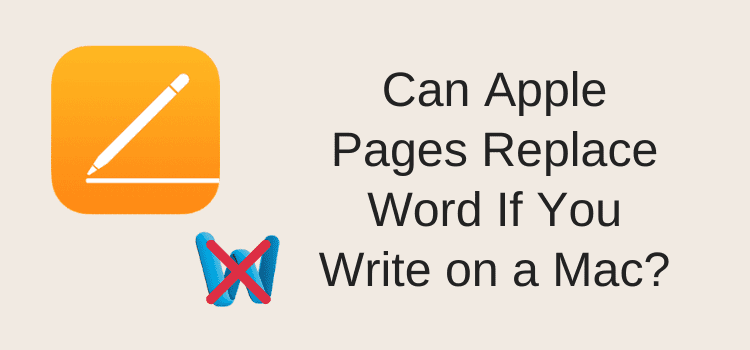
You have a Macbook Air or Macbook Pro, and you need a reliable word processor. What’s the best choice for you? It often comes down to a choice between Apple Pages or Word for Mac.
Pages is an easy decision if you don’t want to spend a lot of money. The biggest advantage of Apple Pages over Microsoft Word is that Pages is free for every Mac user.
But can Pages, the Apple version of Word, do everything you want to do for your writing needs?
Read on for a comparison of these two excellent writing programs.
Apple Pages word processor
I have used every version of Pages, the Apple word processor app, since Apple released it initially in 2009.
The iWork 09 version worked perfectly. But at that time, it cost $79.00 for the suite of Pages, Numbers, and Keynote.
Later, in 2014, Apple released a new version. The pricing dropped to $19.99 for each app on a Mac and $9.99 for an iOS device.
At the same time, the release of iWork for iCloud became available.
However, you could get the apps for free when you bought a new Mac computer.
Then, in 2017, Apple finally made all three apps free on the Mac App Store for Mac, iPad, and iPhone.
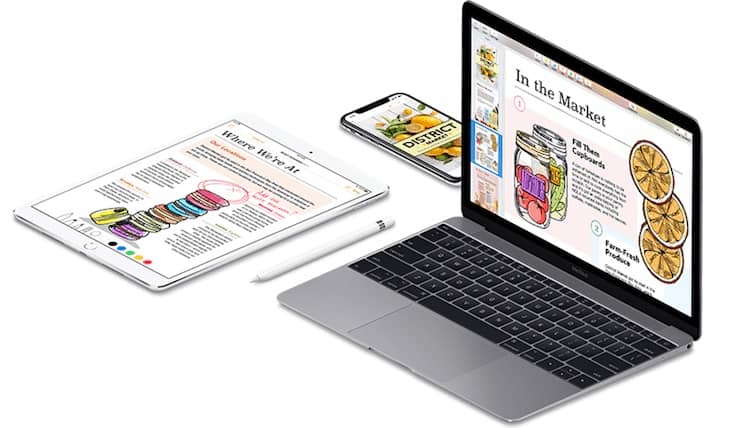
I have never found much use for the Pages app for iOS on an iPhone. But Apple Pages on an iPad is great for a quick edit or writing when you are traveling.
I have used Pages documents and Numbers for Mac almost every day for over ten years on my Apple laptops.
The number one advantage is that because the apps are designed for Mac, they work fast and integrate with all your other Apple tools.
Microsoft Office for Mac
Yes, I use Pages and used to Word for Mac. But the version of Office I had installed was Office for Mac 2011, which only worked with versions up to macOS Sierra.
This version is no longer supported for Macs using macOS High Sierra, Mojave, or new versions.
If you want to use Word or other Office apps on a MacBook, it will cost a lot of money to upgrade to Office 365 or Word.
I used to have Word for Mac on three laptops. But I no longer use it on my newer Macbooks.
Subscription or purchase?
The price to upgrade is expensive, depending on which versions of Word or Office 365 you select.
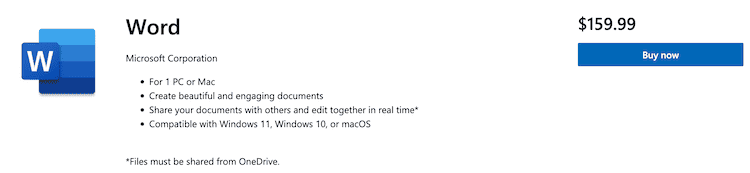
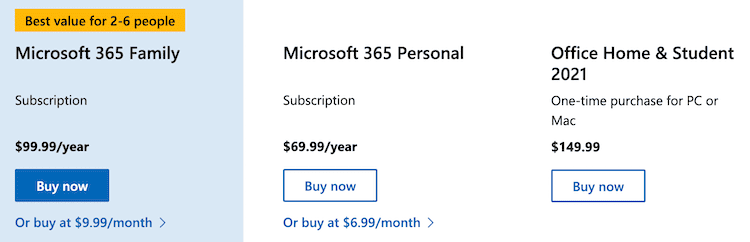
A one-time purchase of the Office Home and Student 2021 software for PC or Mac operating systems will cost over $149.99.
However, a standalone version of Word will cost you $159.99.
A yearly personal Office 365 for Mac subscription is either $99.99 or $69.99.
However, if you want to try Office on your Mac, you can get a one-month free trial version.
There is also this question to answer with subscription software. What happens to your data and files if you decide to cancel your subscription?
On top of that, do you need all the Office products? I would only use Word and perhaps Excel from time to time and never use the other apps in the suite.
Apple Pages is free
If you are a Mac user like me and your primary requirement is for word processing programs, can Pages reliably replace Microsoft Word?
The short answer is yes, it definitely can.
In some ways, it is even better than Word.
Apple Pages is like having Microsoft Word for Mac but without the cost.
Writing without Word
If all you need is an Apple word processor, Mac Pages can handle everything you will probably ever need to do.
Like Word in Office for Mac, you can start with a blank document or use the template chooser.
The word processing in the page layout document view is easy to work with. All the text formatting, fonts, outline styles, and writing tools are easy to find and use.
There is a spell checker, word and page count, auto table of contents, and track change with an add comments option.
It is difficult to think of a standard function in Word that is not available in Pages documents.
There are a few minor areas of incompatibility, but they are mostly very advanced features of Word compared to Pages and Excel compared to Numbers.
Most issues are related to the compatibility of macros. You will only need to consider it if you are an advanced user.
Apple has a list of compatibility issues between Office and iWork apps.
You might consider this if you are using complex charts, tables, and macros. But there are no aspects that would concern an author, content writer, or blogger.
You can write, format, make columns, import, export, and print in precisely the same way as you do with Word.
It’s easy to use Pages
Pages is a great word processor, and it has had a lot of stability improvements over the years to make it extremely reliable and robust.
Becoming familiar with the menus, options, and text styles only takes half an hour or so. You will find that Pages is very easy to use.
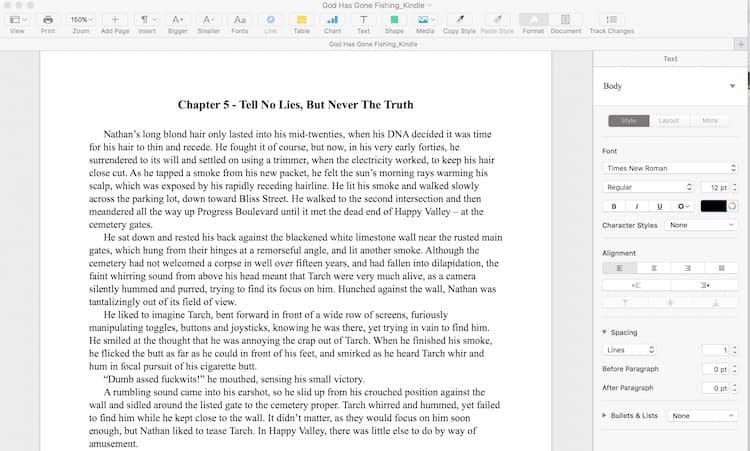
The sidebar menu is intuitive and changes depending on what you are doing or where you place your cursor.
For most users, every tool you want to use is visible when you need it.
One big plus with Pages is that you never need to bother saving because it automatically saves as you work.
This is a huge bonus and a time saver. You never have to worry about losing one single word of your work.
Everyday tasks like styling drop caps, inserting headers and footers, text boxes, or adding page numbers are all simple.
The image galleries make adding and adjusting images and pictures quick and easy.
Images in Apple Pages
Working with images is one area where Pages really shines. There is so much more control over images compared to Word.
You can scan a document using an iPad app and then drop your photo or scan it into a document.
Equally as easy, you can add an existing image from your hard drive.
For authors working with paperback covers, it is easy to drop in a high-resolution cover image, make your adjustments, and then export it directly to PDF.
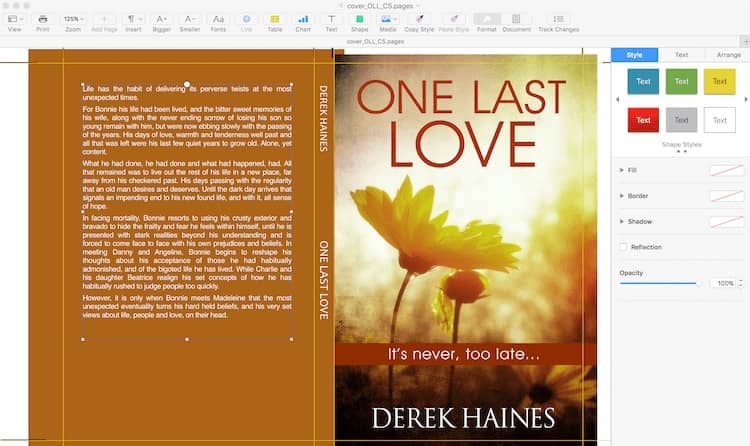
One minor image feature missing in Pages compared to Word is adding a hyperlink to an image.
You would probably rarely need to do this. But if you do, there is this workaround on Apple Discussions. It works by simply overlaying a text box and then making it invisible.
Epub for ebook authors
One other big plus for Pages is that authors can export directly to Epub without the hassle of converting the file with another program.
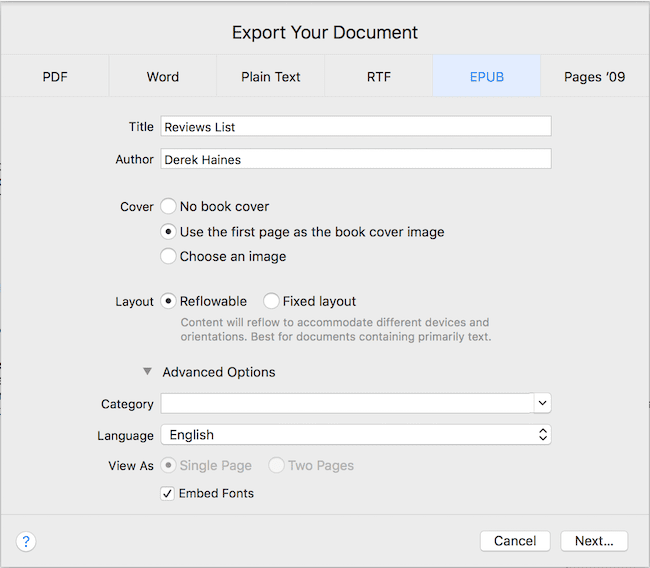
If you publish ebooks, this is a massive time saver when you want to format an ebook.
There are not a lot of options compared to what you get with Calibre.
But it is more than enough to export a perfectly acceptable epub file directly from Pages ready for publishing with Amazon KDP, Smashwords, or Draft2Digital.
Publish to Apple Books

Another massive advantage of Pages is that you can publish your ebook directly to Apple Books.
Previously, you needed to use iAuthor software to publish with Apple. But now, you can publish to Apple straight from your Pages manuscript of your ebook.
You can also make changes or update your ebook from Pages after it goes on sale.
Take a look at how easy it is to publish from Pages to Apple Books.
Working with Word files in Pages
You will undoubtedly have times when you need to collaborate on documents and work with Word users. But converting Pages to Word or Word to Pages is quick and easy.
It would be rare that authors and writers need real-time collaboration tools.
Generally, the real need is to open Word documents or to send Pages documents in doc or docx file format.
To open a Word file, open it with a double click or right-click open file as usual. If you do not have Word installed on your computer, it will open automatically in Pages.
When you need to send a Word file, you can do a quick export of Pages files.
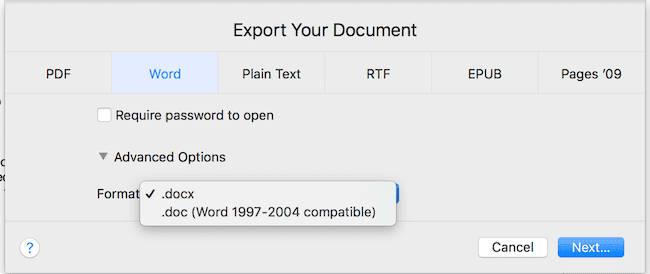
You can choose either .doc or .docx file format, save your document, and send it to any Word user.
Advantages of Apple Pages vs. Word
If you want to move away from the expense of Microsoft Word for Mac, you have two logical choices.
You could opt for Google Docs, which is also free.
However, it requires an Internet connection and only works in a web browser. But there is a way to access and edit files offline with a Chrome extension.
The Apple Pages word processor is a much better option for Mac users.
It autosaves directly to your computer hard drive or, more likely, to your iCloud drive when you are online.
On top of that, you can get the full suite of tools for free.
So you get Pages along with the other iWork apps, Numbers, and Keynote as a bonus.
If you are a Mac user, all you need is your Apple ID to download Pages for Mac and iOS from the Mac App Store.
If you are creating documents and want to work on the move with an iOS device, you can use Pages on your iPhone or iPad.
It can also use Apple Pencil, which is a cool tool for adding smart annotation.
There is no version of Pages for iOS for the Apple Watch. But I can’t imagine how it would work on such a small screen.
Currently, you might be working with Word and Pages side by side.
But when it comes time to spend a lot of money to upgrade to the latest Microsoft Office version, it might be time to consider using Apple Pages.
Then you can forget all about the expense of Microsoft Word for Macbook laptops.
Disadvantages of Pages vs. Word
You might want to exchange document versions with a proofreader or editor.
If they are using Word, you will need to convert or export and import your Pages and Word files.
Regarding advanced features like macros, Pages is quite limited in this area.
If you can live with these few but rather minor inconveniences, then yes.
You can certainly write and survive quite happily with only Pages as your primary word processor.
On top of that, you will save yourself an awful lot of money by doing so.
Still not sure? Here’s some insurance for you
All is not lost for Mac users who can’t let go of Word completely.
Pages can probably do almost everything you need, but you’re not sure you can make a clean break.
Well, you have a fallback option for reassurance.
You can use the free online version of Microsoft Word.
It’s a simplified trimmed-down browser app of the premium version.
But it’s got most of the features a writer would need, including basic grammar and spell-checking.
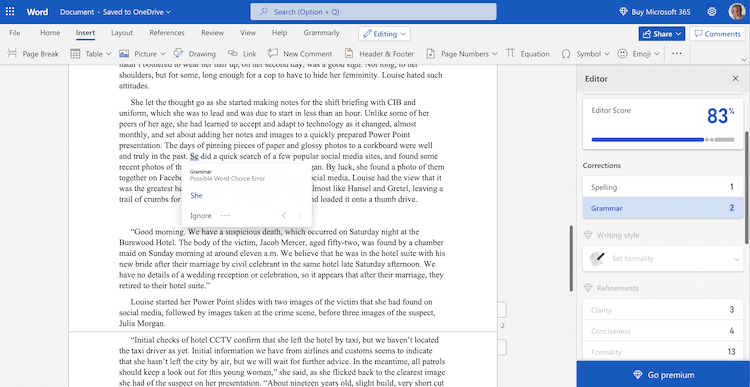
To access the app, you need to sign up for a free Microsoft account. You also need to use OneDrive, which is free for up to 5GB of storage space.
The major limitation is that you can only use the app when you are online. There is no option for offline access.
Also, it’s not possible to open docx files from Finder. You have to copy and save your existing Word files to OneDrive.
There are no advanced features like mail merge and macros.
But if you are a Mac user and don’t want to pay for Word, it’s not a bad fallback option.
So you can happily migrate to using Pages but with a little extra insurance.
Related reading: Can You Write A Book On An Ipad?

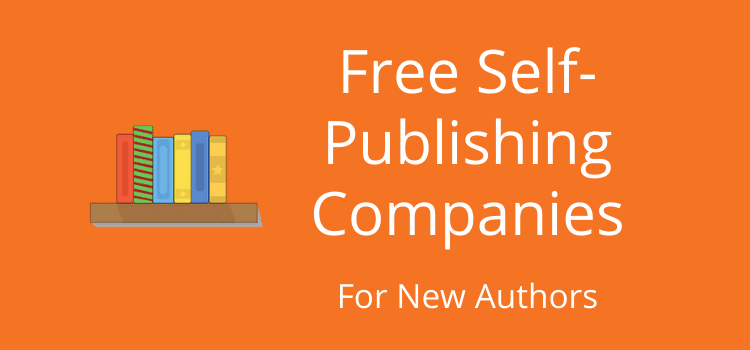
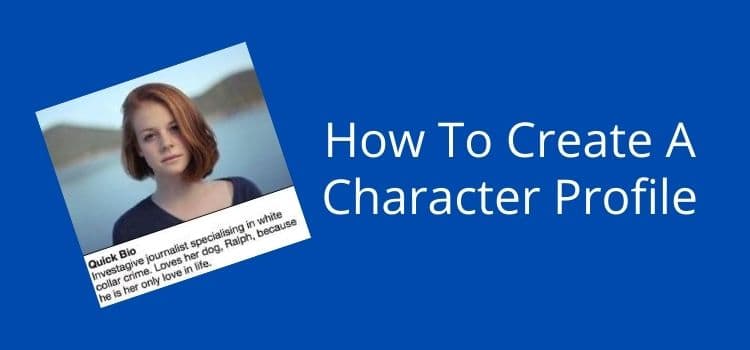
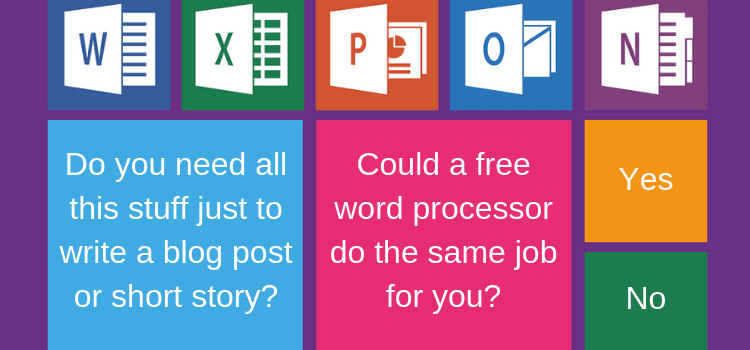
I like Pages but there are things in Word (or even LibreOffice) that make Pages a tough sell for daily work.
Among these missing features in Pages (February, 2024) include:
1. No even “semi-advanced search” (say, with wildcards). Note that the free LibreOffice includes RegEx as an option, which Word itself doesn’t. If I want to search for, say, dates with a certain format (not the exact text), I can’t do that in pages at all.
2. No way to get a table of figures. Only the TOC is available.
3. No macros.
4. No way to highlight non-continuous text. Apparently, this feature existed at one point, but for some crazy reason, Apple removed it.
I think there were a couple other items missing also.
I don’t want to use Word (ever) so I generally use LibreOffice most of the time. LibreOffice is clunky looking and sluggish when compared to Pages, but all the functionality is there. Pages is slick, fast, and beautiful to look at — as long as you don’t need some of the features above (that I use from time to time).
Have a question. I started using Pages and Numbers due to not wanting to pay for Office subscription. I noticed though that Apple’s suite increases memory. For example, I have a Word document that is 392kb. When I saved in Pages, it is 1.2mb. Is there anyway to decrease the amount? My 5GM iCloud storage will be used up pretty quick if I saved all my documents and spreadsheet to Pages and Numbers.
You can try “Reduce File Size” from the File menu. But it only reduces images in a document.
However, for text-only documents, Pages files are always a bit bigger than Word. I’m not sure why.
For a manuscript of around 60,000 words, Pages files are usually double the size at around 1.2mb compared a the same document in Word of 650kb.
So, unfortunately, there’s not much you can do to reduce the file size.
Thank you for all the information on this topic. I use Microsoft Office for Mac 2008 on an early-2013 Macbook Pro and therefore, cannot upgrade to from OS Mojave to OS Catalina and still use my 32-bit Office software.
So … I’m ready to switch to Pages and Numbers. My questions are similar to ones already asked but with a twist:
1. Can I remove the Office for Mac 2008 software from my computer without losing any Word/Excel/Access documents on my computer (which means hundreds of documents created since 2008)?
2. And if the answer is yes–that is, my documents/files are still there–I assume that Pages/Numbers/etc. will open them all–whether I stay with OS Mojave or upgrade to OS Catalina, even though the Office software is no longer on the computer. Right?
3. Is there also a free Apple software app to replace Access for database files? If so, what is called?
Thank you so very much for your help.
You won’t lose your Word files, Claudia.
As long as you have your doc and docx files saved on your computer or cloud drive, you can open them with Pages.
The same goes for Excel and Powerpoint files. You can use Numbers or Keynote.
But for Access, unfortunately, there is no Apple database equivalent.
You will need to do some research, but I believe there are options such as Access Database Manager or MDB ACCDB Viewer.
I’ve never had any of the problems you mention, Kira.
I’ve used Wordperfect and then Word for years. Pages does not list more than ten documents at a time (so have fun hunting in Finder for previous documents).
Pages moves the cursor when you’re in the middle of typing. Pages deletes documents, only to sometimes have them reappear days later. Pages will suddenly delete a paragraph or two while you’re typing.
Nearly everything I need is done better on Pages than Word, except for a few things I use rarely. Pages doesn’t do those at all. When I think of what they are, I’ll come back.
*One of them is the readability summary at the end of a full grammar check (which is slightly better than Word’s)
Re marking up stuff between Mac and Word users: if you’re in a workgroup, then yes, the comment above applies. But if it’s one to one, we’ve found that although mark-ups in Pages on a doc file sent back to Word works, not vice versa. So my beta readers now highlight and put comments on my ‘converted to Word’ files in square brackets.
But the biggest plus for self-publishers – Pages does not stuff your manuscript within hidden codes that mess up your kindle files.
Great analysis between the two! I am a fiction writer who’s been shifting from Word to Pages in the past few weeks, and I find Pages very approachable especially for users with multiple Apple products for work.
If you are a writer and would prefer not to have your work product subject to review and censoring based on content, it is difficult to support Microsoft. In October 2020 they revised their terms of service to reserve the right to scan and censor all docs that use their servers.
Much of my work is not copyrighted when I send it for a line-by-line copyedit or reader review.
So, Microsoft made the wordprocessor decision for me. And I found that Pages was much more stable for large documents and is designed to seamlessly accept multiple and varied graphics.
I should have made this switch years ago. I am outside the Gates and a strong proponent of Pages and Numbers. Yippie!
You just forgot one thing, when all your partners and business-related sends you documents in word, excel, and ppt, you have no choice but to subscribe to the office. No matter how much I love the simplicity and free of Pages.
Yes, that makes life difficult, Jack. You don’t have much choice.
Nice article, Derek. Thanks.
I’m new to Macintosh after 25 years on a PC.
As a proof reader, my biggest worry is opening and editing clients’ Word documents. Can I still track changes and annotate? Of course, I have to practise cross-platform between my Mac and PC.
The other demand I have for Pages is that I also depend heavily on a spell checker.
The price of this new machine was already low compared to the competition, but the free software was the clincher.
Some things grate due to unfamiliarity, but this M1 Mac Mini a lovely machine.
BR
Matt Rayner
Yes, Matt. Track change works across Word and Pages documents. As for the spellchecker, it’s about as accurate as Word.
I use Pages extensively for copy editing docx files. I export the Pages document to Word in order to return the edited file in a form readable in Word by my clients. Track Changes, however, does NOT work when editing texts in tables, This feature used to work in earlier versions Pages ’09 (pre-2013) but seems to have been dropped.
Thank you for the great guide and for your help.
I use Libre Office. It’s also free, and works fine on my MacBook. Think of it as a free version of MS Office and you’re pretty much there. Writer is fully-functional and formats much better than Pages in my view. I prefer either to Word, but for day-to-day stuff I rely on Writer far more than I do Pages. LO also gives you a full suite of programs (much like a full-license version of Office).
Libre Office’s comment section is a horrible mess though. A document with a lot of comments or feedback becomes practically unreadable.
Pages has that nifty functionality that allows you to insert a video into a Pages document. Word 2016 for the Mac doesn’t. How about Word 2019 for the Mac?
I’m not sure. I haven’t seen Word 2019 for Mac as yet.
I recently bought the Home and Office version of Microsoft Office because I determined that I couldn’t rely on Pages to be a Word replacement.
I’ve been looking for a job and most employers want a resume in Word format. And I found that Pages does not display all Word docs 100% correctly. For instance, my resume had a header. When I opened the resume in Pages, the header was gone. So I decided I couldn’t rely on Pages for my job search.
I had been paying monthly for Office 365 but finally decided that the one-time purchase for Home and Office made more sense.
I also actually think Word is better program than Pages. However, like the author of the article, I had minimal need for Excel and PowerPoint. I wish I hadn’t had to spend so much money just to get Word. I also really dislike how I can only install the Home and Office version of Microsoft Office on one Mac. I have two Macs and I’ve purchased a lot of software over the years and I can install 99% of them on both Macs.
I do think Pages is a good alternative to Word in some instances. But, for me, it didn’t cut it.
You can export a Pages file as a Word doc or as a docx
You can export to Word, from Pages, but my problem is that any inserted graphics or diagrams do not stay in the right places. Any tips? I’m working with a publisher who demands copy in Word, but I’m a rusted-on Pages user.
I’m not an expert, Mary. So I can’t offer you any tips on this issue. You might try the Pages community forum for some help. https://discussions.apple.com/community/iwork/pages
Previously I was a Word user who explored most of the menu and felt the advantages. I used it not only for writing. After I change into Pages, I find that Pages is far below Word for many things mostly for efficiency.
As a Mac user from 1984, I go back to the MacWrite days (remember that first word processor?), then iWork suites, and now the newest versions of the apps. And I’ve also been a Word user for just as long.
My biggest need is compatibility with Track Changes for critiquing book submissions to writing contests I judge. Got to do some more testing, but I hope Pages can use and produce compatible Track Changes edits that a Word user can read and use.
Rich, I’m in the same boat.
Does track changes work? Can the client see them in Word?
BR
I am an academic. Besides being free, Pages looks much more Apple-ish than Word. Much more elegant, pleasant to the eye. Not distracting. Word is clunky, with thousands of functions I will never use in my life. It slows things down considerably. A very good alternative to Word for those who want lots of footnotes and have long documents is Mellel. It has its own logic though, you have to learn from scratch so to speak.
I have to correct you about Pages being free. It wasn’t free for a long time. I had to pay almost $10 for it due to Office not being available for the iPad. You might want to update your article to include that information.
As I said in the article, iWork has been free since 2017.
No need to update anything in this article.
I’m not sure why or when you had to pay $10. But it is still much cheaper than Microsoft Office.
Pages is free!
Hi, I think my biggest frustration with Word is the whole package. I subscribe to 365 and have the 5 version copy. Thats great until for some reason you get a message from Microsft that they cannot debit your registered card (bogus as my subscription is still valid for 6 months and my card is fine for all my other Apple products) and then lock you out. Thus losing access to email history and account. I am just very tired of being dictated to as to how and when I can use my computer software by a third party. And yes, I could pay for the non-subscription version, not have any back-up and pay through my teeth (the once off price is crazy), and have my version slowly become obsolete, but I am thinking if I have to have someone electronic in my life profiling me and ripping all my personal data (read the Microsoft terms of use) they can pay for my software.
My family has an older Mac mini we all share and we’ve been using Pages on it without a hassle for years. Yes the tasks are simpler ones compared to advanced users but it does the job and is incredibly easy to use. An example is that my wife is a preacher so during the week she works on her sermon in Pages under her Mac account on the mini. Then like magic it appears on her iPad mini to preach from on Sundays. It’s so cool! She can see all her sermons and notes from iPhone, Mac or iPad anytime with Pages. As the author says it’s a free app specifically made for Apple devices and it works great.
The biggest problem with Pages for me is referencing. I write a lot of academic papers and you have to use a third party app to get the same level of referencing support as Word.
Also, the way Pages handles tables is a mess. And I’m stumped at why this is so difficult. It should be easy to resize columns or at least evenly distribute them, but its not intuitive. And where are drop down and where are the radio buttons?
However, the thing I can’t forgive is the ability to copy and paste formatting. In Word this is so simple, you copy something and when you right click an area to paste you are faced with that lovely shortcut menu. Bliss. In Pages I find I’m foraging for these things and it should be so much simpler. Even the sidebar for formatting seems to be a huge waste of screen real estate.
I have tried several times to ditch Word as my primary editing tool and opt for Pages, but I always end up having to go back. Not because I hate Word, it’s my favourite editing software, but because I am constantly working with Word documents that are shared in my office and Pages destroys the formatting.
I’ve found a few annoyances with Pages.
1. Word Count. The biggest is that Word Count only gives you the total words, including footnotes (no way to exclude that) and you can’t tell where you are in the doc–so if you have dumped a pile of notes in the file and are writing through from the top, you can’t tell how many words you’ve written–only how many total words are in the file. This is a big annoyance if you’re writing to length.
2. Also, spellcheck is primitive on Pages. You hit command and semi-colon and then a misspelled word is highlighted. You have to right-click on it and scroll down to change. With you you don’t need to fiddle with the mouse or track pad–it gives you a pop-up window and you can hit “enter” to accept a change right off the bat. I might not be explaining this well, but it’s definitely way slower with Pages.
These might not matter to you, but they’re annoying and slow things down.
Thanks for your comment, Ian.
I always use right-click for the spell checker and it works fine for me.
And the word count? I must admit that I always have it turned off. I don’t like the little pop-up window it is in as it is quite distracting.
Thanks, actually I had another look at it and I found that the spellcheck can run as a pop-out window so that solves that problem. On word count, I guess I can get around pages’ limited options by just defining what I want to count and not defining the footnotes.
One other very annoying problem: when I finish a paragraph I hit the period key to end the sentence, and then hit enter. The cursor, as it should, goes to the next line and indents. Then I start typing the first sentence of the new paragraph. but, strangely, the first word is not capitalized. After a period between sentences in the same paragraph, the new word is autocapitalized, but not after I hit enter and start a new paragraph. Do you have that problem too? It’s really annoying.
I have to update my Microsoft 2011 for Mac. The reviews for Microsoft Office 2016 for Mac are pretty bad. I am considering getting Apple Pages.
I have many Word documents (30 years of genealogy research).
1). Would I need to convert all my Word documents to Pages?
2). Can Word documents be switched easily to Pages documents?
3). I have macOS Mojave. Will my Word documents written with Microsoft Word 2011 become unuseable?
Hi Lorraine. Okay, here are my answers.
1. No, you don’t need to convert all your files. Only when you want to use them. Open in Pages and then save.
2. Yes. Just open in Pages and your files will work.
3. I doubt Word for Mac 2011 will work with Majove, but you can try.
The issue is not the lack of common tools, but the means to get to them. The Inspector sidebar versus the Toolbar. Inspector has three panes, really four counting Document, which means clicking around to find the tool I want. Some tools are not as easy in Pages as in Word. But yes, the tools are there and it is free.
Thank you for posting this information.
I am a longtime user of Pages and Word and I’m going to try using Pages exclusively from now on.
My greatest challenge with Pages in the past was maintaining similar detailed formatting on more complex documents shared with Word users. That hasn’t been as much of an issue lately.
I’ve always found that Pages renders fonts on the printed page far superior to Word.
As matters stand Since October It will not cost you USD 180 to download three copies of MS Office, but USD 60, to down load to an unlimited number of devices (5 signed in at anyone time) and for that you also get 1TB of clould storage, whereas for Apple to get that storage you have to buy a 2GB package at USD 9.99 per month or a tad under USD 120 pa.
For USD 100 a month one can buy subscriptions for 6 users who each get office on an unlimited number of devices with the concurrent sign-in in limit of 5 per user and with 1TB each.