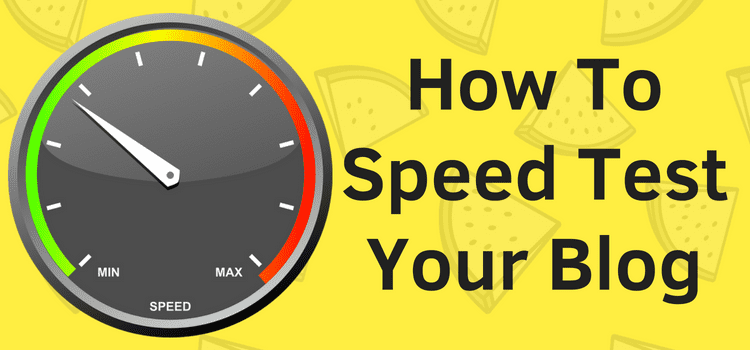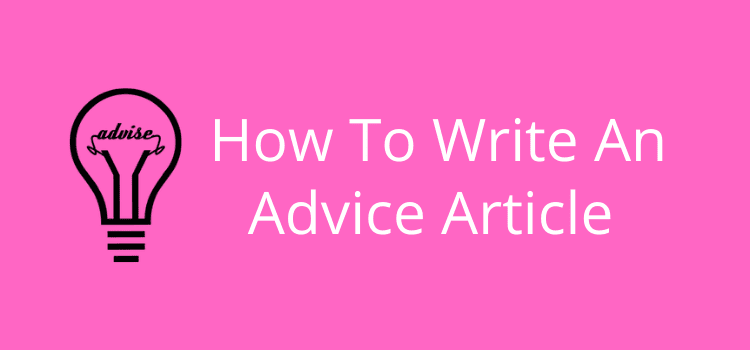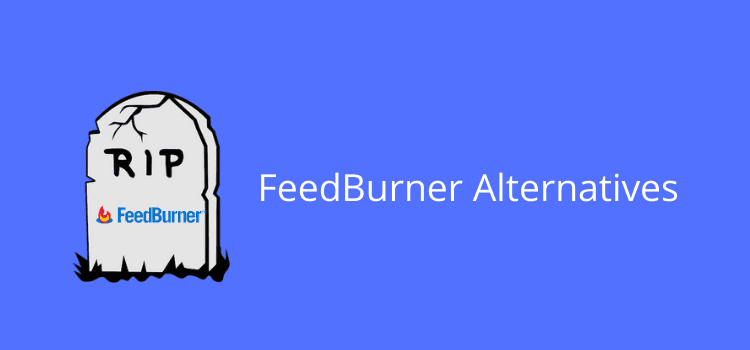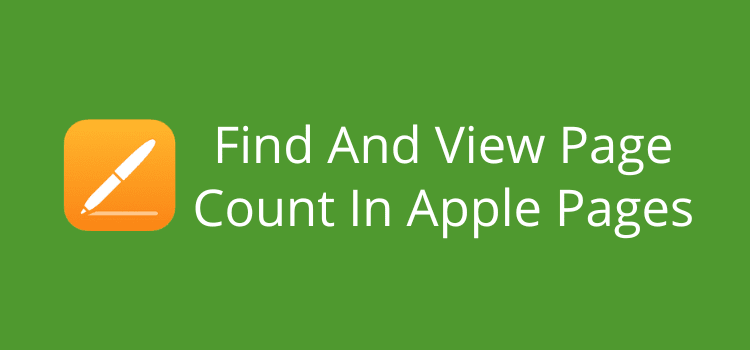
Where is the word count and page count in Apple Pages?
The quick answer is to go to the View Menu and select Show Page Count. From there, you can see your page and word count.
More and more writers and authors are using a Mac and Pages. But this is a common question many new users ask.
But there’s a lot more you can do with this little Pages feature.
Page count and more in Apple Pages
Apple Pages is becoming more popular with writers.
It’s a great alternative to Microsoft Word because, for one, it’s free, and secondly, it’s very easy to use.
There are additional benefits for authors. You can easily format ebooks in Pages and export them directly to epub format.
But back to the one question new users often ask. You can find the answer on Apple’s Pages help page, but it’s not very clear.
So here’s my step-by-step guide with images to help you. There are two ways to activate the page count in Pages.
First, go to the View Menu and select Show Page Count.
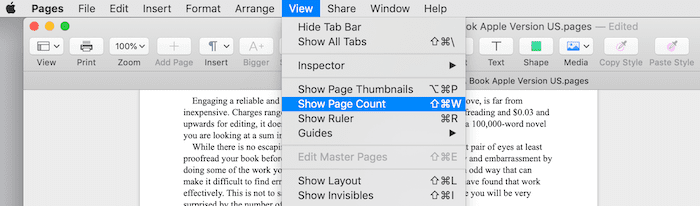
The second option is to click on the View icon at the far left of the menu bar. Then click Show Word Count.
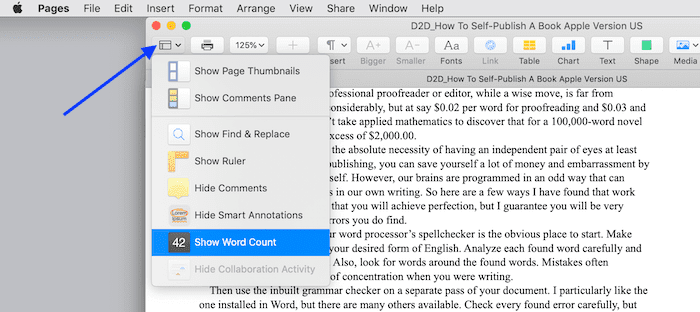
Now, you are ready to use the features of the Apple Pages page count widget.
How to use the document statistics widget
When you activate the widget with either method above, it will appear in your document.
It usually defaults to the bottom of the page.
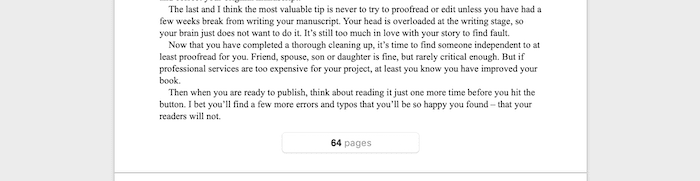
But if you prefer another location, you can drag and drop the widget anywhere on your Pages layout screen.
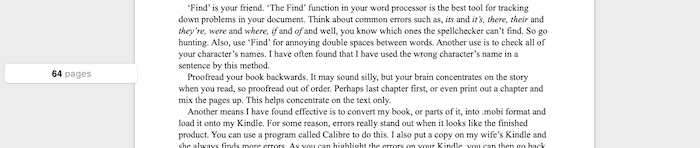
As you can see, I prefer to have it outside of my page.
As I scroll, the widget will stay in place on the left of my Pages layout screen.
Other document statistics
But there is more on offer from this little tool.
Move your cursor on the widget and click on the two arrows on the right side. You will see more options.
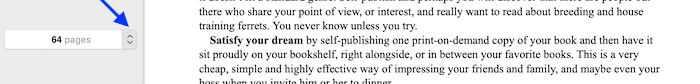
From the options list, select a new document statistic.
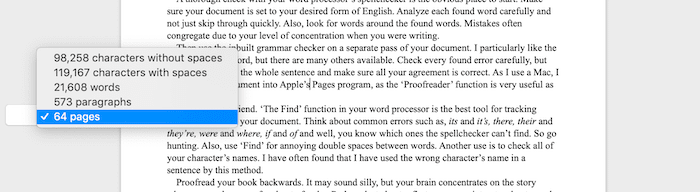
Select word count, and the widget will change.
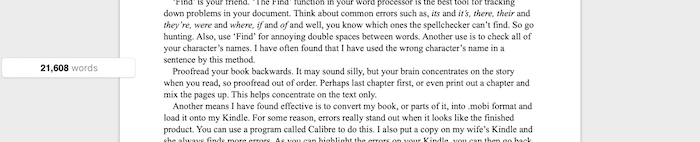
You can also see the number of paragraphs.
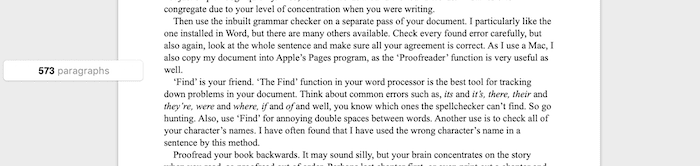
If you are really keen on statistics, you can try the character count.
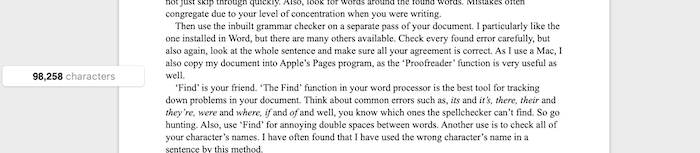
As you can see, there is more to the page count in Apple Pages than meets the eye.
Summary
As with most things Apple, Pages is very easy to learn how to use.
You might have to learn a few new tricks if you are coming from Word. But most features are similar.
The best way to learn is to spend some time investigating the menu options to understand what they do.
Once you are familiar with the most common tools you need to use, you will be up and running in no time.
Related reading: How To Share A Book Manuscript Securely