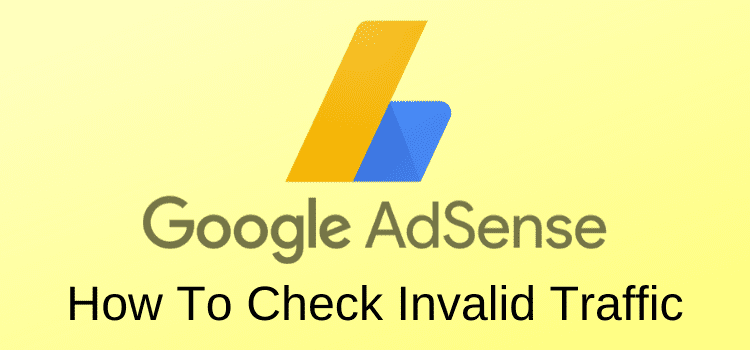
If you have an Adsense account, you need to know how to check invalid clicks in Google Adsense. You should also check your policy enforcement.
Many bloggers earn a regular monthly income by displaying advertising on their sites. But there are usually some small deductions at the end of each month.
If you are new to Adsense, it can come as an unpleasant surprise. But it is quite normal. For invalid activity, Adsense makes a small deduction. However, if it is not small, you need to take action.
Read on, and I’ll show you how to check invalid clicks in Google Adsense.
How to check invalid traffic activity and fix it
The definition of invalid activity is, in general terms, related to accidental clicks or invalid click activity.
These include ad clicks by the site owner or the use of click farms.
Some of these actions can be classed as ad fraud.
Generating invalid clicks can occasionally be the result of ad implementations that do not conform to Google Ads program policies.
Most site owners abide by all the rules.
But a small percentage of invalid ad traffic will still occur on every site, and it is perfectly normal.
Google prevents it by using complex algorithms.
At the end of each month, Google completes a check.
You will find that there will usually be a small deduction.
But if the deduction is considerable, you will need to take action.
How do you check invalid clicks in Google AdSense?
You can locate this information when you click on the Payments tab of your Adsense dashboard.
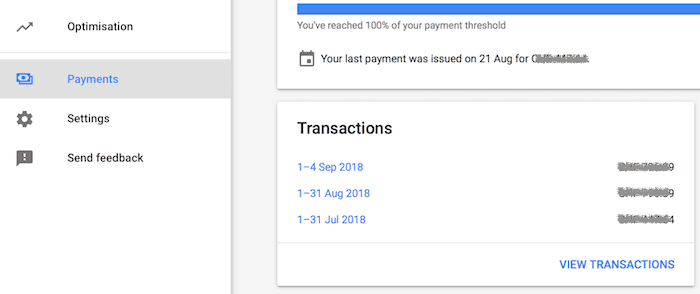
Then click on View Transactions. You can set the date range if you want to check your previous monthly payments.
You will see the line for each payment: Invalid Traffic – Adsense for Content.
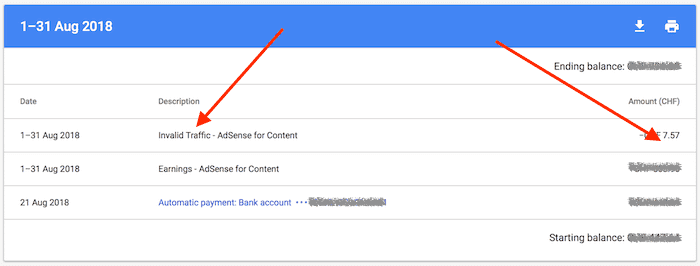
If your deduction is one or two percent or less, it is perfectly normal, and you have no concerns at all.
But if you see that your Adsense invalid traffic deduction is more than four or five percent, you really need to take some action.
What causes Google Adsense invalid traffic deductions?
Even though you think you are doing everything according to the Adsense guidelines, you can suffer a sizable deduction from your monthly payment from Google for invalid clicks.
Unfortunately, Google doesn’t give Adsense publishers a hint or a clue as to why you suffered a deduction.
Transparency is sometimes not Google’s strong point.
So you have to figure it out for yourself.
If you are clicking on your own ads or your account is being hit by click farms, the reasons are obvious.
But this is rarely the cause for a well-maintained account.
The most common reasons for invalid clicks
The most common but hard-to-find reasons are usually that the type of traffic sources you are getting to your site is of low quality.
Google does not explain this very well, but this quote from Adsense help, and the Adsense Program Policies is relevant.
Some publishers have had issues with invalid traffic when partnering with low-quality ad networks, search engines, or directory sites in efforts to increase traffic to their site.
I had a sudden increase in my deduction for one month, and it took me quite a while to figure out what the problem was.
For years it had always been between one and three percent, but in this one particular month, it jumped up to over ten percent.
After a lot of investigation, I discovered a huge jump in referral traffic from Flipboard and Medium in that month.
Google Adsense for search doesn’t say in so many words, but it prefers search engine traffic over social media traffic.
It is all about the intent of the user and relevant ads.
Someone using Google search when they want to buy something has that intent. It is what advertisers pay for.
But someone flipping through lots of articles on Flipboard or Medium, and by chance, landing on one of my pages and clicking an ad, has no intent.
In the month that I had a problem, there was an extraordinary number of clicks from Flipboard and Medium.
The solution was easy. I stopped sharing on both platforms.
When I stopped sharing on these two platforms, my Adsense invalid activity returned my deduction to normal at less than one percent.
The lesson here is that Google Adsense for content really does prefer organic search engine traffic.
So go easy on social media if you want to maximize your income from Adsense.
If you get a lot of your traffic from social media, you are more likely to see a higher percentage reduction at the end of the month.
Check your traffic
If you want to earn more with your Adsense account, you can improve your monetization skills.
Do this by keeping a close eye on your traffic that might be causing invalid activity.
Where can you check for this information? The easiest way used to be to use Google Analytics.
But with the new Google Analytics 4 (GA4), there is no Publisher tab or Publisher Referrers.
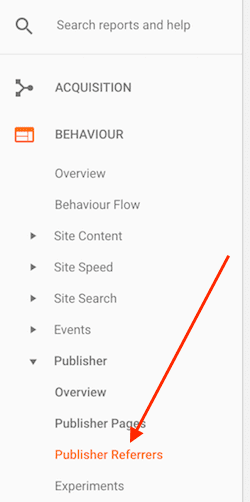
The old Universal Analytics used to produce this report that was easy to check.
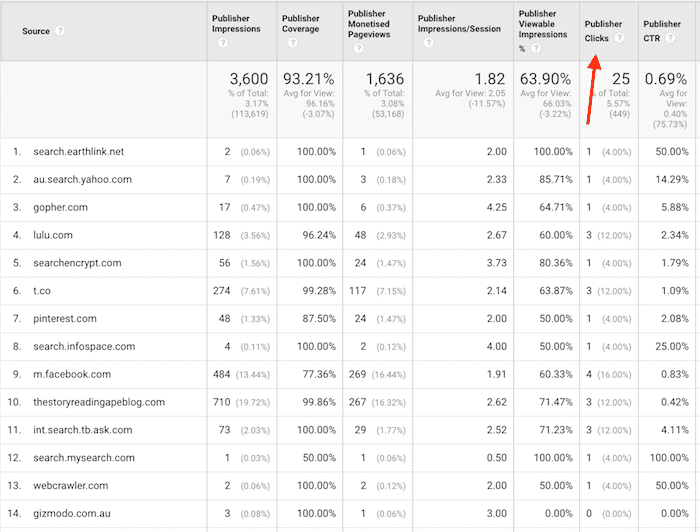
Google Analytics 4 at least now has Adsense integration.
But the reports are minimal, basic, and hardly worth following. You get more information from your Adsense dashboard.
If you want to track your referrers in GA4, you can try this guide, but it’s awfully complex.
The easiest way I have found to track referrers accurately now is to use Statcounter.
Its Came from Activity report gives you a list of your referrers in real-time, or you can check the reports.
If you use a free account, you can check your last 500 visitors. But I prefer to pay a few dollars a month to check up to 100,000.
Proof of reduction in invalid traffic
After reducing my site’s social media sharing even more over the following month, the result was conclusive.
With only a few social media shares on Twitter and Facebook and no reposting at all on Medium and Flipboard, my deduction for the month was only one solitary cent.
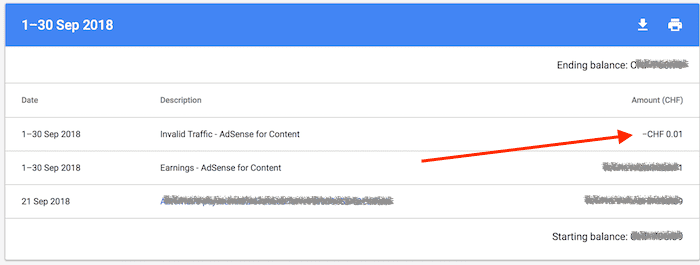
It was for a month that earned nearly one thousand dollars in advertising revenue.
In my mind, this is certainly enough proof to show that Google pays for organic traffic clicks and not for social media traffic earned clicks.
The lesson is that if you want to earn money from the Google Adsense Program, concentrate your efforts on getting organic traffic from search results.
You need to be patient when trying to find out why you have earnings deductions. Once you check and make the changes, you have to wait for the next monthly payment cycle to determine if you got it right.
It’s certainly a pain, but that’s the way it is.
Beware of images too close to ads
Another big issue that can cause invalid clicks in your Google Adsense account is when your ads are too close or aligned with an image.
It is not so crucial for banner ads, but for in-article ads, it can be a critical factor.
This problem is hard to check if you have hundreds of blog posts.
But if you are using a WordPress ad inserter plugin to manage your Adsense ad placement, you can fix the issue quite easily.
Here is an example of an ad landing immediately below and too close to an image.
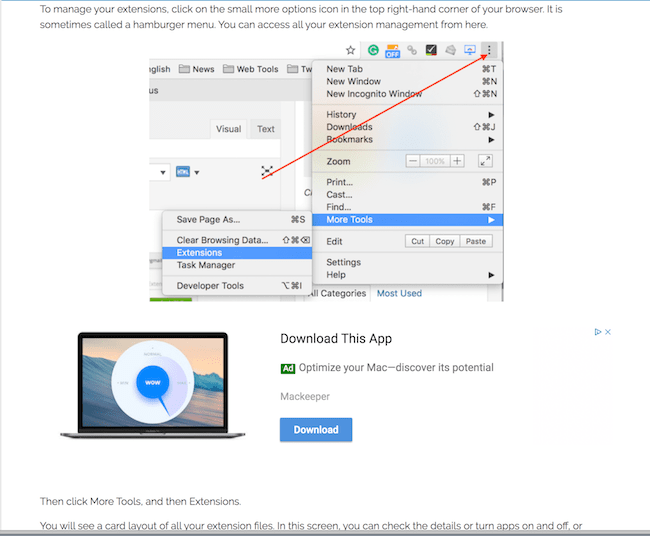
The best way around this issue is to add more space around your ad units so that there is clear space between your text, images, and ads.
Depending on which ad inserter plugin you use, you can usually edit your CSS to add some extra space.
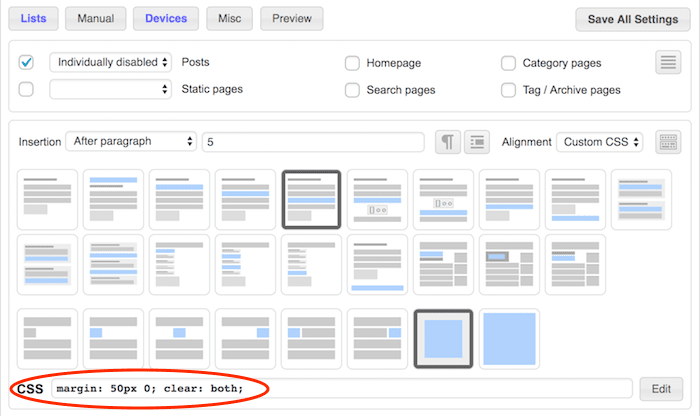
I had this problem after a site redesign. In the first month after the site changes, I suffered a 10 percent invalid traffic deduction.
After realizing what the problem was, I rectified it by adding 50px of space around every ad. You should experiment with the extra space to see what works best for your site.
After I changed the CSS spacing, the following month saw my invalid click deduction back to less than 0.3 percent.
Check your Adsense policy enforcement report
If you haven’t checked this, you should do so once a month, at least.
The report concerns your content pages on which Google serves ads. If Google considers your content is not suitable, it will refuse to display advertisements on that page.
Years ago, Google sent you an email if there was a policy problem with one or more of your website pages.
But now, it appears that you have to check yourself because these polite email alerts have stopped.
Click Policy Center to check.
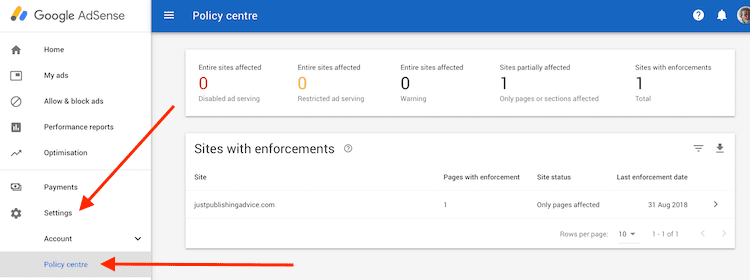
There can be many reasons why a problem occurs.
In my case, because I write about book publishing, I wrote an article concerning book promotion difficulties for authors of erotica.
The notice I got was concerning this page. Apparently, the word was considered sexual content by Google.
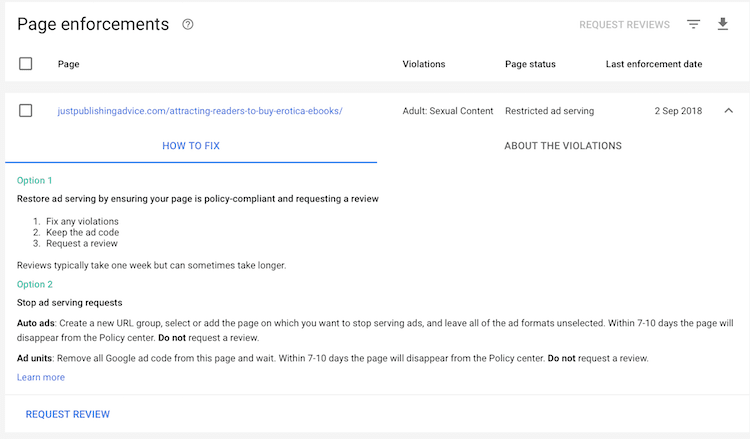
I had two choices to remedy the issue.
One was to change the content of my article. If I did this, I would have to ask for a review from Adsense.
The second choice was to remove all ads from this one page. If you take this option, it does not need a review.
The issue will be resolved after seven to ten days, and the notice will then disappear.
I chose the second option, and everything was fine again by Google after a week or so.
The number of ads you can show has been limited
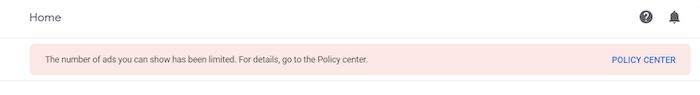
If you get this message, The number of ads you can show has been limited. For details, go to the Policy center, you have a big problem.
It can happen for many reasons. But if you think you have followed all the rules, the most common reason is that you suffered a sabotage attack on your site’s ads.
Another reason could be that you are attracting too much low-quality traffic from social media. It’s not stated outright, but it is generally accepted that Google prefers organic traffic from search engines.
Google makes it clear that it is your responsibility to monitor the quality of your traffic.
You are not going to much help from Google other than reading its guidelines.
You will see many times that Google says its rules are to protect our advertisers. But it doesn’t offer much help to protect publishers.
When you get this message, you won’t be able to show ads on your site for around 30 days. Yes, it’s probably going to be a big hit to your income.
Google is not going to help you. You can try sending messages, but you rarely get a response. All you can do is suffer the limitation and take action during the time to prevent it from happening again.
But even better is to think about taking protective action before you suffer this fate.
How to protect your Adsense account
You can get some visitor data from Google Analytics, but you don’t get any information about ad clicks or IP addresses.
The best way to get accurate visitor details and ad clicks and check for possible invalid clicks in Google Adsense is to use Statcounter.
It’s a free and premium application you can use with most CMS platforms, including WordPress.
Depending on your traffic numbers per month, the free version might be enough for you.
But if you’re making good money from Adsense, it might be worth paying for the premium service for extra protection.
To see your click activity, click the Exit Link Activity from the left menu. Then look for clicks on links that start with googleads.
You can see an ad click in the image below. Importantly, it shows the page where the click occurred.
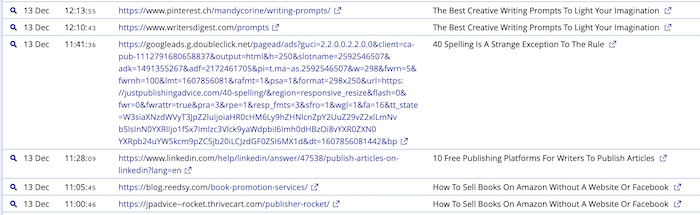
When you see more than one click, you can then investigate further.
Here is an example of suspicious clicks. Three clicks on an ad on the same page is a concern. It might be accidental, but it is worth tracking this user to see if clicks continue.
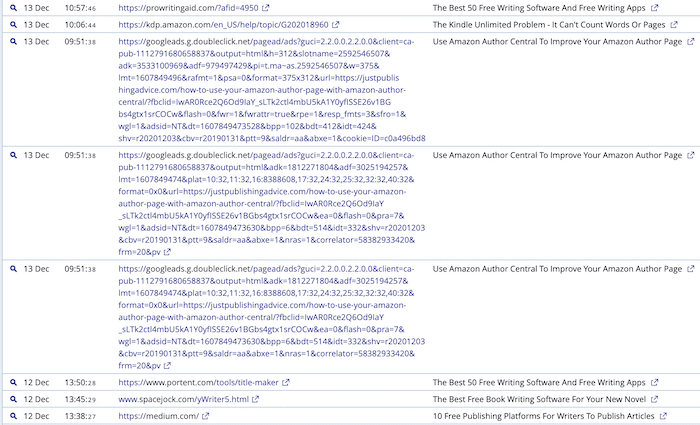
You can then click on the magnifying glass to get more information about the visitor.
You can see that it was from a Facebook referral and that it was a mobile visitor.
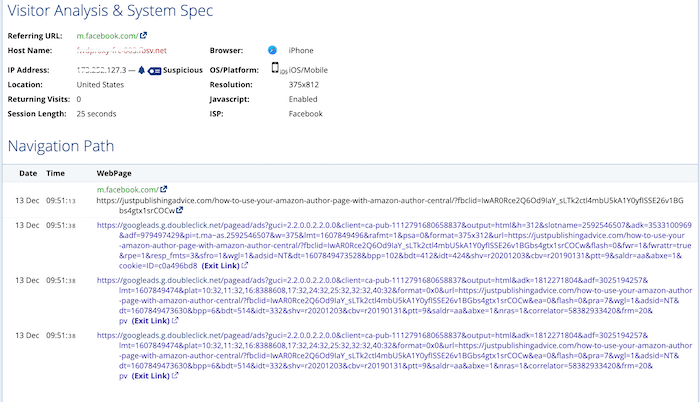
I have masked the IP address in the image. But now you know the IP address, you can label and track this visitor. You can see I have labeled it as suspicious.
With Statcounter, you get live data that you can use to identify visitors who could potentially be attacking your Adsense account.
You can set up alerts by email or with its mobile app.
Contact Adsense support
The best action to take is to inform Google Adsense of your suspicions if you think a user is clicking too often on your ads.
Use the Invalid Clicks Contact Form to send all the details you have.
Another option is to contact Googe Adsense support for assistance. You might not have noticed the contact link.
You need to first click the question mark icon in your dashboard. Then scroll down to the very bottom of the panel.
You can then contact support with your questions.
In my experience, you will usually get a reply within 24-48 hours.
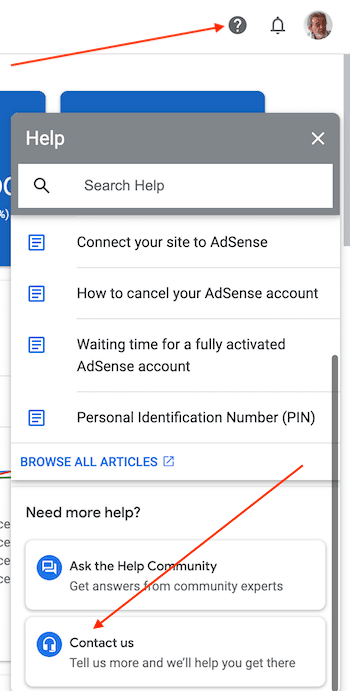
Monitoring your traffic is the very best way to protect your Adsense account and your income.
But if you run into serious problems, contacting support is your best option.
Stronger action for invalid clicks
If you suspect that a visitor is continually clicking on your ads or a click farm is active on your site, you can take an extra step.
If you have a WordPress site, you probably have Wordfence installed.
Go to the blocking tab, and from there, you can block the user’s IP address.
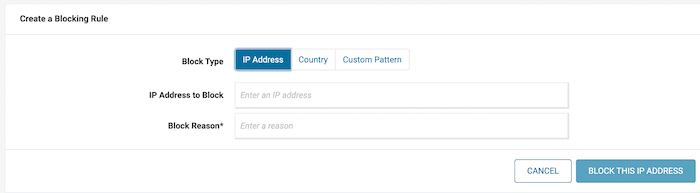
You can set the block for a day or more if you wish. After you set the block, keep a close eye on your Statcounter details to see if you have stopped the clicks.
Stop poor quality referrers
Another measure you can use to block a referring URL.
If you use the Ad Inserter plugin, you can do this in the list section of each ad.
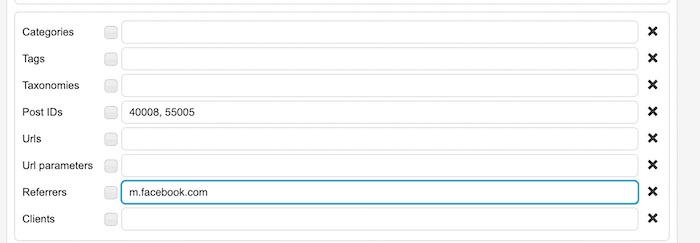
With the setting above, any traffic that comes from Facebook will not be served ads.
Summary
Adsense can be a very good money earner, and I make a nice monthly income from it.
However, the responsibility of keeping your Adsense account healthy and conforming to all the terms and conditions is with the site owner.
You need to check your account to protect yourself.
This applies whether you have a hosted Adsense account for your YouTube videos channel or Blogger or a non-hosted account for your site.
Many bloggers have their accounts suspended or disabled because they fail or don’t know how to follow the rules.
The Adsense user forum is full of tales of woe. They are usually through not reading and understanding the rules or blatantly breaking them.
You should check invalid clicks in Google Adsense regularly and not just your daily desktop earnings report.
Dig deeper and improve your monetization skills. Learn how to stay alert to changes in your traffic patterns and referrals.
But most of all, check your invalid activity and policy enforcement page.
Always check
Once you have ads set up and running on your site, there is very little for you to do.
Adsense places Google ads on your site, and when people click, you get paid.
You can get paid for both clicks and impressions generated by your site.
However, some site owners are unaware of two critical factors to check.
Always check to see if there is a jump in your invalid clicks or traffic in your Google Adsense account and check for any policy violations.
You need to do this about once a month to make sure your account is in good standing.
If you don’t check, it could result in your account being suspended or permanently disabled.
Related reading: Adsense And Core Web Vitals Can Work Fine Together

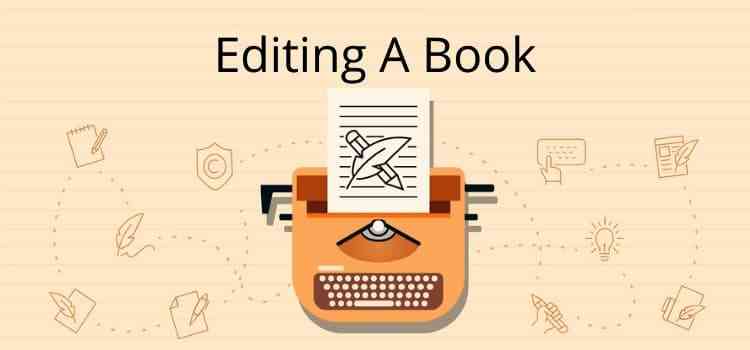

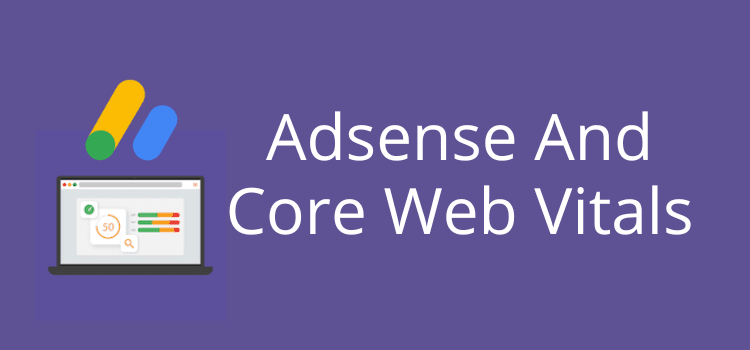
Thank you so much friend, your article really is very helpful, me too i have invalid traffic problems (Ad serving on your account is currently limited because of invalid traffic concerns.
) and when i search i found that i have a lot of clicks from Facebook (more then 70%).
Do you accept consulting requests? I have a new site with over a million views a month ((80% of traffic from the Facebook group I run)., I had ads up for literally 15 hours in December and made a lot of $$. Google for whatever reason slapped an ad serving limit citing invalid traffic. For 30 days, almost no one got shown ads, and after that, they did not remove the limit, but starting steadily increasing ad visibility over a week, till it was pretty okay with some decent revenue per day. Today I got someone to play around with ad placement a little using the ad inserter plugin, and bam, a few hours later, ads vanish again. No explanation and no one to contact :( I need someone to help me fix this, and can pay well!
No, I don’t accept consulting. But I’ll give you a free tip. Adsense and social media don’t mix well.
Adsense wants users with intent and not happy pic clickers from social media. You need quality traffic from Google, Bing, Yahoo, and other search engines.
Social media referrals, and especially Facebook will usually result in invalid clicks.
You need to decide if you want to do Facebook marketing or SEO content marketing.
Using Facebook referrals is almost always a dead-end for Adsense.
Derek,
I’m glad I found this article because as you say Google are hopeless at telling you why they have stopped serving ads. All I get is invalid traffic concerns. I recently moved from auto ads to manual ads because the auto ads were breaking my site layout (their algorythms aren’t that great then!). It was a few days later by coincidence or otherwise that they stopped serving ads. I’ve only just linked my analytics account, so don’t have the referrer information. I’m guessing for now I just need to go back to auto-ads and try to find a more suitable / simpler layout for my pages – do you agree?
It’s always hard to know, Kevin. As you said, Google gives you no clues at all. But from my experience, invalid traffic concerns have nothing to do with your site layout or whether you use auto or manual ads. It is almost always poor quality traffic from social media or people who are over-clicking your ads. The best protection I have found is to use Statcounter to monitor your traffic. The exit link activity and visitor paths will tell you a lot. The other action you can look at is to stop serving ads on mobile. When I had invalid traffic problems, I discovered that I was getting a lot of clicks from Facebook on mobile. Best of luck!
Hello Derek,
Nice article. I am also facing this invalid traffic problem and due to that my account is disabled. Happened within a week of advertisement time. Actually this is my second Adsense account that has the same issue after closing first one.
My site is not that big and don’t receive much traffic but enough traffic and content to be accepted for Adsense.
Regarding my disabled account, I have no clue why this happens to me. I don’t click on my own ads and don’t pay for any third party clicks. I have checked analytics but can not find the source of problem.
i have shared my articles on Medium, Dev.to, DZone, and social media.
May be that’s causing the problem?
You said don’t share content on social media instead should be searched through google search for organic traffic but I see your contents frequently shared on twitter and facebook as a traffic source. Adsense blog also writes for traffic strategy and mentions to share content on social media. I am little confused.
Can you share something on that?
Thanks
There can be so many reasons, Ali. But as you have been disabled twice, you must be doing something wrong. I think you should really go back to basics and definitely read the Adsense conditions again very carefully.
As for my use of social media, it’s a matter of finding the right balance and the right platforms. In my case, Medium seemed to cause the most problems, so I stopped using it. But Twitter and Facebook seem to be okay.
Thank you mate… I currently have invalid click issues on my website. Google stop showing ads on my site… I keep seeing this message “The number of ads you can show has been limited. For details, go to the Policy center.” I have this one page that was affected. Please, how can I restrict ads from showing on that page?
All you need to do is remove ads from the page or pages that are noted in your policy centre notification. You might also want to update or change the content to comply.
In terms of ads that is deleting the ads unit
Thank you friends, this article is very helpful
Dear Google, this is the first time that my AdSense account is disabled due to like this invalid clicks activity, I could not record my suspicious IP address, traffic log & reports. I also apologize again for this negligence too. As must as I know about my site or AdSense I have mentioned. I only appeal to ignore any server or light invalid activity to my account and give me first and last chance to work properly on my AdSense account. I accept my mistakes which happened by unknowingly and my negligence.