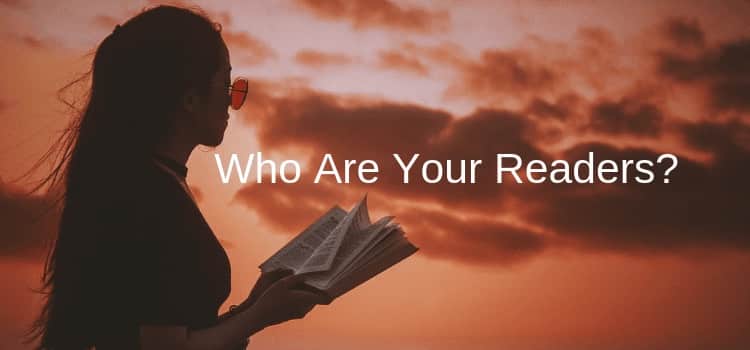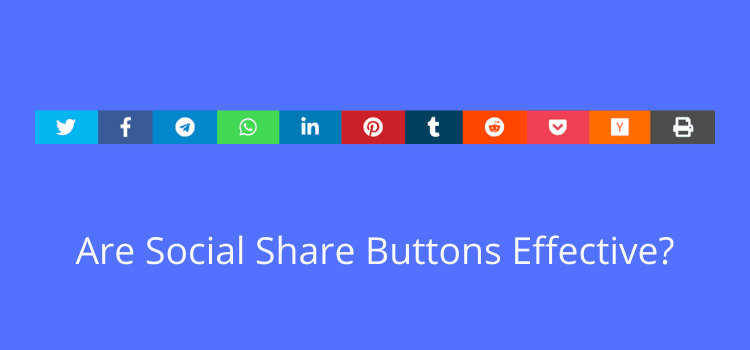
You see sharing buttons on many sites you visit. But do readers use social share buttons today, or have they become blind to them?
Perhaps you have a set of buttons on your site or blog. If you do, how effective are they? How many of your site visitors click to share?
When you visit other sites, do you use these buttons to post articles or blog posts on your social media accounts?
Answering these quick questions is a good place to start in deciding whether they are useful or not.
It seems like the easiest way in the world to share your content.
All you need are some buttons.
Visitors to your blog will read your new article.
If they like it, they can quickly click on a button to share it on Facebook, Twitter, or any number of other social networks.
Depending on the number of sharing icons in your share bars and the button size, you assume that each one will encourage visitors to click and share your page, blog post, or article.
Social media is a great traffic driver, so it seems like a logical addition to your site.
There are lots of free WordPress sharing plugins or similar widgets for other blogging platforms.
You might have installed one years ago and never given it a second thought.
Every other site has them, so I have them too.
But how many people regularly click on a social button to share content?
I asked myself this question. I had no idea because my plugin didn’t connect to my Google Analytics data.
Yes, I could check the number of visits I got from social media networks, but not the number that came from share widgets. So, I tried a quick Twitter poll.
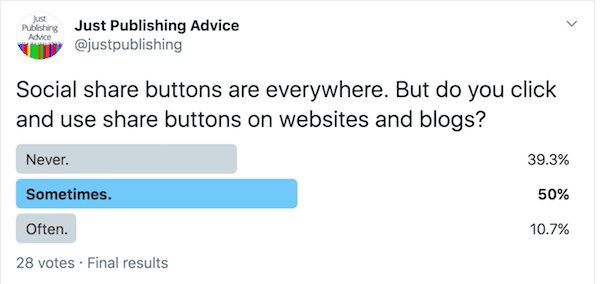
Although I didn’t get many votes, it was enough to give me an idea about user experience and usage.
While I was doing my research, I came across another poll by Scott Cole.
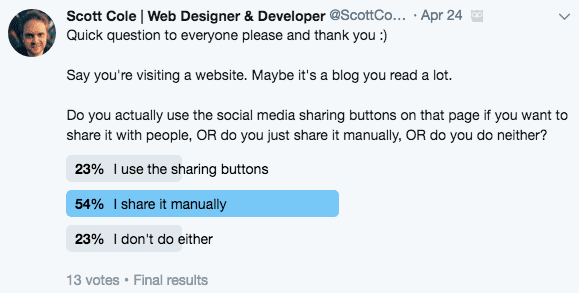
It arrived at a similar result. These two little straw polls suggest that only around 10-20% of people use these buttons.
But what it didn’t do is break down the difference between mobile and desktop users. Luckily, I stumbled on some data on Marketing Insider, which breaks down usage. It’s quite staggering.
Only 0.39% of mobile users and 0.60% of desktop users tap share buttons.
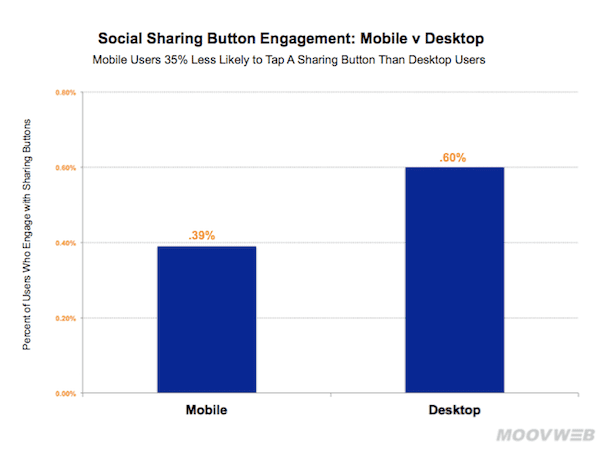
The article went further to explain how few people use sharing.
Across the over 61 million mobile sessions we studied, we found that only 0.2% of mobile users do any social sharing.
This is very, very low usage: Users are 11.5 times more likely to tap an advertisement than they are to tap on a social sharing button on mobile.
The results above suggest that although you see these buttons everywhere, very few people actually interact with and use them. On top of that, they do not benefit the mobile user experience.
The negative effect on your site speed
Social sharing plugins are notorious for slowing down your site loading speed.
I used an extremely lightweight plugin. But it still added half a second to my page load time.
![]()
Scott Cole again has a great example of how bad the effect can get with some plugins.
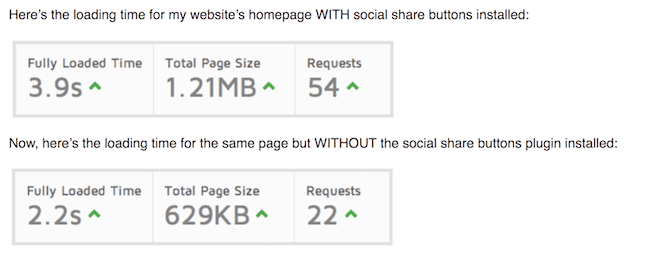
The design and development of some social plugins can add a considerable amount of load time and add many requests.
These requests are often data collection for ad networks or calibrating share counts.
If you have a sharing plugin, you should check its performance.
If it is a resource hog and collecting personal data, you really should find a better, safer, and faster alternative.
Do you consider privacy issues?
Most share buttons use cookies, which track user behavior.
Here is a quote from an article by Busines2Community about privacy issues.
Even if they’re not used by a visitor, share buttons place cookies on a user’s device when they view a website.
Most brands that provide these share buttons sell the cookies to third-party services, which then use cookies to track users’ web browsing activities so companies can send them personalized ads.
So, your share buttons are not as innocent as you think.
You really have to read that again. Even if your visitors don’t even look at or use your Twitter or Facebook share button, they are still being tracked.
So, your free plugin is free because of ad-tracking data.
No matter how many shares you get from it, every visitor will have an unannounced tracking cookie added to their browser.
It is one reason why you should always have a cookie policy agreement tick box on your site.

A few years ago, I would have said yes quite quickly. But today, I am not so sure.
The most effective way to gain more traffic to your site or blog is through organic traffic from search engines like Google and Bing.
Social sharing doesn’t really help much in this regard, especially when you consider the very low click percentage of mobile users.
However, if a blogger stumbles across only one of my articles on social media because of a share and then links back to it, there is some social proof value.
However, on average, social traffic accounts for only 6-8% of my traffic. Organic and direct traffic accounts for about 85-90%.
So, are social sharing buttons useful for me?
I would have to say no. But, like you, I probably kept them because everyone else used them.
It’s not a great reason, but how often do we do things because we think it’s normal?
Another reason to reconsider is that most smartphone and desktop browsers have built-in sharing tools. On top of that, most users now know how to copy and paste a URL on their social accounts.
Conclusion
Do readers use social share buttons? From the research I have done, I came to three conclusions.
1. Only a tiny percentage of people use social sharing buttons.
2. Any sharing plugin will slow down your site.
3. Many social sharing plugins have security and privacy concerns.
Due to these factors, I no longer use a social widget on this site.
However, you will notice that I have a few links to our social accounts in the footer of the site.
If you have a sharing widget on your site, you might want to reconsider the benefits against the drawbacks.
But well, yes, alright. Everyone has them, so you should, too, right? I’ll leave that up to you to decide.
Related reading: 3 Practical Book Promotion Strategies For Your New Book