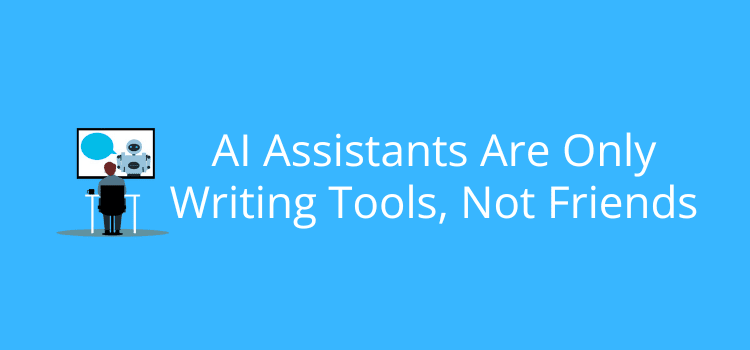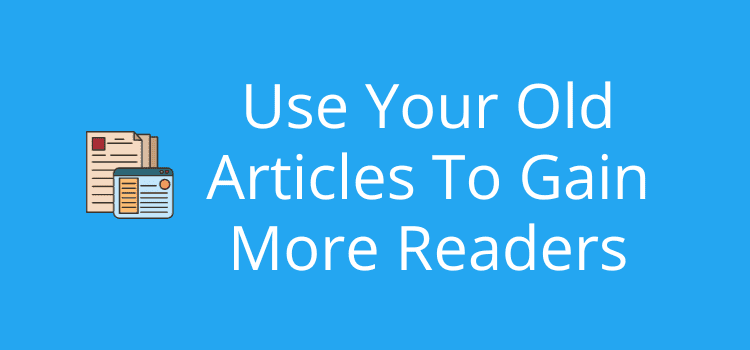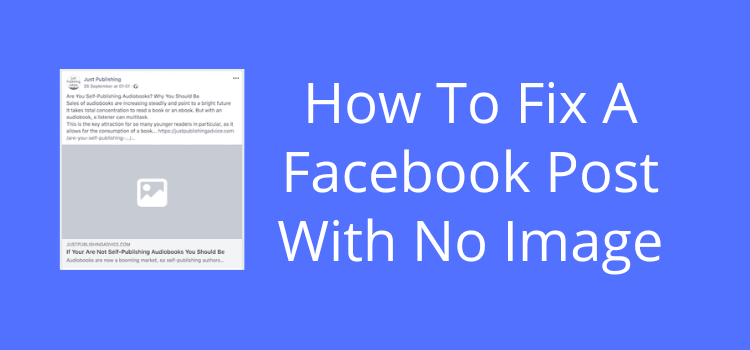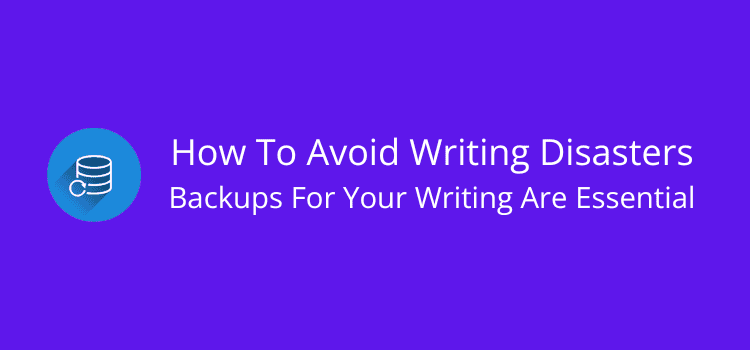
Almost every day, I read sad tales of writers losing their work, and that’s why backups for your writing are absolutely essential.
Without a reliable backup routine, you’re writing on a very high trapeze, without a safety net.
Technology is never foolproof, and things can and do go wrong with any device. It could be a disk crash, a lost password, or file corruption.
That’s why you need to protect every word you write with at least one, and ideally two, reliable backup strategies.
What could possibly go wrong?
You’re busy writing your new book, article, or poetry collection. Your work is right there on the screen, and you flip between different files as you write.
Some projects take days, weeks, or months, and each day you open your files and carry on as if nothing could ever happen. So, what’s the danger?
It’s having a false sense of security and placing your misplaced trust in technology.
Computers, laptops, phones, and tablets can all fail without warning and leave you with a blank screen.
It could be a hard drive failure, a system update gone wrong, or a corrupted file. Viruses and malware can infect or wipe your work without a trace.
Then there’s the simple accident of hitting the wrong key and deleting or overwriting days or months of your work.
Other dangers include forgotten passwords, sync errors with a cloud drive, or forgetting to save your work regularly.
You might think your files are safe and secure on your laptop. But what happens if you accidentally spill a cup of coffee on it, or worse, it gets stolen?
If you think that you are safe from disasters and losing all your hard work, think again.
Backups for your writing aren’t an option. They are an absolute necessity.
Backups are simple and usually free
Backing up your writing doesn’t have to be a complicated process.
You can protect your work or your manuscript with tools or services you already have.
Most computers have a “Save As” or “Duplicate” function. Using this to save a second copy of your working file with a slightly different name gives you a quick and instant backup.
If you want a very simple solution, use email. Just send your draft to yourself, and you will have a safe copy outside your computer.
Cloud storage is probably the easiest option. Services like Google Drive, Dropbox, iCloud, and OneDrive offer free space.
It’s typically 5 GB for free, which is more than enough space for writing documents.
To make it even easier and automatic, you can install cloud drive apps that let you save to your computer and automatically sync a copy to your cloud drive.
If you use Google Docs or Microsoft Word Online, your work is saved automatically on Google Drive.
Any of these options will have you covered, even if your laptop dies.
Another option is an external drive or USB stick. Both are inexpensive and simple to use. Copy your work across regularly, and you’ve got a portable backup.
If you use mobile or cloud writing apps, they usually sync automatically to a cloud server. But even then, you are relying on a service that could go down or have technical issues. It pays to save your own copies of your work, if you can.
Another smart habit is versioning. Don’t overwrite your only working file. Save a new dated version, like “Chapter7_May30.” By doing this, you can go back to a previous version if you delete something by mistake.
Whatever way you choose to create backups for your writing, set a daily or weekly routine.
And perhaps keep in mind the rule of three for file saving: one copy on your device, one in the cloud, and one external. Then you can be sure your writing is safe and secure.
Real disasters can and do happen
When researching this article, I came across countless sad stories of writers losing their work because they didn’t have basic backups.
I could have filled the page, but here are a few examples of what can go horribly wrong:
1. Lana Del Rey – A stolen manuscript
“Lana Del Rey has said she was recently robbed. The singer-songwriter took to her Instagram account to post a series of videos in which she claimed that a laptop, three video cameras, and multiple hard drives were stolen from her car.
Because of this, various unfinished songs have been leaked, and a 200-page manuscript for her upcoming book, which she said was not backed up, has been lost.
I had to remotely wipe the computer that had my 200-page book for Simon & Schuster, which I didn’t have backed up on a cloud,” she said.” (Pitchfork)
2. Mat Johnson – Hard drive failure
Author Mat Johnson faced a technological mishap when his computer’s hard drive failed.
“I took my computer back to the Apple Store. I wasn’t even thinking they could fix it; I just wanted the official verdict. While my technician worked on my machine, she made small talk.
She asked, “What do you do for a living?” So I told her: “I am a novelist. My laptop died 100 pages into my new novel.” I could see her flinch.
She wouldn’t look me in the eyes when she asked, “Uh … did you back up your novel before it crashed?” (NPR)
3. A Reddit user’s loss
I found so many sad tales on Reddit. Here’s one, with many comments following about losing writing projects.
“I wrote the story on Samsung notes so it ended up getting lost when my phone broke down. Has anyone else ever wrote (sic) something they were really proud of only for it to be lost forever?
I’ll rewrite that story one day because it was just too good to go to waste.” (Reddit)
It’s only three stories, but they serve as a reminder of the unpredictable nature of life and technology.
That’s why having a reliable backup strategy is so important to safeguard against unforeseen events. Don’t risk disaster.
Conclusion
Disasters can strike any writer at any time. A hard drive failure, a stolen laptop, or a simple click can erase months or even years of your work.
Losing a book manuscript is especially heartbreaking.
But protecting your writing is easy, usually free, and very effective.
Even having just one reliable backup in the cloud, on an external drive, or via email can save your work from total loss.
Make it a new habit and set up a routine. You can follow the rule of three to be certain that at least two copies of your writing are always safe somewhere other than on your main device.
Backups for your writing are your safety net. You may never need it, but if you do, it will be priceless.
Your words are irreplaceable, so protect them, and keep writing without the fear of losing everything.
Related Reading: The Safe Way To Write A Book With A Word Processor
Share This Article