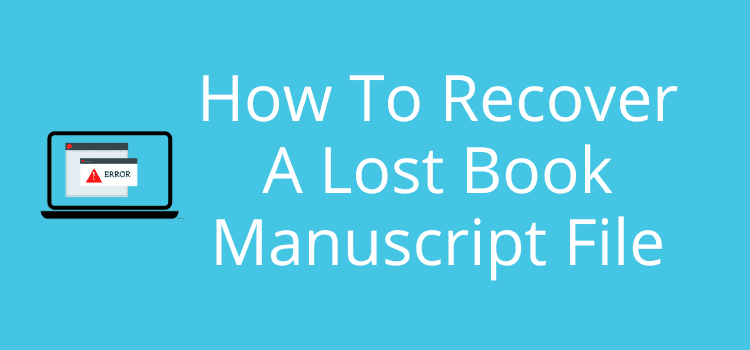
If you need to recover a lost book manuscript, it’s easier than you think.
Perhaps you deleted your original manuscript by mistake or lost the file when you upgraded to a new computer.
Another possibility is that your original file is corrupted, and you can’t open it. But if you want to update your book or publish a new edition, you need to recreate your manuscript.
If you have lost your manuscript due to any of these reasons, it’s not the end of the world. Here are some suggestions to help you recover the text or files of your book.
Five ways to recover a lost book manuscript
If you have the technical ability, you could try to locate and restore a manuscript or Word document from deleted and hidden files on your hard drive.
But it is either risky or requires specialized software.
Even then, there is no guarantee that it will work.
You certainly won’t find it if you have updated to a new computer.
However, if you can see your manuscript file but can’t open it, you could try to repair it.
You can try the “open and repair” command if it’s a Word document.
But Microsoft warns that you might be able to recover your file.
So there is no assurance that it will always work.
But if you self-published your book, there are much easier ways to recover your book manuscript.
Here are five different methods you can try.
1. Check your emails for attachments
When you were preparing your manuscript for publishing, there’s a good chance you sent it to someone.
Perhaps your editor, beta readers, proofreaders, or even a potential publisher.
If you did, it will be an attachment to an email you sent.
In most email programs, you can often use the word “attachment” in the search function.
But if not, check online to see how to find and list your emails with attachments in your program.
Now you can scan through all the emails you sent that included an attachment.
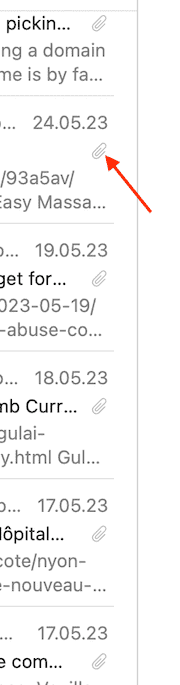
If you can find a sent email with your Word file attached, you can open it and quickly recover your manuscript.
2. Recover a book manuscript from Amazon KDP
You can download your manuscript from KDP, but the link is not obvious.
Start by going to your book on your KDP dashboard.
Click on the three dots next to your Kindle version, and select “Edit eBook Content” from the pop-up menu.
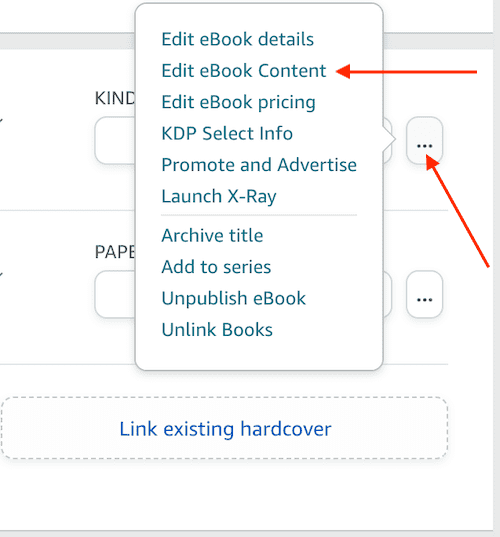
The link will take you to the content page for your book.
The link is not obvious
In the content tab, scroll down to the bottom section “Kindle eBook Preview.”
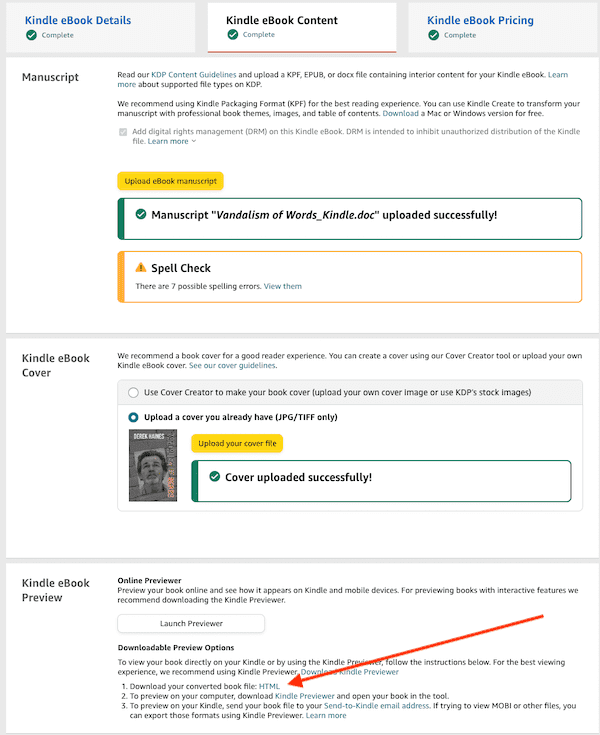
The link you need is tiny and not obvious. But you can see the HTML link in the image above.
Click on this link to download your entire manuscript. It will be in a Zip file. When you open the Zip file, you will see three files.
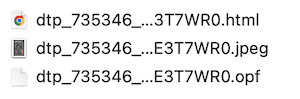
The HTML file is your manuscript.
You can open it with a plain text editor and usually also with Word. Now you can recover and save your complete manuscript.
The jpeg file is your book cover. You probably won’t be able to open the last opf file as it’s a form of epub. But don’t worry, because you don’t need it.
3. Find your book on Smashwords
Even if you have unpublished your book on Smashwords, you can still download your original manuscript.
Of all the self-publishing services, it’s the easiest to recover your files.
Go to your book details on the dashboard, and scroll down to this panel.
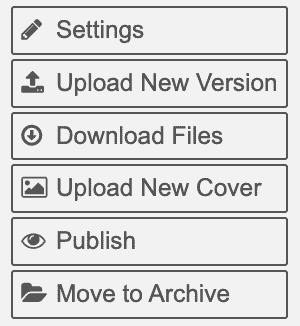
Click on “Download Files.”
It will give you the following choices.
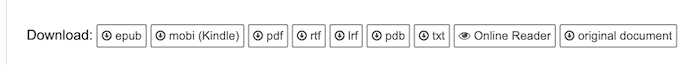
The best choice is “original document,” but there are other file choices if you need them.
4. Draft2Digital download
Similar to Smashwords, you can also download your book file easily.
Go to your book details; the download panel is at the bottom.
However, it is restricted to epub and mobi file types that you will need to convert.
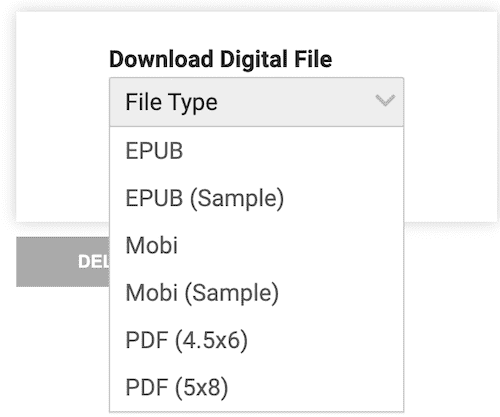
But it’s quite easy if you use the free Calibre ebook program.
You can then convert epub or mobi to a Word docx file.
5. The last resort
If none of the earlier methods work for you, there is one other way if you published an ebook.
This might be the case if you used a publisher that is no longer in business or you don’t have access to the original publishing platform.
It’s a bit slow going, but if you really need to recover a lost book manuscript, it works.
You can use the Kindle app, Apple Books, or most other ebook-reading apps.
Yes, it’s old-fashioned copy and paste.
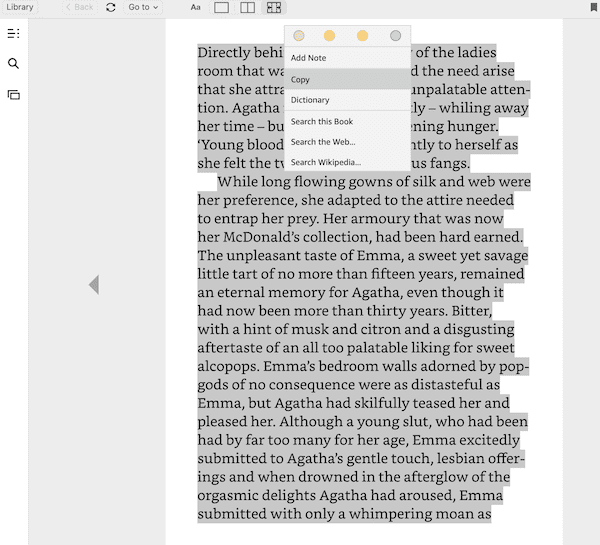
Set your viewing to the smallest font size so you can copy as much text as possible from each page.
Then paste the text into a plain text editor or a Word document.
Yes, it’s a very slow process, but if you desperately want to recreate your original manuscript, you can.
Summary
With anything online, things can go wrong. But luckily, you can usually backtrack and recover.
The methods I noted above all work. However, if you can locate your lost file in an email attachment, it’s the quickest and easiest.
You probably noticed that I didn’t mention pdf files. It’s because conversion from pdf to plain text or Word is not always very successful.
However, if you can only locate a pdf version of your book, you could try to convert it with Calibre. But there’s no guarantee that it will be accurate or useable.
Related Reading: Protect Your Manuscript By Being A Good File Manager


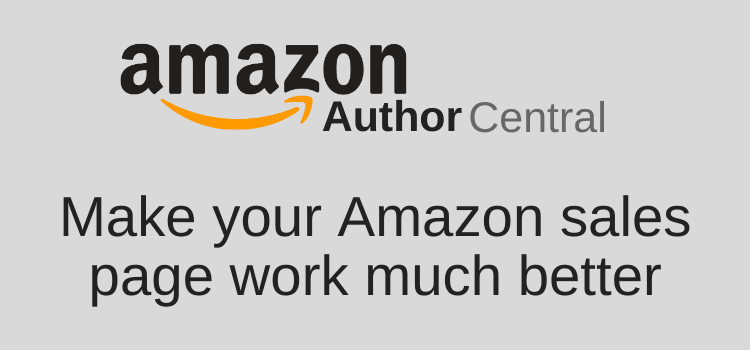
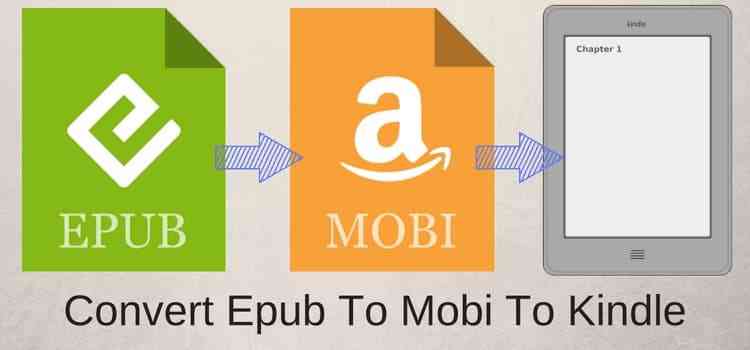
outrageoulsy USEFUL!!Brilllaunt thank you so much!
NB
Glad to hear it was useful information, Nigel.
Ah, I read this looking for a godlike solution. I lost a complete novel in a computer crash when the only back up was a floppy disk. A year’s writing lost in an instant. I kept the hard drive but even whizz kids could not recover the novel. Lol- I still have the hard drive on the off chance.
I thought it was a cracking novel. Lol- even if it did exist everyone could have hated it.
Good advice Derek for the modern age.
I have a book published in 2002 as paperback, not ebook. I’d like to recover it so I can re-publish it on Amazon KDP. I’m considering scanning each page as a pdf then linking them into a single doc. Time consuming, but what else?
The original files were in Quark, which I have no access to.
Scanning a book page by page is very time-consuming, Mike.
On top of that, copying text from a pdf is rarely very accurate.
It might be better to type the text if you have a copy of the book. Still painfully slow, but you’ll end up with a better result.
Great suggestions. The attachment-to-email is a great one. It has saved me several times, though not for an entire mss.
Glad it worked for you, Jacqui.
I’ve had to recover a book after a hard drive crash. I got my pictures and everything back from Amazon.
Unfortunately the first chapter of a WIP was also lost. Now I email files to myself just in case and on webmail.
My problem is opening zip files, smh. But thanks for the great tips.
Double-clicking on a zip file usually opens it, Pamela.
But if that doesn’t work, well, best of luck.
Good to know that the Amazon recovery worked for you, Jaq.