
For self-published authors, book promotion is always a challenge, so you need a few essential book promotion tools.
It takes time to plan your book marketing ideas before your book launch. Then you need to keep the buzz going after you publish a book.
There are many ways to market a book, yet for an indie author, the most critical factor is your time.
You want to get your book noticed by potential readers, but you don’t want to spend all your waking hours trying to sell your book.
Time-saving essential book promotion tools
It’s easy to spend all your day hunting for free book promotion sites and posting your book on social media.
In an earlier article, I listed twenty book marketing tips that you can do in ten minutes.
If you use all of them, it will still mean that you will have less time to do what you need to do.
And that is to do what an author does; write a book.
Yes, you should keep your blog up to date with new blog posts too.
Yes, it can seem like there aren’t enough hours in a day.
But you can save some time with the right tools.
One of the best book promotion ideas is to be organized and take advantage of a little technology and automation.
Yes, some are free, but not all of them.
With that aim in mind, here are five extremely useful and essential book promotion tools that will save you a lot of time.
1. Publisher Rocket (Premium only)
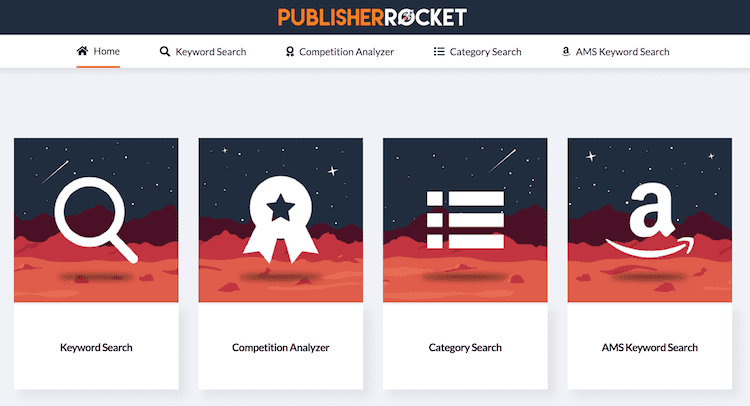
You want to promote and sell books on Amazon.
The best way is to find the most profitable search keywords and categories possible for your titles.
You will sell far more copies to Amazon customers searching for a new title to read than you will from promoting on social media.
By far, the most popular Amazon keyword tool for authors is Publisher Rocket.*
With it, you will have access to the entire Amazon database for book and ebook keywords, categories, and sub-categories.
As well as that, you can research Amazon PPC keywords.
You can investigate data for competitive titles in your genre.
You can also discover all the listed categories for a title as well as daily and monthly sales volume.
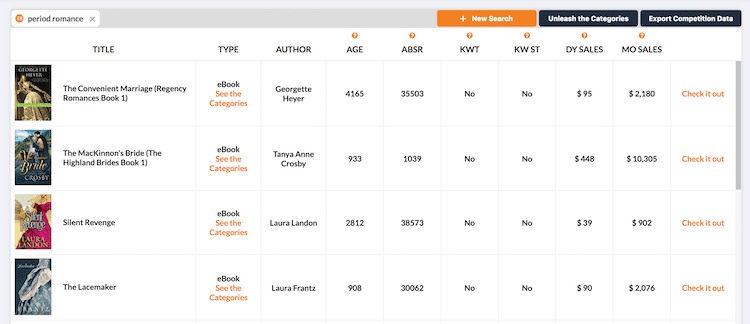
If you want your book to rank and get discovered on Kindle or Kindle Unlimited, this is one of your most essential book promotion tools.
You can certainly do your keyword and category research with free tools.
But if you want one tool that gives you unrestricted access to as much data as you want, Publisher Rocket is a better choice.
Yes, it’s a premium program.
It costs $97.00 for the software, and it is then continuously updated for free.
Pros and Cons of Publisher Rocket
Before you consider buying Publisher Rocket*, here are some of the main advantages and disadvantages.
Pros
⇑ Access to Amazon books, ebooks, and audiobook data.
⇑ Easy to learn how to use for keyword and category research.
⇑ One-time payment and not an annual subscription.
⇑ Regular free updates to the software.
Cons
⇓ There is no free trial version. (Only a 30-day refund).
⇓ Extra clicks are sometimes required to load full keyword data.
⇓ Data is only available from Amazon US, UK, and DE.
⇓ No Linux version. It is only for PC and macOS.
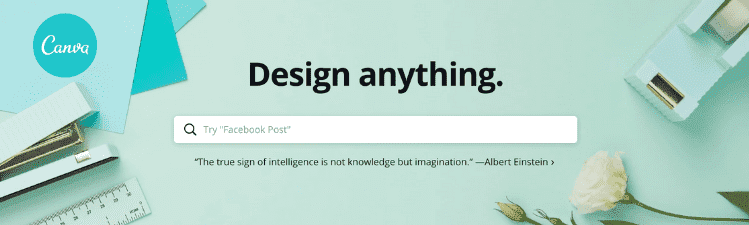
Okay, you’re not a graphic designer.
But you have a Facebook page and Instagram, a Twitter account, and your blog.
All of them need fantastic eye-catching images and graphics to attract attention and improve your book promotion.
Because you are an author, you also need to design, try, and test ebook cover designs.
You love writing, of course. But writing today is not just about your words. You always need images for any online promotion.
But you don’t want to spend months trying to learn how to use complex programs like Gimp or Photoshop.
Luckily, there’s a simple solution.
Canva is one of my few everyday working tools.
I know next to zero about designing graphics.
However, with Canva and my limited ability, I can design terrific blog images, ebook cover mockups, or stills for book trailers.
Templates for Facebook, Instagram, and Twitter posts make it easy, and I can design a new image post in minutes.
One other handy feature is that you can design your business cards.
Canva includes lots of royalty-free stock images, backgrounds, and graphic elements.
But you can also quickly upload your own images. Then you can resize them and add your text.
Canva is the quickest and easiest solution for creating fantastic images for all your book promotion needs.
The free version does almost everything you could need.
But if you want to work in high resolution or use advanced edits and have access to more images and elements, the reasonably priced premium subscription might be better for you.
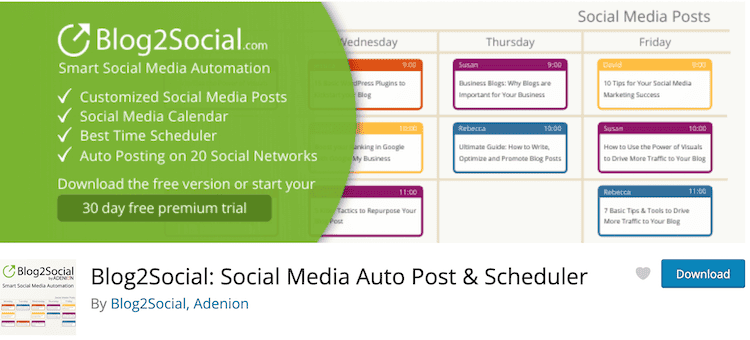
It really is a huge time-saving tool for social media.
Blog2Social is a WordPress plugin for publishing and sharing posts and articles on social media.
You can share on Facebook (profile and page), LinkedIn (profile), X (formerly Twitter), XING (profile), VK (profile), Pinterest, Reddit, Torial, Medium, Tumblr, Flickr, Bloglovin, and Diigo.
The plugin will automatically post any new blog post you publish to all of your selected social media platforms.
But the big time-saver is that you can schedule re-posts of all your existing articles.
In other words, you can schedule almost all of your social media postings, which will save you hours of work each day.
There is a free version, but obviously, the premium version offers you a lot more options.

Building a substantial mailing list takes a little while. But it is a wise long-term investment for your book promotion.
Your list of subscribers is worth its weight in gold because you have direct access to communicate with them.
You can tell people about your new articles, book signing events, discount books, or a free ebook campaign.
You might want to avoid the annoying daily emails that some people and companies send. I find it irritating, and you probably do too.
A regular newsletter or a monthly or weekly update works much better.
The best way to build your list of subscribers and have the ability to send beautifully designed emails is with Mailchimp.
It is by far the most popular email tool.
The best part is that MailChimp is free for up to 2,000 subscribers, and you can send 12,000 emails per month. It is quite a generous free offering.
For an author starting out in email marketing, 2,000 subscribers is a lot, and it will take some time for you to surpass this limit.
But yes, after you reach this limit, there are fees to pay.
For up to 5,000 subscribers, you pay $50.00 per month for unlimited emails. There are, however, pay-as-you-go options, which are far more economical.
It would suit an author who may only send a bulk email once a month.
With a service like MailChimp, your author mailing list is fully maintained, cleaned of inactive accounts, and it handles all your new subscriptions and unsubscribes.
There are widgets and links you can add to your blogs and websites to encourage people to subscribe to your list.
5. Kindlepreneur Book Description Generator (Free)
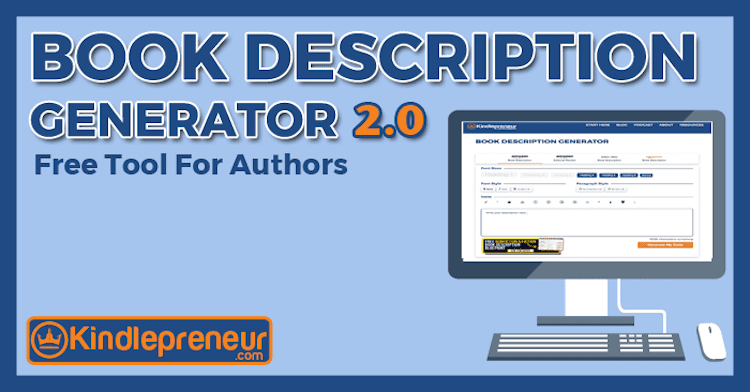
When you publish your book on Amazon or any other platform, your book description is plain text.
If you are a whiz at HTML, you can play around on your Amazon author page.
But the easiest way to transform your book description is to use the free Kindlepreneur book description generator.*
With an easy-to-use WYSIWYG editor, you can change font styles, add headings, insert bullet or numbered lists, and even add icons.
If you are striving for sales and book reviews, your sales page is the most vital element in your book promotion. So now, you can liven it up to attract readers’ attention.
Another benefit of this tool is that you can generate your enhanced book descriptions for Barnes & Noble and Kobo, as well as Amazon.
It is a must-use tool for your books and ebooks.
Summary
There are lots and lots of tools and apps for authors nowadays.
But you don’t need to use that many. The five tools I have listed in this article are the absolute essentials for any author.
With them, you’ll have all your book promotion bases well and truly covered, and they will save you so much time.
Once you have them set up and start using them, you can relax and get back to writing your next book.
*This article contains affiliate links. If you use these links to buy a product or service we may earn a commission.
Related reading: Amazon Book Promotion Tools Available On Your KDP Dashboard
Share This Article
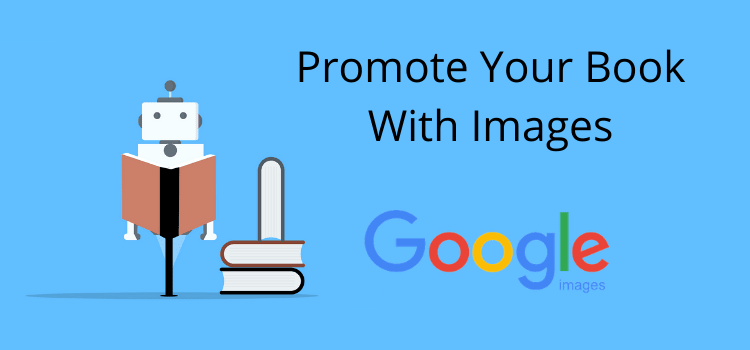

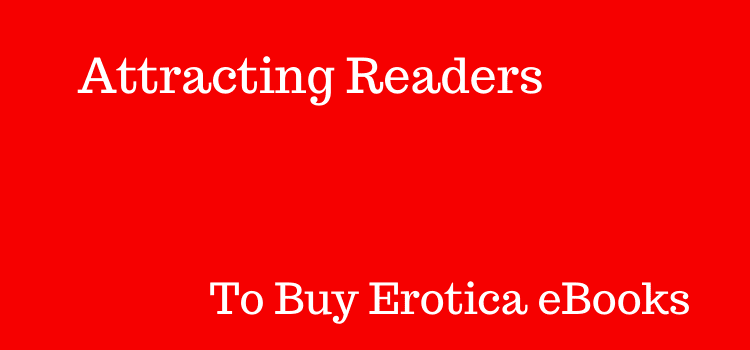
This can help. Thank you for posting this.
I tried Canva but didn’t find it user-friendly. Then I discovered Book Brush which, for me at least, was much easier to learn. It maybe doesn’t have all the bells & whistles yet, but they’re constantly upgrading and adding new features; recent releases included bookmarks & box set creators.
Yes, I’ve had a quick look at Book Brush. It’s on my list to investigate further.