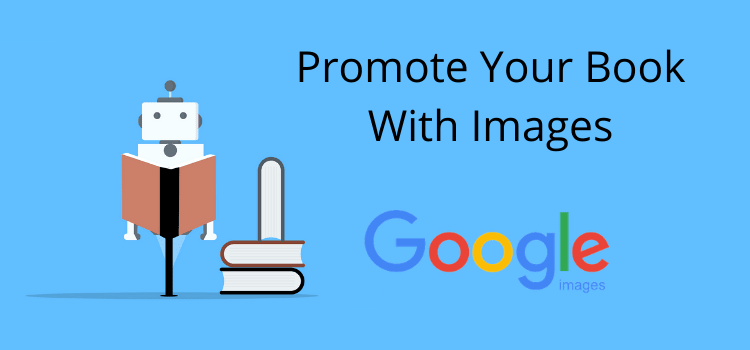
Did you know that you can promote your book with images?
If you have a blog or website, it’s a quick and easy way to attract more readers and get more traffic to your site.
But surprisingly, it’s a book promotion method that doesn’t involve using your book cover image.
What you use are all the images that you already include in your blog posts or articles.
Why use images to promote your book
Ranking for general search keywords on search engines is not easy because it’s highly competitive.
If you are trying to rank on page one of Google Search, you know how difficult it can be.
But ranking for image search keywords is much easier.
It’s because very few bloggers optimize their images for search.
Every day, a lot of people use Google Image Search to find answers or information.
Not only from direct searches but also when Google highlights images in general web search results.
By some estimates, over 20% of online searches start from Google Images.
But this percentage can only increase with the amount of mobile traffic growing rapidly.
All you need to do to get some of this traffic is to prepare your images correctly.
Let’s look at how image search works.
Organic traffic from images
As you can see in the image below, I get a steady stream of organic traffic from image searches. It ranges from 30-60 clicks per day.
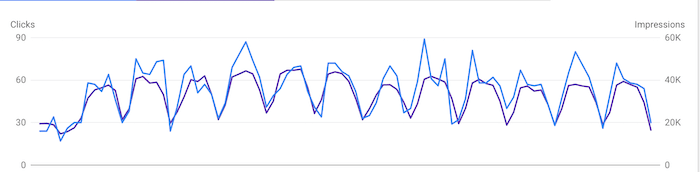
But the images that rank the highest are not my featured images.
The images that rank are ones that I included in my blog posts to add extra information.
It proves that any image you use might be a good candidate to rank on image search.
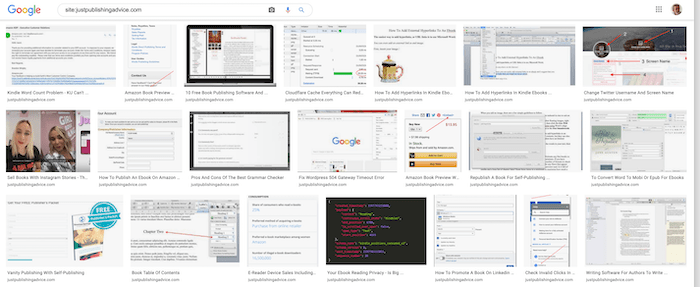
Another benefit of ranking for images is that you will also get an extra trickle of Pinterest traffic.
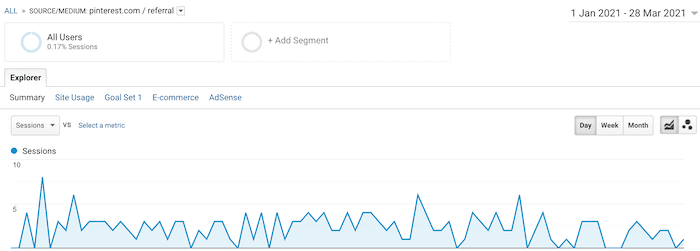
How do images work to promote your book?
No one will search for your book title or author name.
But if you do a search, you will probably find your book covers have been added to Google Image Search by Amazon, Goodreads, Pinterest, or even from your site.
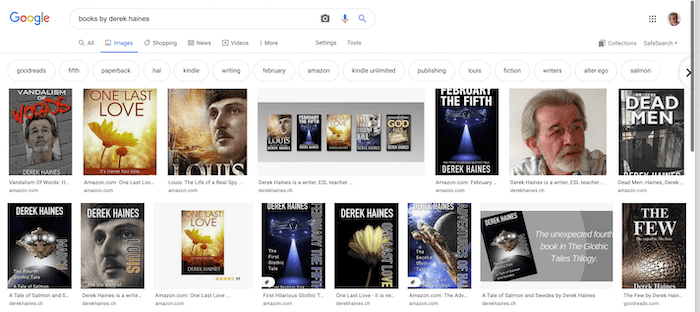
But I get almost zero traffic from all these indexed images because no one searches for my name or book titles.
It’s other types of images that are effective traffic drivers to bring people to your blog, who will then discover your books on your site.
How to prepare images for search
You can only hope to rank for images if you use original and unique images.
If you use free stock photos, other bloggers have used them hundreds of times.
However, if you modify them, you might stand a chance.
But the best ways are to take photos, use screengrabs, create graphs, or design your own graphics. Canva is a great free design tool you can use for the job.
However, search engines need help with identifying images.
They might be smart enough to recognize a picture of an elephant.
But generally, images need text and code to help search engines understand what a picture represents.
To do this, you need to add a little SEO (search engine optimization).
You can add four elements to get Google to index an image.
1. A descriptive file name.
2. A short alt text description.
3. An image caption.
4. Descriptive text close to the image.
Optimizing your image
You can optimize images on any blogging platform, but my example below is using WordPress.
Rename your file
The first step is to rename your image file. If it’s a photo you took, it might have a file name like IMG_111-q.jpg.
It is totally non-descriptive. For my image below, I would rename it to apple1computer.jpg.
However, I merged my photo with Canva to add some text and named the file Original-Apple-1-Computer.png.
Add alt text and a caption
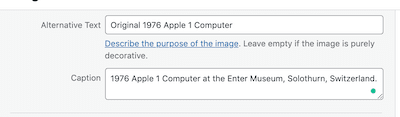
Write a very short alt text description of the image. It’s optional, but you can also add a caption.
Write some text
Now add your new image to your blog post, write a short text about it, and position it just above or below your image.
You can see below my photo of an original 1976 Apple 1 computer on display at the Enter Museum in Solothurn, Switzerland. It is one of the very few left in the world.
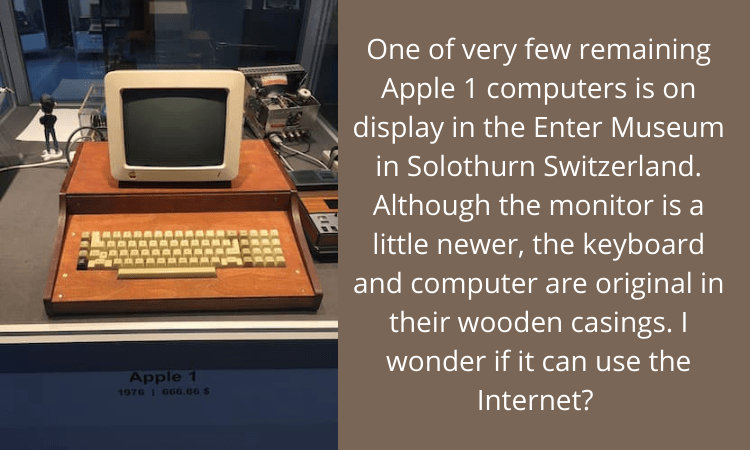
Now all I need to do is wait around a month to see if Google indexes and ranks my image.
What are the best images to use to promote your book?
The best way to promote your book with images is to use images that relate in some way to your book’s themes.
If you do this, you stand a good chance of attracting people who are genuinely interested in your topics.
Let’s say your book is a romance set in Tuscany, Italy.
You could use images of food, landscape, cities in the region, or aspects of art and culture.
If you can’t take your own photos, you can create unique images using Canva to change and adapt free stock images.
One easy way to make stock images unique is to add text to an image and include a quotation or remark.
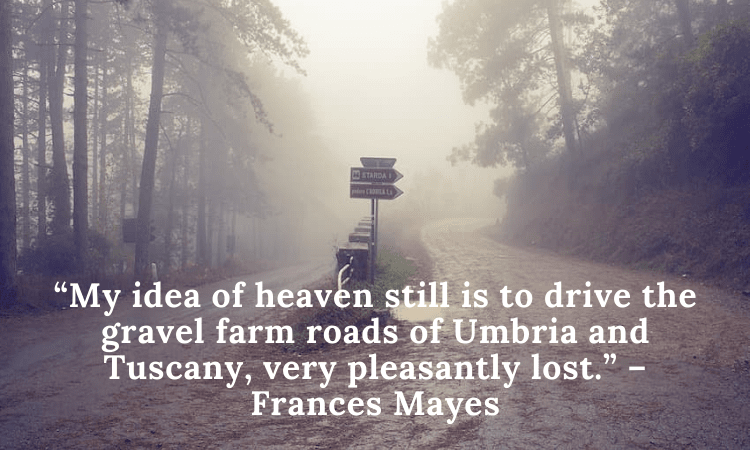
Images with quotations are extremely popular on Pinterest and social media, so they can really help you get lots of attention.
Use quotes from your book
A great promotion idea for images like the one above is to use quotes from your book.
You could create loads of them to use on your blog or instead of using your book cover on social media posts.
If you wrote a nonfiction book about homebrewing, you must have lots of photos you can use.
It doesn’t matter what genre your book is. With a bit of imagination, you can always find image ideas.
Even if you use some images that are not thematic to your book, you can still attract people and introduce them to your book.
Just make sure that your books are prominent on your blog for new visitors.
A wide sidebar on the right-hand side of your blog is an excellent place to add your book covers and links.
But if your theme allows, you can also display your books in your blog’s header section.
The best time to start promoting your new book is well before you publish it.
Using images to promote your new book is a fabulous way to get some pre-release buzz happening.
Plan well ahead, and start adding new images to your blog posts at least a couple of months before you plan to publish. This will give time for Google to index your new images.
How do you check your ranking images?
It’s not the easiest thing to do because search engines and even Google Analytics don’t give you much data at all.
The only way to check is to use Google Search Console.
Go to the Performance tab, and you need to change the setting to Image.
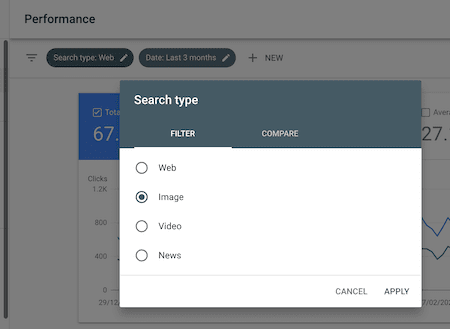
When you do, you will see the clicks, impression count, and ranking positions for your images.
You can see from my account some of the image keywords that are ranking and bringing traffic to my blog.
The report only lists the top 1,000 results, so I guess I have many more than that.
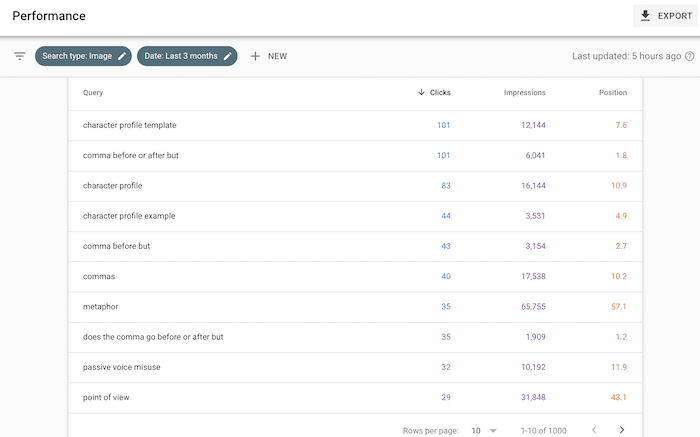
Can you optimize your existing images?
Yes, and it’s very easy to do and will only take you a minute or two.
All you need to do is download an existing image from your blog and change the file name if it is non-descriptive.
Then upload it and replace your existing image, add an alt text and caption, and write a little bit of extra text around it. Then republish your post.
You can take your time and do a few a day.
But after a month or so, you can check Google Search Console to see if your images are ranking.
Summary
When you use images to promote your book, it won’t be an instant winner. You need to be patient and plan ahead if you want to promote a new release.
But over the long term, they can help increase your blog traffic and awareness of your books.
It won’t be your only form of book marketing. But it’s an additional way to improve the performance of your author blog.
People buy books when they have an interest in a particular subject, topic, or genre.
When you use and optimize original images in your blog posts, it can help you attract these people.
It doesn’t take long at all, and once you get into the habit of optimizing your images, it will take you less than a minute.
You can always go back and see if you can add images to your existing blog posts and then make a habit of adding them to your new posts.
You won’t get every image to rank high. But you will surely get some winners.
Related reading: How To Merge Book Cover Images The Simple And Easy Way

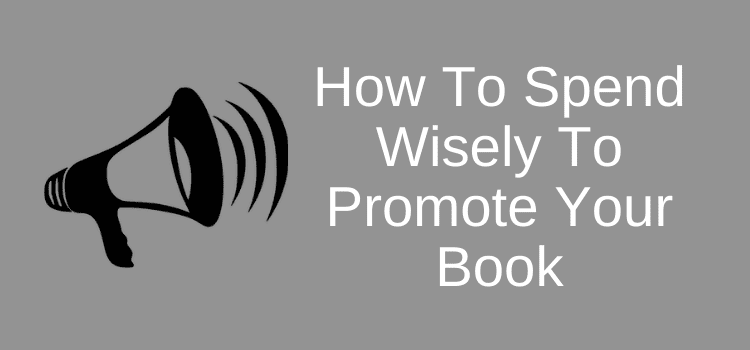


With who can I get my ART book (coffee table size) self-published with?
Your best option would probably be Blurb for a book such as this.