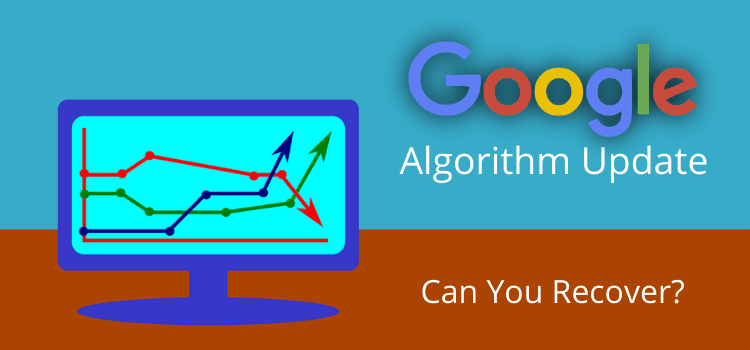
A Google core algorithm update can be a nasty shock for many bloggers. But you can recover from a Google algorithm update.
You might have been sailing along for years with steady increases in organic traffic and then suddenly crash. An unfavorable algorithm update hits your site.
The chances are that because you were unaffected by previous changes, you didn’t pay much attention to what a Google algorithm update can do.
But it certainly gets your attention when you suddenly lose 30, 40, 50%, or more of your organic traffic overnight.
The Google update that wasn’t an update
Most bloggers know about the Penguin and Panda updates and that Google makes broad core algorithm changes three or four times each year.
In recent times it has even been announcing these changes in advance. It is a time when seasoned bloggers expect that some volatility will follow.
Between major updates, Google makes small changes almost daily, affecting your search results and ranking.
But something weird happened in early November 2019. There was no update, but around the 7th and 8th, blog owners quickly started reporting huge losses.
The first reports came via a post on Search Engine Journal on 9th November. It noted that there were many first-time casualties due to the update.
The losses ranged from 25% up to 50%. However, there were no reports of manual action penalties requiring a manual review.
I know what it feels like to be a first-time casualty because my site sank by 30% over two days.
Four days later, Google confirmed that there had been some updates, but only “sort of.”
In many articles and social media posts, there was a commonality that publishers affected by this update said they had played by the rules and been successful for a long period of time. Only to be wiped out in an instant by this “sort of” update.
On many SEO blogs, it has been aptly nicknamed the Google Bedlam Update.
What caused all the losses?
It is impossible to answer the question.
Google never gives any clear advice or information about what algorithm changes it makes.
If it did, every blogger would start making changes to suit the new algorithm.
You can only follow Google’s sterile and generalized advice to help you recover from a Google algorithm update.
It is usually via a John Mueller hangout podcast or Danny Sullivan from Google Search Liaison on Twitter.
In the case of this update that wasn’t really an update, both gentlemen repeatedly talked about relevance.
That wasn’t a great help when your site has been relevant for years, and suddenly now it is not.
Another piece of advice from Google was that there was nothing to fix.
Broad core updates are often broadly noticeable. That’s why we have shared about them since last year and even preannounce them, plus provide the actionable guidance that there’s often nothing to “fix” and emphasize instead having great content….https://t.co/e5ZQUA3RC6
— Google SearchLiaison (@searchliaison) November 12, 2019
As you can imagine, this advice didn’t go down well with bloggers who had lost not only traffic but also significant income.
When you have an online business, your business is to fix things that go wrong.
But with Google algorithm updates, it’s not an easy task.
So how can you try to recover?
Check SEO bloggers
The only way to discover what went wrong is to search for experienced bloggers and SEO experts and read what they guess might have happened.
Yes, in times like these, you realize that SEO is always educated guesswork.
Marie Haynes had a useful insight that the November update might have been about backlinks.
In particular, she mentioned footer links. I had a huge “Oh, dear me” moment when I read her article.
I had placed a footer link on my personal blog to this site years ago and had forgotten all about it.
With over 3,000 blog posts, every page was delivering a lot of spammy-looking backlinks. I wasn’t trying to do any fancy link-building. But it looks like it was a costly mistake.
Over on blogher.com, Lindsay Valdez made an interesting observation about content.
“When we looked at the actual pages that took 50% or more decreases around Nov 8, one type of content that stood out was round-ups and listicles. This is a huge part of blogger/publisher content strategies.”
Again, this is something that affects my content strategy. I noticed a huge drop in search rankings and featured snippets for my listicle articles, so I am not writing a listicle here.
But these are all guesses. No one knows for sure what happened and never will. So how can you win?
How to recover from an update
If you have never been badly hit by a Google algorithm update or Google penalties, thank your lucky stars. But don’t expect your luck to last forever.
When it happens, the first thing you should do is nothing. You will be upset, disappointed, or even angry about it.
You will be in no mood to make logical decisions.
Wait a week or so, and calm down.
Sometimes updates can cause temporary losses, and your site recovers without any action at all. It’s rare, but it can happen.
Another reason to wait is that updates take time to spread. So you might experience some ups and downs until they fully settle.
Then, you should make sure that an update has hit you. Traffic can be lost due to a loss of referrals, backlinks, or seasonal factors.
Google Analytics is the easiest way to confirm this.
My graph below shows that my average daily organic traffic of around 3,000-3,500 fell to around 1,500.
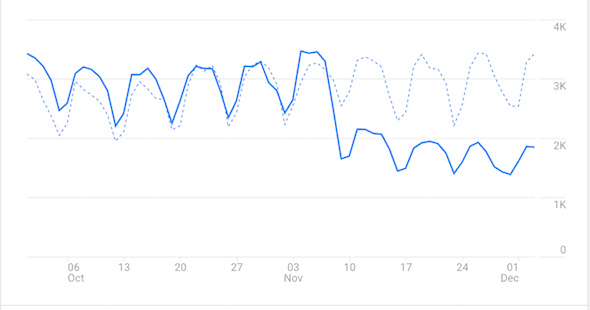
If your loss is steady and follows the same daily and weekly patterns as before but diminished by a regular percentage, it is almost certainly the result of an algorithm update.
This is because Google has decided to downgrade your site’s value. But it is rarely a penalty.
Things to check
First, you should check on Google Search Console to see if you have been hit with a manual penalty.
It is a more severe penalty, but in some ways, it is easier to solve because Google will give you some guidance about the problem with your site.
But if there is no notification there, it is almost certain that it is an algorithmic problem you are dealing with.
But you get no help from Google with an algorithm change, so you are on your own to find the causes and solutions.
Now that you are pretty sure Google has hit you, it’s time to do some reading.
You should download a copy of Google’s Search Quality Evaluator Guidelines and read it. It’s long and mostly dull, but it is your best starting point to help you recover.
Expertise, Authoritativeness, and Trustworthiness (E-A-T) are covered on page 18. Check that your site lives up to these important expectations.
Starting on or around page 21 are examples of what Google considers high-quality pages. Page 32 starts outlining low-quality pages.
From this information, make notes about what you can do to improve your overall site and page quality.
Another useful read is Google’s Search Engine Optimization (SEO) Starter Guide. It covers the more detailed aspects of on-page SEO.
Remember that it’s Google’s playground. So if you want to play in it, you have to abide by the rules.
Read as much as you can and take note of where your site might be failing to follow Google’s best practices.
If you are like me, I thought I was doing that until I went back to the drawing board and noticed many weaknesses that I could easily and not so easily correct.
Identify what you need to improve
Your list will be different from mine, but here is what I discovered I could improve.
Many of these items should have been obvious. But I was a creature of habit, and while all was going fine and traffic was increasing, I got lazy.
As I mentioned earlier, I removed footer links to my site from my other sites.
One vital element I had forgotten to implement was my bio on each article. It is a critical element for EAT.
I had an About page, but it needed updating.
Another improvement was to add a concise visitor site map.
My site loading speed was fine for desktop but slow for mobile. I removed Adsense ads from my mobile version, and all of a sudden, my mobile speed reduced dramatically, and is now scoring high 90s on Page Speed Insights.
Links, links, links. This is a huge area because Google relies so heavily on them.
I checked my affiliate links and discovered more than I possibly needed.
You don’t want to delete them and lose potential income. But you can change many of these links to an internal link pointing back to your review articles instead of a direct affiliate link.
I also found a few commercial links that did not have a nofollow attribute. You should also use the sponsored rel attribute now for all paid links.
Another link issue was anchor text.
I was often creating links, both internal and external, using too much text. I have started work on updating all these links to better and shorter anchor text. There are thousands, so it will take me months.
One issue is a guess. I used to start my articles with an H2 heading.
It looked nice, but this might have caused keywords to repeat from the main h1 title and resulted in possible keyword stuffing. I will have to find a better application for h2 headings.
Removing low-value pages
Then came the tricky part. I had so many articles that were of very low value or covered the same or similar topics.
It took me a week to decide which of over 60 articles should go. Then, I had to choose whether to use a 301 redirect to relevant articles or let them go to 404. In the end, it was about half and half.
But removing so much content is going to hurt, and it will reduce my traffic even more in the short term.
But in the long run, it should hopefully help the site’s overall quality. There are probably more candidates for removal, but I’ll leave that for the moment.
Keywords are important, but seemingly, not as important as in the past for Google. As it says, it’s all about relevance now. But we all need to decide what relevance means.
So this is the first article I have written in years where I don’t have a list of related and semantic keywords to include. I might have to revisit some of my (previously) high-ranking pages and apply the same logic.
Yes, it’s a long list and a lot of hard work. But these changes can only help improve my site, so it will be worthwhile.
Will you recover?
And will I recover?
Yes, possibly, probably, and perhaps. But it will take a long time.
The general advice is that it takes at least one new broad core update and maybe two before you have a chance to recover.
Yes, that means waiting months after you do all the hard work.
If you think you have a link problem, it takes Google a very long time to crawl and recalculate, even if you disavow spammy backlinks.
But if you have spent years of hard work building your site, it is worth being patient and doing more hard yards to get your site ranking higher again.
The only reasonable way to recover is to return to the basics, read the instructions, and play by Google’s rules.
Update: The recovery finally arrives
It took well over four months. But finally, after a lot of hard work, my site has recovered.
In fact, the recovery happened with a real bang.
For some reason, Google started adding high-ranking keywords to one of my posts that is more than a year old.
As you can see in the graph below, the post went viral, peaking at about 50,000 sessions.
But the plateau has started, and my daily organic sessions are now back around and even a little higher than before my algorithm problems.
The best part is that the traffic is spread across a lot of pages now.
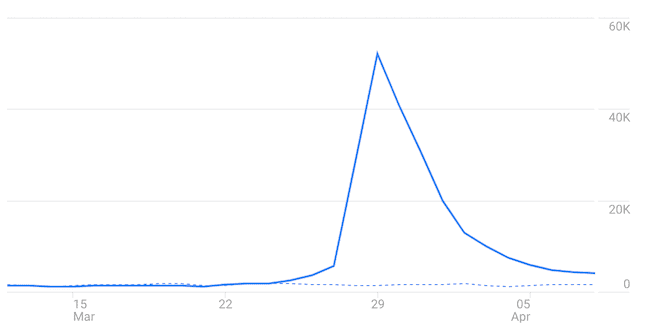
Strangely, Bing also gave the same post a higher ranking.
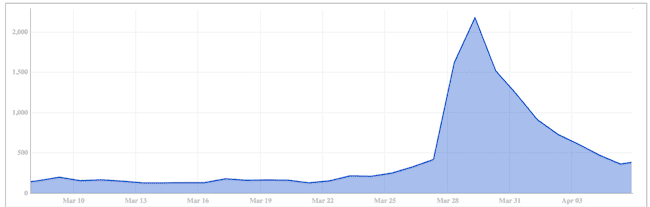
I haven’t figured out why this one post got so much attention. I haven’t made any changes to it in over a year since I first published it.
But beggars can’t be choosers. I’ll take the traffic and be happy to see my daily organic sessions return to normal.
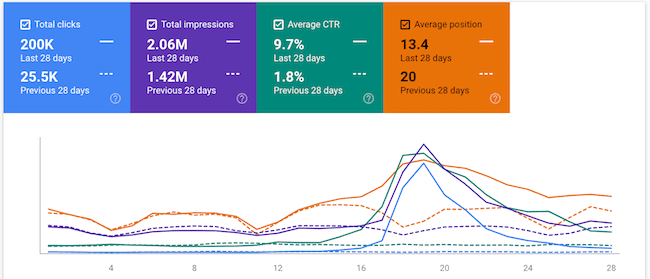
From my 28-day comparison data on Google Search Console, I can see the improvement in all areas.
It is certainly a relief to finally see the positive results from all my work over the last few months. There were times when I wasn’t sure things would change. It really was a slow crawl.
The most frustrating part was waiting for Google to recognize the removal of backlinks.
It is still listing backlinks in GSC that I removed over four months ago.
But obviously, its algorithms work on more current data. Or at least I think it does.
Summary
So yes, you can recover from a Google algorithm update.
But if it happens to you, be prepared for a lot of research into what happened and then a lot of work to rectify the problems.
To save you a bit of time, look at the elements I discovered that I mentioned earlier in this article.
I am sure my site recovered because I acted on all of the items I noted. But I think the biggest factor was site-wide links.
SEO is often about educated guesswork, so I can’t be 100% sure what happened or why. But I think I got somewhere close to being right.
Related Reading: How To Protect Your Adsense Earnings From Invalid Clicks
Share This Article
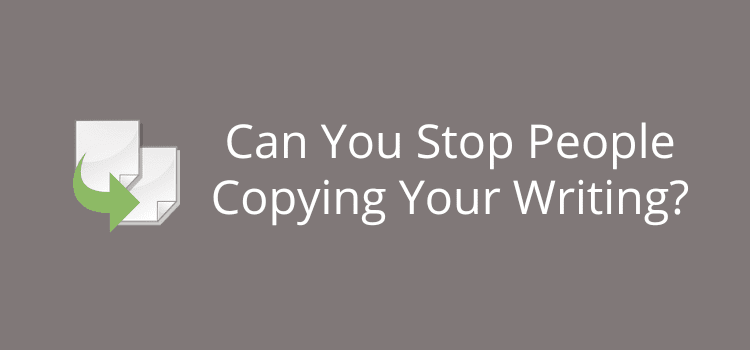


I was hoping to get some clarity around your comments on links.
I checked a lot of my affiliate links and discovered more that I possibly needed. – Did you build more links to your pages?
You don’t want to delete them and lose potential income. But you can change a lot of these links to an internal link pointing back to your review articles instead of a direct affiliate link. – How did you change the links? You reached out to the webmasters are asked to change them?
I also found a few commercial links that did not have a nofollow attribute. You should also use the sponsored rel attribute now for all paid links. – How are you controlling what webmasters are using for attributes?
How long after the Nov, 2019 update did it take for you to revert back to your original traffic numbers? Did it bounce back with another algo update?
Thanks in advance! I am trying to revive one of my dead sites. It lost 80% of traffic from Nov 8, 2019 update.
The link changes I referred to were for links on my site and not external backlinks. You can only control the links you add yourself.
To change your attributes, you can use a WordPress plugin like Title and Nofollow For Links.
As for time to recover? It took about 6 months for me. But it depends on your site and the effect (positive or negative) of the changes you make.
Hmm. More food for thought. Being an author blogger, so my blog supports my books, I don’t really blog for profit, but I do want my pages to be discoverable. I’ll have a look at some of the things you are talking about, because it makes sense to improve my site for discoverability. But I haven’t taken a huge hit recently, so maybe it won’t be so much work. :)
It’s is much better to avoid a hit, Jemima. Any improvements you can make to your blog will certainly help.