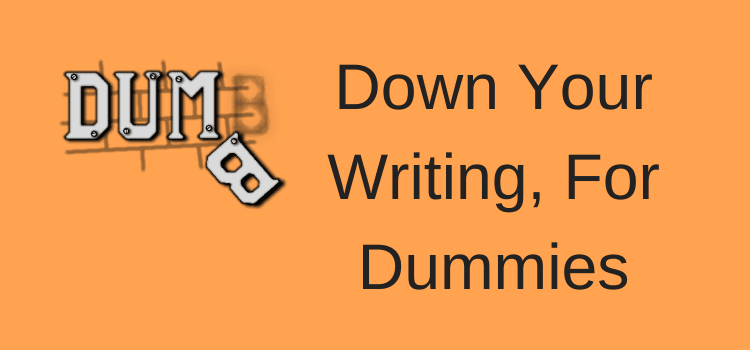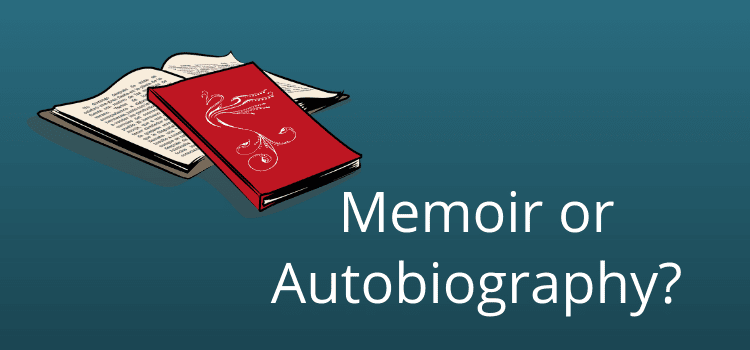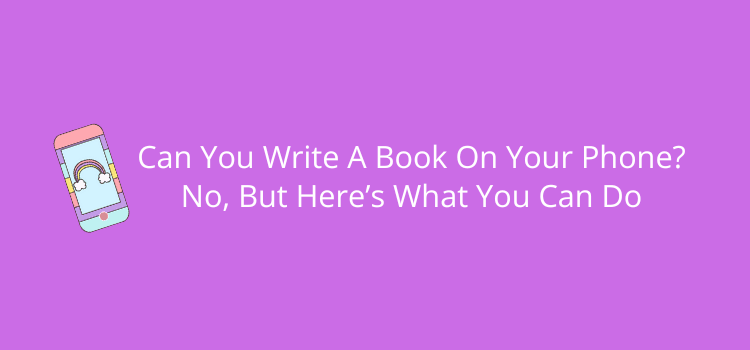
If you are wondering whether it’s possible to write a book on your phone, the answer is yes, it’s technically possible.
However, it’s far from being the most practical way of writing a book. The biggest challenge is, of course, the keyboard.
Yes, some people are adept at using it, but even the best will make a lot of errors and typos.
Still, that doesn’t mean your phone is not a useful device when you are writing a book. In fact, it can be extremely helpful for many tasks.
Why it’s impractical to write a book on a phone
We all know that a phone is convenient, and there are plenty of handy writing apps for phones. But for writing a long text, it’s far from ideal.
Even on phones with larger screens, text is still not easy to navigate or read.
But the biggest drawback is writing on a tiny keyboard. No matter how well you can use it, it’s still much slower than using a laptop or even a tablet.
As well as being slow to type, it’s also prone to making plenty of errors with false keystrokes.
Another problem is that most phones now have a lot of autocorrect features. It’s a great idea when sending short messages or emails.
But when writing a book, you can end up with a lot of words you didn’t intend to write.
When you write a book, you also manage formatting, headings, and perhaps footnotes. With a phone, these tasks are not easy to perform or are too time-consuming.
On a laptop, you can switch quickly between apps that you use, or have them open together or side by side. But on a phone, this is tricky.
You use your phone for so many functions. When notifications are popping up constantly, it’s difficult to concentrate on writing.
However, after saying all that, your phone can be very helpful when you are writing a book. Because it’s always with you, you can work on your book project anywhere, anytime.
What you can do with your phone for your book
Okay, you’re not going to write a book on your phone, such as a whole novel of 65,000 words.
However, because your phone is always within easy reach, it’s perfect for working on your manuscript, taking notes, or adding ideas at any time.
It’s so easy now to access your files on your laptop with your phone. But you only need to find the few that you are using for writing your book.
You might use Google Docs, MS Word, Apple Pages, or Scrivener, among others. Most writing apps make it easy now to use your phone as an additional device. Some have a dedicated app, while others use a cloud drive.
All this means is you can react when you get a sudden inspiration. You might be waiting for a train, an appointment, or commuting.
But you can quickly open one of your working files and add your notes, or even write a few paragraphs in your manuscript.
Every little idea counts when you are writing a book, so your phone can help you make sure you don’t miss or forget one.
Another use is in proofreading. Maybe you burned the midnight oil to finish a chapter. The next morning is an ideal time to check what you wrote the night before.
Possibly while you are traveling to work by bus or train, or during your morning coffee break.
Sometimes, reading on a different screen from the one you write with can help you spot errors, typos, or clunky sentences.
I guess most writers use text to take notes, but you can also use your phone’s voice-to-text features, or record a voice message for yourself if you are comfortable using these functions.
Of course, you have a camera in your hand. You can snap photos that might inspire you for scenes to come in your book.
But the big advantage of a phone is that it becomes an extension of your usual writing device and software.
So, no, you probably can’t write an entire book on your phone. But your phone can be indispensable in helping you write, edit, and finish your book.
Set up sync access to your manuscript and note files
In many cases, you can use an app to access your files, such as Google Drive or Dropbox.
Another possibility is that your writing app, note app, or word processor has a dedicated phone app.
However, you can also set up your phone to access individual files from anywhere.
If you use an iPhone, the built-in Files app is the easiest way to find your individual files.
When you store and sync your documents in iCloud Drive, Dropbox, or Google Drive, you can add all of those accounts directly into the Files app.
Then you can browse, open, and edit your writing files, just like you do on your computer.
You can make things even easier. You can use the Shortcuts app to create a direct link to a file or folder and add it to your Home Screen. Then, it’s only one tap to access it. Here’s a one-minute video showing you how to do it.
For Android users, cloud storage drives work pretty much the same way.
Simply install Google Drive, Dropbox, or OneDrive from the Play Store.
Then sign in, and you can upload your files. You can then add shortcuts to folders or documents right on your Home Screen to access them quickly.
When you have everything set up, all your files will automatically sync and update across all your devices.
Never let an idea slip away
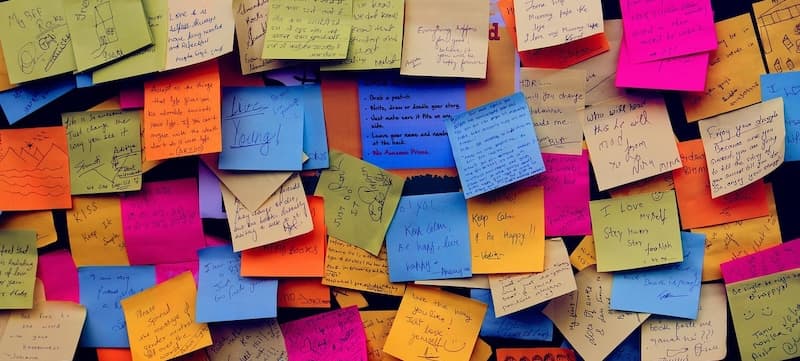
Inspiration doesn’t always strike you at convenient times. It might hit during your coffee break, walking the dog, or while waiting at an airport.
There’s nothing worse than having a brilliant idea and then forgetting what it was when you get back home.
That’s exactly why your phone can be your best friend when writing your book.
It will help you catch every little moment, scene, or idea that pops into your head.
All you need to do is tap a few quick lines, and your new ideas are safe and secure.
You can’t always wait for the perfect moment to write, so capture your ideas wherever they happen.
Summary
If you were thinking about how to write a book on your phone, the truth is that yes, it’s possible. However, it’s far from practical.
Why? Because the screen is too small, the keyboard is not conducive to long-form writing, and there are far too many distractions.
But that doesn’t mean your phone can’t be a part of writing your book. It can play a big role in helping you finish your book.
It’s with you all the time, so it’s ideal for noting ideas, doing light edits, proofreading, or reviewing chapters when you’re away from home.
If you set it up well, you can sync your manuscript files and notes so everything works and updates between your laptop and your phone.
Now, no matter if, when, or where inspiration strikes you, your book is always just one tap away.
Related Reading: Can You Write A Book On An iPad? Yes, With The Right Tools
Share This Article