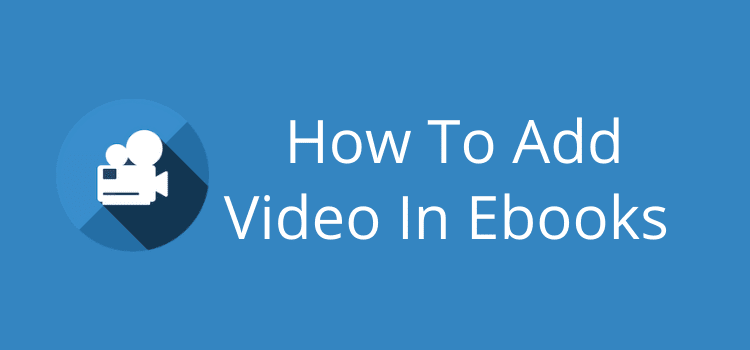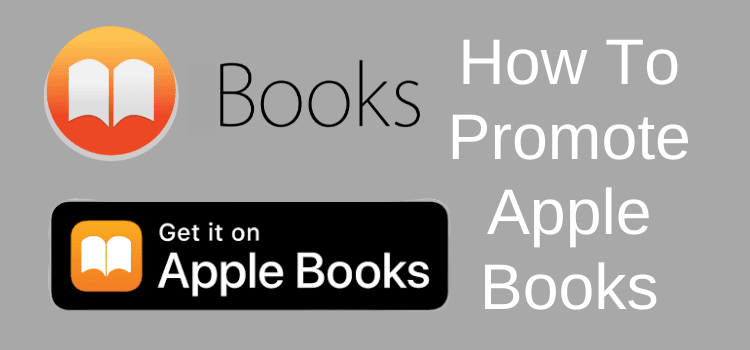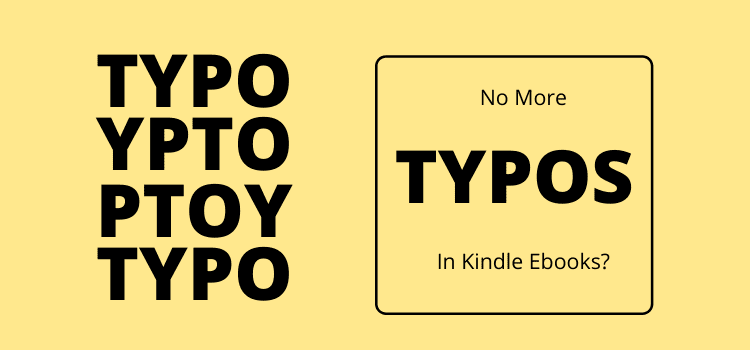Do you prefer free reading apps or a dedicated ebook reading device? Both options have advantages and drawbacks, so choosing depends on your preferences and needs.
Dedicated ebook readers, like Kindle or Kobo, have a long battery life and are lightweight, making them perfect for long reading sessions or travel.
However, you can install reading apps on almost any device, including smartphones, tablets, and computers.
So what’s your choice? Do you prefer the simplicity of a dedicated ebook reader or the versatility and convenience of a reading app?
Dedicated reading devices
You have many choices when it comes to buying a dedicated ereading device.
Among the most popular are the Amazon Kindle Paperwhite, Kindle Oasis, and Kindle Fire.
Others include the Barnes & Noble Nook Glowlight, Kobo Aura, and Onyx Boox.
The most significant advantage of these dedicated ebook readers is the long battery life.
Some models have a built-in dictionary, night mode, page turn buttons, a memory card, and a built-in light.
If you like to read near water, you can even buy a waterproof ebook reader. But in the end, electronic book readers display text in a page-read format with a page-turn feature.
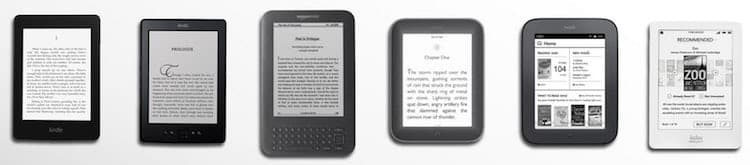
You probably already own a smartphone or tablet. Does spending a lot of money on another gadget only for book reading make sense?
Particularly if it only works with ebooks purchased from the vendor’s store with strict terms of service.
The alternative to buying a new ebook reading device is to use reading apps on your phone, tablet, or laptop.
The advantage of mobile and free reading apps
In the past, an Apple iPhone, iPod touch, or Android device had small screen sizes with very low resolution.
It made reading an ebook on a phone an uncomfortable reading experience.
But now, most mobile devices have larger screen sizes and much higher resolution.
So, now, an ereader app can make reading ebooks on your phone or iPad a practical alternative.
Some free book apps even offer social media integration or support video in ebooks.
Do you need an ebook reader when you have a phone or tablet?
Reading apps also offer much more flexibility.
You can access paid and free books from various retailers and websites and take advantage of special offers when buying ebooks.
You can store ebooks on your Android, iOS, or any other device to access them anytime.
I bought a Kindle when it was first released. But when I got my first iPhone and iPad with Retina displays, that changed the way I read ebooks.
The flexibility, convenience, and excellent reading experience on my phone and iPad are just as good, if not better than on my Kindle.
Another factor is that new smartphones have more than enough internal storage to keep an extensive ebook library.
If you don’t want to buy a separate device, many fantastic free ebook reader apps are available for desktop and mobile.
Here’s a selection of the best reading apps available for free.
The best 12 free reading apps for you to try
1. Kindle

Without a doubt, the Kindle app is probably the first choice and most popular app for most ebook readers.
The app offers almost all the functions of an Amazon Kindle, with the advantage of synchronizing your ebooks across multiple devices.
No matter what device or computer you have, you can install the Kindle ebook app and start reading.
You have access to all the ebooks in the Kindle Store, as well as millions of titles on Kindle Unlimited.
Available for iOS, Android, Mac, and PC – Free
2. Apple Books
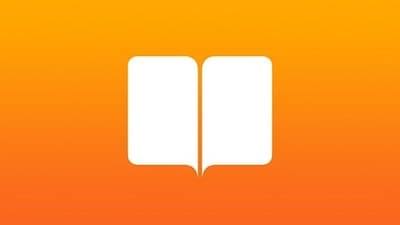
For Apple users, Books is a natural choice.
As with all things Apple, it is a beautiful app. It makes reading a pleasure on any Apple device, especially on devices with a high-resolution retina display.
The choice of fonts and font sizes is a favorite feature.
You can buy and download books from the iBooks store.
But the big advantage is that the app supports epub. This means you can add any free ebook in epub format to your library.
You can convert many types of ebooks to epub format very easily and for free. Then, you can add them to your Apple Books library.
Available for iPhone, iPad, and Mac – Free
3. Google Play Books
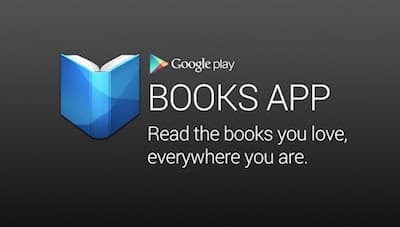
Google Play Books is another good choice for a free book reader. There are thousands of books on the Google Play Store.
For some reason, it is not as popular as other apps, but it is worth investigating. But it takes a bit of hunting to find the app you need.
You can get Google Play Books for Android. Or, for Apple users, there is an iOS version.
There is also a Chrome extension available for desktop reading on Mac and PC.
An alternative to Google Play ebooks is Moon Reader.
Available for iOS, Android, Mac, and PC using Chrome – Free
4. Kobo

Kobo has been around for a long time and has a lot of happy readers.
The ebook apps are excellent. There is an extensive range of titles in the Kobo bookstore. But you can also open epub files if you have access to free ebooks.
Another plus is that the Kobo app is available for almost any device or computer.
Available for iOS, Android, Blackberry, Mac, and PC – Free
5. Nook
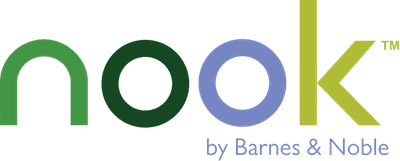
Nook by Barnes & Noble has lost some ground against other ebook apps.
But it still has a lot of faithful users, and it is a solid reading app.
On occasions, it is worth shopping around for ebooks, and you might find a better price on B&N. At least the app gives you a choice instead of being locked into Amazon and Apple’s walled gardens.
Available for iOS, Android, and PC – Free
6. Aldiko Book Reader
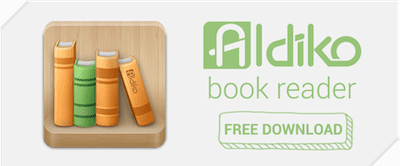
The Aldiko Book Reader was originally an Android-only app by Aldiko Limited, but it is now available as an iOS app.
It is an epub and pdf reader with some facilities to hook up to free libraries.
You can also import your own ebook files.
Available for iOS and Android – Free
7. OverDrive

OneDrive is an ebook library lending app for ebooks and audiobooks.
If you are a member of a library, this app might be for you.
OneDrive has over 2 million eBooks, audiobooks, and videos. It is also linked to 30,000 public libraries in over 40 countries.
To get started, you need to install the Libby app.
Available for iOS, Android, and PC – Free
8. Readera
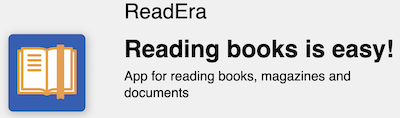
ReadEra is a free, ad-free eBook reader available for both Android and iOS, giving you a seamless reading experience without distractions.
You don’t need to sign up or create an account—just open the app and start reading right away. It supports multiple formats, including EPUB, PDF, MOBI, TXT, and more, so you can access all your favorite books in one place.
You can adjust font size, brightness, and background color to suit your preferences. Need to reference multiple books at once? The split-screen mode lets you read two documents side by side, perfect for studying or research.
The app also automatically detects and organizes your books, helping you keep track of what you’re reading, what’s finished, and what’s on your to-read list.
Best of all, it is completely free and doesn’t show ads, so you can focus on your books without interruptions.
Available for Android and iOS – Free
9. Calibre

Calibre is not only an ebook reader.
It is a full suite of ebook editing and formatting tools. Sure, you can read almost any ebook with Calibre, but its real forte is preparing ebooks for publishing.
It is a must-have app for self-publishing authors.
With Calibre, you can also convert ebook file types, making it a terrific tool to use to build and back up your ebook library.
Available for Mac and PC – Free
10. Sumatra PDF

Sumatra PDF is a little different. It is a pdf reader and is ideal for comic readers.
However, it can also read epub and mobi ebook files.
If you have used Adobe Reader, you know that it can be a bit slow. But this app is fast, so it is a great alternative to try.
Available only for PC – Free
11. Icecream Ebook Reader
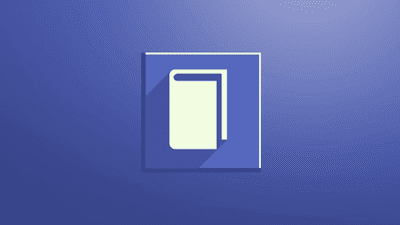
Icecream Ebook Reader supports most ebook formats like epub, mobi, fb2, and pdf files.
The free version is easy to use and will suit occasional reading. But if you want more features, such as note-taking, you will need to upgrade to the pro version.
Available only for PC – Free and Paid
12. Scribd
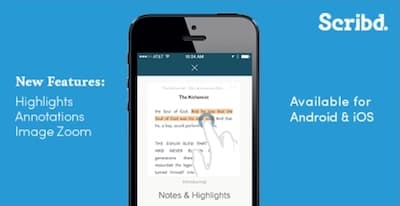
Scribd is a popular subscription reading platform.
While the app is free, you will need to pay a monthly subscription after the first 30-day free trial period.
It’s not for every reader, but it is an alternative to joining Kindle Unlimited.
Available for iOS and Android – Free app
Summary
Why be restricted in your ebook reading? You have so many possibilities when it comes to free reading apps for whatever device you have.
Installing an ebook app on your phone gives you the freedom to read when and where you want.
If you are on a bus or train, in a doctor’s waiting room, or on a coffee break at work, you can read an ebook. You don’t even need to be connected to wifi.
You might have a Kindle and be an Amazon Prime member, but you always have your phone with you.
There are many more reading apps and software available in the Apple App Store or Google Play, so your choices are certainly not limited.
The dedicated ebook reader is not quite dead yet, but it is certainly not nearly as popular as it was a few years ago.
At least now, you have a lot of choices in how and when you read ebooks.
Related reading: What Are The Most Popular Devices For Reading Ebooks Today?