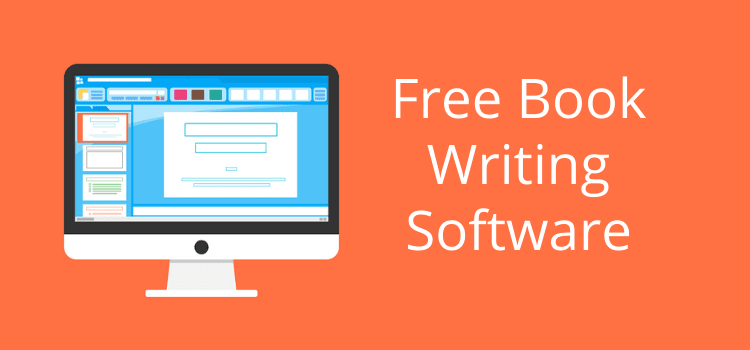
If you’re ready to write your first book, or have already begun, free book writing software can help you make the task smoother and more organized.
Your choice will depend on what options you would like, as most come with tools that you won’t find in a word processor.
Ideally, you want to be able to research, plan your plot, track characters, work chapter by chapter, and, most importantly, export your finished novel.
Luckily, there are plenty of free apps and software available that are designed for long book writing projects.
You need the right tools to write a book
Most new authors start with familiar programs like Microsoft Word, Apple Pages, or Google Docs.
Word processors are ideal for letters, reports, short documents, or even blog posts.
However, they’re not designed for the complexities of a long, creative writing project.
If you’re planning to write fiction or nonfiction, you’ll quickly discover that book writing software gives you the features that you need when writing a book.
With a word processor, your manuscript is one very long file that can be prone to file errors.
But with the right software, you work chapter by chapter, so your files are split.
You can also save research and notes, keep character profiles, timelines, and plot points without hopping between multiple documents or programs.
You have plenty of choices. Some are programs you install on your computer, while others are cloud writing apps that run in your browser so you can work online.
The best ones go beyond simple text editing because they help you manage your book from your first idea to final export.
Authors all have different workflows, so you need to find the tools that work best for you.
Options to check in book writing software and apps
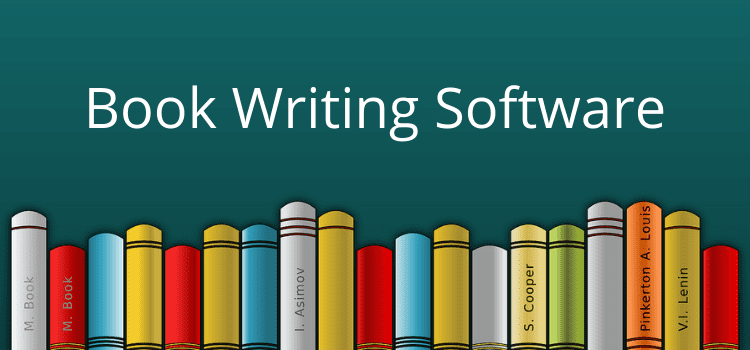
Every writing tool is different, and when you’re working on a book, the options really matter.
A basic word processor will let you type, but it won’t help you manage the tasks involved in writing a long manuscript.
That’s why dedicated book writing software is appealing.
One of the major advantages is chapter and scene organization. Instead of forever scrolling through a single file, you break your book into manageable sections and can even rearrange them.
Some programs offer planning tools, so you can outline your plot, map your chapters, and keep track of the big picture.
Research and notes are two areas that are very practical.
With the right app, you can store your reference materials, character profiles, and background information, keeping them all within easy reach. It avoids constantly switching between documents and apps just to check a fact.
Some programs include timeline tracking, which is helpful for keeping events consistent.
It can help you visualize the order of scenes or chapters at a glance and help prevent plot problems or inconsistencies.
If you need a little nudge, goal-setting and progress-tracking tools can give you daily word count targets to help you maintain momentum.
You often need to share your work, and most book writing software offers export options specifically for authors.
Whether you need a clean Word document for editing or an EPUB file for self-publishing, the right program makes it easy.
Some tools support collaboration features, letting you work with co-authors, editors, or beta readers directly inside the platform.
A good book writing program doesn’t just help you write. It should help you at every stage of your project, from outline to completed draft.
11 Free book writing programs
The following list of free apps and software is to give you a starting point in your search for the best book writing tool for you.
It’s not a ranked list or a set of endorsements, purely informational.
Like most free applications, they can come with limitations, but some offer surprisingly useful features.
Take a look through the list and explore the features to see which one feels like a good fit for your style, workflow, and needs.
1. Novlr (Free and premium)
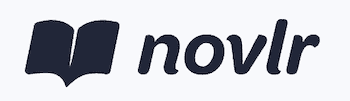
Novlr is a free novel writing app that helps you get your story out of your head and onto the page.
It’s got all the features you need to stay organized, motivated, and productive without all the clutter.
You can break your novel into chapters, take notes, track your word count, and set goals.
With the free version, you can export to docx or share your chapters or full manuscript.
Novlr also has a distraction-free mode that helps you focus on your writing. You can also choose dark mode if you prefer.
If you’re looking for a simple, effective way to write your novel, then Novlr is definitely worth trying.
The free plan offers all the essential tools to write a book.
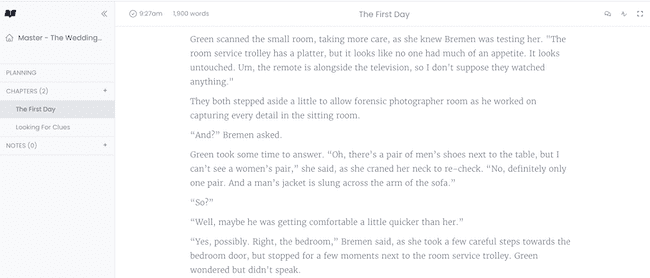
2. Quoll Writer (Free)

Quoll Writer is a free‑source desktop writing software program designed especially for authors.
Instead of using a browser or cloud‑only service, you can install this program on Windows, macOS, or Linux and save all your writing locally. That means you have full control of your files and don’t have to rely on an online server.
You get scene and chapter organization, character, and location notes, and idea boards. It also has a statistics tool to check your word count goals.
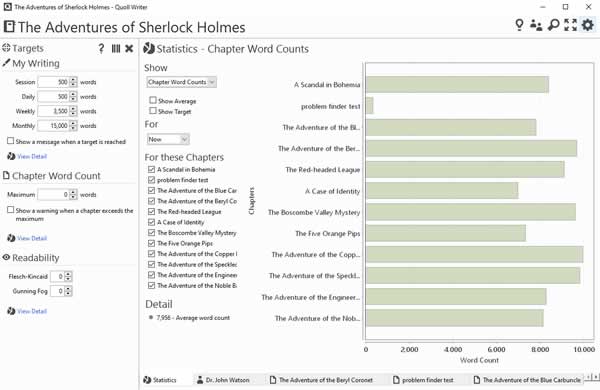
The auto‑save and manual save options mean that you can safely save all your work on your hard drive.
For writers who prefer to work offline, keep full control of their manuscripts, and want something more than a basic word processor, Quoll Writer is a worthy free option.
3. yWriter (Free)

I have to include yWriter because it was developed by a writer, Simon Haynes.
He explains the reason for going to all the trouble to create this software, and it should resonate with many writers.
“I really struggled with my first novel. I wrote slabs of text into a big word processor file, and I just couldn’t make sense of the whole thing at once. No real overview, no easy jumping from scene to scene, nothing.”
It is a great explanation of why word processors are not designed for writing fiction.
The key feature of yWriter is that it breaks book writing into chapters and scenes. When writing a book, this is a must-have feature.
It also comes with the ability to build characters and locations.
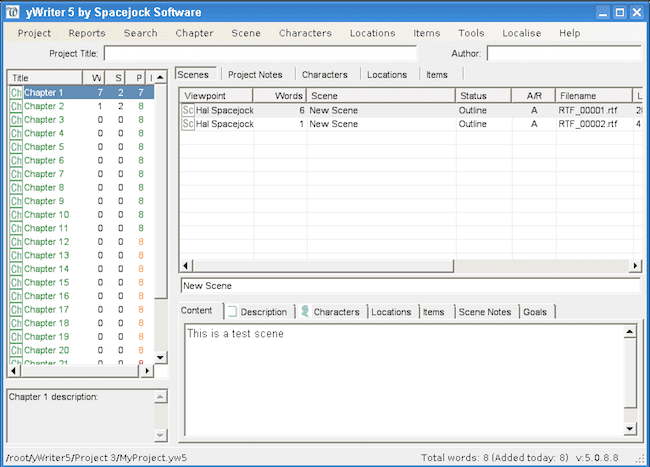
4. Manuskript (Free)

Manuskript is a feature-rich book writing tool.
It has an outliner, word count, and distraction-free mode. It also has a novel assistant to help you. With it, you can develop characters using the snowflake method.
You can also keep track of notes about your characters, the plot, events, and places in your story.
These tools will certainly help improve your writing.
It is well worth a try for a new author.
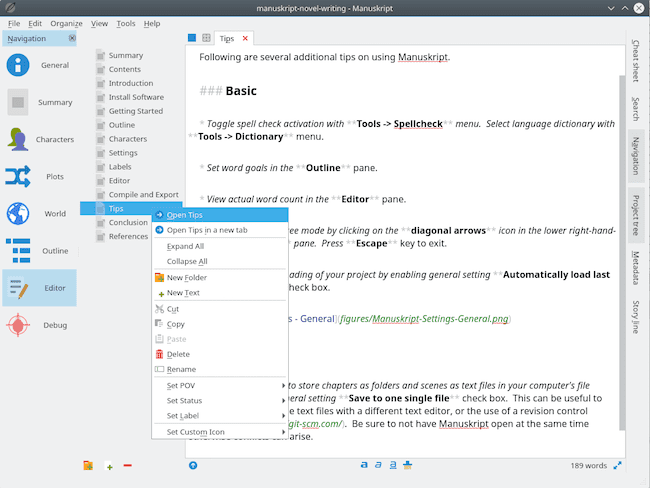
5. Sigil (Free)

Sigil is open-source, free software that is well-regarded for producing e-books in EPUB format.
In this respect, it is similar to, if not even better than, Calibre.
It has multiple views, including book view, code view, and preview, as well as a WYSIWYG editor.
It also has a Table of Contents generator with multi-level heading support.
There is a metadata editor as well as a spell check with default and user dictionaries.
It also supports the import of EPUB and HTML files, images, and style sheets.
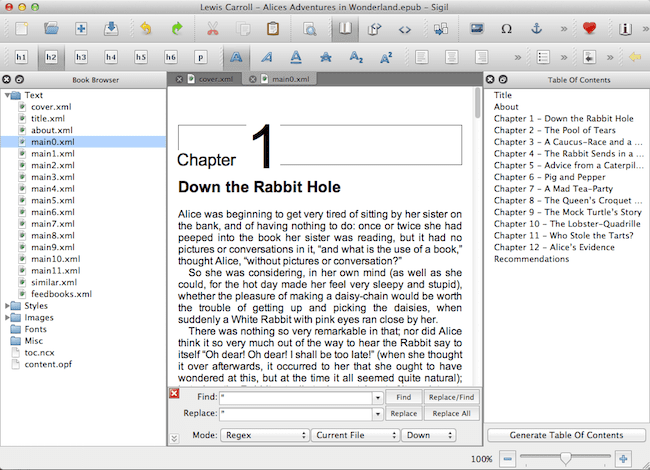
6. Reedsy Studio (Free)

Readdsy Studio is a great free online writing tool for authors.
You can write, format, and export your book to EPUB for ebooks and PDF for print books.
If you have already started writing your book, you can import a Word docx file.
It’s easy to add images and endnotes, and the program also helps you create your table of contents and copyright pages.
Unlike a word processor, the Reedsy editor organizes your book in sections, so it’s easy to navigate to chapters or other parts of your manuscript.
It is a fully featured online editor that has all the tools you need to write and format your book ready for publishing.
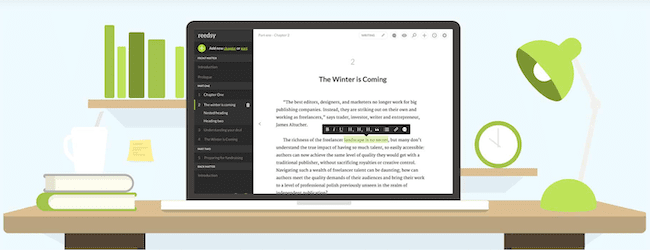
7. Wavemaker (Free)
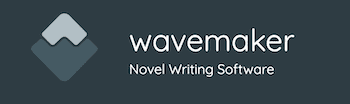
Wavemaker Novel Writing is a free web app, so you can use it on any device.
You can organize your story using timelines, use planning boards, and it even has a snowflake tool.
Like many other apps, it comes with a dark mode option and distraction-free writing.
Another plus is that even though it is a free app, it doesn’t contain ads.
It has a helpful getting started page, plus plenty of video guides to help you learn how to get the most from the app.
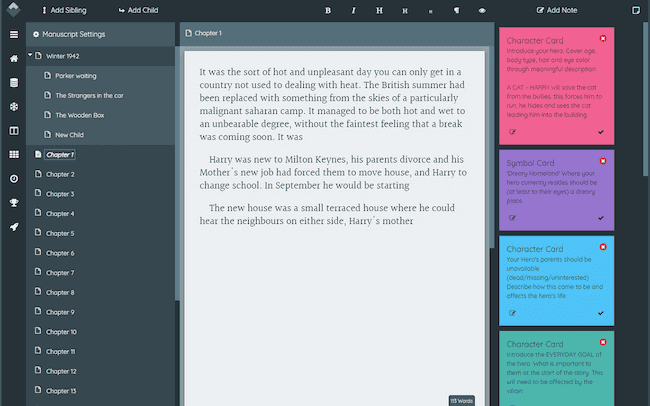
8. Bibisco (Free)
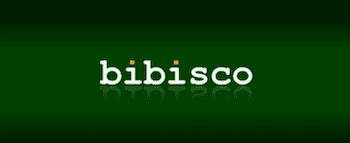
Bibisco is open-source software. It is specifically designed for writing a novel.
It has all the elements you will need. These include character development and tracking.
There is chapter and scene organization as well as note-taking.
Everything you need to write a novel in one free software package. Bibisco is available for Mac, Windows, and Linux.
9. Focus Writer (Free)
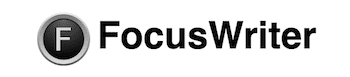
FocusWriter has one key attribute. It is about total distraction-free writing.
It has many options you need to set things up for writing your book.
But it has a hideaway user interface that lets you concentrate on the one big thing you want to do. Stay focused and write.
Forget about menus, toolbars, drag and drop, or copy and paste with this app.
There is an all focus mode with nothing between you and your words.
It is very user-friendly, free, and available for Linux, Windows, and Mac OS X.
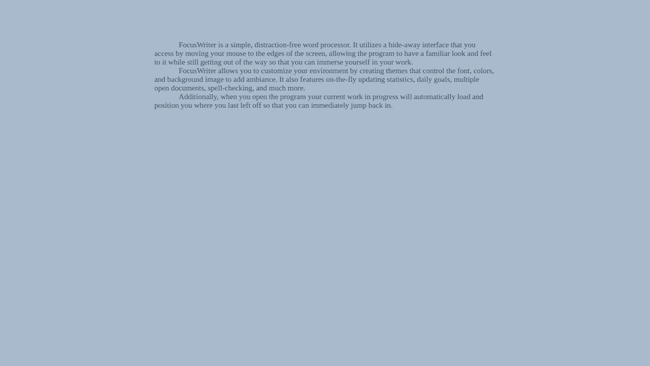
10. Shaxpir (Free and Premium)
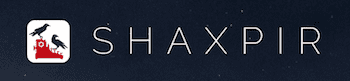
For a dedicated book or novel writing app, Shaxpir really packs a lot into its free version.
With the Manuscript Builder, you can use drag-and-drop tools to rearrange any part of your manuscript.
You can move and change the order of scenes or chapters, so you can work on structures that work for you.
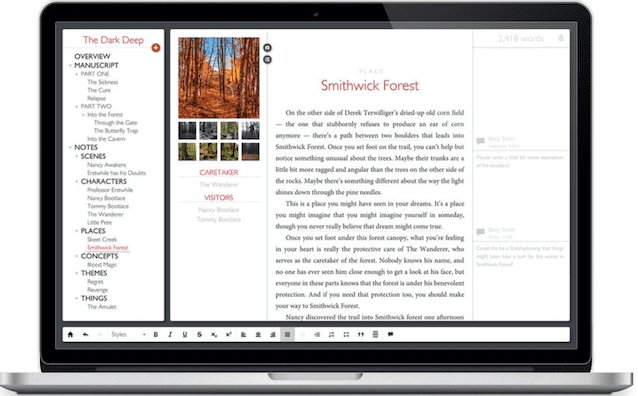
It’s easy to set up writing goals and track your progress. You can also make specific notes about your characters, places, and events.
There is also the facility to add your margin comments, as well as collect any concept art.
It also comes with its own built-in spellchecker.
For free software designed for writing books, Shaxpir offers you a huge range of features.
It is available for PC and Mac users with an option for cloud access.
11. Novelist (Free, Android & iOS)
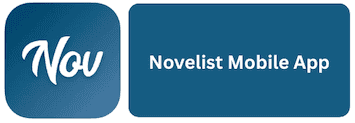
If you want to write on the move, Novelist is a free book writing app available for both Android and iOS devices.
You can plan your story, organize scenes, and track your progress.
Other features include tracking characters, setting word count goals, and exporting your manuscript.
Novelist also offers a distraction-free mode to help you focus on writing.
For a free app, it includes the essential tools you need to get started.
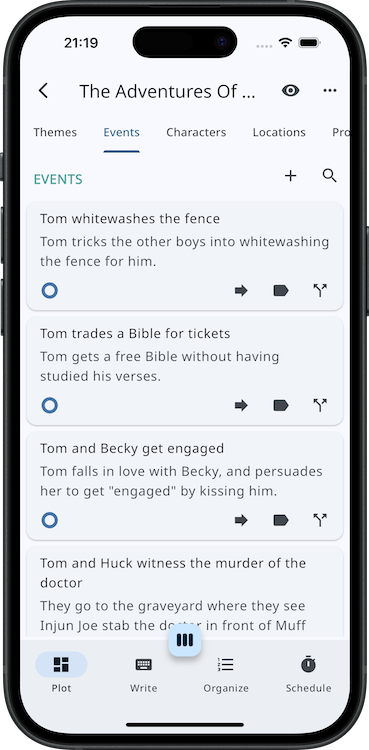
1. Scrivener (Free Trial)

I have to include Scrivener on my list.
Scrivener is well-known as the best book writing software program for screenwriters and authors.
It comes with a corkboard, an outliner, side-by-side viewing, word count targets, and a full-screen editor.
There are also print, export, and publishing tools. It has everything a writer could possibly need.
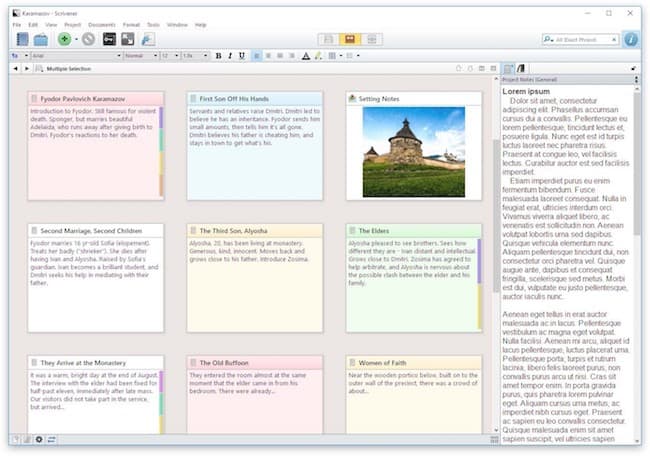
Scrivener is a premium, top-quality book writing program. It has everything you need from the first to the final draft.
However, there is a 30-day free trial period offered by Scrivener.
But it is counted by the days that you use the software. If you use it every second or third day, your trial period will last for 60 days or more.
Scrivener is available to download for both PC and Mac.
2. The Novel Factory (Free trial)

The big feature of The Novel Factory is the Roadmap.
It puts together tested techniques from leading novelists.
It breaks down writing a novel into small tasks, so beginners can learn the craft of writing.
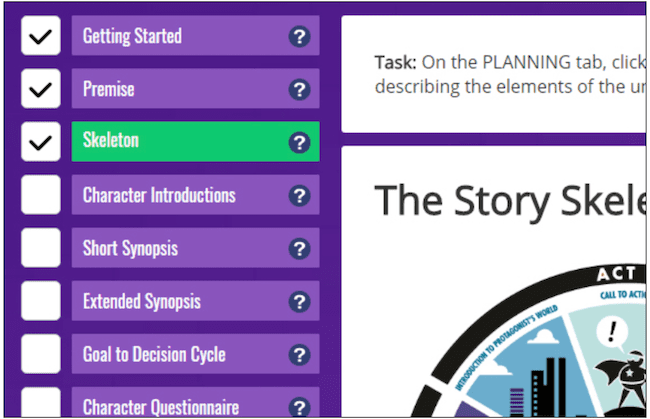
The Locations tab allows you to take down details for your locations.
It includes multiple images to help with your inspiration. It helps you to consider all of the senses in your descriptions to build an immersive story world.
In the Characters tab, you can see your characters in an overview. Or you can open each one to see all the details.
These include the introduction, basic information, your questionnaire, viewpoint synopsis, as well as your history and notes.
Once you’ve written your long synopsis, you have the option to automatically generate scenes directly from it.
Adjust where each scene breaks, and all your scenes will be created automatically. Then you can get on with writing your first draft.
Unlike some other book writing tools, the Novel Factory doesn’t need hours of learning. It’s intuitive from the very first time you open it.
The Novel Factory is available in an online version that works with all operating systems. There is also a desktop version for PC only.
3. Ulysses (Free trial)

Ulysses is a Mac and Apple-only application.
It works with a unified library that holds everything you’ll ever write a book.
The features are designed to manage writing projects of any size or ambition. You can write notes, blog posts, or a whole novel.
It has all the tools you need for writing, with the main focus on getting the words down.
Ulysses can export to PDF and Word files as well as ebooks. All totally formatted and styled. You can also export to HTML for use anywhere on the web.
You can even publish to WordPress and Medium from within the app.
Everything is just a click away, with on-the-fly switching of styles and a live preview built right in.
Ulysses operates and syncs on Mac, iPhone, and iPad. It is the ideal writing software for Apple users.
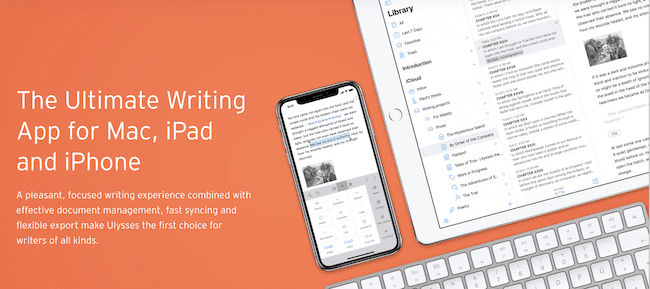
Summary
There are lots of choices in the list of software, programs, and apps above.
I’m sure you’ll find that at least one of these free novel writing software programs and apps will help you write and publish better. Some will help you overcome writer’s block and be more organized, no matter what your writing style is.
You should also use an efficient and reliable online grammar checker. The Hemingway Editor is a good free choice. It will keep your use of adverbs, passive voice, and repeated words under control.
Then you are going to be writing more and better every day. Forget about office applications that are designed for administrative tasks.
Learn how to write a book with tools specifically designed for creative writing and maximizing your writing time.
As I mentioned at the beginning of this article, many premium apps are highly recommended. But they are often more suited to professional authors or content writers.
You don’t need to make a big investment in book writing software for novels. If you are just starting to move away from Word and Google Docs, you have many free options.
Try a few of these free writing apps and see which one works best for you. They can all help you write a better book or novel.
It might not turn you into a bestselling author overnight. But you never know, do you?
Related reading: 10 Free Book Publishing Software And Tools For Self-Publishing
Share This Article
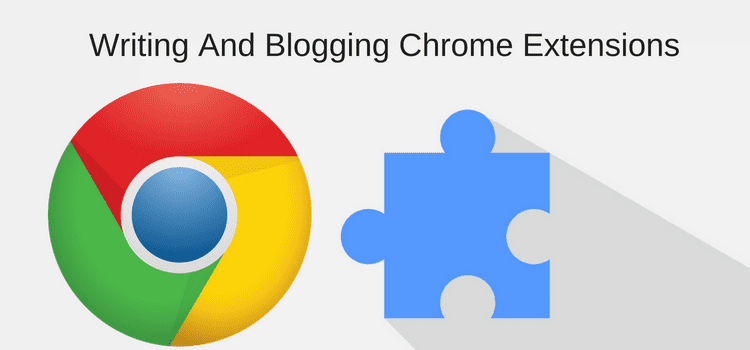
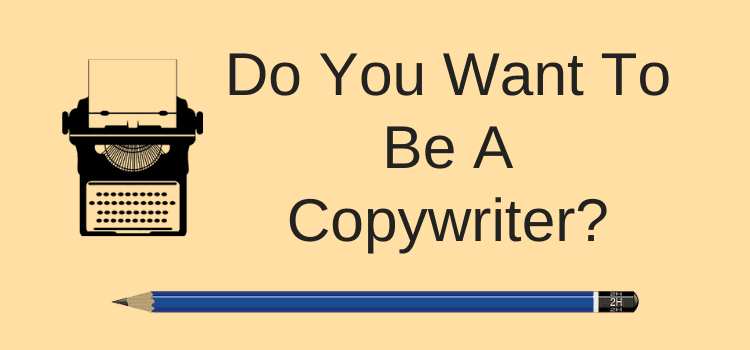

Manuskript works well for me! installs on linux and on windows. bit fiddly to install but works well. very helpful and guiding. haven’t found a backup utility yet so exporting text for now. Tried quoll earlier but not so impressed. Quoll was too buggy.
Plot factory has been taken down, but was perfect for my needs. Currently I’m searching for a writing app with similar functionalities including the benefits of audio, useful for teasing out complex sentences. Does this app use audio to preview written work?
Thanks in advance
As someone just starting out trying their hand at writing, I will say I have found a lot of useful information on this site and wish I had found it before I started putting “pen to paper.”
Probably like most people trying to write for the first time, I’ve started with the tools at hand: MS Office. One app in MS Office that seems to get overlooked is OneNote.
The best way I can explain OneNote is it is a “jack-of-all-trades” scratch pad. I am currently using it to make various notes about plot, synopsis, character details, and other things of the short stories I’m writing.
Like Word, its not the best tool for the job. However, it seems to be functional for a writing assistant while I look at some of the other tools and find one that best suits me.
What are your thoughts on the Writer’s Café software?
as a novice in book writing{ just getting my thoughts together on how to start} I must appreciate the input f all here. The advice on the writing software is critical, so is the feedback from those like me, who need an easier way forward. I particularly was concerned of how to track my words, page them, and hold together my creativity long enough to put it down to words!
Good luck to all writers
I’d also put in a plug for Write it Now. The trial version doesn’t let you save, but it’s a great way to kick the tires and see how it works. I’ve used both it and Scrivener, and WiN has one thing Scrivener doesn’t: Timelines. It also manages characters and locations better than Scrivener. Scrivener is great for large, fluid projects (I’ve got one in a single file that contains multiple novel-length pieces and another section with over 10 short stories), and has more flexibility if you want to really interlink stuff and go all-out.
I want to start writing my book Pain of the hart m first boo I need to no how to get started .
You can read this article to help you get started. https://justpublishingadvice.com/how-to-write-a-book-and-enjoy-writing-it/
But you should start by tidying up your writing, even in online comments. I think you mean that your first book will be called Pain of the Heart.
The worldcradle link is incorrect; its a dot org site instead.
Thanks for letting me know. I have corrected the link. But it is strange that Wordcradle changed from a .com to .org address without a redirect.
Has anybody tried OnlyOffice?
It looks very good.
I write poems .
Looking for a booklike with flying pages
where to download one by one each poem.
My language is spanish.
Thank you!
Lewis
I downloaded Shaxpir yesterday and got a few hundred words in. My computer restarted itself for an update and I lost everything. As far as I can tell, you can’t manually save with Shaxpir (at least not at the moment) and for the life of me I couldn’t figure out how it saves otherwise. Just a heads-up to anyone thinking about that one.
I’ve given up on Microsoft since they stopped me from using their latest Version of MS Office by closing my account after I tried unsuccesfully to register the damned thing for use… So now I use Open Office and LibreOffice. I’m editing one book on Open while writing the squal to my latest sci-fi novella The Magisters: Book One on Libre…
There is one all-round Book production program out there for decades called OPEN OFFICE , a more than equal package vs. Microsoft Office. They both have a Word component, and the Open Office version Word program is amazing. Of course, all serious would be Novelists need to be using Dragon Naturally Speaking by Nuance and it works in Version 5.3. beautifully, onIy doesn’t work in other versions, or Libre Office Word.
I’ve downloaded Grammarly and ProWritingAid of the free writing apps, but how, with the free apps, do I go about checking a complete manuscript? Nor do I see page numbers to keep check on which page I am. Reception here is practically non-existent – none of the writing apps can be used offline. Any advice please?
Lastly, if I want to improve or enlarge Word Thesaurus that can be used offline and incorporated into the Word Thesaurus, any ideas please.
Hi Kasha. Free versions always have certain limitations. That’s why they are free. Yet they still offer a lot of functionality. But you can’t expect to have unlimited access to all the pro tools for free for a long complex manuscript.
Thanks for the information, I am very motivated to get started on my book project!.
Just getting started. Thank you for writing this article.
This was an excellent post, as it’s always good to see the new products on the market and get some evaluation of them.
And as always, it confirms to me that writing in ordinary wordprocessing with judicious use of styles, page breaks, and grammar checker set to casual, works just fine for me.
Thank goodness we are all different!
Surely, the same risk applies, whichever programme you use? Do any of these programmes save your work independently, or would we have to do it?
Have fun choosing, Vivienne!
Brilliant. I had no idea there was free software for creative writing. now I just have to choose between them. I like the idea of Wordcradle with the index cards. That would be most useful, I think. I also like the idea of Manuskript.
Thank you for this insight.