
If you’re new to self-publishing and ebook formatting, it’s easy to think that your ebook text justification will look just the same as it appears on your screen.
However, ebooks follow a different set of formatting rules.
Unlike a print book, an ebook uses dynamic reflowable text. Because of this, justified text options can create spacing problems and odd gaps in your text.
Relying on traditional WYSIWYG (What You See Is What You Get) formatting in your word processor won’t always work when you try to format your new ebook.
What is dynamic reflowable text?
Dynamic reflowable text might sound complicated, but it’s not really.
It’s simply the way ebooks need to move and display text to adapt automatically to many different devices, screen sizes, and reader preferences.
When you format a print book, you can do anything you like.
You can choose your font or fonts, justify left, right, center, or full, and use hyphenation. You can add drop caps, modify your line spacing, and indentation.
Whatever you see on your screen and output to PDF, will be what your readers see. In other words, everything is fixed.
An ebook, however, is not fixed at all. A reader can change the font and the font size. Depending on the screen size, your lines of text will shrink or expand to fit the reader’s screen.
Imagine reading the same text on a phone, a tablet, or a desktop computer, and how it will change to suit each device.
This means the text can expand, shrink, or rearrange itself to fit the screen perfectly, making it easier to read on any device.
Because of this need for flexibility, you can’t format your ebook based on any form of fixed layout.
In practice, it means that you need to keep your ebook formatting basic and simple.
The basics of ebook formatting
The first priority when formatting your manuscript for an ebook is to ensure that your text is clear, consistent, and easy to read on any device.
The first step is to check your document and make sure you are only using standard paragraph breaks between paragraphs.
If you have any line breaks or multiple line spaces to separate sections, you need to remove them.
You should use styles in your word processor to define your standard body text (or normal), your chapter headings, and perhaps your book title.
As a general rule of thumb, using left justification for all your body text is the safest text justification for an ebook.
But you can use a first-line indent for paragraphs. This really helps in ebooks, because there is no line space between paragraphs.

The only time to use centered formatting is for your chapter headings, titles, and perhaps your credits or copyright page.
As fonts can be changed by readers, stick to standard fonts like Arial or Times New Roman. These will be compatible with all devices.
If you use non-standard fonts, you are likely to run into problems when your ebook is processed for publishing.
Be careful with excessive font changes that might not show up correctly. You can use bold and italics for emphasis. However, don’t use underlining as it can confuse readers because it will look like a web link.
If you have any lists, you can usually use your word processor’s bullet or number list features rather than typing your own symbols. (But you should check this carefully before publishing.)
Including images in your ebook is relatively easy.
But keep the file sizes small and use standard formats like JPEG or PNG. The most important setting for images is to choose “In Line With Text”. This will allow your image to move or resize with the text.
Advanced ebook formatting tips
An ebook comes with a some formatting constraints, but you can do a few things to make reading your ebook a little more pleasurable.
If you want to have some space between paragraphs, don’t add a paragraph break. It won’t work. Instead, modify your body text style to add a little extra space after a paragraph. One or two points is usually enough.

Another tip is to add a page break at the end of each chapter. Doing this will make each new chapter start on a new page.
You often see chapters start halfway down a page in print books. Well, you can do the same in your ebook.
However, you can’t do it with paragraph or page breaks.
What you need to do is change the style setting for your chapter headings.
In your style settings in your word processor, add extra space above and below your chapter heading. It’s up to you how much you want to add, so experiment with it to see what works for you.
Can you use drop caps in an ebook?
Yes, you can, but the results are not always 100% perfect.
If you are self-publishing with Amazon KDP, you can try using Kindle Create to format drop caps. It works quite well, but as I said, it can be a bit hit and miss.
Checking your ebook before publishing
Whatever word processor you use, you can’t rely on it to show you what your ebook will look like on an ebook reading device.
If you use Apple Pages, you can export to EPUB and then view the file on your phone or tablet. (Some other word processors have this too, so check if you can.)
Kindle Previewer is another option.
But the most popular tool for self-publishing authors is the Calibre Ebook Tool.
With it, you can check and output your manuscript in many types of ebook files and formats. (Check the related reading link below for more information.)
One big tip. If you run into a lot of formatting issues or problems, it could be because of background code in your manuscript.
The solution is to convert your text to plain text, copy it back into a new document in your word processor, and then format from scratch.
Summary
You don’t need to be a tech wizard to format an ebook. In fact, less is more for ebooks.
If you stick with the basics for text justification in your ebook, you won’t go too far wrong. Most issues usually occur when trying to do fancy formatting, like for a print book.
When you keep your formatting clean, basic, and simple, the fewer problems you will strike.
The two most important elements are left justification and no extra line breaks or spaces.
Related Reading: How To Check An Ebook Before Publishing Your New Book
Share This Article
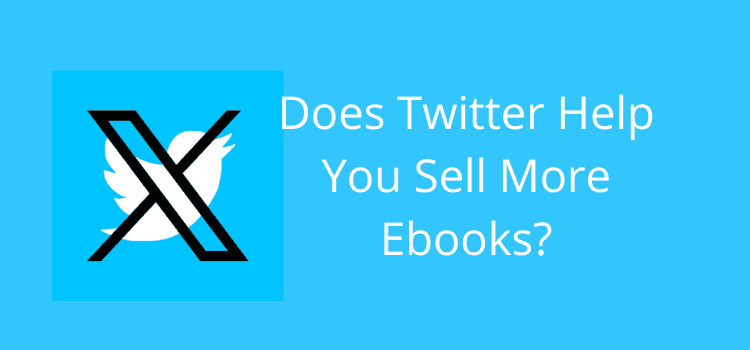
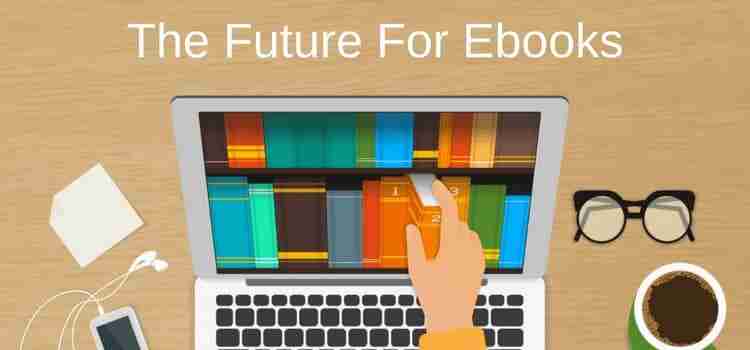
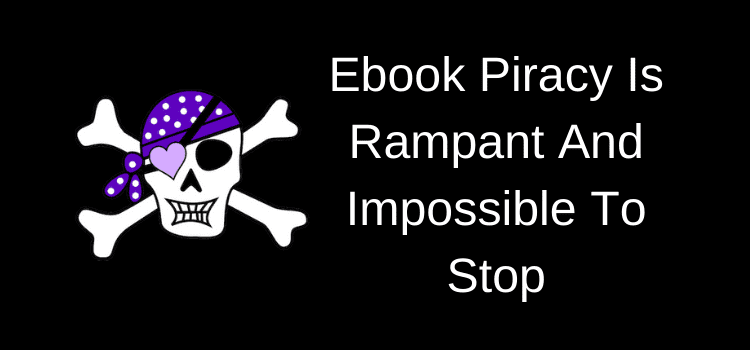
Thanks for your comment, Rick.
Yes, ebook justification can be tricky. I’m not familiar with preparing a text on an iPad, so there may be some issues I’m not aware of. However, in general, simple left justification is usually the best option, with first line indents.
You mentioned “return tab spaces” and “3-character indentations.” These won’t work in ebooks, so they might be causing your problems.
The best solution for troublesome ebook formatting is usually to convert all your text to plain text, and then paste it back in to Pages. I do this using TextEdit, and pasting back into Pages. It usually does the trick.
But I’m unsure of how you can do this on an iPad. Maybe you can search Google for how to do it.
Thank you, Derek. I’ll try converting everything into plain text and pasting back into Pages and researching what other adjustments I might need to make. Thanks for so many helpful articles! They’re much appreciated!
Hi Derek. I’m wondering whether you could help me with a problem I encounter every time I try to justify the text of my book manuscript in Pages on the iPad. Each attempt ends up messing up my paragraph indentations. Some paragraphs are only barely indented while others are overly indented, etc. My line spacing is set at 1.1, and my first line indent at .56. Left and right indents remain at 0. Also, I’m unclear whether I need to justify text before I export my document. My manuscript is about 317000 words in length. I’ve also got poems in it with a return tab space separating them from other body text, and 3-character indentations for each line in the poems. I’m not sure if they are causing the problem. I’m really not sure what the problem is. There’s a dearth of information online regarding this particular issue. I hope you can shed light on the matter for me. Thanks.