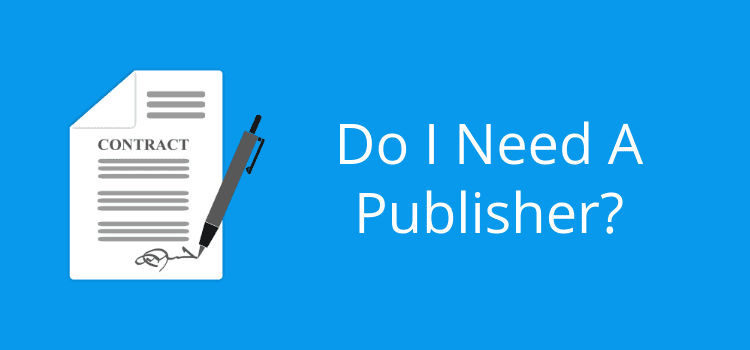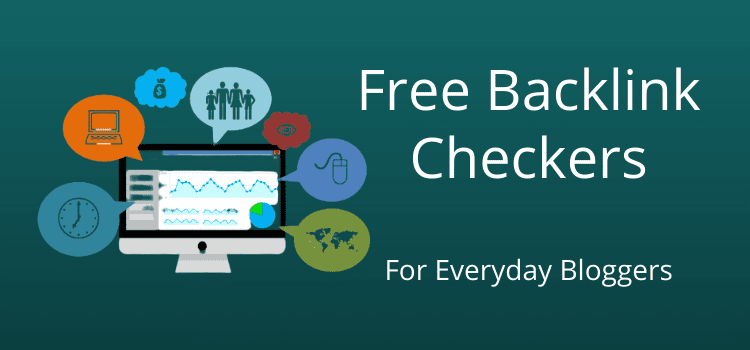
Free backlink checkers are vital tools for bloggers. Keywords are an essential factor in helping your blog to rank on Google.
But getting quality backlinks will move your pages to rank higher in the top search positions.
Think about it like this. Your keywords tell search engines where to index your page.
But backlinks are like a popularity and authority contest. The more backlinks you have, the higher your pages will rank for each keyword.
How do you get more backlinks?
Of all the ranking signals, your backlink profile is always near the top of the list for Google.
Backlinks, or links pointing to your site, are high-ranking signals because they are tough to get.
Of all the factors in search engine ranking, your total number of backlinks is the one that you can’t easily control. Websites linking to your site are up to other bloggers to decide to do.
There are many link-building strategies for gaining backlinks, but they fall into three broad categories.
1. Outreach campaigns
It’s a popular approach that works by sending emails to blog owners, asking them to add a link to one of your articles. Or, it could ask if they would like a free guest article to publish.
Both methods involve sending hundreds of emails because the conversion rate is extremely low.
I get these types of emails all day and every day, and I rarely act on them.
It’s a time-consuming tactic and annoying for most bloggers. On top of that, Google is well aware of the practice and often ignores external links from guest articles.
2. Directories and free backlinks
Listing your site for free directory listings was popular some years ago.
But now, it is not an effective strategy. The same can be said for trying to get backlinks with a free backlink generator.
Google is aware of these types of strategies, so there is little benefit unless you are looking to get a few quick links for a new site.
3. Organically
Yes, it’s the slow and patient method, but it is the most effective.
You will attract more links if you write great articles with lots of useful information, reliable data, and perhaps authoritative reviews.
Of course, the more organic traffic you can attract, the better your chances are of gaining new backlinks.
Another way is to post infographics or instructive images. You can also post your articles on social media or answer questions on Quora.
You won’t succeed overnight, but for me, it’s the easiest way. Concentrate on publishing great content, and your number of links will grow steadily.
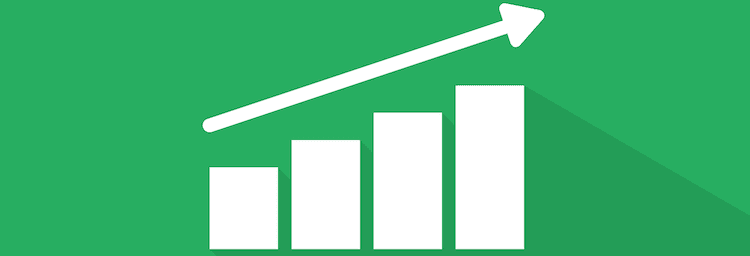
How do you check your link profile?
Link checking costs money.
If you want details of every link you have, the ranking of referring domains, or the toxic value, you will need to pay for a backlink checker.
Premium SEO tools and suites are expensive because of the cost of scaping the Internet for all your links.
But unless you are making a lot of money from your blog, the expense is not worth it. Your best solution is to use free backlink checkers.
There are many free alternatives you can use to do your backlink analysis.
There is usually a restriction to perhaps 1,000 links, but you don’t need a list of every link you have.
The most vital factor you need to track is your progress in attracting new backlinks pointing to your site.
Here are the most useful free backlink checkers for you to try.
1. Ubersuggest
I have Ubersuggest listed first because of one extremely useful feature.
It is the only free backlink checker tool that gives you a progressive graph. You can see in an instant how well you are doing.
You can also quickly check your domain authority score as well as your total number of links and domains linking to your website.
When you mouse over the graph, you get your total number of referring domains and individual links.
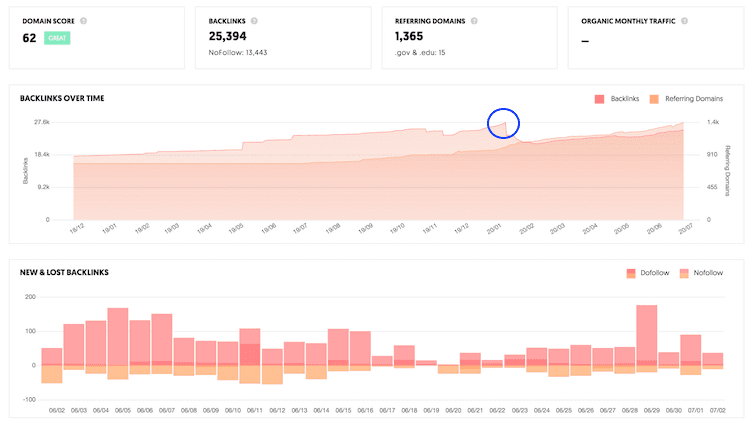
In the bottom pane, you can see your new and lost backlinks and how many are dofollow or nofollow links.
When you scroll down the page, you get to see a list of your top 25 links with a free account.
As you can see, my progress has been steady. The blue circle shows when I found that I had a sitewide footer link from my personal blog. It was silly of me to overlook it.
However, once I removed the links, my profile continued to grow.
2. Google Search Console
With your Google Search Console (GSC) account, you can get almost all the data you need.
You have to dig around a bit to find your data, but you can export it to Excel or Google Sheets to analyze your links.
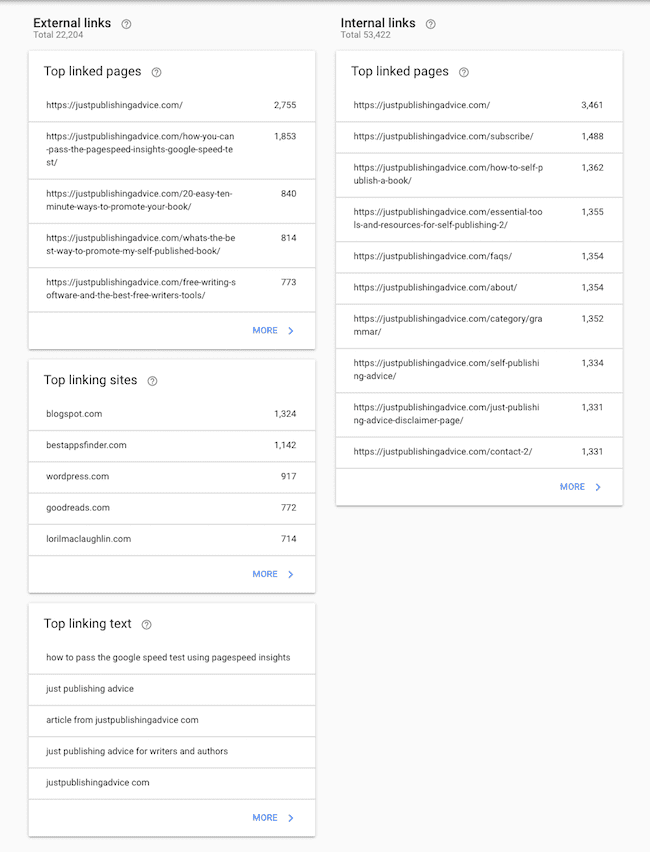
The two bonuses are that you get a listing of your internal links and your top anchor text links.
You should always check for 404 errors in your page links. The best way is to use a broken link checker. You can find many available online.
3. Ahrefs
Ahrefs has replaced its free backlink checker with a new free tool.
The new Ahrefs Webmaster Tools includes all your backlinks and a whole range of keyword tools. It also comes with a full site audit checker.
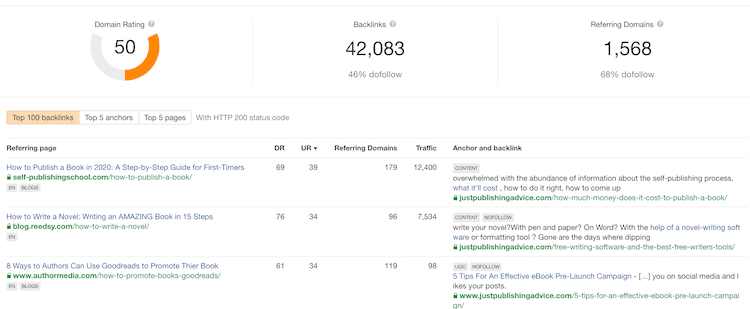
It is now far more than a free backlink checker.
As far as a free SEO tool goes, this has to be one of the best for most bloggers.
4. Semrush
Like Ahrefs, Semrush is a premium SEO software. However, it also has a free backlink checker tool you can use.
The bonus is that you get more expansive details in both data and graphs.
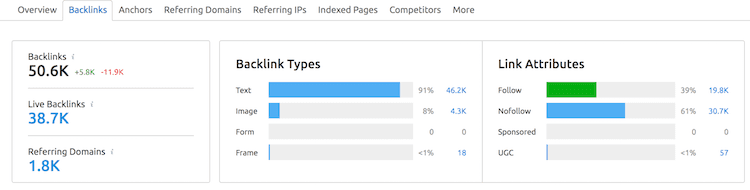
The benefit of tools like this one is that you can compare your data with other free tools.
5. SEO Review Tools
Another quick and easy free backlink checker.
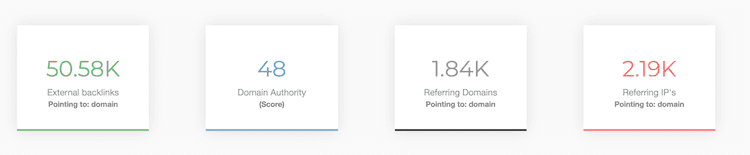
SEO Review Tools only gives you an overall picture, but it’s useful to check your total links and domain score.
6. Bing Webmaster Tools
I only included this on my list because it’s free, and Bing is the number two search engine.
But I’m genuinely not sure how the Bing backlink tool works.
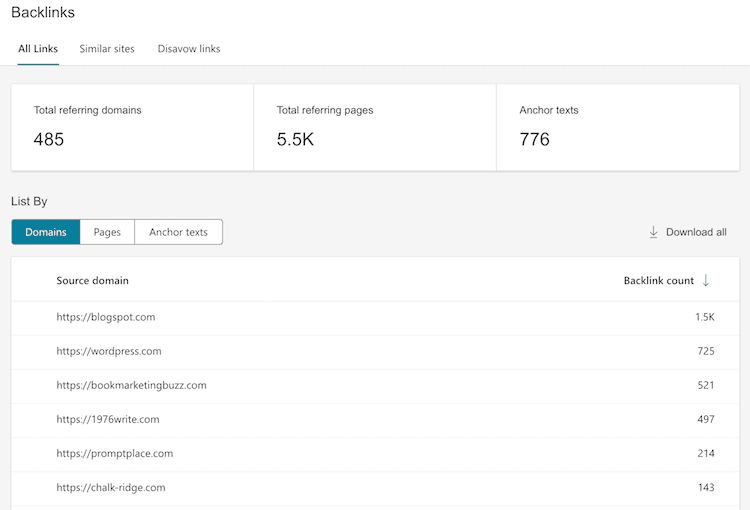
The report always lists far fewer links than all the other tools in this list. My guess is that Bing only lists your backlinks for top-ranking pages. But I’m really not sure.
However, it is well worth your time to register your site because you can track your clicks and impressions from Bing and Yahoo.
You can also do a full site audit scan to check the quality of your SEO as well as research keywords.
Why are the reports different?
It depends on what crawlers, bots, and spiders each free backlink checker uses.
There can also be a difference in what links they crawl, such as image and deep links.
While Google is probably the most accurate, GSC only lists the top 1,000 domains. So the total link count will be smaller than in reality.
Semrush and Ahrefs are the best to give you a full total count.
But for me, I like Ubersuggest because I’m mainly interested in growth and not numbers. The progress graph is the quickest way for me to check once a week or so.
The free backlink checkers I have listed will give you varying results.
You should use at least two or three to provide you with a good understanding of your overall backlink progress.
Summary
Yes, getting backlinks is a hard slog.
But if you want to rank higher on search engines, you have to attract lots of backlinks.
You can help the process a little by using internal links between your stronger and weaker pages.
Google tracks your internal links, so keep an eye on your data in GSC and add more links to help your posts rank.
But don’t go overboard. Two or three internal links on a post are about the right amount for an 800-word article.
Improving your backlink profile is slow going. But the rewards, in the end, are worth the wait.
As long as your numbers are on an upward trend, search engines will notice, and your SERP rankings will improve.
Related reading: 10 Best Free SEO Tools And Website Checkers For Your Blog