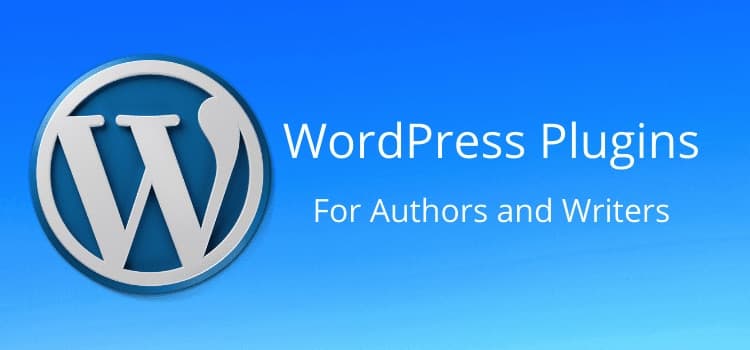
There are many great free WordPress plugins for writers and authors.
If you are serious about promoting your writing, book marketing, and building your author platform, you will probably consider a self-hosted WordPress site.
To get the maximum value from all your posts and pages, you need plugins that will help improve site performance, increase your site traffic, and, in turn, your book sales.
At the same time, you need to make sure that your WordPress website is secure.
How to choose a free WordPress plugin
Here is a list of free WordPress plugins for authors and writers that I use on my sites. All of them are easy to use, functional, practical, and have very good support.
You spend a lot of time writing blog posts and content, and you want to get as much traffic as you can from social media, Google Search, and other search engines.
What you do not want to do is to waste your valuable writing time with on-site maintenance, performance enhancement, security and backups, and especially social media posting.
For these tasks and many more, the WordPress plugin directory is full of useful and practical solutions.
You can easily add plugins to your site through your WordPress dashboard.
However, whenever you consider a free plugin, you should always check the number of downloads.
Check the reviews and the support forum activity before installing the plugin. The same applies when selecting free WordPress themes.
Another good idea is to set up a sandbox site as a separate part of your WordPress hosting. With it, you can test new plugins and themes before you add them to your live site.
If you use a free WordPress site, there are some popular WordPress plugins available for you.
But my list below is specifically for a self-hosted WordPress site.
1. Akismet Anti-Spam

You definitely need comment spam protection when you allow comments on your site. Akismet is always the first plugin I install on any new site.
It is installed on over 5 million sites and is the number one security plugin for WordPress.
There is a premium version, but the free version offers more than enough protection for almost all bloggers.
Setting up is quick and easy. Once you have installed the plugin from your WordPress dashboard, you need to get your free API key and check a few basic settings.
After that, you will probably never look at it again. But it will be protecting your site day in and day out.
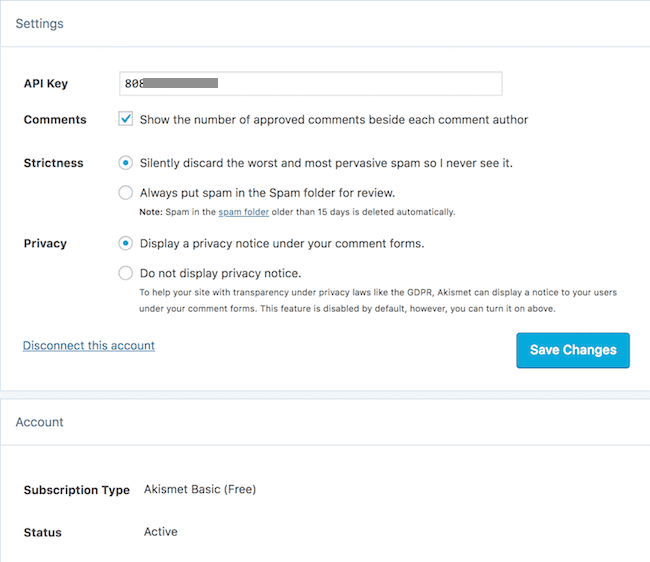
One more setting you can make to counter comment spam is in your WordPress discussion settings.
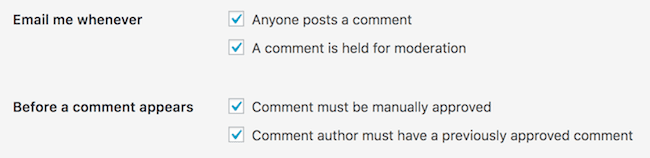
With these settings, you can moderate every comment and be 100% sure that no spammers get onto your site. But if you do not choose to moderate, Akismet will catch between 95-98%.
I have used it for long enough to know how well it works.
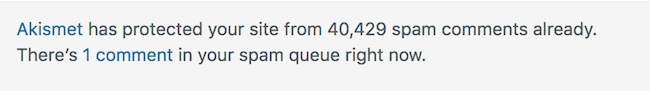
2. Wordfence Security
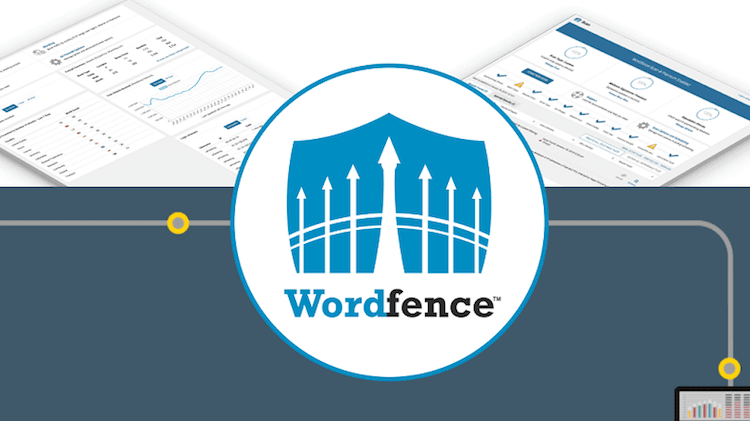
I always add Wordfence security to every one of my new sites.
It’s a free plugin, and it ensures that your site will be protected from the bad guys 24/7.
With Wordfence enabled, you are protected against most hackers and attempted brute force attacks.
All you need to do is activate the plugin. The default settings are enough to protect your site. But you can tweak them.
With the scan, you can quickly check if everything is in order on your site.
If you get a warning, it is usually relatively easy to find and fix the problem.
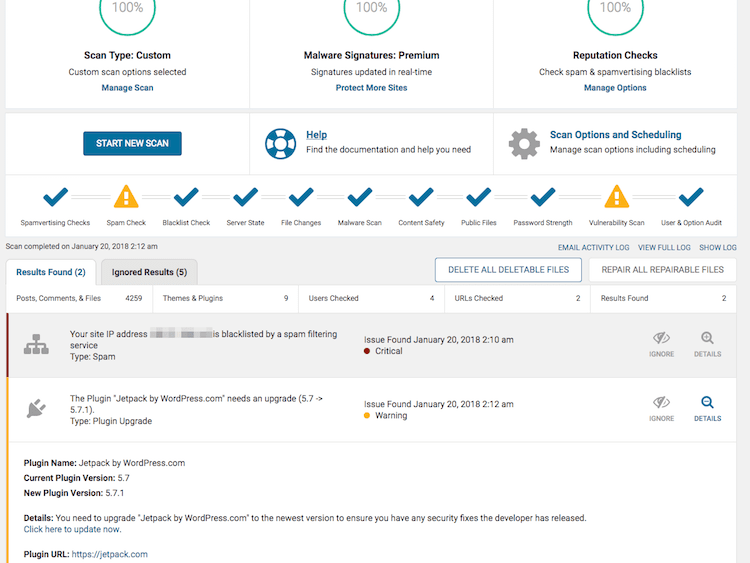
Don’t take any chances with your website security.
Luckily, with Wordfence, it makes sure you don’t.
3. Yoast SEO

Whenever you start a blog, you definitely need an SEO plugin.
SEO plugins are essential to help you rank on search engines. I know some bloggers use the ALL In One SEO plugin, which is a great SEO tool too.
But I prefer the practical aspects of Yoast that can help you rank better for your blog posts and articles.
For a free plugin, it offers a lot and will guide you to improve your SEO. It has done it for me for years and years. It’s easy and efficient and makes your site SEO friendly very quickly.
It covers the basics of adding SEO titles, meta tags, and descriptions when writing a blog post. But it also helps you with your writing and highlights areas you can improve.
It automatically adds an XML sitemap and appends all the open graph tags you need on your site for social media.
Over 5 million WordPress users use the plugin, so it must be good, and it is.
4. Ninja Forms
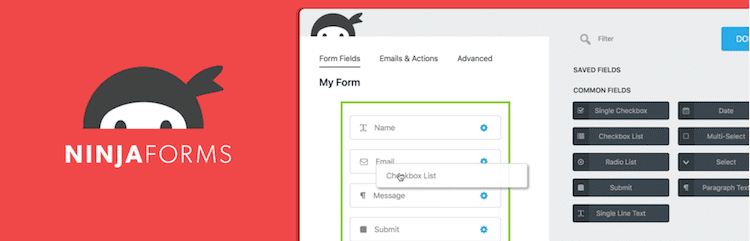
There are a lot of WordPress form builders and plugins.
But generally, you only need to create a contact form on one page of your site.
I have used a few different contact form plugins. But the standout one for simplicity and functionality is Ninja forms.
It is free, very easy to use, and doesn’t affect your site load time.
You can create custom and opt-in forms with a good choice of drag-and-drop custom fields in minutes. You can also set up auto-reply emails.
In all honesty, a contact form plugin should be reliable and simple to set up and use. Ninja Forms ticks all these boxes.
Find out more about Ninja Forms
5. Post SMTP Mailer
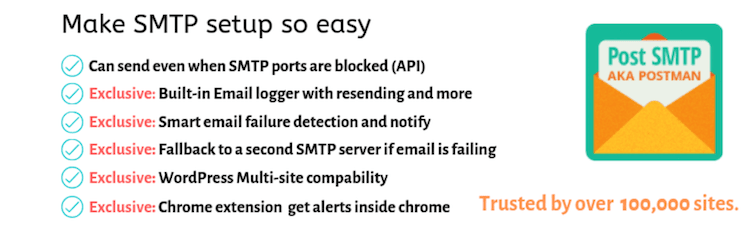
This is one of the must-have WordPress plugins for writers.
If you have a contact form on your site, it uses the WordPress email function.
WordPress emails also send you admin notices, as well as auto-updating of plugins.
But you have no record of the emails that you have received or perhaps missed due to an error.
Post SMTP solves the problem. You can find every email either sent or received in the log. From there, you can check or resend emails.
It also logs any auto-replies you might use on your site.
There is an easy setup wizard to get started. Then you can quickly check and monitor all your WordPress emails.
In the past, I used a paid premium plugin to get all these tools.
But now, of course, I’m very happy to have this free plugin that does an even better job.
Find out more about Post SMTP Mailer
6. Autoptimize
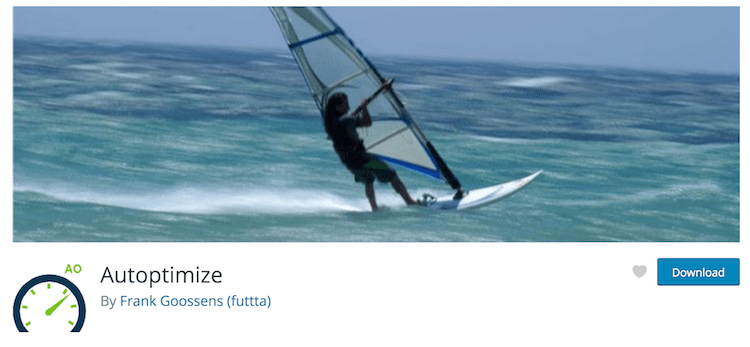
You probably have a cache plugin or use Cloudflare or a similar CDN.
But with any of these, minifying your CSS and Javascript files is not an easy task. One small mistake or setting can break your site.
Autoptimize makes it easy to minify your files with just a few quick settings. It can also optimize Google fonts.
The default settings will work for most blogs. But you can fine-tune your settings if you wish.
With more than one million users, it is now one of the most popular plugins on WordPress.
Find out more about Autoptimize
7. A3 Lazy Load
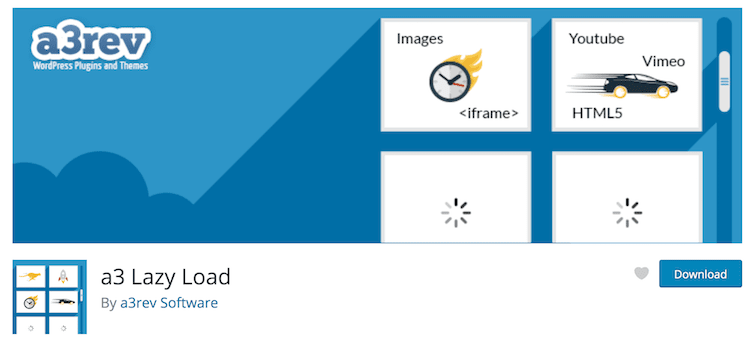
With so many people using mobile devices now, lazy loading images is a must.
I have tried a lot of plugins, but this one outperforms all the others.
It is super easy to set up, and after that, you can forget about it. Your pages will load faster because all your images and videos will be deferred until a user scrolls down your page.
Lazy loading for images is native since WordPress 5.5, but it is very basic with no options.
The big plus for this plugin is that it will lazy load videos, widgets in sidebars, and post thumbnails. You can toggle all the options on and off to suit your site.
Find out more about A3 Lazy Load

You often need to add some code to your site. It could be for Google Analytics or to verify your site.
However, editing your theme files or using Cpanel is not an easy task for new bloggers. It can often lead to a site crash.
The easiest way to add code and scripts is to use this simple plugin.
All you need to do is paste the code into the header or footer of your site.
It makes what was a difficult job very easy.
Find out more about Insert Headers and Footers
9. Updraft Plus
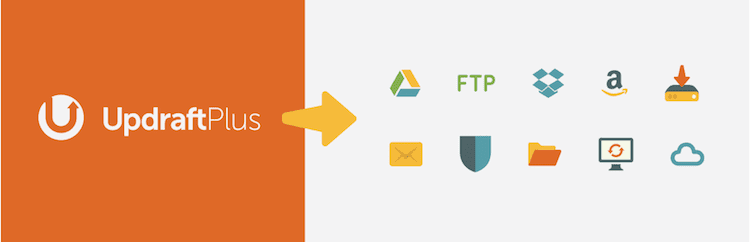
You only appreciate the value of a backup plugin when something goes horribly wrong.
You can forget that you even have it installed the rest of the time.
One of the problems with a free solution for backup plugins is not with making backups. It is with the ease of restoring when you have a problem.
Having your restore files stored within your WordPress installation is useless because if your site goes down, so do your restore files.
Updraft Plus solves the issue perfectly. All your backup data is stored outside of your WordPress installation. You can send your backups to Google Drive, Dropbox, OneDrive, Amazon S3, and many other services.
You can schedule your backups and even set incremental backups to be 100% certain that your site is totally secure in case of an emergency.
While there is the possibility of your site being hacked, the more common situations are file corruption, coding errors, or plugin conflicts.
Having a quick and easy way to do an instant restore is an invaluable asset to protect your site. It has saved me many, many times.
Find out more about Updraft Plus
10. Redirection

You often need to delete an old or outdated post from your blog. When you do this, the page will result in a 404 not found page.
It is always better to set up a 301 redirection from your old page to either a new one or an existing page.
That way, you don’t lose traffic or backlinks from your old post.
You can do this by editing your htaccess file, but it is easy to make a mistake and cause your site to crash.
Redirection is a free plugin that makes the job very easy. All you have to do is paste your old URL and redirect it to a new URL.
You can also track any 404 errors on your site and quickly add a redirect to fix them.
Find out more about Redirection
Summary
There are so many WordPress plugins for writers.
You can set up an online shop with a payment gateway, start membership sites, add an email manager, or install a page builder.
But no matter if you select free, premium, or paid plugins, you should always test and check to make sure they will do the job efficiently, reliably, and without slowing down your site.
Most of all, it will need to do a set task that will work for you around the clock.
I use all of the plugins I have mentioned in this post.
They are all working away in the background right now, doing their job while I am doing mine, which is writing this article.
Related Reading: How To Export WordPress URLs Easily Without A Plugin
Share This Article
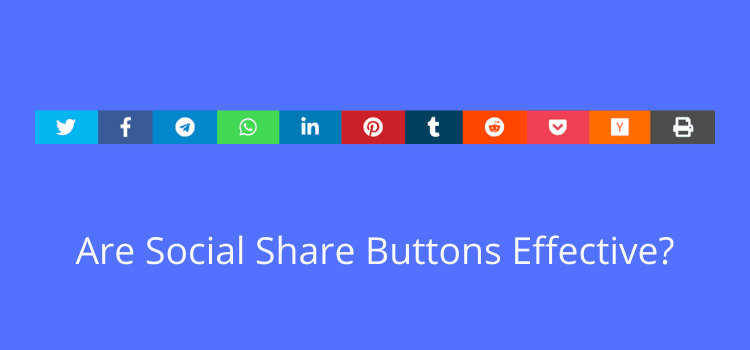
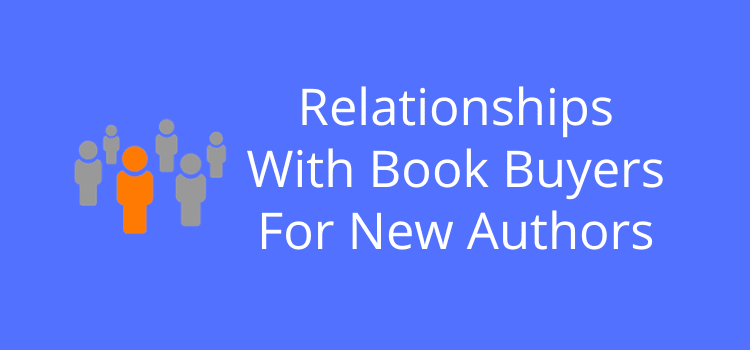
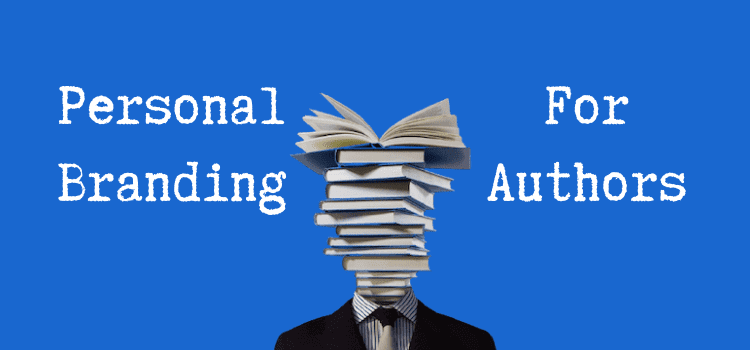
Just some extra thoughts on those I use that you’ve listed:
Akismet: has missed about 2 spam comments in 10 years on my site. It puts real comments into the spam box probably twice a year, so I do set everything to go to the spam box rather than delete it straight away. I also don’t use the comment moderation, as I hate to have to wait days when people do this and my comment hasn’t appeared because they’re busy. But then, I don’t get comment spam because of Akismet!
Wordfence: is brilliant, and it’s worth signing up for their email updates as you have a safety net of them saying which plug-ins are causing trouble and all sorts of other tips. This is reassuring as you probably don’t have any of the plug-ins that cause problems. Their help forum is helpful, too.
All in One – I use Yoast SEO, because it had a wonderful post which explained what SEO is and why it was worth using in words I understood. I pretty much understand everything it’s told me since, and it’s easy to use. Search Engine Optimisation (SEO) makes it more likely your post will be listed when someone uses Google, Yahoo or anything else to search for a term relevant to your blog.
AutoOptimise and Redirection sound interesting. I am having space problems with my host, largely because I don’t know what files I can safely delete. The note about the adverts within the social sharing buttons worries me. I shall look at Grow… thanks!
Brilliant post, as always, Derek. Don’t know what I’d do without you :)
Thank you Jemima.
Autoptimize is really worth a look. It speeds up your site quickly and easily. It can take a little bit of trial and error to see which settings work best for your site. But minfying CSS and JS can reduce page loading speeds considerably. The other good thing is that the support is brilliant.