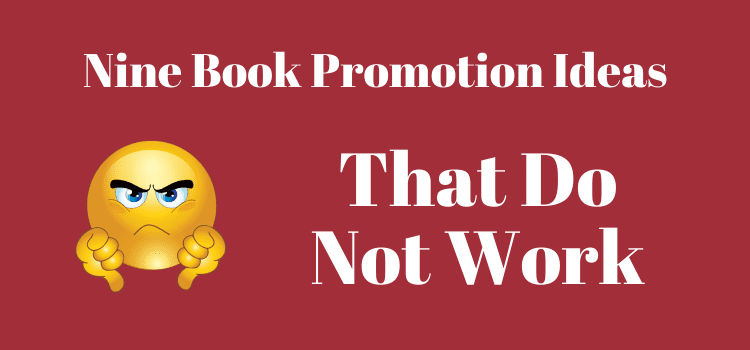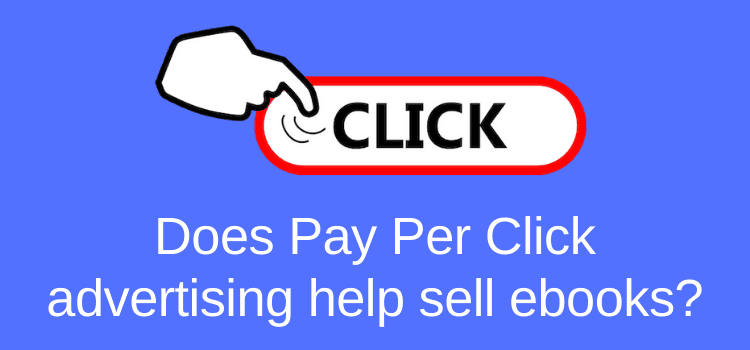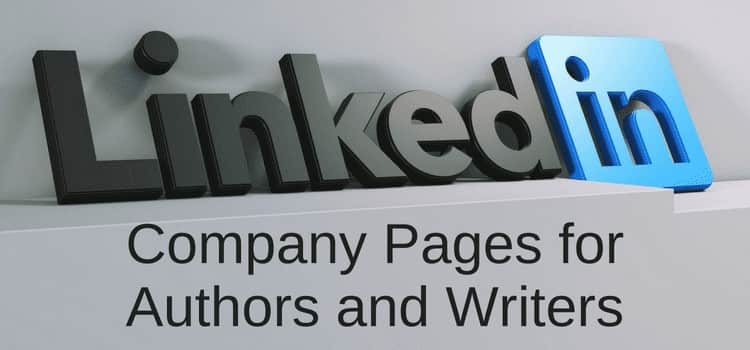
You might think LinkedIn is all about job opportunities. But you can also promote a book on Linkedin. Many authors, writers, and bloggers use their personal profiles on LinkedIn for brand awareness and to market their books and blogs.
While this is a very good idea, there is a better way to extend your reach to more targeted audiences. You are probably self-employed or working part-time on your writing. It means you have a small business and should use social media marketing to promote it.
If you are a LinkedIn user, you can create a free company page. Once you have set it up, people can search for your company or you personally. You can also connect your LinkedIn business to your LinkedIn profile, which gives people two ways to find you.
With these ideas in mind, it might be worth looking at the digital marketing benefits for you in setting up your LinkedIn business profile.
How to create a LinkedIn Company Page
When you log into your account, you can find the link by clicking “Work” in the header menu.
Then at the bottom of the drop-down box, click “Create a Company Page” to add your company.
Or, if you have a LinkedIn account and a verified email address, you can start by going to LinkedIn’s Create a Business Page Getting Started page.
The basic setup for Linkedin pages is very easy. So I won’t waste words by going through it step-by-step.
But there are some minor issues that I discovered that might help you.
You need two images: a header cover photo and a company logo. The sizes are not clearly explained, but after a few tries, I found what works.
Your logo must be square, and around 200 x 200 pixels works fine.
For the header, it gets a little lost behind menus. But I found that an image size of 1530 x 500 pixels works okay. But you may want to experiment.
My only other recommendation is that if you have a separate company email address, it is better to use this than your personal email.
You will find your new page after you finish by going to “Me” in the header menu. In the drop-down, you will see your new company listed.
Connecting to your company
LinkedIn is all about professional networking, companies, career pages, thought leadership (whatever that means), employees, and job openings.
So it has the facility to add employee profiles and current employees to companies.
Now that you have a company, you only need to add yourself as an employee.
Go to your personal profile, and in the “Experience” tab, add your current position with your new company by clicking the + button.
When you start typing your company name, the field should auto-fill with your logo.
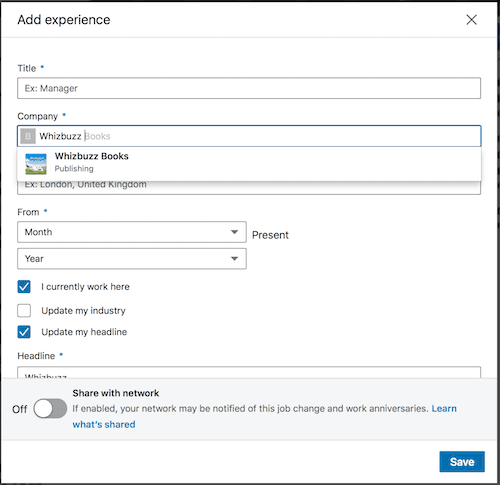
Complete all your details, but make sure you click “I currently work here” so it will appear at the top of your experience tab in your profile.
Now people can click on your company logo and go to your company page.
What you can do now with your LinkedIn company
Obviously, you can share content and add company updates or share your latest company news.
If you are using a social media auto-poster or a LinkedIn API, you can automatically share and promote a book on Linkedin.
You can then automatically post your blog articles to your new LinkedIn company profile. Some apps allow posting to Linkedin groups.
People who follow you will receive your company page items in their news feeds.
You can also add showcase pages, which could be a very good option for authors to highlight their titles.
I haven’t added any yet, but you might find a use for this option if you offer a range of different services or products.
Your new business page will be a bit lonely at first.
To encourage people to follow your company, you can try adding a link to your emails or try a few posts on other social media such as Facebook and Twitter. Go slowly, though.
If you post quality content, people will get curious and want to learn about your business.
In only a few weeks, my new page is recording impressions, shares, and new followers.
Take your time, be patient, and let it grow.
Conclusion
It is no news to anyone that Facebook is having issues. Twitter also.
As these two platforms have been the go-to social media networks for book promotion and blog content distribution for so long, it is wise to look for alternatives now.
LinkedIn is a good social network choice. It is a very stable network with good ethics and a user base that is much more reserved than other platforms.
That makes it a great alternative and opens up possibilities for writers to expand their professional horizons and perhaps towards B2B networking.
There are also more possibilities with LinkedIn for authors to connect with small press publishers and literary agents.
It doesn’t take long to add a LinkedIn business page, so it might be half an hour of your time that is well invested.
Apart from books and authors, LinkedIn is an ideal network for any product or service.
It doesn’t matter what your company size is. There are opportunities to connect with new clients, suppliers, or leaders in your field.
Another benefit of LinkedIn is that its user base is very much focused on professional activity rather than purely social interaction.
Yes, fewer cute puppy videos. Isn’t that a relief in itself?
To build your presence and promote a book on LinkedIn, look for like-minded people. If you receive requests to connect, accept those that fit into your business domain.
As with all social media networks, replying to comments and messages is of good value too.
It’s slower moving than other networks. But going to the effort to promote a book on LinkedIn can certainly be worthwhile.
Related reading: 5 Simple Actions You Can Take If Your Book Is Not Selling
Share This Article