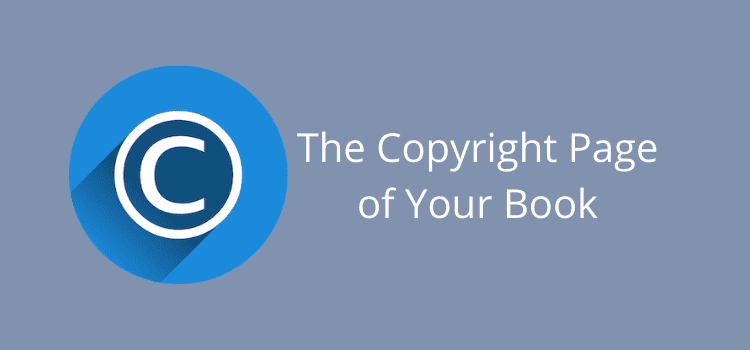
The copyright page of your book is an essential element you should include when you publish a new book or ebook.
Is it a legal obligation? No. Legally, you own the copyright of your book as soon as you write it.
But it is always better to include at least the essential information to reinforce your ownership and copyright and dissuade any infringements of your rights.
If you are a new self-publishing author, you might be wondering what you need to include. Well, relax, because it is all quite simple and it will only take you a few minutes to complete.
Copyright page essentials
I’m sure you are familiar with the copyright © symbol. You see it everywhere. It’s one of the essential elements you need, but you won’t find it on your keyboard.
Instead, you will need to use the insert special characters function of your word processor.
If you can’t find it, you can always copy and paste it from this article.
Your copyright line needs to be as below. There are four parts to it.
Copyright © 2024 by Author Name
1. It’s essential to use the word copyright before the symbol as it is not necessarily recognized in some countries.
2. Always insert the © symbol directly after the word copyright.
3. The date is when your book was first published and not when you wrote it.
4. Include your author’s name. If you write under a pen name, you need to use it here.
While this one line is sufficient, adding two extra lines—one above and one below—is always better.
Three line copyright
Adding your book title clearly identifies your book. The last line indicates that you reserve all the rights to use or distribute your work.
Book Title
Copyright © 2024 by Author Name
All rights reserved.
In these three lines, you have all the information that is necessary to protect your work.
You can also apply for a registered copyright. It is not a requirement, and very few self-publishers need to do it. But it’s an option you can consider.
If you want to know more, you can read this article, which outlines all the aspects of registering a copyright.
Details you should include
A disclaimer is worth considering because it helps protect you legally from any possible libel actions.
It is extremely rare for an author to face such a problem. But a disclaimer can help avoid these problems. Here is an example.
Disclaimer
This is a work of fiction. Names, characters, businesses, places, events, and incidents are either the products of the author’s imagination or used in a fictitious manner. Any resemblance to actual persons, living or dead, or actual events is purely coincidental.
You can also make your reserved rights more explicit with this line.
All rights reserved. No part of this book may be reproduced or used in any manner without the prior written permission of the copyright owner, except for the use of brief quotations in a book review.
You may find different versions of these two texts if you do some research.
You can choose alternative versions you find, but these two are quite standard.
Other information you can include
For ebooks, it’s useful to add a section explaining your rights.
It’s not going to protect you from ebook piracy. But it makes your rights clear.
License Notes
This ebook is licensed for your personal enjoyment only. This ebook may not be re-sold or given away to other people. If you would like to share this book with another person, please purchase an additional copy for each person you share it with. Thank you for respecting the hard work of this author. No part of this publication may be reproduced, distributed, or transmitted in any form or by any means, including photocopying, recording, or other electronic or mechanical methods, without the prior written permission of the publisher, except in the case of brief quotations embodied in critical reviews and certain other non-commercial uses permitted by copyright law.
If you have an ISBN or different ISBNs for different versions of your book, you can add this information to your page.
You could also add an Amazon ASIN, but it is rare to add it.
ISBN 978-3-16-148410-0 (Paperback)
ISBN 978-3-18-147490-0 (Hardcover)
ASIN B004HFRL9C (Ebook)
One other line you can add is when you publish a new or updated edition.
If you originally published your book in 2018, don’t change your copyright line date. Just add the following notation with the new date.
Revised Edition 2020
Adding credits
If other people helped you create your book, you could add credits below all your copyright information.
Cover Design by Susan Smith
Edited by Mary Jones
Book layout by Tim Black
Photography by Bob Green
If you have a publisher, you can add its name and address.
Because you can add links in an ebook, you can include a link to your publisher if you wish to.
For authors who self-publish translated books, you will need to add the name of the translator.
Where does your page go?
Every part of a book has a specific location.
The copyright page is usually on the left-hand page on the back of the title page in a printed book.
For an ebook, it’s best to add a page break after the title page, so your page is separated.
A free PDF copyright template
Here is a template you can keep handy to organize all the information in this article.
It’s a sample copyright page suitable for a self-published book.
When you are ready to publish, you can refer to it and use the parts you need for your book.
To download your copy, click on the image below.
Replace the elements marked in red with your information.
Summary
Sure, it’s not a legal requirement to include a copyright page in your book.
But if you are ready to publish a new book, it is well worth the few minutes it takes to add one.
It is not only that it helps protect your work. It also adds credibility to your book.
Readers are accustomed to seeing this page at the beginning of a book.
Even if they don’t read it, it still reassures them that you published your book following the usual norms.
If you use the template above, it will take you no time to add your information.
Then you can be sure that you have done all you need to do to protect your work and fulfill your readers’ expectations.
Related reading: Parts Of A Book – A Publishing Guide For New Authors

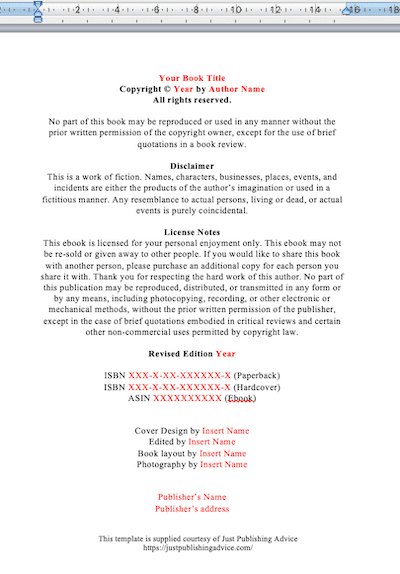
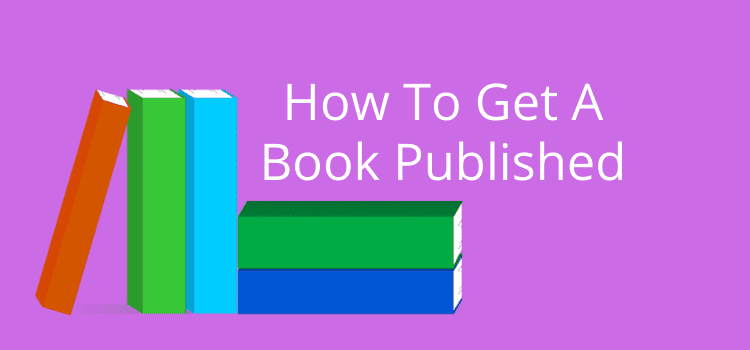
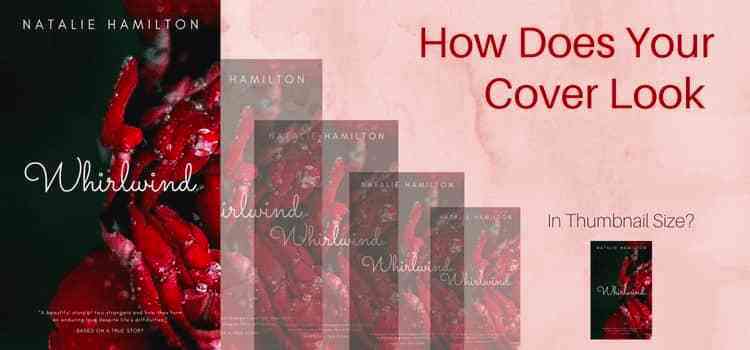
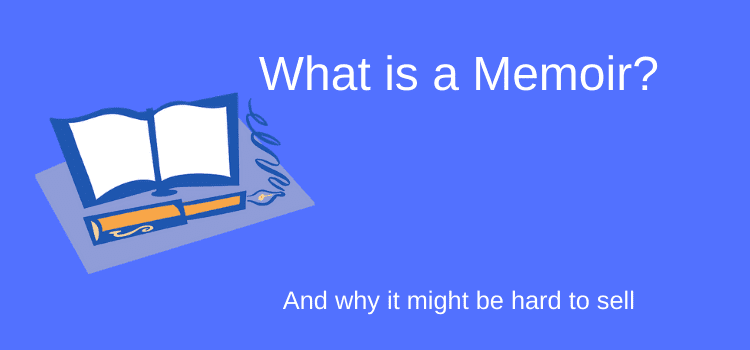
Is the copyright page basically the same for children’s books?
Yes, Gregg.
It’s pretty much the same for all books.
Hello,
I am translating the second edition of a book.
Would the translated book be the first in Spanish or the second edition-Spanish version?
Thank you,
Mayra
Both would probably be correct, Mayra.
But to me, I think the second edition-Spanish version, might be more appropriate.
Just wanted to drop you a quick note to say thank you for all your information. I’m getting ready to publish an ebook and in all my searches this page seems to be the most current information available. So clearly written and complete. Thank you so much
Appreciate this information as a newbie, unpublished as yet. Thank you so much for sharing your template.
Looking over a copyright page for an example.: what does this number represent
A-6..61 [H]
I do not see a ISBN notation .
Thank you ,
Linda
I’m sorry, Linda. I have no idea what it means.
Great to hear that you found this article useful, Jemima.
Ah. I wonder why the word ‘copyright’ keeps appearing in front of the symbol. Thanks.
Great template there, too.
You are, as always, a source of much useful information and material, Derek :)