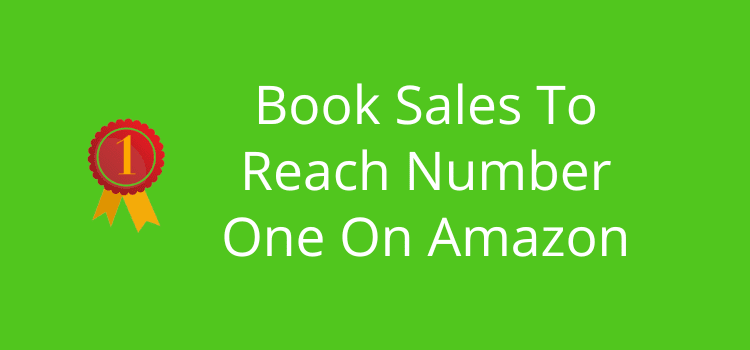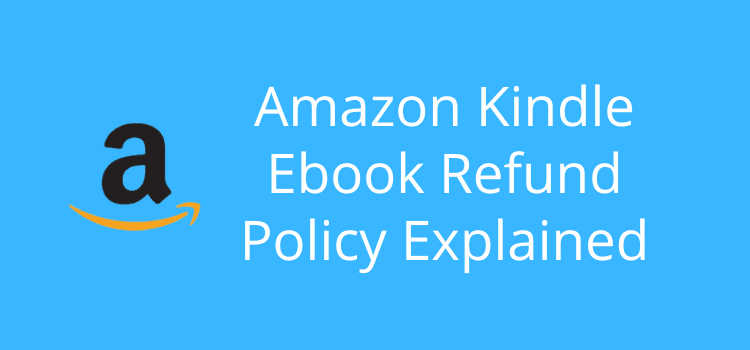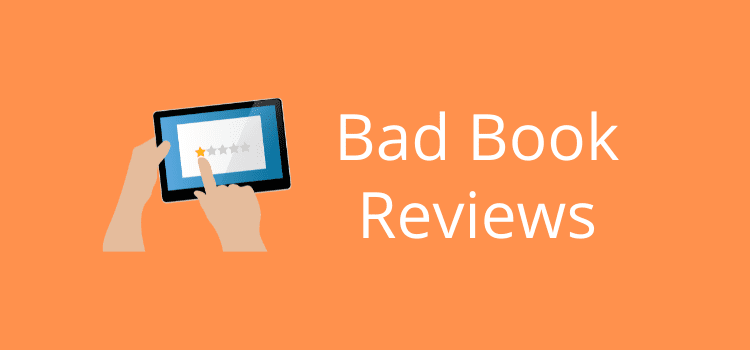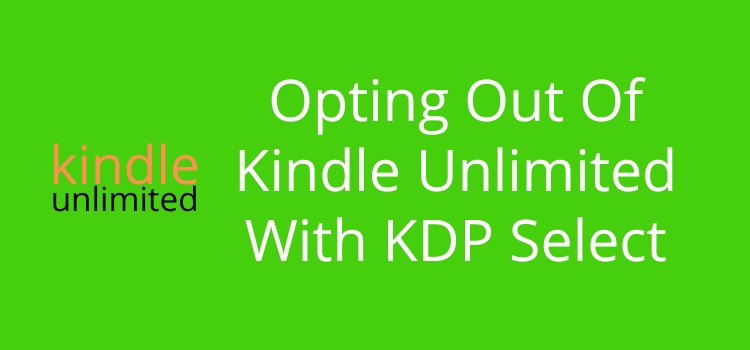
Can you remove your ebook from Kindle Unlimited but stay in KDP Select?
No, you can’t. Once your Kindle ebook is in Kindle Unlimited (KU), there is no removal option.
Once you enroll your ebook in KDP Select, you can’t opt out of Kindle Unlimited KENP (Kindle Edition Normalized Pages) page reads.
The only way to remove your ebook is to cancel your current KDP Select enrollment and wait for the term to expire.
When you self-publish a new book with Amazon, you are given the choice to enroll your ebook version in KDP Select.
But there are definitely pros and cons you need to consider before you decide.
You get access to a few marketing tools, such as free ebook giveaways, countdown deals, and higher royalties in a handful of extra countries.
However, Amazon offers Kindle Unlimited (KU) as the main attraction of KDP Select.
However, you must grant Amazon 100% exclusivity to your ebook to enroll.
It’s a choice that all new authors need to make.
It depends on how you plan to promote your ebook and if you want ebook sales rather than KENP page read income.
Promoting and marketing your ebook to gain sales is different from promoting your ebook to KU subscribers.
Another consideration is whether you want to sell your ebook with other retailers such as Apple and B&N.
You can’t do this while your ebook is in KU and KDP Select.
Kindle Unlimited works for some popular genres
You only need to do a Google search for Authors on Kindle Unlimited to get an idea of what genres work best with KU subscribers.
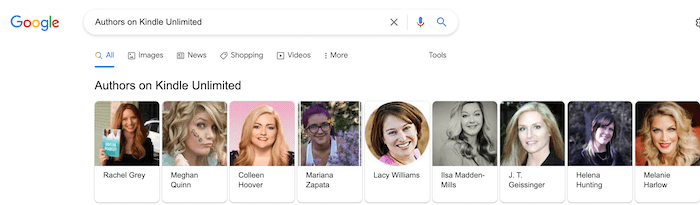
There’s no doubt that romance ebooks are the most popular.
Many romance authors do very well with KU readers.
Written Word Media completed a study about Kindle Unlimited subscribers and noted this key point.
We noticed a heavier emphasis on Romance within the KU Readers, with 35% of KU readers citing Romance as their primary genre.
While Fantasy and Mystery are also popular, Horror, Children’s, and Young Adult books are not high on the list at all.
Another interesting note in the study is the estimate of 3 million KU subscribers.
It might sound like a lot of potential readers.
But it’s a very small percentage of ebook readers and book buyers around the world.
For self-publishing authors of other genres and nonfiction, it’s worth thinking about how well your ebook might work with KU readers.
If you publish in genres like military and war, espionage, self-help, memoirs, or poetry, maybe KU is not your best bet.
A better option may be to concentrate your efforts on gaining ebook sales instead.
There are more book promotion options other than Kindle Unlimited.
Is there any way to stay in Select but not in KU?
No, there is no option to do this.
It might be possible that big publishers like Simon & Schuster, Penguin Random House, or HarperCollins have enough clout to negotiate with Amazon about KU availability.
But I certainly can’t say for sure.
However, for self-publishers, it’s not possible.
In Amazon’s help page, it states this about KU inclusion:
When you enroll in KDP Select, your books are automatically included in Kindle Unlimited.
If you do not want your eBook(s) in KU, you have the option to remove your eBook from KDP Select at the end of your enrollment.
You could try contacting KDP help and asking the question, but I doubt you will get a change of heart.
Should you remove your ebook from Kindle Unlimited
If you are not gaining much or no income from KENP and KU, is it worth remaining in KDP Select?
There are very few benefits to KDP Select apart from free ebook giveaways. If you want ebook sales, you can use plenty of other options.
If you remove your ebook from Amazon exclusivity, you are free to publish with Smashwords, Draft2Digital, or any other publishing service.
Then, you can make your ebook available on a long list of ebook retailers and libraries.
When you change your Amazon enrollment from KDP Select to standard KDP, your ebook will remain available for sale on Amazon.
So you won’t lose any traction, book reviews, or sales ranking.
All that happens is that your ebook will no longer appear or be available to KU subscribers.
How to remove your ebook
You only need to untick one box to remove your ebook from KDP Select and KU.
Go to your KDP dashboard and select your ebook.
Then click on the three dots on the right.
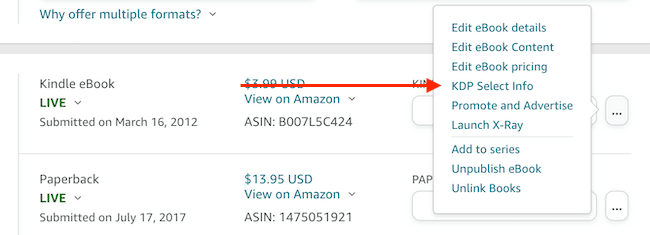
Click KDP Select Info.
The box below will appear for you to change your settings.
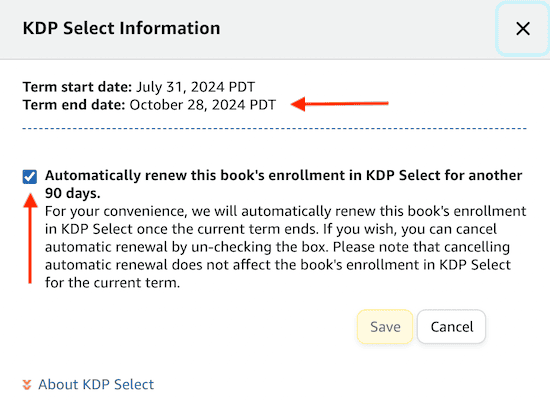
Untick the blue tick box for automatic renewal, and note the term end date.
You will have to wait until this date before Amazon removes your ebook from Kindle Unlimited and Amazon exclusivity.
Click save, and you have successfully canceled your enrollment.
Your ebook will remain for sale on Amazon with no changes to your sales page, reviews, or sales rank.
Once your enrollment period ends, you are then free to market, promote, and sell your ebook without any restrictions.
Summary
Kindle Unlimited is not always as big a benefit as you might think.
If you are self-publishing your first ebook, you might want to try it.
But know that you have the option to opt out at any time. You are only committing to a maximum of 90 days.
For a few popular genres, it can be well worthwhile.
However, for many others, you may be disappointed with the income you make from KENP page reads.
Remember that even if a KU reader reads all of your ebook, it will return far less than an ebook sale.
You will always need to make decisions about using or not using Kindle Unlimited and KDP Select.
Related reading: Minimum And Maximum KDP Word Count, File Sizes, And Pages
Share This Article