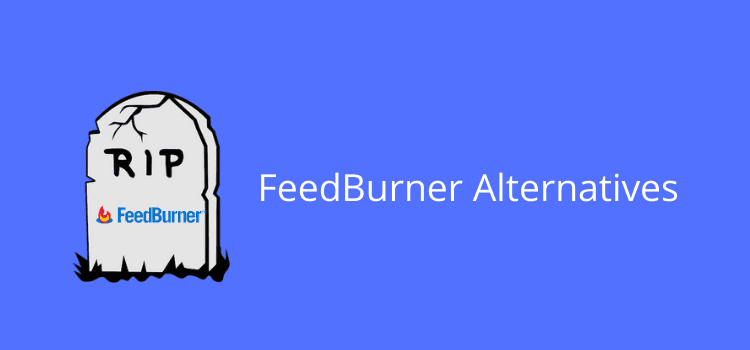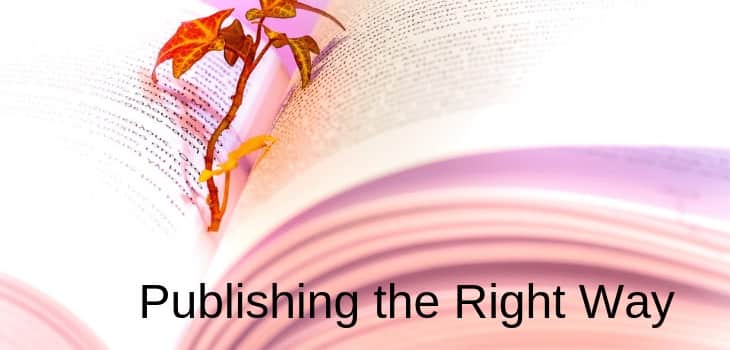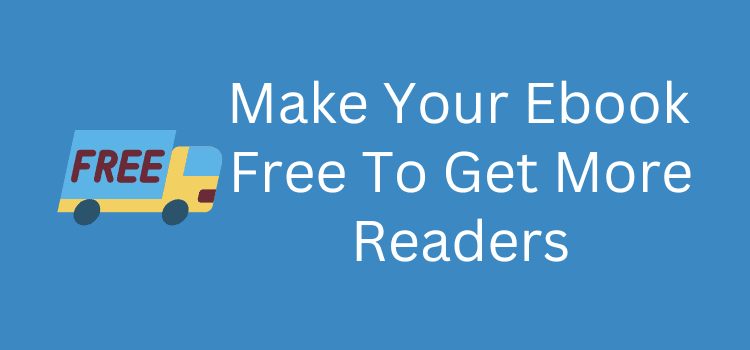If you’re an author or writer, you use search engines for research, but do you know about the site: search operator?
It’s a quick and easy way to search sites to find your articles, mentions of your book or name, internal linking opportunities for your blog, plus many more uses.
Another benefit is that it works on all search engines and mostly avoids returning AI summaries.
You don’t need any special tools because it works in the search bar of all major search engines.
How to start using site: search
Getting started with this search technique is extremely simple, even if you have no techie skills.
All you need to do is go to your usual search engine, such as Google, Bing, or DuckDuckGo.
At the very top of the page is the address bar, and in the middle of the page is the search input box. You can use either of these locations.
The difference from your usual type of search is that you start with the operator followed by a URL. Here’s a quick basic example using my site.
site:justpublishingadvice.com
When you hit enter, it will list all the indexed articles on the site.
To narrow down a search, you can add a word after the URL. For example:
site:justpublishingadvice.com parallelism
Now, you will only see articles that include the word parallelism.
The only little trick you must know is that there is no space after the colon.
More complex uses for searching
Once you know how to do a simple site:website.com keyword search, you can start moving on to more complex searches.
If you want to find more than one word, you can use quotation marks to tell the search engine only to return results that include the exact phrase.
site:justpublishingadvice.com “book titles”
You can use as many words as you wish, but logically, you would only use a few.
However, longer phrases will work, which is useful if you are checking if your writing has been plagiarized on another site.
You can also use the minus sign to exclude certain words, like site:example.com writing -fiction, to filter out posts about fiction.
Another useful tip is to combine site: with intitle: to find pages where a word appears in the page title.
Here’s an example: site:justpublishingadvice.com intitle:fonts It’s helpful to check whether you’ve already used the word in a similar title on your blog.
You can also search a separate section of a website. If a site uses clean URLs like example.com/blog, you can type site:example.com/blog keyword to limit your search to just that folder.
It’s not only about blogs and websites, because you can also use site: searches on social platforms and forums.
You can give it a try using site:x.com or site:reddit.com to find topics, mentions, advice threads, or perhaps information related to your research.
It’s also useful for searching big popular sites like goodreads.com, amazon.com, or quora.com.
Sometimes the search tools on large sites are not always that helpful, which can be frustrating.
The best way to think about using site: search, is that you are asking a search engine to start from here, or from this location.
Once you get the idea of using search operators, you’ll have a lot more control over your searches.
10 Practical uses of site: search for writers
For writers and authors, this is a very handy search tool.
You can use it for research, checking your website, searching competitors, or monitoring indexing of your new articles.
Here are ten ways you can use it to help you with your writing and publishing projects.
1. Find your articles on other platforms
If you have published on sites like Medium, Vocal, or Substack, it can be hard to track if you have submitted a lot of articles.
You can use site:medium.com “plus your name” to bring up a list of your articles in one click.
Use: It can help you find older content, build a portfolio, or grab links for cross-promotion without having to scroll through your profile.
2. Check if your latest blog post has been indexed
When you publish a new article, you can check if a search engine has indexed it. Use site:yourdomain.com/your-post-url to check.
If no results appear, your post is yet to be indexed, or there could be a technical issue.
But if it has been indexed, you will see it at the top of the results.
Use: A quick and very easy way to check for indexing problems, or to confirm that your new article is indexed by any search engine.
If you want to find potential internal links to a new article or reference something you wrote in the past, this is a time-saver.
Search using site:yourdomain.com keyword. It’s really so much faster and more accurate than using your site’s built-in search bar, which is not always very reliable.
Use: Helps your on-page SEO and improves user experience by using links to help readers find more of your content.
4. Research a competitor’s content
Do you want to check if another writing blog covers topics like dialogue writing, plot planning, or book marketing?
Use site:competitorblog.com topic. This shows you only relevant content, with no distractions or random search results.
Use: It’s a quick way to find content topics that you may not have covered, which can help you with new article ideas.
5. Finding guest post opportunities
Instead of clicking around endless menus, you can try site:blogname.com “write for us” or site:blogname.com “submit your article” to go straight to a site’s contributor guidelines.
You can even use this search using niche or genre terms to find new possibilities.
Use: Saves you time and helps you find possible writing opportunities that match your expertise.
6. Track mentions of your name or book title
You can quickly search big sites like site:goodreads.com for your book title or site:reddit.com for your name to discover if readers are talking about you or your book.
It’s also helpful for finding book reviews that you might have missed.
Use: Great for monitoring your author brand, reader feedback, and to find unexpected exposure.
7. Limit your research to a reliable source
If you only want results from trusted websites like nytimes.com, edition.cnn.com, or theguardian.com, use site: to restrict your search.
For example: site:nytimes.com “memoir writing”.
Use: Helps narrow your research to quality sources, especially if you’re writing non-fiction, essays, or thought pieces.
8. Searching forum discussions on niche topics
Writers are extremely active on Reddit and Quora.
You can use site:reddit.com r/selfpublish “book formatting” for example, to find real advice from real authors, instead of blog posts or how-to guides.
Use: Ideal for discovering user tips, common problems, and solutions, or first-hand experience.
9. Checking for plagiarism or copied content
Do you suspect that your content has been copied or scraped? To check, paste a specific sentence into the search bar in quotes, like this: site:anotherdomain.com “This is a line from your post.”
You can also use this to check if your book has been pirated. Simply add your book title within the quotes.
Use: A quick way to check for unauthorized use of your work so you can take action if necessary.
10. Get a list of all your indexed pages
Typing site:yourdomain.com into a search engine shows all the pages currently indexed. This includes blog posts, landing pages, author bios—everything.
On some, such as Google or Bing, it may also display the total number of pages.
Use: Very handy for SEO audits, content cleanup, or simply checking how your site is showing up in search.
Summary
If you haven’t used these types of searches before, I’m sure you will start using them now.
Almost every day, I use at least one of these. One I find extremely useful is checking if a new article has been indexed.
Another one is for quickly finding potential pages to add internal links to a new article.
Try some of the different types of searches from the list above to see how easy it is.
Once you know how it works, it will save you a lot of time when researching, hunting for ideas, or keeping track of your online mentions.
Related Reading: Amazon Search Results For Books – A Guide For New Authors
Share This Article