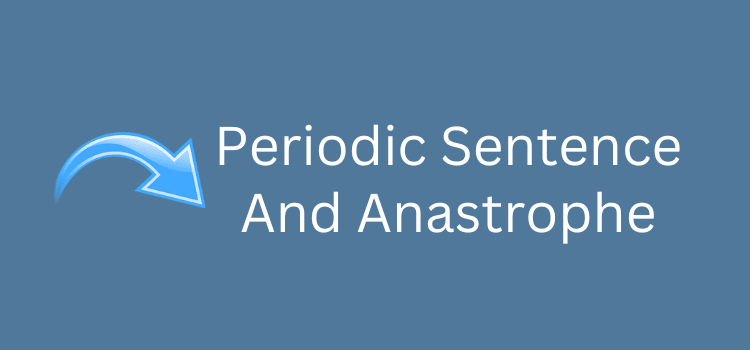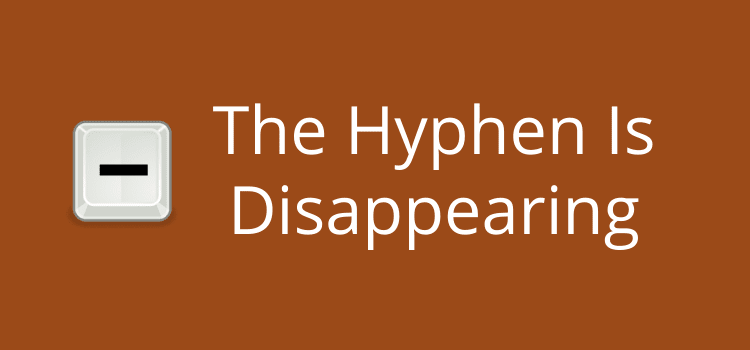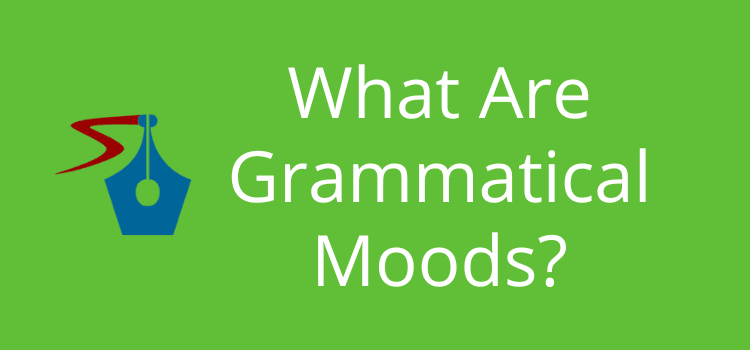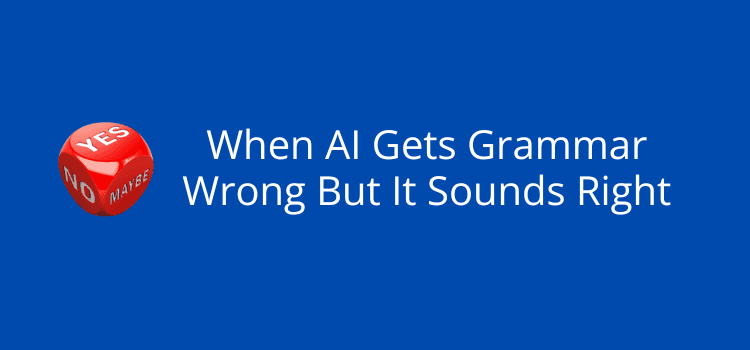
When AI gets grammar wrong, it’s not always obvious at first glance. But if you’re too quick to hit the accept change button from your grammar checker, you could be undoing great writing.
You might think a suggested change looks fine, because it’s usually at a word or clause level. But when you look at a complete sentence or paragraph, does it fit with the tone and style of your writing?
Perfect grammar for AI is statistical, mathematical, computational, and logical. However, this often leads to reducing your writing to the lowest common denominator.
And that is certainly not what writing is all about. Great writing needs a human’s mind, thoughts, and, above all else, imperfections.
When AI grammar sounds right, but isn’t

If you allow AI to correct a sentence, it always looks perfect. But it may have changed the sense, tone, or, as often happens with dialogue, the voice.
It will regularly replace a word with a synonym. Not because it is a better word, but because it is statistically logical, which can affect context.
Punctuation is one of the sore points for me with AI checkers. It seems that no matter how I punctuate sentences, AI will always suggest changes.
The propensity to replace correct punctuation with em dashes, colons, and ellipses is annoying because it can change the rhythm of a sentence.
Another issue is short sentences and fragments. They’re natural and frequent in many forms of writing. However, AI often flattens these out into full, but very dull sentences.
Idiomatic expressions, the vernacular, jargon, and slang are often turned into a level of formality that doesn’t suit a text.
Rearranging clauses, such as with cleft sentences or fronting, can change the focus of a sentence. But yes, it looks perfectly correct.
If you use Grammarly, ProWritingAid, or QuillBot, AI corrections are normally 100% grammatically correct, but often without understanding the syntax.
That’s why accepting every change suggested by AI grammar checkers will make your writing sound robotic.
Why AI can’t always judge context
The best way to think about using an AI writing tool is that it doesn’t understand language; it only predicts it.
It works by considering patterns rather than meaning or context. As a simple example, if you write “nice to meet”, the predicted word to follow is “you.”
Statistically, it is the logical choice because it fits a common pattern.
AI will always capitalize “New Yorker”, which is correct. But it would struggle with a sentence about a cricketer practicing “a new yorker.” (It’s a ball delivered at speed at the base of the stumps.)
When you and I write, we think about intention, emotion, informality, or even humor.
However, AI isn’t equipped very well to grasp irony, understatement, or a pun. But it’s good at data, frequency, and predictability.
That’s why when AI corrects your writing, it can feel a bit off the mark.
It’s playing a guessing game of what most writers (or speakers) would use in a similarly constructed sentence.
Take a sentence like, “Well, I guess that’ll be it, then.” What would an AI grammar checker suggest?
“Well, I guess that will be it, then.” (Expands the contraction to correct formality.)
“I suppose that will be it.” (Removes “Well” and “then” because they are unnecessary words.)
“That will be it, then.” (Drops the conversational clause “I guess” for clarity.)
Each suggestion misses the tone, pausing, and sentiment. The words “Well” and “then”, and the contraction of “that’ll” are all essential to express the sense of resignation or defeat.
For sure, AI proofreading tools and grammar checkers are now extremely useful and can help with fixing glaring errors or typos. But you can’t trust it with context or creativity.
How to spot when AI gets grammar wrong
One of the easiest ways to check is to look at a suggestion and think, “Is that how I would say it?”
If it’s not, it’s a good clue that something is amiss. Yes, it’s almost always grammatically (and predictably) correct.
But that doesn’t make it right for you and your writing.
Here are a few examples of how my AI grammar checker wants to change my writing. You’ll hopefully notice that some of the suggestions are a little stilted or unnatural.
Example 1
Original (Human): “Marianne really looked kind of lost, standing there all alone in the rain.”
AI Correction: “Marianne looked forlorn, standing by herself in the rain.”
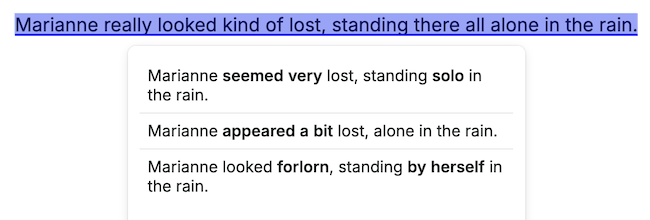
Yes, the suggestion is technically correct, but it comes across as robotic, draining away all the emotion.
“Kind of lost” expresses strong uncertainty and vulnerability. While “standing by herself” sounds like a situational report.
Example 2
Original (Human): “He didn’t say much at all after that, just stared at the wall.”
AI Correction: “Following that, he was very quiet and simply stared at the wall.”
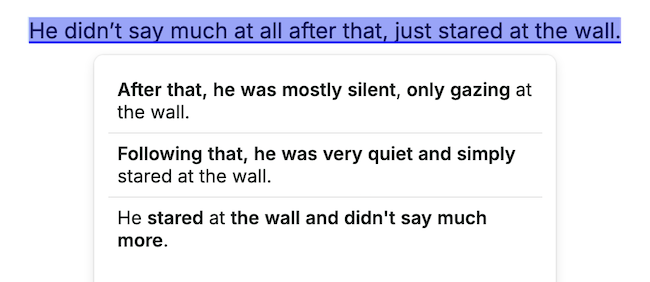
The comma position in the original sentence is a crucial pause. But the AI version misses it and instead offers a simple listing of events in order.
Example 3
Original (Human): “He stayed, patiently, silently, awaiting his prey.”
AI Correction: “Awaiting his prey, he remained, silent and patient.”
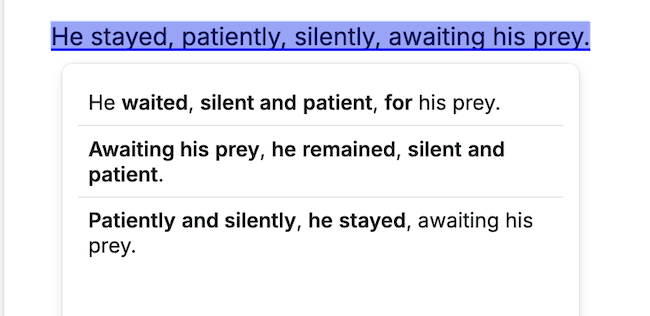
The AI suggestion increases the pace of the sentence. It loses the suspense and pausing effect of the two adverbs.
Example 4
Original (Human): “You can’t just up and leave me to clean up your mess!”
AI Correction: “You can’t abandon me to deal with the mess!”
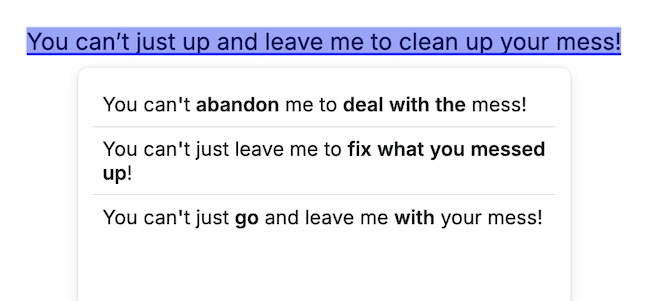 You can almost hear the emotion and shouting in anger in the human version.
You can almost hear the emotion and shouting in anger in the human version.
But AI only sees redundancy in “up and leave” and “clean up,” and the result is bland.
The key to using AI to help you correct your writing is to always ask yourself, “Does this change make it sound more or less natural?”
AI grammar mistakes often sound right until you read them in context.
If your writer’s instinct thinks it sounds wrong, bland, or dull, trust your instinct over an algorithm’s version.
As a recent study concluded, “The results showed that humans answered correctly, while the large language models gave many wrong answers.”
Quick checklist
Here are three signs of when AI gets grammar wrong.
1. Does it seem dull, flat, or robotic?
If a sentence feels like it has been drained of emotion or voice, it probably went too far.
2. Has it changed your rhythm?
When a suggestion changes or breaks the natural flow or pacing of your sentence or paragraph, it’s not a helpful idea.
3. Does it sound like you?
If you wouldn’t say it or write it, it doesn’t belong in your writing.
Summary
I don’t want to paint all AI grammar tools too negatively because they can be such helpful writing assistants.
They might not be terrific writers, but they’re great at catching typos, spotting repeated words, or tidying up little punctuation errors that are so easy to miss.
If you use AI tools to help you clean up your writing, they can save you a lot of time.
However, if you allow too many changes, you risk losing your voice, tone, and rhythm. You also might remove little tics or even imperfections that make your writing yours.
After using a handful of AI tools for a few years now, all I can say is that they are almost always correct. But that doesn’t make them right.
You still need to be the writer and in charge. AI can be a great help, but it is certainly not the boss.
Related Reading: 20 Productive Uses Of AI For Writers That Work
Share This Article