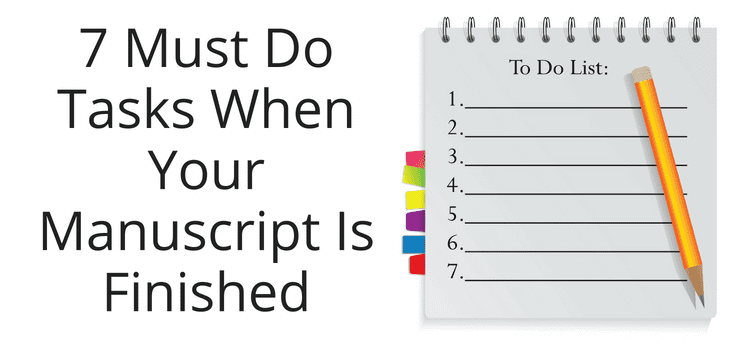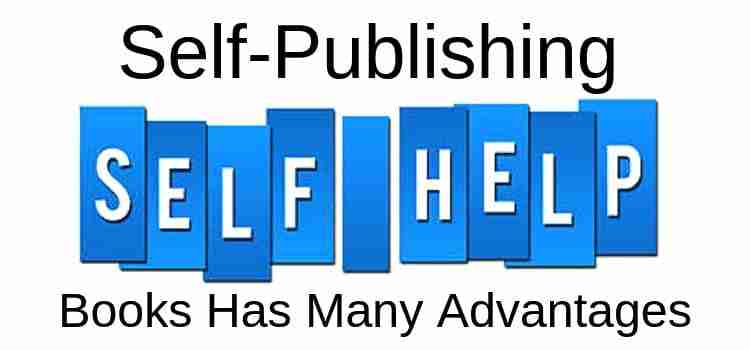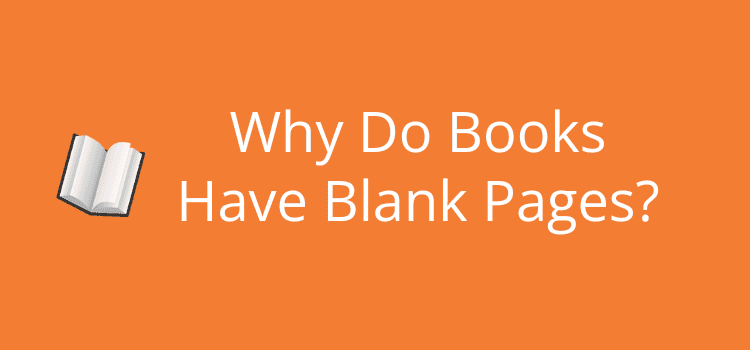
Blank pages are a standard feature in paperback and hardcover books. At the front of a book, they are called flyleaves, and endpapers are at the back.
Some blank pages are intentional and serve a purpose. They may allow for a page for authors to sign, or others may be for readers to make notes.
The printing process is also often responsible, particularly for empty pages at the end of a book.
However, it is rare to find blank pages in ebooks.
Why do print books have blank pages?
The most common reason is due to the printing process. When a book is printed, the individual pages are laid out in formats of four, eight, sixteen, or thirty-two pages on large paper sheet sizes.
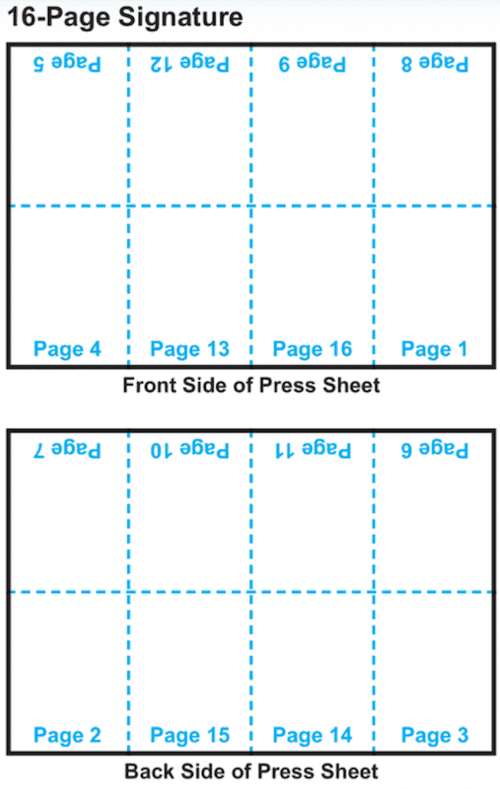
After printing, these sheets are folded into what are called signatures before binding and then trimmed to create individual pages.
The number of signatures required depends on the total number of pages.
For example, if a book’s content is 313 pages printed in sixteen-page signatures, it requires twenty signatures, which creates 320 pages. Therefore, there are seven blank pages.
To overcome this, a printer may decide to use half signatures for the last pages of the book.
If you are self-publishing using print-on-demand, most digital presses use four-page signatures.
It’s then a simple equation of dividing the number of actual pages in your book by four and rounding up to a whole number.
Again, for a 313-page book, it requires 78.25 signatures. Rounded up to 79, your book will have 316 pages, 3 of which will be blank.
All the extra pages created by the printing process appear at the end of a book.
Intentional blank pages
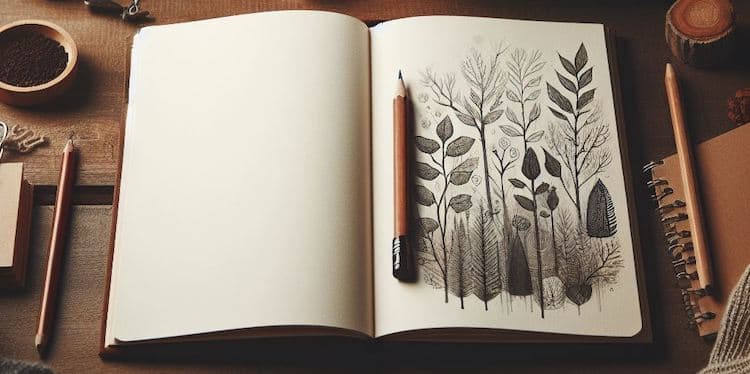
Some pages in books are blank because they serve a purpose. When you open a paperback, the first page is usually the title page.
But with a hardcover book, the first page is called a flysheet or endpaper and is usually blank.
One half, the endpaper, is glued to the cover, and the other, the flysheet, serves as protection for the book and the title page.
It is also common to find an intentional blank page behind the title page.
This practice can also happen for other pages before the start of the story.
It’s not unusual to find the copyright page, dedications, or author’s notes all appearing on right-hand pages, with left-facing pages left blank.
This practice with front matter is usually about achieving aesthetics and balance before a reader dives into the story.
Depending on the genre of a book, blank pages may appear within the actual content.
These are often pages intended for note-taking. Some may include “Notes” at the top of the page.
At the end of a book, a page may list other titles by the author.
But like front matter, back matter is likely to appear on only right-facing pages.
Therefore, any left-facing page will be blank.
Lastly, some books may include a blank page between chapters to ensure that a new chapter starts on a right-facing page.
Ebooks are a different story
Most ebook readers and phone and tablet reading apps show only one page at a time when reading.
Due to this, it can be disconcerting for a reader to navigate to a page that is completely blank.
The best practice for ebooks is to eliminate any pages that show no content.
However, it is a good idea to insert a page break at the end of chapters so that the next chapter starts on a new page.
When you self-publish an ebook on Amazon KDP or other services, the conversion process may remove pages with no text.
But if you really want to retain these pages, you could add a line in the middle of the page saying, “This page is intentionally blank.”
In this case, a page will remain because it contains some text.
What can you do with a blank page?
With print books, you can always put blank pages to good use.
If you find you have two or three pages with no content when you view a proof of your new book, it’s an opportunity to add a little more content.
One of the best uses is to give a hint or even ask directly for a review of your book.
It can be as simple as, “If you enjoyed this book, please consider leaving a review.”
But if you want to write more and give a little extra push to readers, that’s fine.
This is also a good idea for ebooks. Simply add an extra page at the end of your ebook.
Another use is to add a list of your previously published books or even ones that are coming soon.
You could also add a page with your author photo and give readers a little more information about you and why you wrote the book.
In one of my books, which was fictionally based on someone I knew, I included a real photo at the end of the book to pay tribute.
In the end, it’s up to you how you want to use these extra pages.
Of course, you can leave them blank, or better, try to put them to good use.
For ebooks, you won’t have any empty pages to fill.
But you can use some of these ideas by adding pages at the beginning or end of your book.
Beware of too many front matter pages
One word of caution.
Many potential online book buyers read a preview before deciding to buy a book or ebook.
If you include too many ancillary pages before chapter one starts, your potential book buyer may not get to read much of your book.
If you have a ten-page preface, a page of reviews, and a long list of credits, your reader may not even get to chapter one.
So, go lightly on extra pages before your story begins.
Summary
When you publish a new book, take care and pay attention to the pros and cons of blank pages in your book.
Do you need them, can you use them, or can you reduce them?
When you prepare your manuscript for publishing, make sure you prepare two versions: one for your print book and one for your ebook.
That way, you will be in control of how, where, when, and why you have blank pages in your book.
Related Reading: Parts Of A Book – A Publishing Guide For New Authors