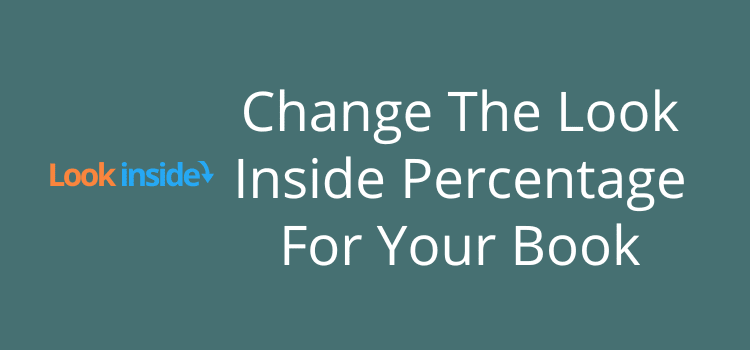
You can’t change the Look Inside percentage when you self-publish a new book on Amazon because it is set automatically.
It is 10% for a Kindle ebook and 20% for a print book, either paperback or hardcover.
The feature also takes 7 to 10 business days to appear on your book’s Amazon sales page.
But can you change your settings after your preview becomes available on your book’s sales page? Yes, you can.
Look Inside is your best book promotion tool
When readers look for a new book to buy, many, if not most, use the Look Inside feature.
It’s like thumbing through a few pages of a book in a bookstore.
That’s why you need to check after publishing a new book to ensure it works correctly.
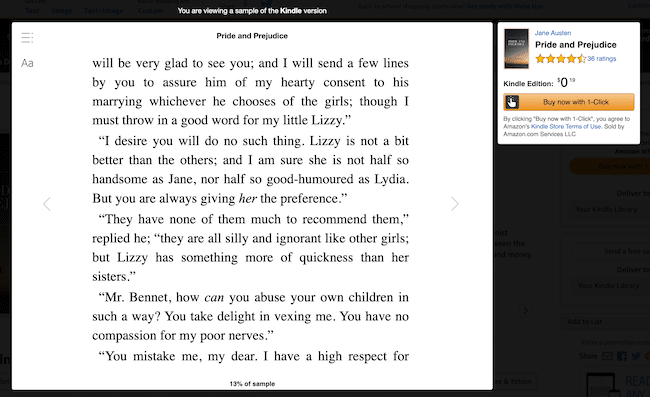
The feature works for ebooks and print books.
A book buyer can read a few pages and order the book from the same window.
For Kindle versions, there is a sample percentage at the bottom. But it doesn’t appear on a print version preview.
Amazon KDP doesn’t explain why there is a difference in the default Look Inside percentage settings between versions.
Perhaps because ebooks tend to be shorter, it’s ten percent. But for print versions, it’s always twenty percent.
But what if you want to offer more or less of your book in the free preview?
How to change your Look Inside percentage
You won’t find any Look Inside settings in your book details on your KDP dashboard.
Also, if you read the Amazon KDP Help page, it says you can, but it doesn’t tell you how to do it.
However, it does state that you can choose between the minimum and maximum percentages.
For an ebook, the minimum is 5%, and the maximum is 40%.
The minimum for a print book is 10%, and the maximum is 80%.
So, how can you change these settings?
You need to contact KDP Help and ask to change your percentage settings.
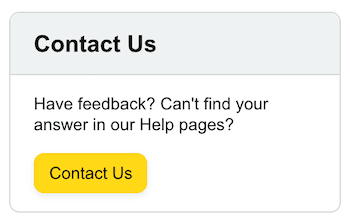
The Contact button is at the very bottom of the KDP Help page.
You will then go to this screen.
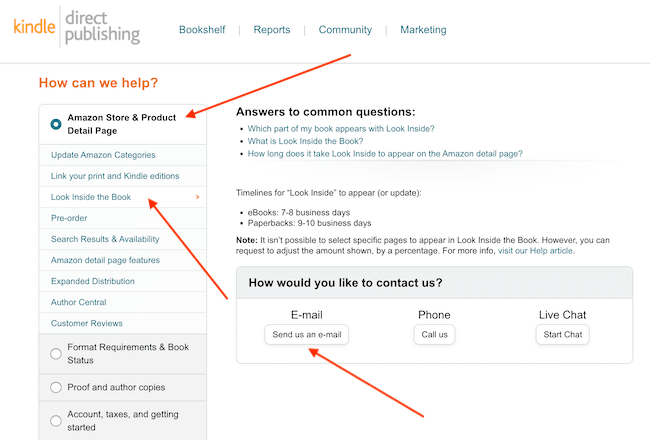
First, select Amazon Store & Product Detail Page.
Then click, Look Inside the Book.
You can then click Send us an e-mail.
In your message, make sure you include your full book title, author name, ASIN, and or ISBN.
Then, you can ask for the percentage change you would like for your book.
It will take about 7 to 10 business days for KDP to make your changes.
Why isn’t it a simple setting on your KDP dashboard?
It takes only 24 hours for a new book to publish on Amazon, so it is clear that it is quite an automated process.
However, the Look Inside feature takes over a week to appear on a book’s sales page.
That might mean it’s not a fully automated process or requires extra time to render.
If there was a setting in the book details, and authors could change it regularly, it might be too much for Amazon’s system to handle.
Yes, Amazon offers the possibility of modifying the Look Inside percentage.
But it doesn’t want to encourage or make the option a simple one-click process.
Changes will also affect your preview tool widget
Do you use the Amazon embed preview widget on your blog or website?
If you do, the percentage will also change your widget’s preview length.
You might want to keep this in mind before you make any changes to your preview limitations.
Why would you change the Look Inside percentage?
Most new self-publishing authors will be pretty content with the default settings.
But if your book promotion or marketing plan requires smaller or larger preview limits, you might want to make changes.
One interesting point hidden in Amazon Help is this short sentence.
Improved Search Results
When customers search for books on Amazon.com, we use the actual words that match inside the book to return the best possible selection of books.
I’m not sure about this, but it would seem that Amazon is saying that it uses the actual words in your preview in its search algorithm.
It could mean that there is an advantage in having a larger preview percentage.
But I doubt that’s a good reason to offer 80% of a book in preview.
However, the options are there if you have a particular requirement.
Related Reading: How To Download Your Kindle Ebook From Amazon KDP
Summary
In ending, it’s worth mentioning that the Look Inside feature is not available for low-content books, with or without an ISBN.
Also, there is this notation from Amazon regarding the availability of the feature in certain Amazon stores.
The Look Inside feature is not currently supported for print books on Amazon.com.au, Amazon.es, Amazon.it, and Amazon.nl.
However, if there is an eBook version available, the Look Inside feature will be shared with the print version.
Another note is that you can’t choose chapters or pages to appear in your book’s preview.
If you are content with how the Look Inside feature works on your book’s sales page, there’s nothing for you to do.
But at least you have a choice, and if you want to make changes, you can.
Related reading: How To Self-Publish A Book Written By A Child

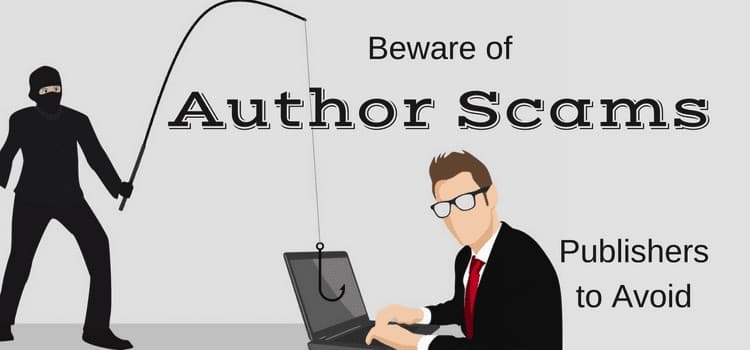

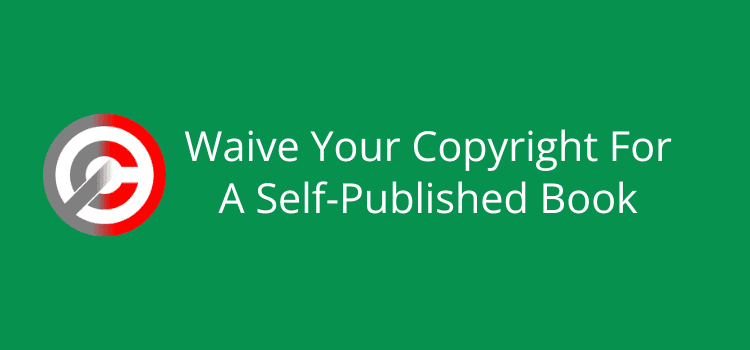
wow this was helpful because I was frustrated by the lack of help in the KDP article so thanks for pointing that out! Doing the live chat with KDP got the job done really quick to update all my ASIN’s to 40%. The rep just said it may take up to 10 days to take effect.