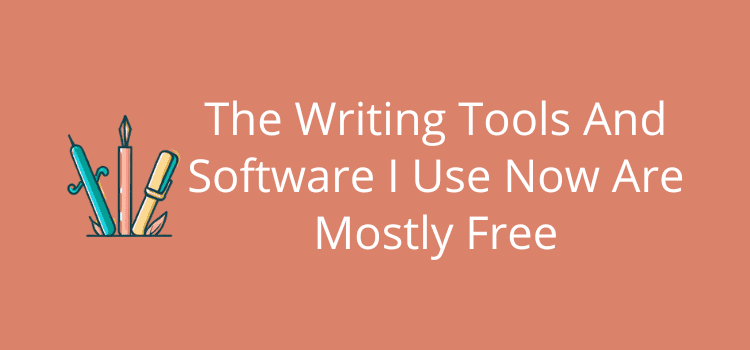
How many writing tools and software programs do you need to write?
I’m a writer, so I spend a lot of time on my keyboard every day. But contrary to what you might think, I use very few programs, and they are mostly free writing tools.
Over the last few years, I have tried to simplify my writing process, and, as a result, I use far fewer programs now.
Not only does it save time, but it also saves me a lot of money on expensive programs and software that I rarely use.
My list of writing tools and software is short
Clutter and complication are two things I avoid, and that’s why I rarely use a pen and paper.
One reason is that my handwriting is awful. But the main reason is that I don’t like working with reams of paper, files, and scraps of notes around me.
It makes writing over-complicated and information difficult to locate.
For me, saving everything I need on my computer is more efficient, easier to find, and far kinder on trees.
As for my computer writing tools, I keep it as simple as possible. I only need a word processor to write and a plain text editor to keep notes and research material.
But other tasks come with writing, so I have a small collection of extra free writing tools and software to help me.
However, it’s a far shorter list than it was a few years ago.
Yes, hundreds of fantastic writing tools are available now, and I have tried and tested so many of them.
But in the end, the writing process works best when it’s kept simple.
So here’s the short list of all the tools I use now.
1. Apple Pages word processor
The reason I use Pages is because I’m a Mac user. It’s free, easy to use, and does everything I could possibly want or need.
After many long years, I said goodbye to Microsoft Word because I could no longer justify the expense.
But if I used a PC, I would have made the same decision and opted for Google Docs, Libre Office, or any other efficient free word processor.
A word processor is a relatively simple program, so there is no need to spend money to write and format words.
But it’s a writer’s primary tool, so you need to choose the best one to suit your needs.
I use Pages for everything I write, from a short blog post to a full-length novel.
Yes, there are many programs available now, but I still prefer using a word processor to write a book.
It takes a little more planning and attention to detail, such as back-ups, but it’s quite easy to manage.
But the one feature of Pages that stands out for me is auto-save.
I never have to think about saving my work, as it is automatic. I’ve never lost any work that I can recall.
One other benefit for me with Pages is that I can use it on my iPad because it syncs with iCloud. I don’t do it a lot, but it comes in handy occasionally.
Out of all the writing tools I have, this is the one I use the most.
Your choice of a word processor will depend on what computer you have.
Yes, there are many other writing apps, tools, and software. But for me, all I need is a word processor.
2. TextEdit for notes
A plain text editor is one of the most useful tools in my writing process.
I use TextEdit constantly for note-taking, drafting, outlining, and saving research links or text.
It’s one app I always have open in the bottom corner of my desktop so I can quickly add notes or links.
It also comes in handy for converting to plain text or quick text transformations such as to lower, upper, or sentence case.
I know there are many note-taking apps, but I find them overly complicated for what is a simple task.
If you use a PC, you can use Notepad.
3. WordPress Classic Editor
As a blogger and content creator, the WordPress Classic Editor is my go-to tool for writing and publishing articles.
I probably spend more time writing on WordPress than with any other tool.
It’s similar to a very basic word processor but with the advantage of being able to switch quickly between visual and HTML modes.
The WordPress Gutenberg block editor is much more powerful for website design and layout.
But I stay with the classic editor because I much prefer simplicity.
4. Grammarly for corrections
It isn’t free, and Grammarly is my only premium writing tool.
After using it for at least six or seven years, it’s one small expense each year that pays for itself over and over again.
It’s now an indispensable tool for me to correct grammar and spelling and suggest writing style improvements.
I use it every day, all day, so the cost of around $12 per month is well worthwhile for me.
Best of all, it works with all my Mac programs, including Mail, Pages, and TextEdit, as well as the WordPress editor.
But there are many free grammar checkers that work quite well, so there’s plenty of choice for writers.
5. Canva for graphics
While Canva is not a traditional writing tool, it is an integral part of my publishing process.
I use it primarily for featured images for my articles and blog posts.
But occasionally, I also use it for social media graphics or book cover mock-ups.
I have a free account, and it allows me to do everything I need.
6. ChatGPT and Bing Chat for research
Yes, these are very new tools for me and probably for you, too.
I still use Google for a lot of my research, but Bard, ChatGPT, and Bing Copilot offer many possibilities to find information quickly and efficiently.
I’m certainly not an advocate of AI writing, but for ideas, brainstorming, or outlining, they are very useful tools.
Of the three, I tend to favor Bing Copilot now because it provides links to sources so I can verify facts and the reliability of the information.
The other advantage is being able to ask follow-up questions to queries.
7. Calibre for ebooks
I don’t use it often, but Calibre is a free and open-source ebook management tool.
It’s ideal for quick ebook conversions from one file format to another.
Occasionally, I use it to convert a manuscript from a word processor to epub or mobi formats to check the formatting.
8. Kindle Create to format ebooks
For authors like me, Kindle Create is an excellent free Amazon tool to have on hand.
It makes formatting ebooks quick and easy and is also helpful for print books.
The interface is intuitive, and the built-in templates simplify the process.
Summary
Writing tools and software don’t have to cost you a packet to write efficiently.
As you can see from my list, I only pay for one, and the rest are free writing tools.
But this is a change from years past when I paid for lots of apps and software.
The tools above are all I need to write, but some are only for research, images, and ebook formatting.
So if you only need to write, you don’t need many tools at all.
But everything is changing so rapidly now, especially with AI writing tools.
So, I may have to revisit this article to update it from time to time.
Related Reading: The Skills A Writer Needs That Are Not About Writing


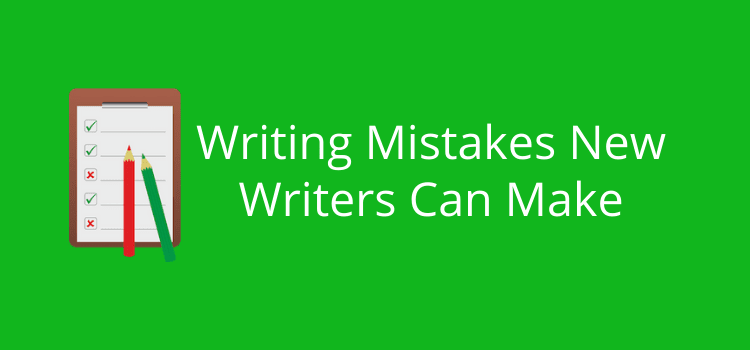
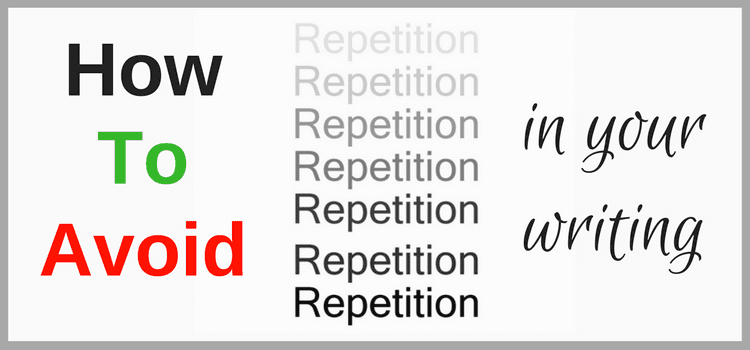
It’s easy, Will. Go to your Grammarly account dashboard, and click Apps. Install Grammarly for Mac. Then it works with Pages.
Hey Derek
Thank you for tweeting such useful content. I really enjoy your content.
Can you tell me, I have a Macbook Pro, on which I have Grammarly installed.
Grammarly works for me on everything except Pages.
What is the trick?
Many Thanks – Will