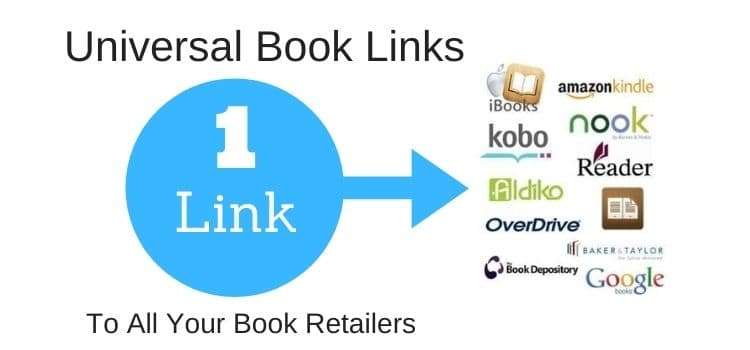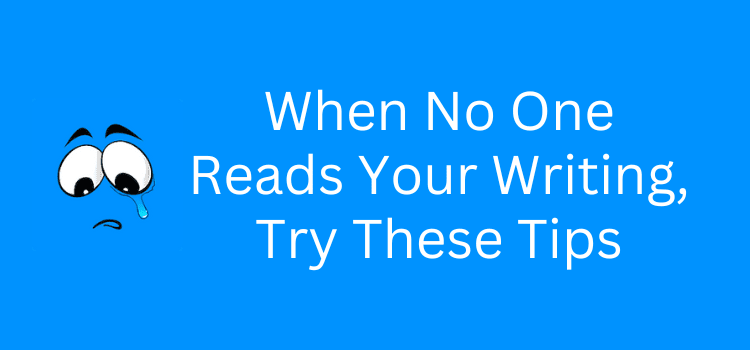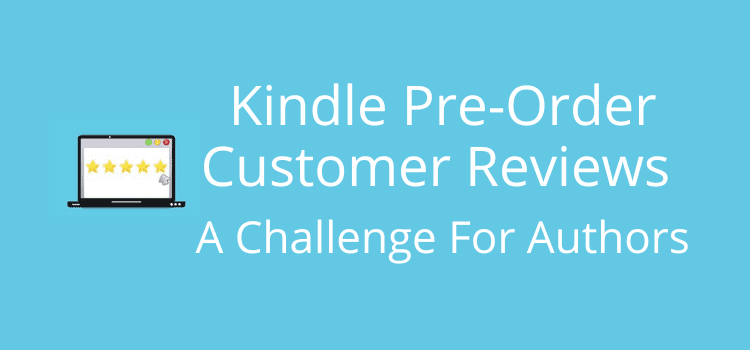
How do pre-order customer reviews work for Kindle ebooks?
It might be a mystery if you are a self-publishing author because Amazon customers can’t add a customer review to a Kindle ebook on pre-order.
But when you look at the Coming Soon section of Amazon books, you can see many ebooks on pre-order with hundreds of customer reviews.
How can this be possible? Is there a trick? Yes, there is. You need to publish a print version of your book first.
How to get Kindle pre-order customer reviews for an ebook
Logically, if an ebook is not available on Amazon, customers can’t read it.
Therefore, they can’t add a review for a book they haven’t read. This is why Amazon doesn’t allow customer reviews or ratings for Kindle ebooks that are on pre-order.
However, Amazon customer reviews appear on a book’s sales page across all versions of a title, such as paperback, hardcover, audiobook, or ebook.
This is why you see reviews on versions that are sometimes either not available or yet to be released.
This feature of an Amazon sales page for a book allows reviews, usually from the paperback version, to show on an ebook that is yet to go on sale.
Looking closely, most of the ebooks on pre-order with hundreds of reviews are from major publishers or an Amazon imprint.
Some self-publishers manage to do it, but it involves pre-publishing a print version, planning, and a lot of hard work.
The major challenge is to assemble a group of readers, sometimes called a street team, to accept an ARC (advance reading copy) of your book.
The more you have, the more people can add a review to your book.
Let’s look at how it works in practice.
An example of a successful Kindle pre-order campaign
I selected a title at random from the Coming Soon section on Amazon.
You can see I chose the very broad category of Literature & Fiction.
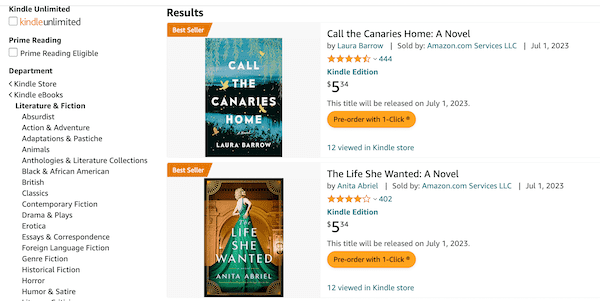
The first book on the list had 444 ratings, which is pretty good for a book not yet on sale.
Let’s look at what I discovered.
I clicked through to the book page.
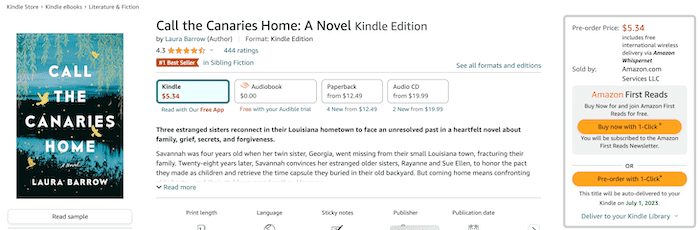
You can see that it is on pre-order, and it clearly shows 444 ratings on the Kindle version page.
So where did the reviews and rankings come from?
The answer is to click on the paperback version.
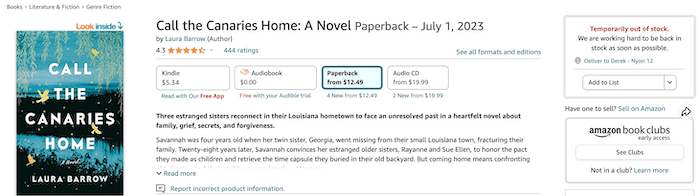
As you can see, the print book is temporarily out of stock.
But it is still possible for Amazon customers to add a review or rating on this page for this version.
I imagine that the publisher produced enough copies of the paperback version to distribute to ARC readers so they could add their reviews, but it is now not printing more copies for sale.
Who is the publisher?
Whenever you see a lot of reviews for Coming Soon books, it’s worth checking the book details for the publisher.
Very often, it’s a book published by one of Amazon’s publishing companies.
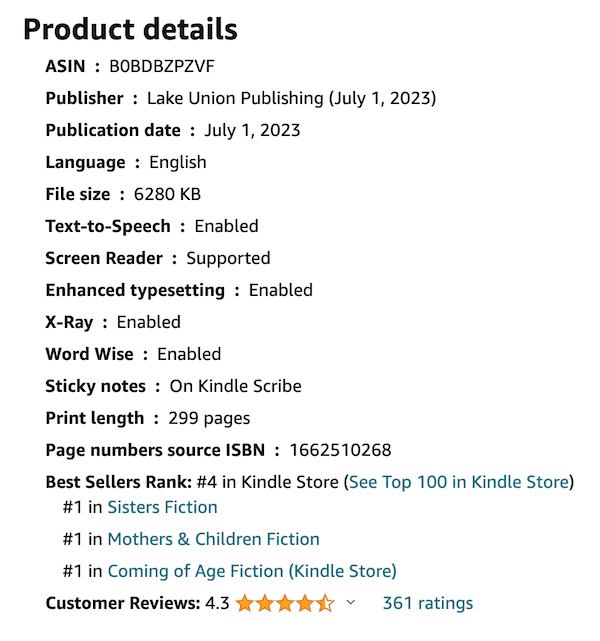
Lake Union Publishing is an Amazon imprint. It means that this book has many advantages that are not available to self-publishing authors.
The most obvious is that Amazon can use its resources, such as Amazon Vine, to attract many more reviews.
But here’s the real kicker. The book is ranked number one for three categories, even though no one can buy it in ebook or print!
For most self-publishing authors, it proves that you simply can’t compete on the same terms with Amazon imprints and other major publishers.
Quite honestly, you don’t stand a chance of achieving anything like the result for the book I used for my example.
How many reviews vs. ratings?
One other interesting note about this book is the actual number of reviews.
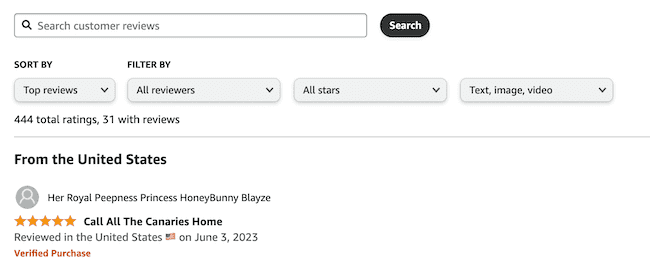
Even though the number 444 appears prominently on all pages of this book on Amazon, only 31 are customer reviews. The rest are only simple star-rating clicks.
So even a book with the clout of an Amazon imprint behind it struggles to get a lot of meaningful reviews.
Who are the reviewers?
You can check the list of customer reviews and often notice that many are posted on the same day.
It’s also worth checking the profile of reviewers. You can do it by clicking on the name.
You will usually see many with the anonymous name of Amazon Customer or Kindle Customer, along with the number of reviews posted by the user.
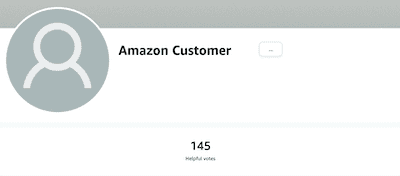
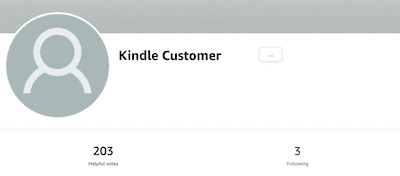
If you scroll down from the profile headers, you can also see the products that were reviewed.
Here’s one example that included reviews for a range of products, from cleaning products to pills. I can only show one page, but there were many more pages with hundreds of various product reviews.
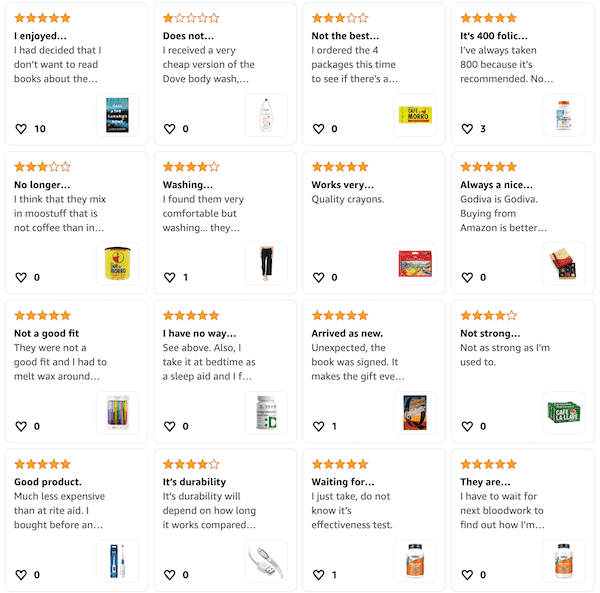
If you thought that book reviews were only from avid readers, you might want to reconsider.
There are many ways people make money from writing Amazon reviews.
Also, remember that no one can add a review to a Kindle book while on pre-order, so these reviewers needed to know (or be advised) that they had to review the print version.
How can a book with only a Kindle version have reviews?
This question puzzled me for a while.
Here’s a Kindle ebook on pre-order with 1,691 ratings but with no other version available.
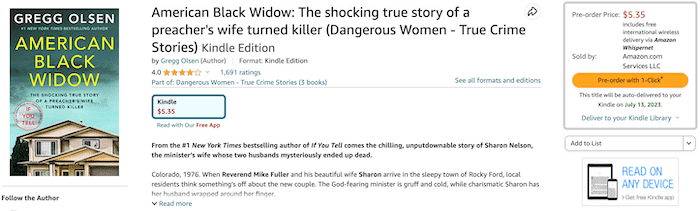
How can it be possible to get reviews when there is no other version of the book?
The answer lies in the reviews. All of the reviews and ratings are very old. Some date back to 2010 or earlier.
I couldn’t find a connected print book until I searched Google Books and found the ISBN.
With it, I found the print book on Amazon that was published in 1998.
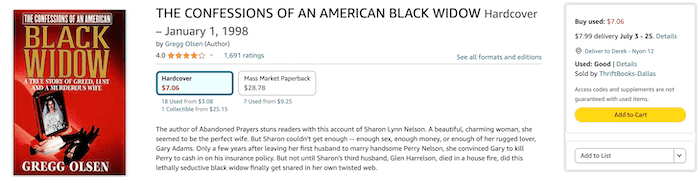
It has precisely the same number of ratings as shown on the pre-order Kindle version.
Mystery solved because reviews stay and show on all versions of a book, even if the book is not on the same sales page.
Clearly, the publisher is releasing a new Kindle version of an old title but cleverly taking advantage of how pre-order reviews work.
The smart part is the slight change in the title. That stops the new version from appearing on the same sales page as the original print version. Therefore, it looks like a new release.
Is Kindle pre-order publishing a waste of time?
If you are a self-publishing author ready to publish a new book, it looks like a daunting prospect.
Firstly, you need to publish a print version of your book. It will be available immediately on Amazon because Amazon only allows pre-order publishing for Kindle ebooks.
The next step is to publish your ebook version on pre-order. Then you have to encourage people to review the print book.
That’s not easy because you need to provide them with the correct link and explain why they need to review the paperback version.
Some self-publishers try to build a street team of ARC readers to help their cause. But it’s a really tough job.
Amazon and some large publishers have the advantage. They have vast teams of people with an incentive to add Kindle pre-order customer reviews using the paperback version.
While there are some advantages to pre-order publishing for ebooks for self-publishers, gaining reviews from it is not easy at all.
In fact, I would venture to say that it is close to impossible to gain more than a handful.
Summary
Sometimes things are not always as they seem, but nothing happens by accident.
Book reviews on Amazon have always been difficult to gain for self-publishing authors.
As you can gather, books published by Amazon imprints and some other major publishers have a massive advantage.
However, it makes perfect sense that Amazon looks after its own and uses its leverage to promote its publishing arms.
But for self-publishers, well, it’s tough.
Sure, you can try Kindle pre-orders and see what happens. But don’t be surprised if the result is not worth the effort.
Related Reading: ChatGPT Authors Start An Ebook Frenzy On Amazon