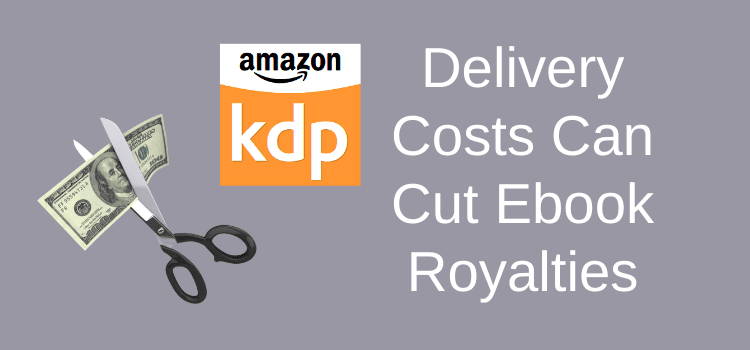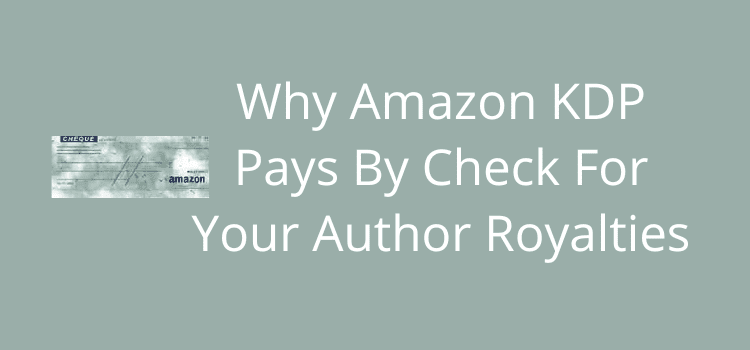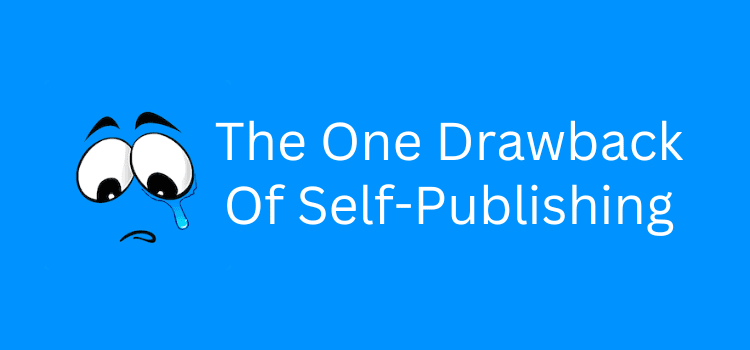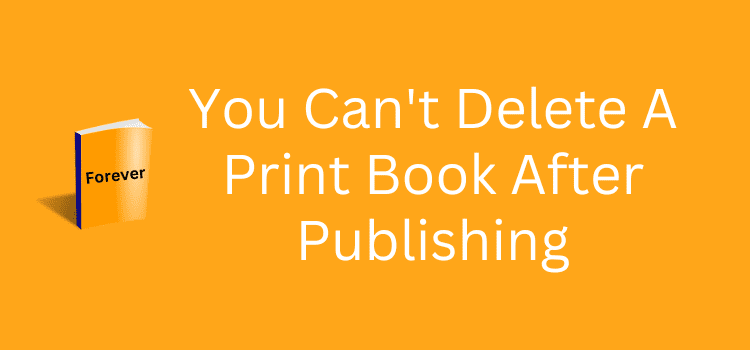
Once you self-publish a new title, you can’t delete a print book in paperback or hardcover versions.
It applies to books published using Kindle Direct Publishing (KDP) or any other publishing service.
When a new book is published, the ISBN identifying numbers are registered with many catalogs and listing services. Even if you remove a book from sale, it won’t disappear from these listings. Nor can you stop third-party sellers from offering your book.
Yes, you can unpublish a book to make it unavailable for sale. But there is no way you can’t delete it entirely.
Why can’t you delete a print book?
In an earlier article, I mentioned the basics of unpublishing and deleting books but didn’t cover print books in detail.
For a Kindle ebook, it’s relatively easy. Only Amazon uses the identifying ASIN number.
Therefore, when you remove an ebook from sale, it will disappear from Amazon. However, it will remain in draft on your KDP dashboard.
But with print books in paperback or hardcover, the identifying ISBN is universal and not restricted to Amazon.
A book will appear on many bookseller sites and book listing services within a few days or weeks after self-publishing a new print version.
A classic example is Google Books which lists almost all books with an ISBN.
If you published a print version of a book and you now want to remove it, it’s (almost) impossible.
Yes, you can remove it from sale, and it will show as out of print.
But if you want a book removed completely, you would need to contact every listing service or bookseller.
They all have different procedures and requirements, and there’s no guarantee that any will agree to your request.
What happens when you unpublish a print book?
The easiest way to remove a title is to let it go out of print.
Here’s an example of a book I published with Createspace years ago but decided not to publish again when Amazon KDP took over Createspace.
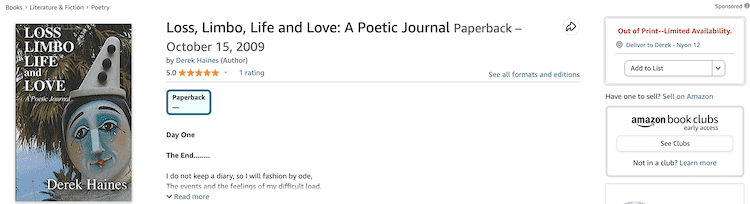
As you can see, Amazon still lists the book but shows it as out of print with no price.
However, you might find that mass-market sellers are still offering copies of your books.
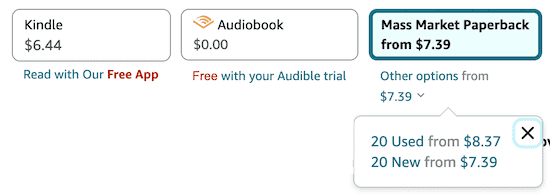
No paperback or hardcover version is available for this book, but there are plenty available from third-party sellers.
If this is the case for your book, you can’t do anything to stop these offers. A Reddit user gave a good explanation on this point.
Even though your book is out of print, it will still appear on many other sites and book listings.
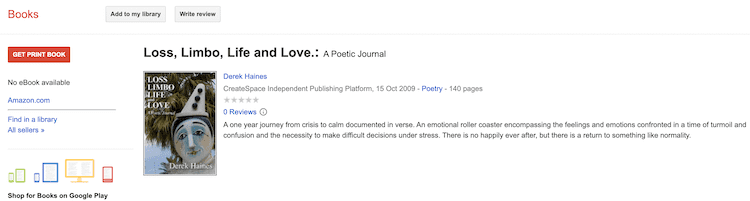
Google Books is one that seems to list every book. But there are many others.
Here’s one I found with a quick search for my unpublished book.
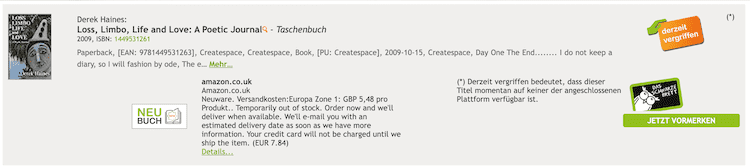
As you can see, there are many places that list because of the ISBN of a book. That’s why it’s impossible to remove all traces of a book.
But it’s only a print-on-demand book
Yes, when you self-publish a print book, it is usually a POD (print-on-demand) file.
It consists of one PDF file for the interior and another for the cover. You might think it is similar to an ebook, so it should be easy to delete these files.
However, it’s not the file or file type that causes the issue. It wouldn’t make any difference if a publisher like Amazon agreed to delete the files.
It’s because ISBNs for POD books work the same as for traditionally published books using offset printing.
Once the number is assigned and registered, you can’t remove or delete it.
So it has nothing to do with files or how a book was published. It’s all about the ISBN.
Republishing is sometimes a better option
Depending on the reasons you have to delete a print book, you have the option to make changes.
Reading comments by some authors, the reasons often concern content they would prefer not to remain in print.
You can make many changes to a published print book and keep the same version and ISBN.
The only elements you cannot change are the title, the author’s name, and the book format size.
So it’s possible to change the book cover and edit or revise the content.
If you want to make major changes, contact your publishing service and ask what is possible. In some cases, you might even be able to make modifications to the title.
When it’s possible to republish your book, it’s a better option than deleting it because you can still hope for sales.
Are you planning to publish a new book?
If you are a new author, you can see that publishing a print book is almost forever.
For ebooks, it’s not much of an issue to worry about. You can make changes or unpublish quite easily.
This applies to Kindle and also ebooks you publish elsewhere.
Draft2Digital and Smashwords issue a free ISBN for ebooks, but I can’t see that these are recorded the same way as print books.
I searched using the ISBN for some ebooks I have unpublished, and I couldn’t find a trace of them.
But for a paperback or hardcover version, you need to be sure you are 100% satisfied with the quality of the content, the book cover, and everything else that goes with publishing a quality book.
A print book ISBN will be around for a very long time, so don’t rush into publishing.
It could prove to be a mistake that you can’t undo.
Summary
Yes, self-publishing a book is quick, easy, and mostly free.
But new authors can sometimes get caught up in the excitement and fail to understand some of the consequences.
The assignment of an ISBN to a book, whether free from Amazon or purchased from Bowker, is an identifier that cannot be deleted or removed.
When you prepare to publish with KDP, it will only add a free ISBN when you finally publish a book.
So up to that point, you can remove and delete your title without a problem.
But once you publish a print book, that’s it. There is then no way to remove it.
Related Reading: Beware When You Order Proof And Author Copies On KDP