
Hardly a day goes by without news about artificial intelligence (AI). Whether you like it or loathe it, the one certainly is that it’s here to stay. But the big question for writers is, how can you use AI to write?
The quick and simple answer is that you can’t let AI write for you because then you are not a writer.
However, as with all technological advances, there are always aspects that can be useful and help you increase your productivity.
If you are feeling a bit guilty about using AI to help you write, don’t be. There’s far more to AI than generating and copying text.
Using AI to help you write
Like most writers, I was dubious and definitely didn’t want to use AI to help me write when it first became available.
It took me some months before I decided that I had to face up to reality (and my negativity) and investigate the possibilities.
If you are still hesitating, like I was, once you get your head around what AI can do, you realize that there are many advantages for a writer.
The two biggest benefits for me are in researching and outlining.
Like most writers, you probably use Google or Bing to do your research.
However, I have discovered that tools like Google Gemini, Bing Copilot, and, to a lesser degree, ChatGPT often give better results.
An interesting study into Google’s new Search Generative Experience stated that 93.8% of generative links came from sources outside the top-ranking organic domains in regular Google searches.
I’m not an expert on how this works, but I know I’m using Gemini and Copilot more now for research because the results are often much better. But yes, you still have to double-check because AI can get things wrong.
As for outlining, this is a big time saver for me. Whenever I’m starting a new writing project, I use a simple prompt to generate a list of ideas or key points. Almost without fail, I get some ideas that I haven’t considered.
But the more I use AI tools, the more uses I seem to discover.
Two practical uses for AI tools for a writer
When you’re stuck for ideas, it’s quick and easy to get some help. All you need is a simple prompt like this example.
Create a list of ideas about (Insert topic) that would interest (Insert reader type).
I don’t know how many times I’ve done this now. Most of the results are not worthwhile, but there are always some gems that you might not have considered.
And don’t feel guilty about asking an AI tool to draft a full article or even part of a book for you.
You are not going to copy and paste and publish it. But you can pop the result into your word processor, highlight specific parts of the draft that are useful, and rewrite those sentences in your own words.
The best way to get reasonable results for a draft is to be very specific with your prompt. Here’s one that I use quite often.
Write an article about (insert topic) that includes references or statistics and cite your sources.
Make sure you cover some information that many websites don’t mention. If possible, use some storytelling in the introductory paragraph.
The article should be written in an informal style using the second-person point of view.
Include paragraph headings for each new point. The article should be tailored to (your audience).
The article should focus more on how to (insert topic) with plenty of examples instead of strict explanations.
Summarize the article with a conclusion and end the last sentence in the article with a question.
As you can see, this prompt is long and detailed, including a request for citations or links. But the more detail you include in a prompt, the better the result will be.
You can experiment and try different variations or include more details about what you want.
Other day-to-day uses
Do you need a second pair of eyes in a hurry?
Here’s a quick prompt to suggest possible improvements you can make.
Suggest improvements for this text: (Paste your text or link)
This usually returns a couple of ideas that can help.
Depending on the tool you use, you may be able to use a link to something already published that you want suggestions to improve.
Another use is to quickly check grammar or for errors. Here’s a simple prompt you can use.
List any grammar or spelling mistakes in this text: (Paste your text)
I checked part of this article, and Gemini returned one very good suggestion in its list.
“But the more I use AI tools, the more uses I seem to discover.” – This sentence should use the past tense verb “discovered” instead of the present tense verb “discover.” The past tense is more appropriate because the sentence is talking about something that the author has already experienced.
A traditional online grammar checker like Grammarly would not suggest this possibility because the sentence is 100% grammatically correct. It’s one of the ways that AI gets grammar wrong.
However, even if it was a valid suggestion, I ignored it and stayed with the present tense because I am still discovering new uses for AI.
One other use I find extremely helpful is asking techie questions when I want to know how to do something or need to solve a technical issue.
My last question was how to add space on the left of an image with the classic editor in WordPress.
I’ve managed to find answers to so many technical questions like this with AI.
Also, if you know a little bit about using HTML, CSS, and PHP code, you can generate code to fix a lot of site issues without needing to pay a developer.
What about images?
Free stock images have always been the go-to solution for decorative photos to accompany a piece of writing.
But with AI, you can produce unique images tailored to your topic.

When questioned about this, Google’s John Mueller offered his thoughts.
… there is little difference between using stock photography and AI-generated images.
Both types of imagery can enhance the aesthetic appeal of a website, making the content more engaging and enjoyable for the reader.
If you use stock photos, think about using Bing Copilot or a similar tool to create some of your images that will be better suited to your topics.
As you can see, the decorative image I added above is more appropriate for this article than any stock image I could find.
Don’t be tempted to copy
Yes, AI-generated writing always looks perfect. But it’s not.
Because it’s robotically produced, everything has a sameness you notice after a while.
Annoying phrases and words like in the bustling world, unleashing the power of, in the realm of, and embracing and mastering appear all the time.
You can find many free online AI detectors; anything produced using AI will return a result like this.
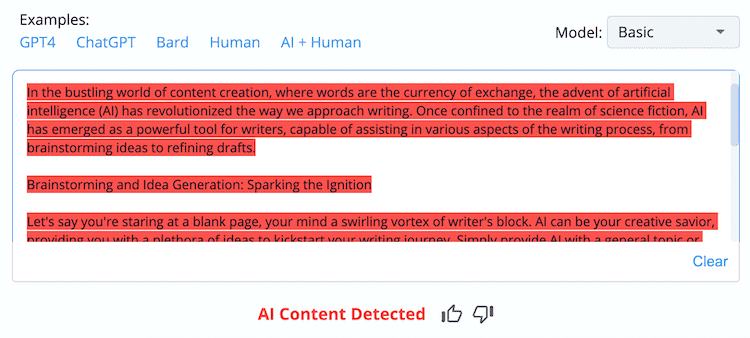
It’s also often a good idea to check with a couple of these tools before you publish a new text because the results can vary from one tool to another.
You will almost always get a clean result if it is your writing. But there might be one or two sentences that seem robotic that you can edit.
Yes, you can use AI to help you write but don’t allow it to write for you.
Conclusion
You already use many tools to help you write, so you should look at AI as just another one.
But it’s not a magic solution that will radically change how you produce or create your writing.
However, it can help you save a lot of time with tasks such as researching, brainstorming ideas, outlining and planning, and improving or correcting a text.
Are you still unsure or think you would feel guilty about using AI in your writing process?
Well, you have plenty of time to decide because it will be with us for a very long time to come and will continue to evolve and improve.
For me, I’m comfortable with how I use it now.
Of course, the future of AI and its consequences are far from certain. But that’s another story altogether.
Related Reading: AI-Generated Ebook Spam Is Now Rife In The Kindle Store
Share This Article
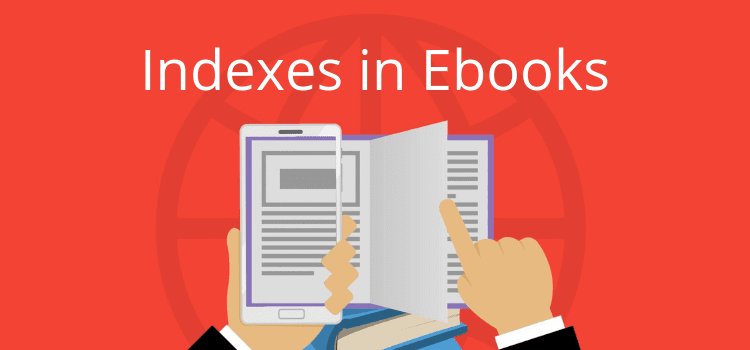
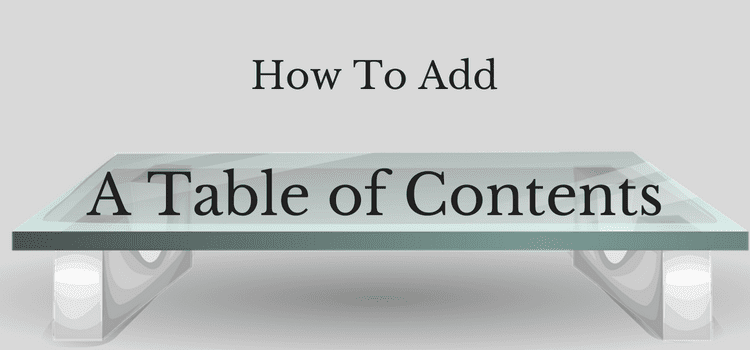
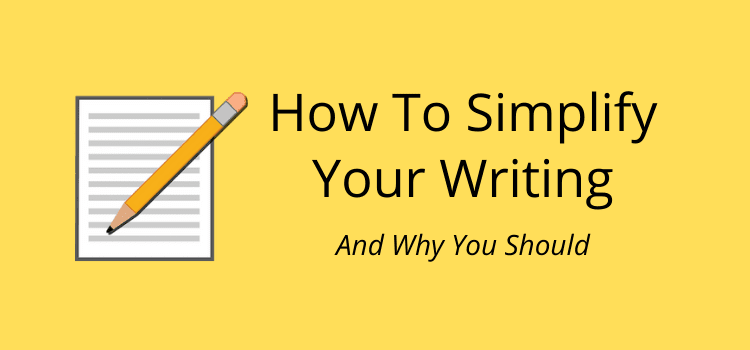
no, present tense ‘discover’ is definitely correct, and ‘discovered’ would be very grammatically incorrect; it blatantly mismatchs all the other tense in the sentence–which is present–and (probably for this reason) just sounds so wrong