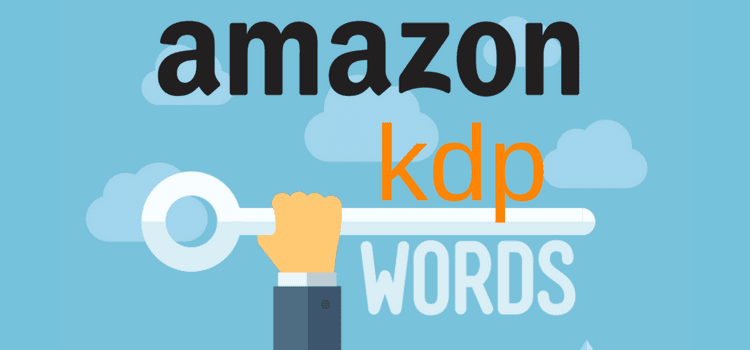
Two of the most searched for phrases on our site are Amazon KDP keywords tool and KDP keyword research.
When you publish a new book, finding your best seven Amazon Kindle Direct Publishing (KDP) keywords can often prove to be a challenging task. This is especially true for new authors. Even some seasoned self-publishing authors find it an arduous job.
From this, it is clear many authors are looking for help in choosing the best keywords for KDP and Amazon books. You need to understand what relevant keywords do and how to use them to help your book marketing.
Also, how they work on Amazon and how to find keywords that are the most productive for your books. The crucial piece of advice is to first understand the basics of KDP keyword research for books.
What are Amazon KDP keywords?
Search engines use keywords.
Google, Bing, and also Amazon want to understand what a website, web page, product, or in the case of authors, a book is about.
It is like a blog post, and it is why keywords for optimizing your product, that is, your book, are so relevant.
Each of these search engines uses similar types of algorithms to quickly analyze a web page.
The analysis of a web page takes only microseconds.
An algorithm doesn’t read the whole text as a human would do.
Instead, it looks for key phrases and repeated words.
It also looks for words that occur in the title and main heading tags of a page.
These are sometimes called a seed keyword.
You could think of them as bullet points to get you started.
SEO and Amazon keywords
You may have heard of the term SEO (Search Engine Optimization), and SEO is now big business.
Good keyword optimization of a website or online store results in more web traffic and more sales, and the same applies to Amazon.
The best way to achieve this is through the skill of selecting relevant search keywords or phrases for your Amazon listing.
You can also include them in your book description to help your book appear in Amazon search results.
At the same time, keywords are highly competitive. There are so many businesses and people trying to get traffic from the same or similar keywords.
Think for a moment about all the companies online that are selling shoes.
The keyword shoes is obviously highly fought for, as are sandals, trainers, Nike, and slippers.
Corporations and businesses spend a lot of money on SEO when they create content.
Keywords are the best way to attract clicks to their websites and online advertising, so keyword competition is fierce.
To cut to the chase, the Internet runs on keywords, and so does Amazon.
That is why the selection of your seven Amazon KDP keywords is so vitally important.
If you have books listed on Amazon, you are an Amazon seller.
So you want Amazon shoppers to find your books in search results.
Amazon SEO is all about finding a specific keywords that will result in shoppers using search terms or search queries to find your Amazon product – your book.
How to choose Amazon KDP keywords
Amazon KDP keywords for authors need to be long-tail. What is a long-tail keyword?
Long-tail keywords consist of more than one word, so in fact, they are short phrases of up to 50 characters.
Many authors misunderstand this when selecting Amazon book keywords.
Never think that an Amazon keyword for books should be only one word. It is not the case at all.
Each one of your seven Amazon KDP keywords, sometimes called backend keywords, should always be more than one word.
If you use one-word Kindle keywords in your selection, you will face extremely tough competition. As a result, your book will rank extremely low for them.
Think here of seller central merchant words for shoe sellers. The keyword shoes would be worthless.
Better selections would be sports shoes for children, summer shoes for men, or Italian leather shoes.
Real Amazon shoppers on the Kindle Store rarely use one word when they type a search term.
So, the aim for you is to find short word sets that will attract people to your book.
Using long-tail, multi-word, or semantic keywords is going to bring you much more success.
The search volume or the number of people who will use the phrase will be lower than for a one-word keyword. But the keyword competition will also be much lower.
In this way, your book title will have a better chance of being discovered by Amazon customers in a product listing when they search for a new book.
KDP keywords research with Publisher Rocket (Paid)
There are many free as well as premium online SEO tools that can help you find appropriate long-tail keywords and keyword suggestions.
But by far, Publisher Rocket is the most popular KDP research tool* to find Amazon keywords and categories.
It is a KDP keyword tool that gives you real-time data showing you exactly what Amazon book buyers type into Amazon search.
The program gives you access to sales earnings, search volume, and a competitive score for each keyword suggestion.
You can search for the best keywords and categories, check competitors, and search for AMS keywords for Amazon PPC ads.
But it’s not free. It costs $97.00. However, you only pay once, and the program is updated regularly.
If you are a new author, you will need to decide if the investment is worthwhile for you.
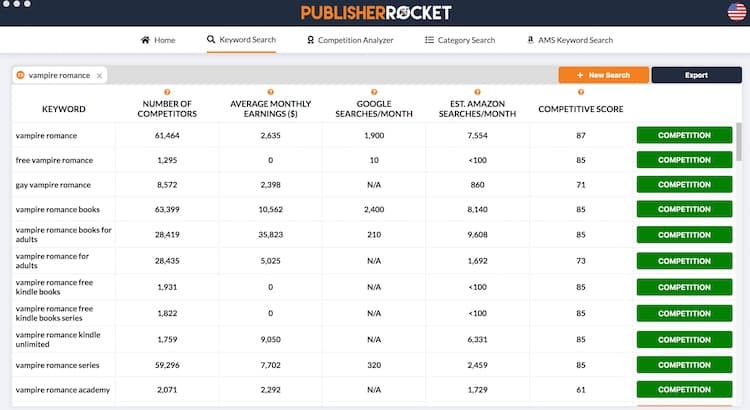
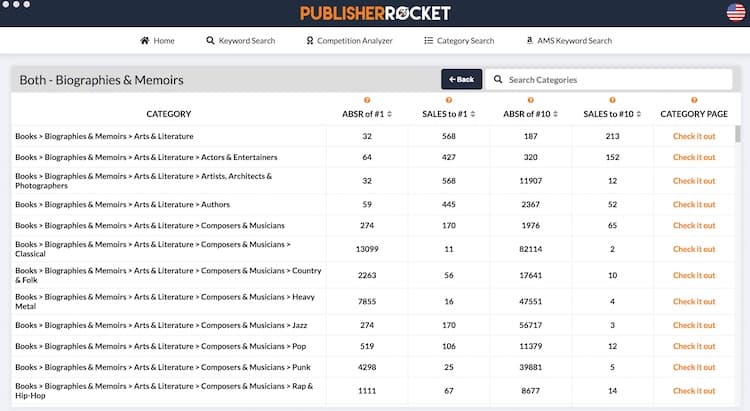
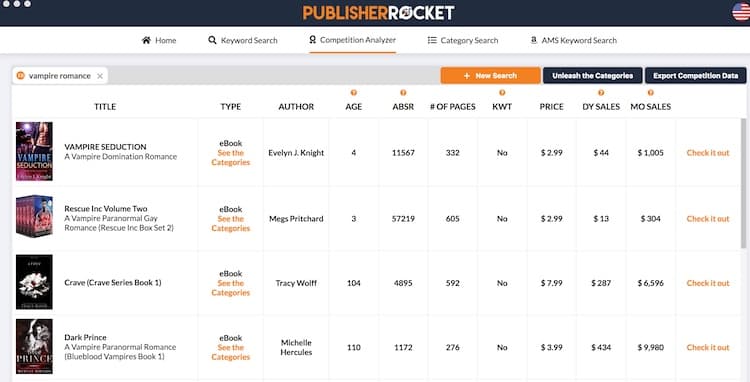
The software is the fastest and most efficient way to do your Amazon keyword research.
You will discover a long list of keywords for books in your genre.
Using this Amazon KDP keyword generator will help you find the best seven Kindle keywords for your books and your two categories.
Both are vital for your success.
Publisher Rocket Pros and Cons
Before you consider buying Publisher Rocket*, here are some of the main advantages and disadvantages.
Pros
⇑ Gives you full access to Amazon books, ebooks, and audiobook data.
⇑ Very easy to learn how to use for keyword and category research.
⇑ One-time payment, not an annual subscription.
⇑ Regular free updates.
Cons
⇓ No free trial version. (Only a 30-day refund).
⇓ Extra clicks are required to load full keyword data.
⇓ Data is only available from Amazon US, UK, and DE.
⇓ No Linux version. PC and macOS only.
But even if you don’t use Publisher Rocket, you can use the free Amazon book description generator.
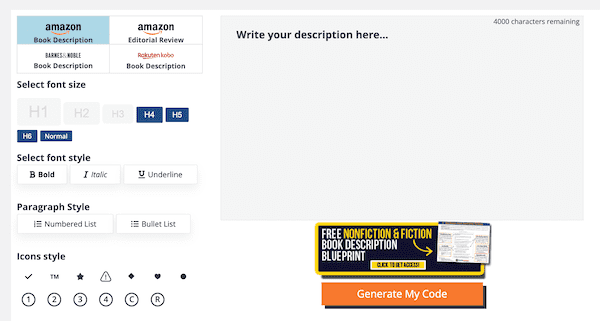
Free Amazon keyword search tools
Free tools to search for Amazon keyword ideas can help you find some usable Amazon KDP keywords.
There are too many tools to list in this article. However, you can refer to another one of our articles listing several free Amazon Keyword tools.
You can also use Google to search for a free Amazon KDP keywords tool, you will find plenty to choose from.
All of them work similarly to any keyword research tool.
You type in a word or two, and they will suggest a list of keyword phrases for you.
You are probably already using one of the best free long-tail keyword search tools and don’t even realize it.
Google your KDP keywords (Free)
Google is a great free KDP keywords tool to start looking for long-tail keywords.
It gives you suggestions for real keyword terms that people have already used to search, and it’s such a simple process to find them.
I will give you an example and use my starting one-word keyword, vampire.
It would be a terrible choice as a KDP keyword because it is definitely highly competitive.
In other words, it is already used by thousands upon thousands of other books and products.
So, here’s my search for a better long-tail keyword for my vampire title.
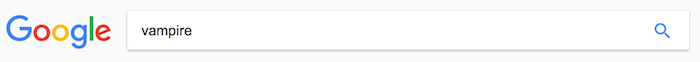
When the search loaded, I immediately scrolled down to the bottom of the page.
Here is the box with my first long-tail suggestions that people have used when searching for vampires.
Yes, Google can give you real long-tail keyword suggestions.
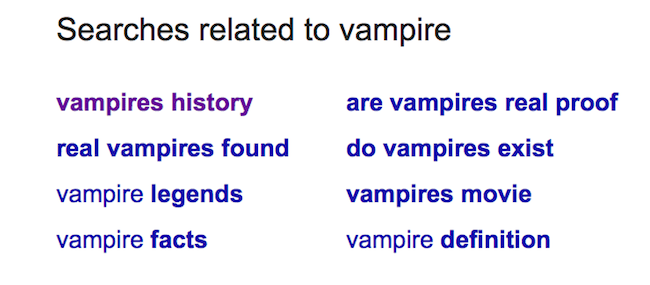
These are eight very good suggestions and examples of keywords for books.
Then I clicked on vampire history from the list above and again scrolled to the bottom of the page.
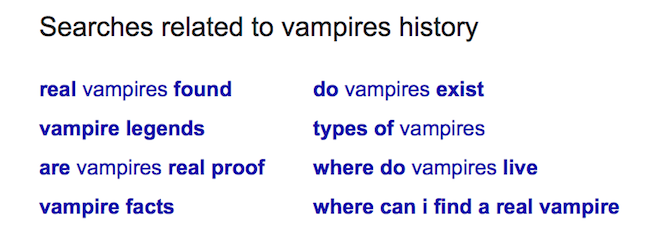
Yes, more new suggestions. Next, I clicked on vampire legends to bring up eight more keyword ideas.
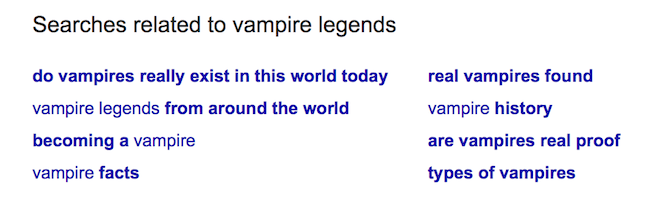
I could keep repeating the process and finding new keyword suggestions.
But from three clicks that took only seconds, this quick search probably contains three or four potentially good keywords.
I would probably pick becoming a vampire, where do vampires live, and do vampires exist to add to my research list.
But remember that these are Google search keywords and not Amazon keywords.
However, it does give you a guide to how people search for a topic and what words they use.
Use Amazon Search for long-tail keywords (Free)
Similar to Google, you can find plenty of keyword ideas from Amazon Search that people have (really) used to find products on Amazon.
It’s probably the best free KDP keywords tool.
Again, add your single keyword and look for keyword phrase ideas. Let’s do vampires again.
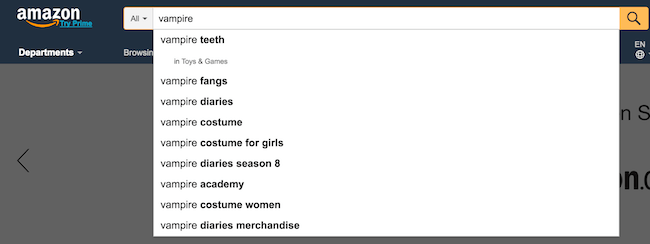
Once again, you have a few more keyword ideas to save.
Amazon doesn’t give you an extensive list, but by adding and to your search, you can find more alternatives.
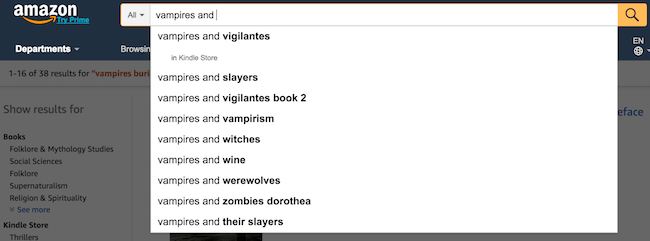
Do your KDP keyword research
As you can see from the quick examples above, doing keyword research is not difficult.
You can use free online keyword tools, such as Google.
The only drawback of free keyword search tools is that they give only 8-10 results with no search volume data.
But whichever site, or combination of sites you use, add your newly discovered long-tail keywords to a list, perhaps in Excel or Word.
Then, when you have, say, thirty or forty, narrow down your list to the seven phrases that you think will best suit your book.
However, don’t delete or discard the others you collected because you might need to try them later.
It doesn’t matter in what genre your book is.
You can use the same process for romance, science fiction, or paranormal by concentrating on finding potential KDP keywords that are related to your book’s theme.
Keywords are always work in progress
Once you have decided on your seven best Amazon keywords and published your book, don’t think your keyword research is over. It is never over.
To make the very best of your seven keywords, you should be checking each one regularly each month in Amazon Search.
Discover which ones work best for you and which ones are doing nothing for your book’s discoverability.
At first, you might be horrified to find out that none of your keywords are working well for your book.
But relax; this is normal and part of the trial and error process of finding just the right keywords for your title.
When this happens, try more keywords from your existing list or find a few new keywords with your preferred KDP keyword tool and try again.
It might take you three or four attempts to get one genuinely high-ranking long-tail keyword, so don’t give up.
Keep your best keyword, but replace two or three under-performers again, and keep hunting for more.
SEO, keyword research, and finding the best Amazon KDP keywords for your book will be work in progress for you for a while yet.
But the effort it takes to research Amazon keywords will be worthwhile for you in the long term.
You will find perhaps four or five very strong, discoverable keywords that will continue to attract potential book buyers to your book for years to come.
*This article contains affiliate links. If you use these links to buy a product or service we may earn a commission.
Related reading: Amazon Keywords Character Limit Can Help You Improve Sales

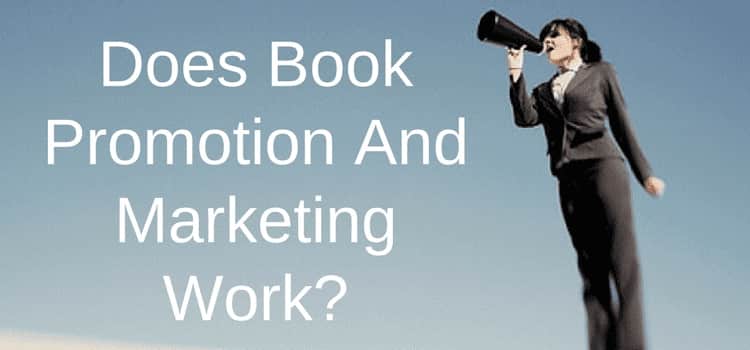
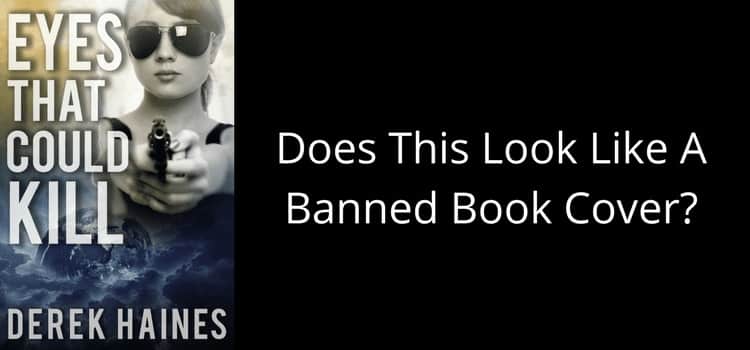
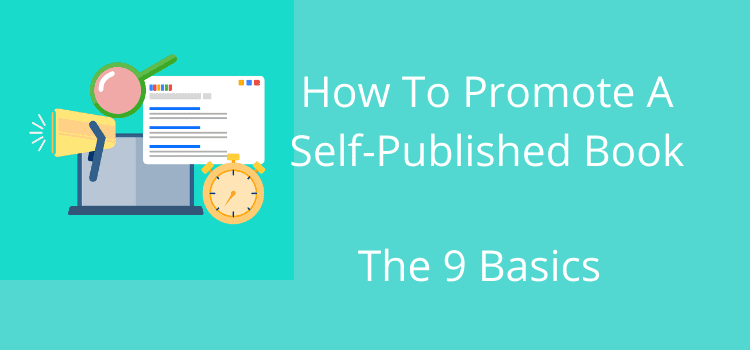
Many thanks Derek, very helpful!
Two thumbs up!
I am glad to get know of things I need to get know before i get published my own books, i totally hate embarassment
Awesome work!!
Do you recommend using the same keywords and categories for the Kindle and Paperback/Print version of the same book, or is it a completely new research process for each format?
You can use different categories and keywords for an ebook and paperback. In fact, it can help discovery and search by extending your searchable metadata.
Thanks for your articles, Derek. I have been fine-tuning my keywords, and would like to know how you evaluate keyword performance? When I do into my dashboard, I don’t see any information as to what searches got people to my books.
Thanks!
Excellent, practical info.
Thanks, Derek.
Hi,my name is Xieyang Tao, I just published my book also now on amazon for sale,but I do not how to choose keywords.
Self publishing is a tricky landscape. Landmines. You are a good minesweeper. THANK YOU.
Great helpful hints. I’m currently using KDP Sponsored Ads for both of my books. One is doing great and getting sufficient clicks and sales. While the other – not so good. I’ll try your method on the second book and see if sales pick up. Thank you for sharing.
Thanks for this thorough and helpful information. I can see how knowing this is necessary. :) — Suzanne