
When you sell on Amazon, you can optimize your product by adding keywords to your Amazon listing. But do you know about the Amazon keywords character limit? You can use up to fifty characters for an Amazon KDP book keyword.
Amazon keywords are often called hidden keywords.
These words do not appear on your Amazon product page. But they will hopefully appear when customers use search queries to find what they want to purchase.
Searches on Amazon work similarly to search terms on Google or Bing. You need to find relevant keywords to attract the attention of a buyer.
How do Amazon keywords work?
When you assign keywords to your product or book, they may appear in the Amazon search bar.
Well, that is your aim when you add keywords.
Keyword optimization on Amazon is similar to search engine optimization (SEO).
You want to find long-tail keywords, which are short phrases, for your product or book.
These work along with your product title, but you can’t see them in your product description.
That is why they are called hidden or backend keywords.
They will only appear when a buyer uses the Amazon search bar.
If one of your keywords works well, it will appear in the search results.
But unlike Google or Bing, Amazon autocomplete populates the results in a dropdown list.
This makes Amazon SEO a little bit different.
How to use the Amazon search bar
You are looking to find keyword suggestions that will populate from your one or two-word seed keyword.
If I was trying to sell running shoes or clothes, I would see a result like this when I enter running.
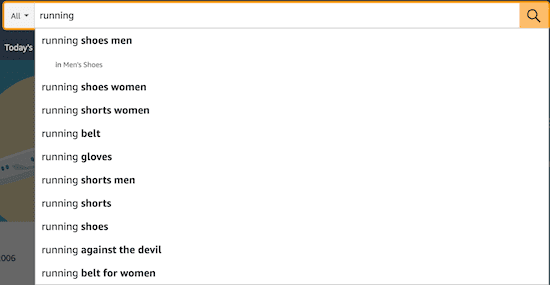
You can see that the results are for shoes, clothes, and perhaps a book or a movie.
But if I add shoes to the search, the results change.
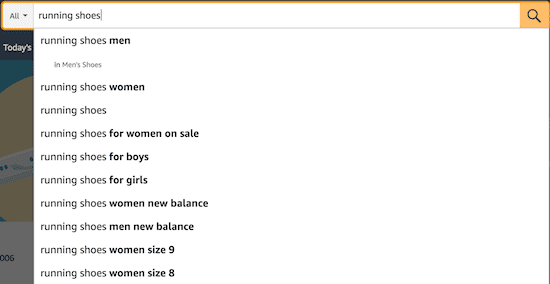
Now, the results are only related to running shoes.
Search terms work the same way for products and books.
For book keywords, you need to find seed keywords that you can expand to appear in search results.
For example, cozy romance could be extended to cozy romance happy ending.
Every Amazon seller can add keywords.
But there is a difference between how you add product keywords and KDP keywords for books and Kindle ebooks.
Let’s take a look.
Amazon keywords character limit
For Amazon product listings, there is only one keyword field.
It has a limit of 250 bytes, which is about 250 characters.
You add all your keywords in a string with spaces between words.
Here is an example that Amazon provides for a kitchen chopping board.
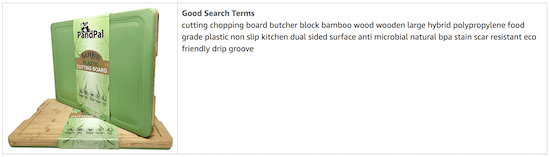
Amazon gives a detailed explanation of how-to and how not to use keywords for product pages in its Seller Central help pages.
It includes useful tips about avoiding stop words such as a, also, an, and, any, are, as, at, be, and because.
You will also find good advice about certain subjective and temporary words that you shouldn’t include in your keywords.
If you are an author or publisher, these points also relate to your book keywords.
So, it is wise to understand what you can and cannot use in your selection.
The book keyword limit is 50 characters
For books and ebooks, there are seven keyword fields.
If you are self-publishing, you will be familiar with the seven keyword entry fields.
You can see them in the book details section of your KDP dashboard.
For Amazon book, KDP, and Kindle keywords, the keyword character limit is 50.
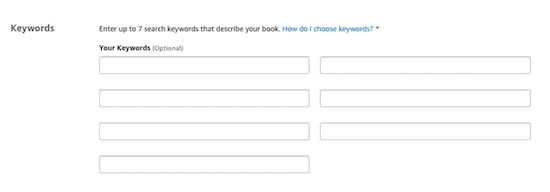
Look at the keywords that you have for one of your books. How many characters do you use for each of your seven keywords?
How many of your keywords get close to 50 characters?
Also, as I noted above, are you using any stop words in your keywords?
Look at these long-tail keyword ideas for a spy novel.
See how they expand toward the limit without using any stop words such as prepositions, articles, or auxiliary verbs.
spy thriller -12 characters
espionage spy thriller -22 characters
world war two espionage spy thriller – 36 characters
world war two true story espionage spy thriller – 47 characters
world war two true stories espionage spy thriller – 49 characters
You can see that there is a big difference between the first and last suggestion.
Should you use more characters?
If you use short one-, two-, or three-word keywords, will longer ones work better for you?
Do you get more indexed keywords from Amazon? Does Amazon use variations of your keywords?
These are good questions, and there are answers.
Dave Chesson from Kindlepreneur conducted an extensive test on using longer keywords up to 50 characters.
It’s a long read, but you should read his article if you are new to KDP keywords for books.
But if you want to go straight to the answer, then yes.
The more characters you use for your keywords, the more indexed keywords you will get for your book.
Your only challenge now is to find longer keywords.
How to find new KDP keywords
There are many Amazon keyword tools.
The most obvious choice is to use the Amazon search bar.
As in the images above about running shoes, you can use the autocomplete suggestions to build a list of potential keywords.
However, you are restricted to only ten results per search.
You can also use Google.
When you search for a keyword phrase, look down at the bottom of the first search results page. You will see eight related search phrases.
But if you are looking for the most effective way to find real-time data on search phrases and keyword usage by Amazon customers, you will need specialized software.
The most popular tool for self-publishing authors and small press for KDP keyword research is Publisher Rocket.
With it, you can access real Amazon KDP keyword data without any restrictions.
Character limit – Is longer better?
Yes, it would seem so.
If you are currently using keywords for your books that are only ten or twenty characters long, it could be a good time to reassess your selections.
Look at what you are using now. See if you can extend them as in the example above for a spy novel.
It is not difficult to lengthen your keywords to close to 50 characters.
But be careful not to use stop words as you extend, and don’t use any words that are in your book title and sub-title.
The best part about Amazon keywords is that you can try, experiment, change, and update them at any time.
There is no restriction on how many times you can make changes.
One last tip. You could also take another look at your book description. Does it contain any of the important keywords that you would like to rank?
You don’t want to keyword stuff your description. But you can add one or two naturally in your book description text.
Your keywords for books are always a work-in-progress exercise. So, anytime you decide to check and revise them, it is always time well spent.
Related reading: How To Change The Look Inside Percentage For Your Book On Amazon




Thanks for the quick reply.
There are 7 places to type in Keywords. Does this mean each keyword must be 50 characters max. equaling 350 characters total? Or, is the total for all 7 keywords 50 max?
Each one of the 7 keyword search terms can be up to 50 characters.