
Smashwords vs Draft2Digital review for new authors.
I have been a (very) long-time user of Smashwords. I have to say that without Mark Coker, there would never have been an alternative to Amazon for self-published authors and small press.
But now, I’m using Draft2Digital for distribution to ebook retailers other than Amazon. Why am I changing over? Read on to find out why.
Note: Draft2digital to acquire Smashwords – Read the update at the end of this article.
Smashwords vs Draft2Digital review
Smashwords created a fantastic service over the years for Smashwords authors.
Without it, there would be no competition in self-published ebooks today, and Amazon would own the market.
Smashwords is still an excellent platform and publishing service. However, using it today feels a little slow, sluggish, and cumbersome.
Sure, there have been changes and improvements to distribution and ebook formatting. But Smashwords’ metagrinder and autovetter have not changed all that much over the years.
The process of uploading for Smashwords ebooks and having it approved is slow, especially for the premium catalog book retailers.
Draft2Digital shines
But enter Draft2Digital as a publishing service, and ebook publishing becomes a totally different experience for independent authors.
It is a fast, simple, easy, and highly automated way to get your books published.
There are so many features that I love about Draft2Digital that I’ll have to do this in list form.
For self-publishing distribution, Draft2Digital wins on almost every count over Smashwords.
Manuscript Preparation
Unlike having to wade through Smashwords’ 170-page Style Guide to get a manuscript approved, Draft2Digital only requires your text in a docx Word doc with chapter headings styled in Header 2 and body text in Normal.
You don’t need a title page, credits page, or other books pages as they are all added later.
All you need is Chapter One to The End.
When I uploaded my first ebook, I immediately checked the epub file that Draft2Digital prepared for me to download, and the formatting was 100% perfect.
There was no fuss, no bother, and no errors. It was the same result for all book formats.
Book Details
Your book description can be styled a little with bold and italic, which is a nice touch.
I like how easy it is to add genres and keywords. Genres have a search box, so it makes selecting genres quick and easy.
For keywords, simply copy and paste your comma-separated keyword list into the box, and they are automatically listed individually.
Draft2digital Offers Automated End Matter
This is where Draft2Digital absolutely shines for Indie authors.
Once you have uploaded your manuscript, cover, and entered your book details, it’s time to let Draft2Digital’s automation take over.

A list of tick boxes lets you add a Title Page, Credits Page, Dedication Page, Books Also By Page, New Release Email Notification Page, a Teaser Page for another book, About the Author, and lastly, an About the Publisher Page.
What a list of add-ons.
Best of all, Draft2Digital creates most of these pages automatically.
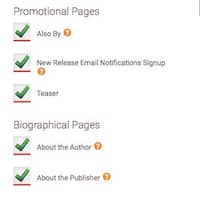 You only need to enter your author and publisher details once.
You only need to enter your author and publisher details once.
For me, the winner here is the book teaser page.
Being able to select a book with one tick box to add at the end of a book is a fantastic book marketing tool, particularly for books in a series.
All of these tick boxes add valuable features to an ebook that can help authors sell books. It is so simple; you have to ask why nobody thought about this earlier.
One-Click Updating of Other Books
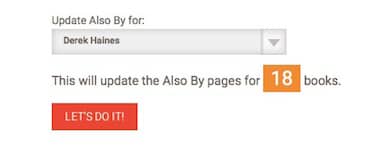 This feature is the BIG, BIG, BIG reason I am moving to Draft2Digital.
This feature is the BIG, BIG, BIG reason I am moving to Draft2Digital.
On every other platform, including KDP Select, every other already published ebook needs to be changed when I publish a new ebook or delete a title.
For me, with eighteen ebooks to manage, this has always been a nightmare.
When I publish a new ebook, I have to add the new title to all my other books’ back-matter. Then upload every one again, and wait for the approval process all over again.
Yes, eighteen times for KDP and eighteen times again for Smashwords. That takes days and days.
But with Draft2Digital, it’s a one-click process to have every one of my ebooks updated and distributed with all new ‘Also By’ pages.
Anything that saves me days of work gets my vote.
Distribution
There is no doubt that Smashwords has more distribution channels than Draft2Digital.
But for me, Apple, Barnes & Noble, and Kobo are the only ones with reasonable sales potential.
But you can select Baker & Taylor, Playster, Tolino, and Overdrive, plus a few more.
Draft2Digital distributes to these main three, plus others, so that’s all I need.
I have also noticed that Draft2Digital seems to get titles published and available for sale much faster than Smashwords for the bigger retailers.
Another nice touch is that Draft2Digital sends a confirmation email every time one of my titles is published on a retailer’s site, with a link to my book page.
Book Pricing
You can set your retail price automatically for all retailers, or you can select a different price for individual retailers.
This is a nice feature if you want to run a campaign for one retailer.
You can also set your price to zero if you want to make a title perma-free.
There is also an option to set your book for pre-order.
Sales
It’s far too early for me to tell, but for the few sales I have made so far, the sales report has been super fast.
As I have sold ebooks through Apple, B&N, and Kobo for many years now, I expect sales will be the same.
Royalty Payments
Another big win here for Draft2Digital because it pays monthly by EFT or Paypal.
There is no minimum threshold, so you will get paid even if you only make one book sale.
It is worth mentioning here, too, that when I set up my account withDraft2Digital, it gave me the option to complete my tax details online, which only took a few minutes.
Support
I have sent only one message to Draft2Digital support. But they answered in a very timely and helpful manner.
My experience over the years with Smashwords has been the same.
So for this Smashwords vs Draft2Digital review, I have to say both services offer great support, unlike KDP support, which is notoriously hopeless and unhelpful.
Smashwords vs Draft2Digital review summary
Why did it take me so long to get around to trying Draft2Digital?
All I can say is that it is by far the easiest platform to self-publish with features that are useful, practical, and very time efficient.
It is far better than both Smashwords and KDP.
What are the pros and cons? Well, all I can say is that I really struggle to find any negatives.
However, D2D does not have an equivalent to the Smashwords Store.
Draft2Digital has a reader site, Books2Read.
From the site, you can also set up universal links to promote your books with one link.
You can read my earlier first impression Draft2Digital review here.
Updates to this article
Update Note 1: Draft2digital has added a new typography feature for ebooks. It’s beautiful.
Update Note 2. Draft2digital now distributes to Amazon. Read the details in this Draft2Digital blog post.
Update Note 3. It came as a surprise to many authors, but Draft2digital is to acquire Smashwords. You can read more details in the announcement notice.
Related Reading: The Biggest Drawback Of Self-Publishing For New Authors

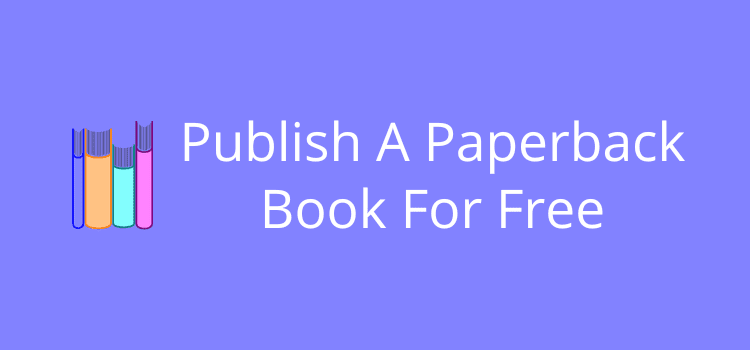
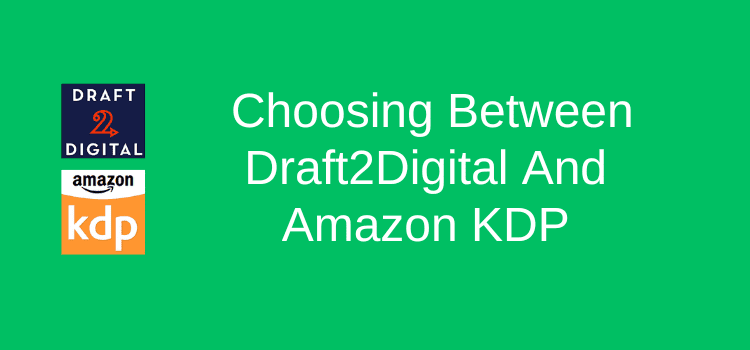
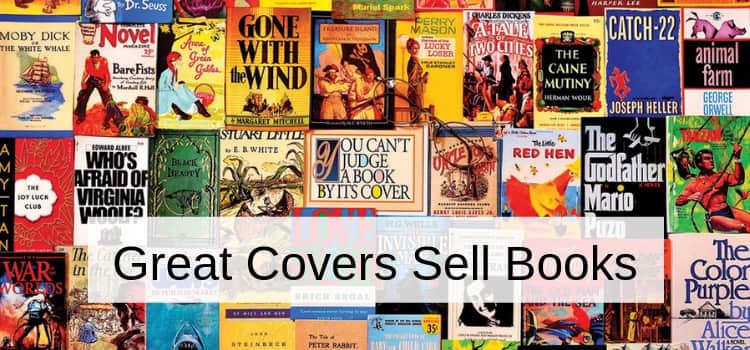
I have written and illustrated a read-along book and want to narrate it also. I have hand-written the text and made it part of the illustreated page. I wanted to do everything by hand for the unique lok that gives. Is there an e-publisher that will do this kind of read-along book? Can your recommend a particular one if there is more than one?
You can use Amazon KDP, Chris. You will need to scan and create your pages in PDF. Check the KDP help pages for publishing children’s books. It’s quite easy.
D2D is useless for FIXED-LAYOUT ebooks. These are the best layout and formatted ebooks on the market. The only place to publish this type of ebook is on Smashwords or Amazon KDP. D2D lacks this very important feature. Thus, it is overrated because what it does basically does not differ from typing up Text in Microsoft Word, uploading it to Sigil or Calibre, saving it as an ePub, and uploading it to KDP.
Draft2Digital has acquired Smashwords. So I believe this issue may be resolved soon.
What about using D2D for e-book and IngramSpark for paperback?
can anybody help me with epub invalid on d2d.its saying errors.its a poem book and uploading a docx file directly is not showing the poems as I have written them.i made an epub with calibre and it shows correctly on a reader so I want to persevere.thank you
I’m not sure if you have read our article on this topic, Paul. See if it helps.
How To Easily Format A Poetry Ebook Before Self-Publishing
Thank you for sharing your knowledge about these platforms.
I am tech savvy, so I’m not sure if that’s gonna bite me in the butt overthinking the process, however, I hope it just helps.
My book is going to be graphic / photo heavy. Are there any downsides to that in D2D? Or any other? Obviously, I know printing costs will be high, but there’s no avoiding 4/c with my topic.
I feel that although I’m a first time book author, there are no books written about my topic, thus I’m going to ass-u-me that it may get some traction on its own. Fingers crossed!
Thanks again for sharing!
D2D is fine for image books, You only need to take care with Amazon KDP with images. It charges download fees for image-heavy ebooks.
Thanks so much for the added info! I’m planning on reading all of your posts, as you really know whatcha are talkin’ about!!!!
Derek. I have self-published through Ingram – 3 books – and get distributed to ‘Amazon.com’. ‘Amazon.ca’, Barnes & Noble, ‘Indigo.ca’. But Draft2Digital sounds very good and I’d consider switching, but does it provide the same basic service as Ingram (someone told me Ingram distributes for everyone?). How do you compare them to Ingram?
Many thanks for all the information – excellent!
David
This meat grinder is made of high-quality stainless steel, so there are no chances of rusting or corrosion. Additionally, it can easily be cleaned just by wiping it.
Ha! I’d long felt the same, because while SW kept screwing up my formatting (pictures kept disappearing and I could had to submit epubs directly because SW couldn’t keep from corrupting them), Direct2Digital turns out to be a huge scam.
In 2018 I earned $42 on D2D. While that’s not a significant earning, it’s still fair. However, in 2019, I sold a total of 15 books (5 to various library of share sites like Kobo and Bibliothecha), and EVERY SINGLE book was returned within the month. Note: these were often the exact same books which have been selling for years on SW and last year on D2D, so it’s not the quality of the books. It just means that D2D is failing. If anyone DOES remain, I suggest that you secure every book, so WHEN readers return them, they can’t simply keep them to read later anyway.
But, after this past year, I’m think I’m done with distributed sales completely, as this ‘Free Book Bonanza’ now seems epidemic. At least, if you dump your books to a torrent or share site, those thieves at least have some morals, often purchasing your other books outright from your site. This past year, there have been ZERO associated sales from these bogus D2D sales.
I was blocked by draft 2 digital because I delisted my book and participated in amazon KDP select.
They are bunch of scammers.
Avoid them!!!!!!
Draft2digital does not block accounts because of delisting. There must have been another reason for your issue.
Okay, I’m sold.
Have been a patient and appreciative SW user almost since the beginning, especially helpful to me as an indie publisher who eschews Amazon completely – they can convert to Kindle files and I never had to go there. Their payments were almost always correct, if slow, and I appreciated the deposit to PayPal, which let me quickly turn that around to my authors.
My sad experiences with their EPUB converter only appeared this year. After years with almost *no* problems, one revised and previously-Premium approved manuscript, where the only thing changed was a few typos/words(!), needed a total of 14 attempts, including several hours of help from their own tech support (which is marvelous and very responsive, btw – Raylene, I’m looking at you. Thank you for saving my life, dear). The EPUB grinder apparently corrupts .png files now – who knew – so that book that had flown thru to Premium status became hopelessly mangled with the update we had to do this past Spring. I thought I would tear my hair out without the help of their tech support angels, who gently guided me into converting the .png image to a .jpg that their EPUB converter wouldn’t chew up. The whole thing caused a delay of weeks, actually, and meanwhile the book in question disappeared from the shelves of BN.com and other retailers. In sum, this was a backup for an already-published book that almost cost me an author. I’m sure she’ll never submit anything to us again because of it. Three other new books had similar EPUB issues, and it’s like I almost always have to depend on their tech support to fix the problems for me.
You know, this is something that a serious publisher simply does not have the time for. I have been looking at other options all year long.
Another drawback is the eBooks will never appear on Amazon unless I upload them myself, which I was never going to do until recently, when I had to face the fact that the only option for Kindle is thru SW directly or our own website was actually losing us sales. I did the unthinkable and signed up for an Amazon account, only to find out that, as a publisher, they’re going to charge me $39,99 a month to sell my own ebooks on their platform. I’m thinking – um, NO. Their Amazon Associates program would have been a work-around, and it’s still listed as the best option for an indie publisher like me, but guess what? They’ve mysteriously disabled it. Wonder why? Working on a recommendation, I was looking into KDP, and trying to figure out how all that worked, to be sure that we are still the publisher working for several independent authors, and it all looks so confusing I was seriously getting stymied and wondering wtf to do.
Enter D2D, which I had considered before, but it just didn’t seem to have the chops until I read this article, and with all you have mentioned above, my concerns seem to be vanishing. And now it distributes to the Behemoth and I never even have to acknowledge the connection (just take their money, thank you). Another previous issue with going to D2D was the fact that they didn’t distribute to Baker & Taylor, and I needed to be able to distribute to libraries.
With both of these shortcomings resolved and the prospect of never submitting our precious works into the gaping maw of the meat-grinder again, I will probably leave our SW works up at that platform, but am definitely going to use D2D for our future publishing projects.
Thank you so much!
New to Ebook publishing, I have a completed 120,00 approx. words novel, edited, with front and back cover designs. I wish to publish this MS as an Ebook, and would like to know what this entails, and an approximate cost – plus anything else you feel I should know.
J. Turbes-Shaw, this is a fairly complex question, as there are a LOT of alternatives to consider. But DON’T pay ANYONE to publish your book! They are ALWAYS scams! You either submit them to publishers, waiting years as you deal with repeated rejections, or you publish on your own, using sites like Amazon, SW and D2D. The various sites have the necessary steps in publishing to them. With D2D, you need to build your entire TOC yourself with internal links, whereas the other sites will accept a MS generated TOC.
In terms to the quality of the material, Amazon ranks the best in terms of maintaining the look of your book, with D2D second and SW way behind, as they keep corrupting their conversions and randomly deleting images.
Derek,
Your Smashwords “Meatgrinder” issues don’t surprise. After finding that my previously OK books on SW were in limbo because they’d revised their standards without informing some of us, I complained. I managed to tweak my books to pass muster by creating ePub versions using Calibre that bypassed their bonecruncher converter.
Next thing I knew, SW had blocked my sign-on and I was/am no longer able to reach my books. So they sit there limboing and I’ve had to go elsewhere for e-book publishing. I guess if my SW books sell, they’ll at least have the decency to send me a check, eh?
Excellent article, and I learned alot from the comments as well.
I’ve been using Smashwords for several years, and it’s always a hassle to get my source document through its Meat Grinder unscathed. The name alone should tell an author what to expect from their converter.
And that’s not the only problem I’ve encountered with Smashwords. The EPUB file they generate from my DOC file almost never passes the EPUB validation. But the EPUB file my word processor develops always passes the EPUB validation at the validator.idpf.org site. Why? Because the EPUB their Meatgrinder produces isn’t the same as the EPUB my word processor developes. Their EPUB file for my e-book almost always corrupts the HTML in the EPUB file. Ugh!
The main reason I’m leaving Smashwords, however, is that the EPUB file that my word processor develops looks great in Adobe Digital Edition, whereas the one Smashwords develops has ragged edges on both the text and the illustrations.
I’ve complained many times to the tech support people about all of these problems but received no answer. So I’m looking forward to giving Draft-to-Digital a try.
Thanks for the article.
Hi there,
Thank you for the great content. I’m about to publish my very first book so this is all very new to me. I’ve been wondering which retailer(s) to use. This article covers several differences between smashwords and draft2digital, but it did not mention the differences between them in terms of how much they pay authors. I’m hoping to find out the differences between smashwords, draft2digital, KDP (Select), KOBO, NOOK, iBooks etc these major players. Thank you.
As long as you are not enrolled in KDP Select, Khuram, you can publish with D2D. Your ebook’s ASIN is an Amazon identifier, but D2D will issue a new ISBN for your ebook.
I have one KDP ebook and same also have print version initially through createspace but now migrated to KDP.
Can I add same ebook to D2D platform? It already has ASIN and print book already has ISBN.
What I will retain at D2D? Or I will have to get new ISBN?
Ok , I am trying to publish a ebook on d2d right now and I just finished uploading it to the details page but when I get to the preview page all my work is either not showing or partly showing. Can you explain
It might be a connection problem. But contact D2D support for help if you need it.
Good to know.
Ok thanks, also is it better to get my own ISBN or allow D2D to give me one for free?
It’s up to you. But I don’t see a lot of benefit in buying an ISBN for an ebook. The free one works just as well.
Hello I am new to all of this so I was wondering what is the best application to use when formatting your book before uploading it D2D for review and publishing?
You can use Microsoft Word for D2D.
Do I have to number my pages on Microsoft Word or does D2D have a feature that does that for me?
D2D will add your page numbers for an ebook.
Ok thanks, so I gotta have two copies of my book file on Microsoft Word. One with the page numbers for paperback publishing and one without numbers for digital publishing am I right?
Yep. That’s right.
I didn’t know that ebooks had page numbers, only print books.
Okay Derek. I got it. So…I can go ahead and try KDP Select for 90 days and then when I am ready to move out, I could shift to D2D.
Thank you for that!
Best,
Arti
That’s right. You cannot use KDP Select and D2D at the same time. You must finish your 90 day period, and then un-enrol from KDP Select before you can use D2D.
Derek,
Thank you for replying (though I don’t know where my comment went but at least it reached you). I did read that article and I do want to give KDP Select a shot for 90 days. I would have a readership in India and would like to use that feature of KDP Select (at least for 90 days).
But what you are saying is that I cannot use D2D and then KDP simultaneously? Is that right? I was thinking of trying KDP select and then switching out of it to KDP, but I can’t do that with D2D as my primary publishing source – did I understand correctly? Or am I totally confused? Sorry about that….
Best wishes,
Arti
Hi Arti. No. If you enroll in KDP Select, you cannot use any other online publisher. KDP Select has very strict terms. Best to avoid it if you want to make your ebook available on other retailers.
Hi – This is my first go at self-publishing. Am a bit confused! So…let’s see. I want to publish through KDP Select. Can I go that route by using D2D? Or not?
Thanks for helping.
ARti
Does the ISBN follow? Such as if zi want to publish on Blurb or booktracks?
From memory, I think you can use your own ISBN.
Can you use italics? The epub output versions I have used before will underline.
Yes. I’ve never had a problem with italics.
Does Draft 2 Digital have DRM for the books?
Yes. But you have a choice. You can select DRM or not in Advanced User Options.
Great article and very useful right at the point when I was making my choice, but I wish I’d spotted this comment! I started where they direct you to do – adding a book, rather than going into Advance Settings. After I’d published I noticed that tab, went in and, amazingly (to me, anyway), it turns out the default for DRM is off. I enabled it and republished, which is supposed to apply it, but when it appeared on Kobo it says it’s EPUB 2 – DRM free.
D2D’s tech support assure me this means nothing – different sites have their own way of protecting, yaddah yaddah – but if that’s the case, why do Kobo advertise you to check out their DRM free books? And looking on their Writing Life site, it says readers can copy, paste, print etc if it’s DRM free.
I’ve uploaded the interior and cover again so that it has republished fully on all sites, and it still says DRM free on Kobo. (Maybe others – I haven’t checked them all)
Kobo say I have to approach D2D; D2D stopped replying after they told me it was protected in a different way. Any ideas?
(Other than that, it’s great!)
I wouldn’t worry about DRM at all, Lynn. It is only protection that Amazon and Apple in particular use to try to protect their walled gardens. If a hacker wants to copy your ebook, it will take them less than 10 seconds to strip DRM. Just publish your book and hope to get readers.
Sorry, but after some years with Smashwords and their trashing of my account, I thought I’d try D2D on the basis of your review, which seemed thorough and thoughtful.
I submitted my .docx draft of a published book to D2D but found it needed some tweaking. I mistakenly thought I’d be able to change some front matter, etc., after it was downloaded but before publishing. D2D’s overall interface seemed logical. Seemed. The next thing i knew I was getting instructional emails from them talking about how things worked, but that had nothing to do with reality. Also, I suddenly found myself immersed in something called “Books2Read” without explanation and without a book yet published.
Matters went further downhill until I sent an email telling them that things weren’t as described, and if they couldn’t help me then please close my account. Help, they didn’t. Close the account, that they could do and did.
So based on first impressions, I’d say D2D might produce results for the initiated, but for a D2D newbie, bad news.
I am currently considering self-publishing and came across Smashwords a few weeks ago. I have published a free e-book with them, though the discovery seems to be something I wouldn’t get in years. Formatting my book wasn’t a rather big problem, even with Smashwords. However, I was intimidated by the huge amount of time I had to spend to get a valid epub output. I am experienced in InDesign and also know how to create epubs using Sigil. But even this option was cut-down for me on Smashwords as the epubs wouldn’t be eligible to go with all the channels (according to the site). What I found most easy on D2D was the formatting of course. I just had to use the normal style for the body text and Heading 1 style for chapter headings and such. The whole process was streamlined and made more sense.
Right now, I am baffled by the tax payer information that I have to enter into D2D. I am from Maldives, and according to the site, 30% of my income would be withheld. In this case, I am starting to think it would be near-impossible for me to get anything at all. We can’t withdraw money from Paypal to our local bank accounts, and as workaround, I have resorted to Payoneer. D2D won’t pay me unless I earn USD 20, and the local bank charges a huge percentage of the amount I would be withdrawing from my Payoneer account. Any advice?
There is information about withholding tax in this article.
Tax And Book Royalty Hurdles For Non-US Self-Publishing Authors
Good luck.
Thanks
I was wondering if an author could publish the same titles on Smashwords AND D2D at the same time? Or is it not allowed?
No, Jennifer. You can’t publish on both as you would have duplicates on Apple, Kobo and B&N etc. BUT, if you want to access different channels (retailers and libraries) via each aggregator, then, maybe.
I can’t recommend D2D highly enough. I learned of the site via Bookfunnel (another awesome site for authors) as they send writers there to convert their books to epub before creating a download page (D2D allows you to convert your books without moving any further forward and distributing through them. I kind of think this awesome freebie will one day be discontinued, but in the meantime it’s great.) I also have a couple of books listed for distribution with D2D and it’s 1000x easier to use than Smashwords. Plus, they offer really cute and creative formatting styles! Who doesn’t love a curly scroll or a brooding smudge as you begin a new chapter?
It’s quick and easy to publish on D2D, Alexander. And, any sales you get, are sales. So I believe it is worth the time to use D2D.
Was notified today that Pronoun is shutting down, and I will have to find another distributor. I have five titles at the present time, and 95% of my sales were on Amazon.
Considering the 15% fee D2D charges, and the low number of sales from non-Amazon retailers, would it still be worth it to sign up with D2D in addition to KDP? It seems logical to put my eggs in more than one basket, but I hesitate at the costs to do so – both $$ and time.
I started with Smashwords right from their get-go. Very frustrating. Used other services since then but now moving all titles (we have a lot of them) to D2D.
I would advice new as well as established authors to opt for Draft2Digital. It is 1000 times better than Smashwords. When you publish your book on Draft2Digital, it will support you right from the beginning to the end. On the other hand Smashwords would just do the opposite. It will make it very difficult to publish your books due to their stringent policies and unfriendly approach towards authors. Even if you manage to publish your book there, it is highly unlikely that you will make money there. If you don’t believe me, search on internet and you will find a lot of negative comments about Smashwords.
Amazon is defiinitely the biggest seller of ebooks, William. But to access Apple, B&N and Kobo you need an aggregator. So the choice is between Smashwords and Draft2Digital. Neither are publishing to Amazon.
“There is no doubt that Smashwords has more distribution channels than Draft2Digital, but for me, Apple, B&N and Kobo are the only ones that have reasonable sales potential.”
Could you explain this a little more? Why wouldn’t Amazon’s Kindle have a good sales potential? It was my understanding Kindle sells the most ebooks…
Thanks!
The real problem with Kindle, in my opinion and from my own experiences, is that your book is competing with a gazillion and one other titles, so that makes it incredibly challenging.
Smashwords has dissapointed me a lot. I published four books with them without earning a single penny. But many of my books in Draft2Digital are doing well. When it comes to use of technology with transparency and efficiency, Draft2Digital is far ahead of Smashwords.
Do you need to own an ISBN number to publish on Draft2Digital? And, if yes, does it have to be the same ISBN number as a CreateSpace publication? I have my first-ever book ready, and a cover prepared on Fiverr, but no (as in zero) technical skills, or much in the way of understanding publishing rules/requirements.
Thanks for a thorough and encouraging article.
No, you don’t need your own ISBN. Draft2Digital issue a free ISBN when you publish with them.
If you use their ISBN, does it have any limitations? I know on KDP and Create Space, that using their ISBN’s limit distribution, limiting access to some markets…at lest for eBooks.
It’s best to use your own ISBN…that way, it’s your book…you’re in control of where it goes…and who sells it.
But, with eBooks…lots of authors don’t use ISBN’s…it’s not required…
Several months ago I plunged into self-publishing. The obvious route to check was Smashwords. I spent way too much time reading how to use the site. I was not the typical first time user because I already was familiar with a lot of the terminology, having done some page layout in my job. I thought that if I was put off by the complex instructions, how would an ordinary person get through them! Then I discovered D2D and decided to try them out. Wow! Like night and day! I called their support people and must have gotten the best support gal in the world. She put me at ease and was always glad to hear from me as the process moved forward. I never felt like I was a bother. When I asked her to accommodate some features that they normally did not do, she would check to see if there was a work-around. Sometimes the answer was yes, sometimes no, but she was helpful and gracious every time. I am pleased with the results of the paperback and ebook, and months later when I called to say I was planning another book, she was like an old friend. My experience has been quite positive.
Very good news to hear, Joan. I must admit that after using Smashwords for years, I had the same impression the very first time I used D2D. Wow!
“I have only sent only one…” kind of a lot for ‘only’, just sayin’
I’ve just published my first book on D2D and I fully agree with everything you say. As a complete non-techie, I found the process phenomenally simple and, more importantly, fast.
I did have a look at the paper back option but, and it’s a big but, they set a minimum price to cover printing costs and, unless you’re producing a really weighty tome or have a sizeable following already, it’s not really an option at all. Nobody is going to shell out more than $5 for a first book from an unknown author.
Aside from that one very minor gripe, D2D is fabulous. Plus, it’s a very welcome wake-up call to the big A to stop changing the rules every 5 minutes and ripping us off just because it’s cornered the market.
Yes, I agree about the paperback option, Dave, I really like D2D for ebooks, and especially the automated front and back matter, but I will continue to use Createspace directly for my paperbacks.
Based on this, I am going to give D2D a serious try. I have been KDP exclusive and want to once again roam the open range.
Now, as to the no one will pay…forgettaboutit.
If you do any local promotions at coffee houses, liberries, book stores, open markets, clubs, downtown on the mall, etc., readers will buy your book for much more than $5. That is the mass market paperback price (actually, they are higher). My first book, WATER, is priced at $17.95 retail, but when I am at an event I just sell it for $15. I make about $9 a book (CreateSpace prints). Book 2 in the series, VOTE, is $14.95 (a better price). I still make $9.
People want to rub elbows with an author, so if you can organized some events for yourself — work it! And they love the autographs.
Liberries? Seriously? You’re a writer?
I’ve published successfully on CreateSpace and tried Smashwords to my great frustration — the features of being able to preview the book or the cover are missing. You cannot even save what you’ve entered, so if you have to leave; it’s all gone and you have to start over — surprisingly incompetent programming. I asked tech support how to correct the name of the author and got no answer, so it looks like I’d have to republish the whole book. Smashwords has been very disappointing. I’m happy to hear D2D is notably better.