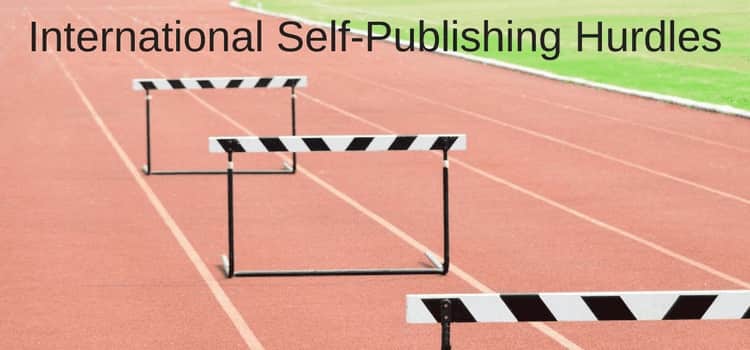You’ve written your new book and want to self-publish it as an ebook or paperback. But you might need some help, so here is a list of free publishing apps to get you on your way.
All these applications and tools are free to use online or download.
Because Amazon KDP is often the most popular choice for new self-publishing authors, many of the tools are provided by Amazon. However, they are not always easy to find, so this list will give you an easy way to find them all.
On the other hand, if you decide to use Draft2Digital, you can still use many of these tools to prepare your book for publishing.
What do you need to do before publishing?
Once your manuscript is ready, the first step is to format it for publishing.
However, you will need different formatting for an ebook version and a paperback. Ebooks don’t have page numbers and margins, so it’s the easiest version to format.
But for a print book, you will need to prepare your manuscript file to include page numbering, suitable margins, and perhaps page headers.
The second step is to create your book cover. Again, you will need different versions for an ebook and print book.
Creating an ebook cover is usually quite simple because it is only the front cover. But for a paperback, you need to create the spine and back cover.
You can use an online calculator to find the cover and spine dimensions you will need, depending on your page count.
Another task is to find suitable search keywords for your new book. You need to choose these to help readers find your new book on retailers like Amazon.
It might sound like a lot of work, but if you take your time and learn how to use the tools below, your book will have a better chance of success.
While most new authors may be publishing fiction or nonfiction, there are other types of books. That’s why I have included a couple of tools for children’s books and comics.
Let’s get started and guide you to the most useful free publishing apps to help you publish your new book.
1. Kindle Create

Kindle Create is a free desktop application from Amazon for Mac and PC. The program gives authors the tools to format and design ebooks for Kindle easily.
When you use Kindle Create, you can customize your ebook’s layout, fonts, and styles to make it visually appealing and easy to read.
After you import your manuscript, you can add images, create interactive features, and also preview your ebook before publishing.
Kindle Create is especially useful when you want more control over the formatting of your Kindle ebook.
You can also use it to format a print book. But because the tools are a little limited, you might want to format your print version with your word processor and export it to PDF.
You can read our Kindle Create tutorial to find out more.
2. Kindle Previewer
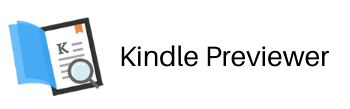
The Kindle Previewer is a tool to help authors preview how ebooks will appear on various Kindle devices.
With it, you check that your ebook is formatted correctly and looks great on different screen sizes and resolutions. The primary use for Kindle Previewer is to identify and fix any formatting issues.
You can view your ebook in different orientations and ensure a consistent reading experience across Kindle devices.
3. Calibre
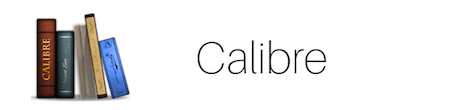
Calibre is a free and open-source ebook management tool that can organize, convert, and edit files.
It supports almost all ebook formats and has an easy-to-navigate interface.
You can use Calibre to convert ebooks between different formats, manage your ebook library, and edit metadata.
But if you have the technical skills, you can also edit your EPUB files.
It’s one of the most popular free publishing apps for authors working with different ebook file formats.
4. KDP Cover Creator
The KDP Cover Creator is an online tool by Amazon that allows you to create professional-looking ebook and paperback covers.
It offers customizable templates, allowing you to design eye-catching covers without the need for graphic design skills.
You can choose from various templates, add images, adjust text, and preview your covers.
KDP Cover Creator simplifies the cover design process for new authors who are self-publishing on Kindle.
You can only access this app when preparing your book for publishing with KDP. But if you follow the instructions, it’s quite easy.
Instructions for Cover Creator
5. KDP Print Cover Calculator and Templates
KDP Print Cover Calculator provides you with templates and guidelines for designing paperback book covers for print-on-demand through Kindle Direct Publishing (KDP).
You can download cover templates, create print-ready designs, and use the calculator to determine spine width and cover dimensions based on page count.
It will help you ensure that your paperback book covers are correctly formatted for printing.
6. Canva
Everyone knows about Canva.
It is a free design platform offering a range of templates for creating visually appealing graphics and images.
But authors can use Canva to design eye-catching ebook covers, book promotion materials, and social media graphics.
The simple drag-and-drop interface makes it easy for authors without any graphic design expertise to create professional-looking visuals.
7. KDP Printing Costs and Royalty Calculator
KDP Printing Costs and Royalty Calculator is an online tool that helps you estimate the printing costs and royalties for paperback books you wish to publish with KDP.
You can input factors such as trim size, paper type, and page count to calculate printing costs and preview the royalty rates for different pricing strategies.
This tool helps you make the best decisions about pricing your paperback books.
8. Reedsy Book Editor

The Reedsy Book Editor is a free online tool that helps authors write and format their manuscripts directly in a browser.
It provides a distraction-free writing environment and generates professionally formatted ebooks.
You can use Reedsy Book Editor to write, edit, and format your manuscripts in a user-friendly interface.
The tool allows you to easily export to various ebook formats, making it a convenient tool for self-published authors.
9. Ahrefs Amazon Keyword Tool
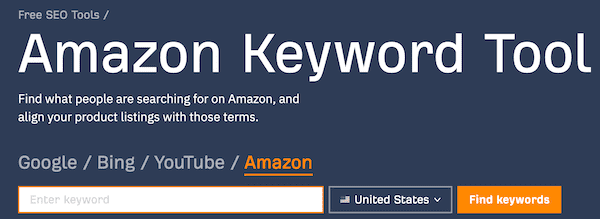
Ahrefs is an SEO tool, but its free Amazon Keyword Tool will help you identify relevant keywords for your books on the Amazon platform.
You can use Ahrefs Amazon Keyword Tool to research and optimize your book listings on Amazon.
You will get insights into keyword search volume, competition, and trends, assisting in improving the discoverability of your books.
An alternative is Publisher Rocket, which is not free.
But for many self-publishing authors, finding more profitable keywords and categories for ebooks and print books is worth the price.
10. Kindle Kids’ Book Creator
Kindle Kids’ Book Creator is a tool for authors creating illustrated children’s books.
It helps format and convert ebooks for Kindle, ensuring the correct rendering of images and maintaining a visually engaging experience for young readers.
You can import illustrated children’s books, add pop-up text, and preview how your book will look on Kindle devices.
Kindle Kids’ Book Creator is a helpful tool for authors targeting younger readers.
11. Kindle Comic Creator
Kindle Comic Creator is a free app for authors creating graphic novels and comics.
It facilitates the importing and formatting of comic book files for Kindle devices.
You can use this tool to add panels, optimize image quality, and preview the comic on various Kindle devices.
Kindle Comic Creator is essential for writers who want to bring their visual storytelling to a digital platform.
12. Book Description Generator

You will need to include your book description when you publish your new book.
However, after publishing, you will notice that it only appears as plain text on your Amazon book sales page.
The best way to improve the chances for your book is to add some formatting options to your book description to help make it stand out.
But, unless you are familiar with editing HTML code, it is not easy.
The simplest way to format your book description is to use the free Book Description Generator from Kindlepreneur.
With it, you can easily include bold, italic or underlined text, change the font size, add headings, bullet or numbered lists or include some eye-catching icons.
Book Description Generator Link
Summary
These free publishing apps cater to different aspects of the self-publishing process.
They offer new authors a range of tools to format, design, and promote their books effectively.
Whether you are focused on ebooks, print-on-demand, or specialized genres like children’s books and comics, these tools can help you publish more effectively.
But you don’t need to be an expert or have extraordinary technical skills to self-publish your book.
The free publishing apps, tools, and software above cover all the tasks you need do to publish your new book successfully.
Related Reading: How To Publish A Paperback Book For Free