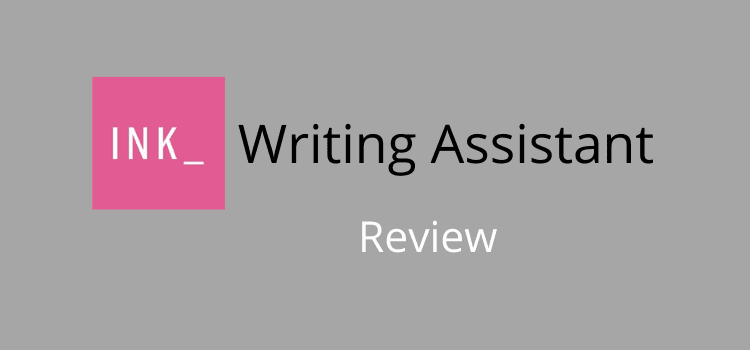
What is the INK free SEO writing assistant? I asked the same question when I took my first look at this new program.
The best answer I can find is this. Imagine an alternative to Grammarly, Hemingway app, Semrush SEO writing assistant tool, and Yoast SEO all wrapped into one free program.
Add the fact that it is a free writing program, and you can understand why it grabbed my attention.
Because of these factors, it didn’t take me long to decide to give it a try to see how this new content editor performed.
INK free SEO writing assistant review
There are lots of artificial intelligence (AI) writing assistants available for content writers.
But most of them only work well if you pay for a premium subscription.
On top of that, most of them are typically spelling, grammar, and tone checkers with an online editor and Chrome extension.
But Ink For All takes a different approach.
INK is a free SEO writing assistant you can download and install on your computer and is available for Windows, Mac, and Linux.
The big benefit is that you can save all your work on your PC or Mac because it is a genuine program.
You can import and export your documents in many useful ways.
If you are writing content articles, it could be an option for you.
For my road test, I wrote and checked this review using the INK editor and SEO-checking tools and found it very easy to use.
Let’s take a look.
How does it work as a writing checker?
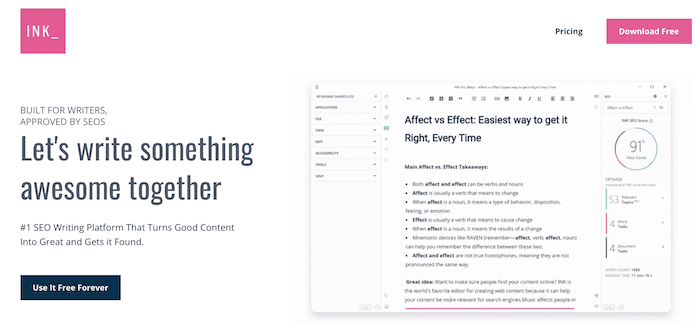
INK uses artificial intelligence (AI) and natural language processing to analyze your text.
For any writing style or form, it works similarly to popular online writing checkers.
The distraction-free editor is as good as any I have used, and the checking tools are quite rapid.
You can write directly into the editor or import files from a URL, HTML file, or text file.
I also found that you can copy and paste from Word or Google Docs.
The program highlights spelling and grammar suggestions, overuse of adverbs, hard-to-read sentences, and passive voice.
It calculates your readability grade and your use of headings and sections.
For most writers, you should feel confident using the program. It can do a decent check of your writing and find the most common errors.
It’s easy to navigate the writing pane, and all the suggested improvements are simple to find and understand.
SEO tools for content creators
Bloggers and web content article writers need to optimize their content so that it’s SEO friendly.
If you are looking to get paid to write articles with platforms like Upwork, this really could be a tool for you.
Bing and Google search engine rankings and traffic depend on the quality of a text.
But also on how well the content is structured with descriptions, meta titles, image alt texts, and keyword use.
The program scans in real-time to check all of these elements.
It scans your competition’s content for your selected keyword and grades your article accordingly.
If you use Yoast SEO, all of these tools will be familiar to you.
For WordPress users, there is also a plugin that works with both the classic and Gutenberg editor.
Working with the INK program
In my road test, I imported a few of my existing articles to get started. All of them loaded accurately, and the scanning process took only a few seconds to complete.
Even though I use some premium tools, INK found quite a few improvements I could make.
It found a few difficult-to-read sentences that my grammar checker missed and also that my image alt tags were far too short.
As I checked, I also noticed that if I add images with the program, it can compress and resize them. It was a surprise bonus to find.
As for ease of use, or user experience, it only took me half an hour or so to get used to the context panes.
But once I clicked around for a while, it was actually quite intuitive.
Helpful suggestion panels
The right panel is the most important because it is where you find all the suggestions, improvements, and checks for your content.
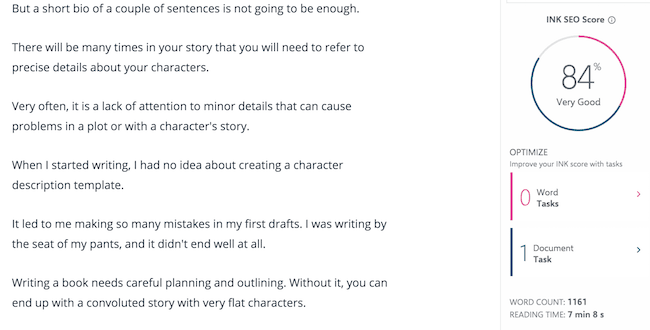
In the Optimize section, Word tasks are grammar, spelling, and writing improvements.
Document tasks are SEO suggestions and improvements.
Your overall score is a combination of the two optimized elements.
The word task panel looks at all the writing and grammar elements.
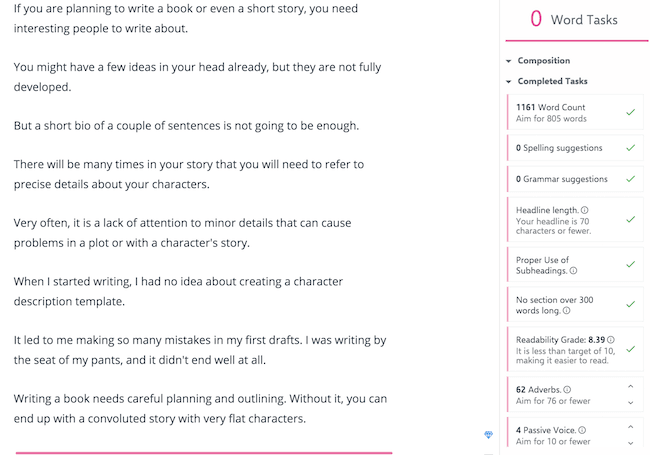
The document panel examines all your SEO writing elements.
It analyzes your target keywords and your metadata fields.
With the free version, you can check one keyword phrase at a time. But I found it easy to change the keyword, and the scan starts again.
The only caution I would suggest is that the recommended number of exact keyword usage in your text seems a little too high.
I would go easy here because it could lead you to keyword stuffing.
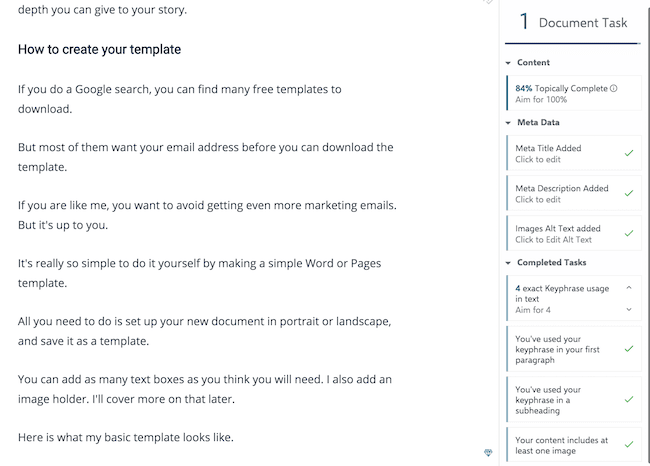
There is another panel to manage and improve images.
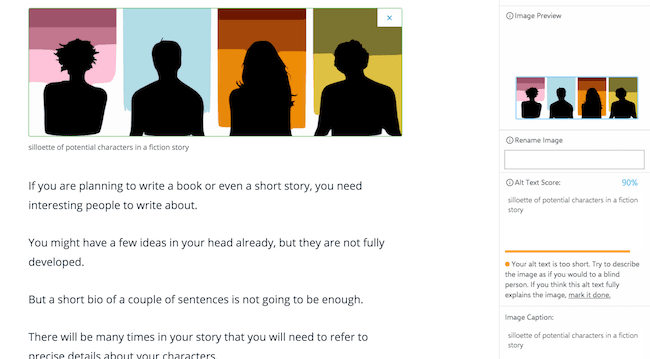
The left side panel is for all your file functions.
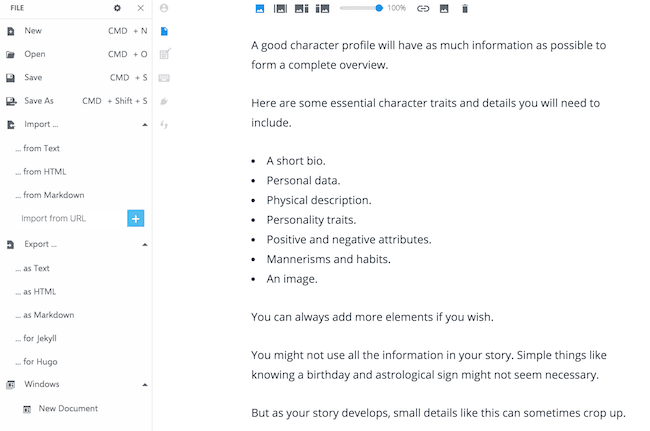
All of these panels can be closed when you are writing, and you will only see your writing editor.
Is the INK free SEO writing assistant the next big thing?
All I can say is that it certainly does a lot and works extremely well for a free SEO writing assistant.
Far better than many others I have tried.
I know there is a premium version coming soon, and I’m sure it will have many more bells and whistles.
But at present, the tools and checks that come with the free version are certainly going to help a lot of blog and content writers.
As for SEO, it currently works with only one keyword phrase.
Obviously, a paid version will include more.
But for most blog writers, I think one main keyword is enough to help optimize articles for SEO. But you can change the keyword and scan again.
Can it replace tools you are already using into one free program?
Well, not 100%, especially if you currently pay for premium subscriptions like me. But it goes a long way toward the possibility.
I haven’t had a chance to try the WordPress plugin as yet, but when I do, I’ll make sure I update this article.
Summary
From what I have seen so far, I’ll be interested in the development of the INK SEO writing assistant.
Depending on the premium version’s price, it could be a viable and hopefully economical solution.
But for the moment, I think it is a most worthwhile app for content writers to try. See what you think.
You can download the program from Ink For All. You then need to register, and you can see if it works for you and your writing needs.
Article Update – Pro version
I have been lucky enough to try the beta pro version of INK.
It adds extra elements to the right optimize panel. It includes suggested relevant topics to include in your article as well as a headline analyzer.
The best feature for me is the related topic score because it tracks the number of times you use a semantic word in your text.
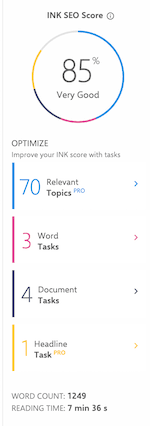
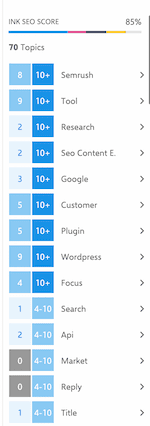
There is also the option to add more than one keyword phrase.
With all these extra options in the pro version, you really have all the tools you need to write excellent SEO content.
Hopefully, the pro version will be available soon and at a reasonable price. I think it might be well worth waiting for.
But for the time being, the free version does a great job.
Note: I have no affiliation with INK, so this review is totally independent.
Related reading: Why Content Scraping And Copying Articles Is A Really Bad Idea
Share This Article
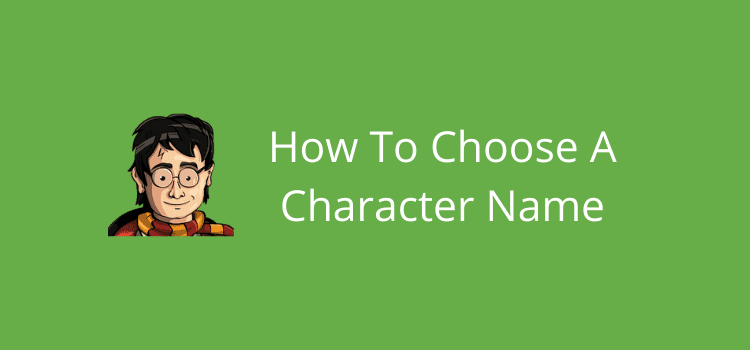
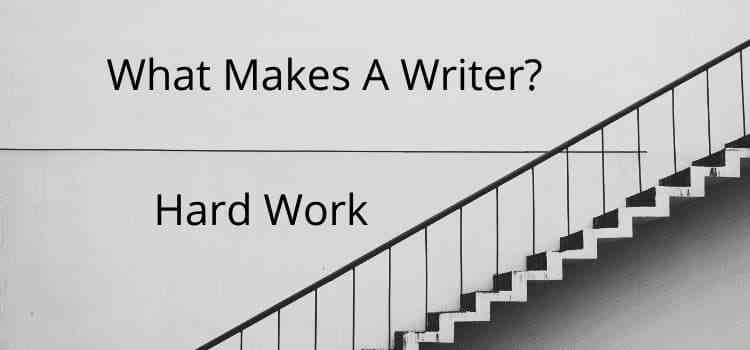
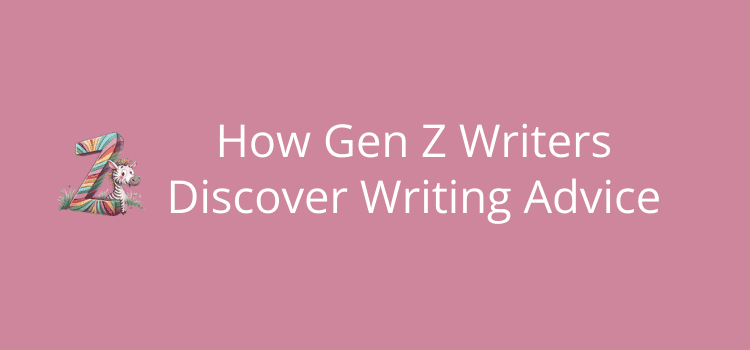
Hi Mark!
I’m Alexander, CoFounder at INK. Such a pleasure to see this article and your comment!
The main benefit of INK is that your content is 400% more likely to rank on the first page of Google. One of our users got a new site to 1M visitors per month in less than a year, using INK!
I wanted to chime in on the AI topic. It’s true that AI is getting smarter, and GPT-3 proves that it can start competing with humans … at least when it comes to fooling search engines. Take a look at articleforge and kafkai if you want to see some examples of what AI can do.
The future of content therefore is not about content creation, but about how to create optimized content. Search Engines will reward engaging content that is factual and informative – written in a way that speaks to humans.
INK is designed to make you the champion of your writing, to help you stand out and have a fighting chance against all that noise. It uses AI to understand what the AI is rewarding, so you are not in the dark.
Anyhow, hope that was helpful and added to the conversation! Thanks again so much for the article and comments!
One thing that this includes, and I wonder why it’s important – the 300 words per section. Not strictly relevant to your post, which is an excellent introduction to INK. But do you know why 300 words is a magic number? It plays hell with my book reviews and short fiction on the blog :)
I’m not sure why 300 words between headings is a rule, Jemima. I did a little research, but I couldn’t find a definitive answer. However, I know that most of the SEO content tools I use usually suggest this limit. Perhaps it is mostly about ease of reading on a screen by creating space.
Hi Jemina and Derek, Alexander here. I’m Co-Founder at INK! Thanks for the article! We just found out about it, exciting!
Ranking in Google is as much about user experience as it is about “what” you write.
As you know, great writers group their sentences in paragraphs. One paragraph is meant to convey a single meaning. Why is that? It’s to help the reader understand the text!
The same is true for larger bodies of text. A set of paragraphs should together make a larger point. Users want to know what it is about, what they commit to reading. This is the role of a subheading.
The task in INK to break up text longer than 300 words is to remind you to break up your text. We found that it improved user engagement: time on page, bounce rates. This in turn, helps with your SEO.
Why should you not write more than 300 words without a subheading?
The ideal number of characters on a single line of text is somewhere between 50 and 75, 60 is a happy medium. The average word length in English is, say 5 characters. Therefore, 300 words would span about 25 lines of text on average. Add in the empty spaces between paragraphs, and you basically can fill up the average screen height on a screen.
A wall of text that spans more than the vertical space of an average browser window WILL reduce engagement. And that’s why we picked the number 300.
The number 300 occurs elsewhere in the app as well – we need 300 words of content before we will score your content against a keyphrase. That is for another reason: our AI needs enough content to build a proper model of what your text is about to provide accurate scoring.
We think it’s a fair limitation given that very few ranking pieces of content on the web are less than 300 words, and would span just about the average screen height.
If you think of any other questions, let us know, I’m happy to answer! You can always swing by our site chat or use the in-app feedback. You can also contact me, or INK on social media.
Thanks for the review. These writing/editing programs are getting better. Someday the will overtake human editors, but today is not that day. I have tested Grammarly and Ginger, both miss things I find and they find things I miss. So it’s a wash, in some ways.
I wish you had buttons for sharing your post around. I would have done that.
Thanks for your comment, Mark. Yes, these writing programs are improving. But you’re right, they do miss errors. That’s why I always use at least two to check. As for sharing buttons, I removed them some time ago because they really can slow down a site. Most browsers now have a sharing option, which is just as easy.