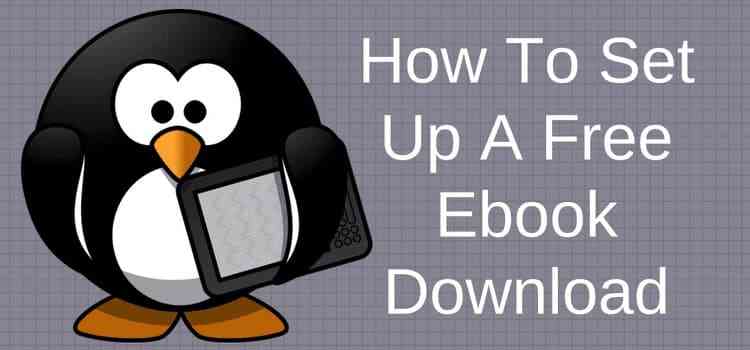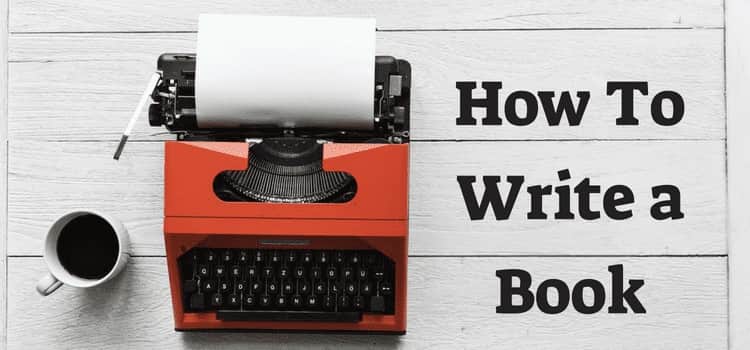Sharing book covers on social media can be problematic. A book cover is usually portrait, but we live in a landscape world of social media images.
Have you noticed that your book cover image or Kindle cover gets cropped on popular social media sites and platforms like Facebook and X (Twitter)?
It is a big problem because people often read books by first judging from the covers.
You share images of your book cover or 3D cover art because it is your main marketing strategy in attracting readers to your book.
It doesn’t matter if you made your book cover for free using an online book cover maker, paid for a pre-made book cover template, or have a professionally designed cover.
Most of the time, when you start designing a cover, it will be in portrait form.
The only books that sometimes have a square cover are children’s books.
I am forever tearing my hair out, trying to find ways to promote books with high-quality full-cover images.
But showing book covers on social media in full is not always easy.
Unfortunately, even though you might have a great book cover design, social platforms like Facebook make the rules, and fitting a portrait peg into a square or landscape hole can be frustrating.
Not only are there restrictions on the size and orientation of images, but these specifications can and do change depending on what device people are using to view your social media account.
Social media is an imperfect world.
So imperfect that it is common to find a book cover cut in half.
Let’s look at what happens to book cover design on different social media platforms.
First, let’s look at a sample book cover–Facebook handles book cover images in two different ways in shared posts.
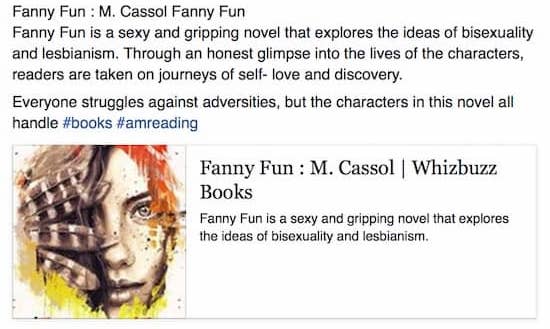
Facebook is by far the most restrictive of all social networks.
If your cover image is large, it will be in landscape, but medium and small images will always be cropped to a square.
In this form, it can hardly capture the essence of your book cover.

However, if you share a Facebook post on X (Twitter), the small square image suddenly becomes landscape.
It also depends again on what device people are using to view your post.
X (Twitter)
Your front cover art fairs a little better on X.
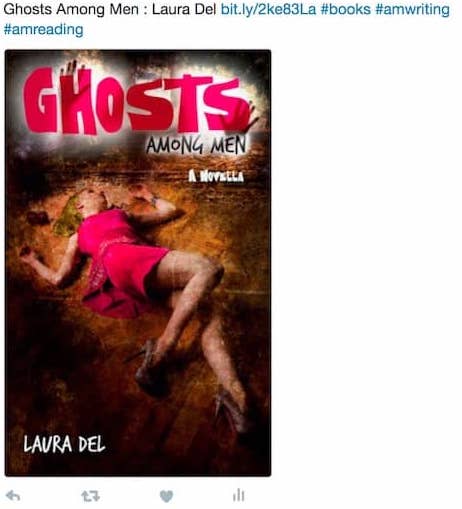
On X, you can successfully post portrait images in full if you compose your post manually.
However, to achieve the same result using automated posting, I had to invest in an expensive paid plugin for WordPress that forces X to accept and post a full portrait image.
If you are posting from your blog that has Twitter Cards enabled, you will find that image posts are always cropped to landscape.
Always cropped on mobile
When you are designing your book cover, it is common practice to have the title at the top and the author’s name at the bottom.
With cropped landscape posting, both will be lost.
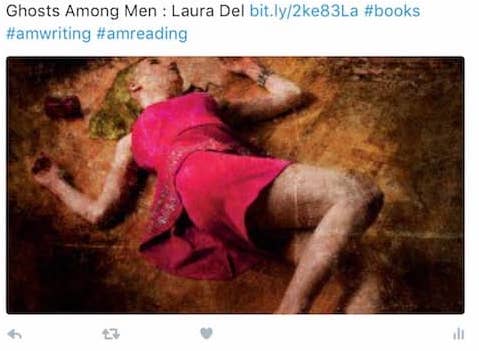
But alas, when it comes to mobile devices, once again, X crops the cover image.
The two images above are from the same post on X but on different devices.
The first is how the image appears on a laptop, and the second on an iPad or iPhone. So, my expensive plugin is only useful for laptop and desktop users.
Pinterest is the only platform that handles visual content perfectly for all book and ebook covers for book designs in any format.
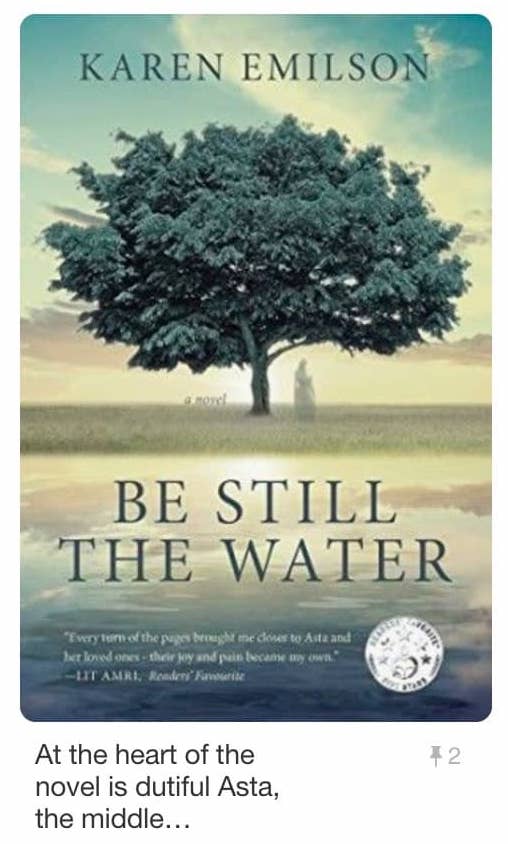
At least one of the social networking sites loves book covers.
Pinterest is the only platform that always accepts portrait images.
Can you get your cover image to show in full?
Unfortunately, there is not a lot you can do with portrait covers.
But here’s a way you can post a full book cover on Facebook.
The workaround for books on Facebook is to create quality design templates for a landscape image.
You can also use them on other social media platforms.
I use Canva to create images for my blogs, which is a free online image maker.
You can also create stunning book cover images in just a few simple steps.
But you can also use Canva to create a landscape book promotion image such as the one below, which I prepared very quickly for this post.
I am sure you could be more creative with the color palette and design something eye-catching with a bit of imagination.
There is a good selection of stock images on Canva to spice up your promotional book image.
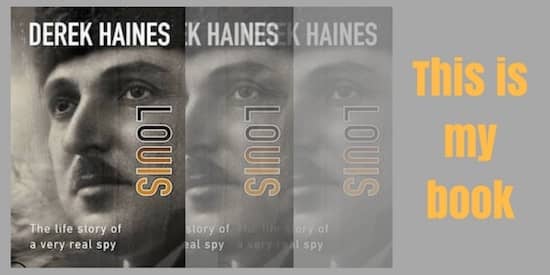
Summary
There are so many image specifications for social media services.
It is impossible to know and understand what will happen to your beautiful book cover design when it is shared on social media and viewed by a user.
You can use a cheat sheet of social media image sizes to give you a guide.
Apart from using Pinterest more, or investing a lot of money in a WordPress plugin for Twitter, the best advice I can give is to create a design type using a few landscape versions of your cover image to use on social media.
One design tip on cover ideas you could consider is having a second version of your book cover with the title in the middle to use purely for your social media marketing. But it is not an ideal solution.
Unfortunately, images in all forms of digital marketing are almost always manipulated, resized, or cropped in some way, even when sent as messages.
For photos, videos, and even gifs, be prepared that they might be cropped.
It is also worth double-checking your cover photos and profile pictures. Also, check your Facebook cover photo to make sure it appears correctly.
Even if you hire a designer, your book cover will almost certainly be cropped or reduced, depending on the social media platform and device someone is using.
However, you can minimize this effect by adapting your promotional book images to suit each network’s specifications.
Related reading: Is Your Twitter Or Facebook Account Suspended? What Can You Do?
Share This Article