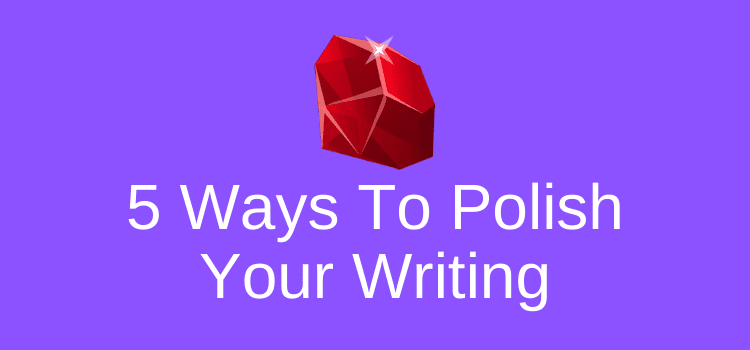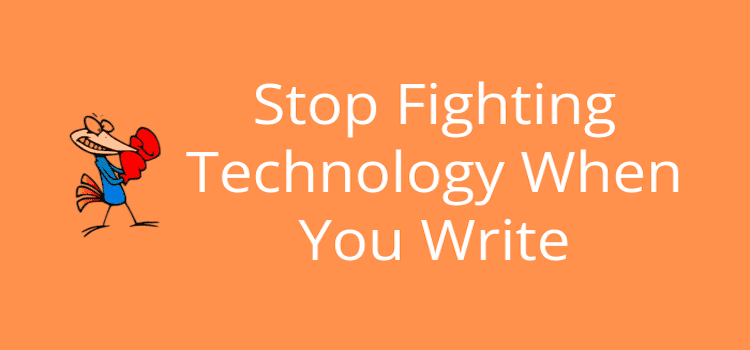
How much of your valuable writing time do you lose fighting technology, software updates, buggy tools, or confusing new apps?
Trying new tools is always tempting, but how much new or real value do they bring to your writing or publishing projects?
The most time-consuming aspect is the learning curve associated with using a new tool, including discovering annoying bugs and learning how to deal with them. It could mean that a tool may require regular updates before it becomes stable.
I try new cloud apps and tools to help writers and publishers almost every day. But I have to be honest. I rarely discover an amazing new tool that makes my writing process easier, faster, or better organized.
Don’t over-complicate your writing
Writing is a relatively simple process.
All you really need is a word processor or even a pen and paper. No fancy app or tool will make it easier or faster to string your words together.
Sure, you can access dozens of free AI tools to write for you now, but inevitably, they usually produce bland, predictable, and repetitive writing.
I don’t know how many AI writing tools I have tried and how many different prompts I have used to generate reasonably readable texts.
But as yet, none can compare to writing the words myself, as I am doing now.
I’ve also tried many online writing apps and tools for books and content writing. Some are interesting and occasionally offer helpful little options.
But it comes at the expense of always needing to be online to use them.
However, the biggest issue is that bugs and errors can occur. One writing app I thought had potential suddenly developed massive bugs after an update. I lost a lot of time fighting technology, trying to get it to work again.
And it’s not the only occasion that a writing app has failed me. It’s ironic that the some tools meant to speed things up so often end up slowing us down.
That’s why I still write every word with a word processor. I use Pages because I’m a Mac user, but there are plenty of options if you’re a PC user.
It’s new, great, and time-wasting

How many times have you tried a new app or tool and then spent so much time trying to make it work for you? It happens all the time.
My most recent experience was with my WordPress site. After ten years, I decided to give it a facelift with a new theme.
It’s usually a simple upgrade, but I knew I had to be careful and take my time.
I used a development site to make sure everything worked and tested all the elements and features of the site for about six weeks. I spent only an hour or so each day on it, so it didn’t take up too much of my time.
In the end, I was happy and finally upgraded my live site. All appeared fine for a while until I noticed a problem with the main menu that hadn’t occurred during my testing.
I tried to replicate the issue on my testing site, but couldn’t.
What followed was two whole weeks of contacting theme support, scouring forums and help pages for clues, and trying so many different variations of settings.
Yes, I got there in the end. But this episode cost me two full weeks of my writing time trying to solve the issue.
Perhaps I should have followed the old adage: if it ain’t broke, don’t fix it.
Even tried-and-true apps can give you surprising headaches. Google Drive is a popular tool for writers to save Google Docs files.
However, it suffered from a glitch that deleted files, causing quite a bit of panic.
Needless to say, a lot of users spent days trying to recover years of work before Google rectified the issue.
Yes, technology is great until it breaks, and then the fighting begins.
Stick with a reliable and secure workflow
We all use technology every day.
For writers, however, there is no pressing need to use the latest and greatest new tool to improve their output.
Use the tools that you know work for you.
Any well-known word processor will work for you without causing any time-wasting issues.
Word and Pages are the most popular and allow you to safely save your files on your computer. You can also save a backup to a cloud drive or a USB key.
But with many online writing apps, you can only access your files when online, and you are reliant on the provider to ensure that your files are safe and secure.
For self-publishers, Amazon KDP and Draft2Digital offer many free and reliable tools to help you publish your work.
If you are writing and publishing articles or blog posts, the most popular platforms, such as WordPress, Blogger, or Medium, are easy to use and pretty reliable.
Using trusted tools and platforms is the best way to make sure you don’t waste your writing time fighting technology instead of creating.
Why writers keep fighting technology
New apps and tools appear almost daily, and it’s easy to feel pressure to stay ahead of the game.
There’s nothing wrong with trying something new if you think it might be beneficial. But you should avoid the temptation to introduce it into your workflow until you have thoroughly tested it.
Sure, check if there are some features that might help you or make your workflow easier or faster. But test first and be sure it really helps.
Also, be aware that it’s very common for app developers to offer a new app for free to attract new users and encourage them to test it and report any bugs or issues.
Once a new app is stable and attracts a reasonable user base, who have helped iron out all the bugs, a premium paid version is often the next step.
If you’re lucky, you might be able to continue using it for free. However, in my experience, it is often at the expense of numerous disappearing features that only the paid version remains usable.
On the positive side, though, I use a handful of very reliable free apps that have helped me over many years.
The best approach is to test and try, but wait until you are sure you can rely on any new app for your work.
Summary
Adapting to new technology can be one of the biggest time-wasters for a writer.
You can’t avoid technology altogether, but you want any new tool or app to help, not hinder you.
If you stick with the tried, tested, and proven tools you have used for a long time, you can’t go far wrong.
But if you are constantly trying new things, it comes at the expense of your writing time and productivity.
Writing and publishing is a relatively simple process that doesn’t need a lot of fancy tools and apps.
A word processor, dictionary, thesaurus, and a reliable publishing platform are all you need.
Keep it simple. Avoid fighting with new apps and technology, and you will be much more productive.
Related Reading: The Skills A Writer Needs Apart From Knowing How To Write
Share This Article