
There are so many free online writing tools that can help you check and polish your work.
Are you a student or a new writer?
Do you need some help improving your writing?
You don’t need to spend a cent to correct your essay, school assignment, or online article submission.
10 Free online tools for your writing projects
New writers are fortunate to have so many free writing apps available online.
However, you don’t need many apps to check your essays, blog posts, articles, or short stories.
You probably use Google Docs, Microsoft Word, or a free word processor. But most of these programs have limited checking tools.
It is much better to use more accurate tools to double-check your writing.
Let’s look at some of the best free tools for students and new writers to help you.
1. Hemingway Editor
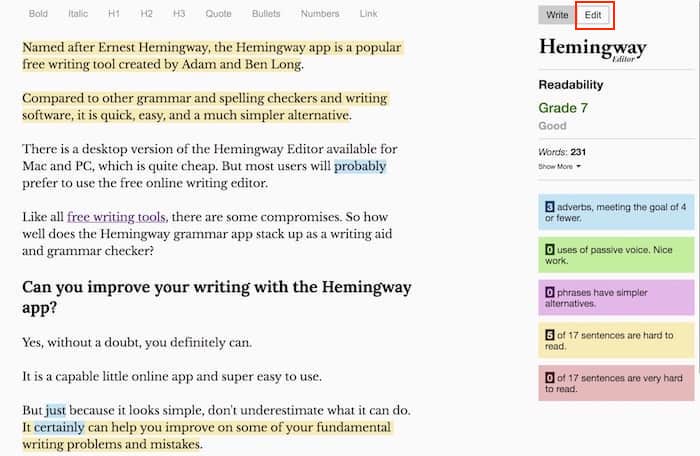
Without a doubt, the Hemingway app is one of the best free writing tools and should be your first choice.
It is not a grammar checker, but it does three things exceptionally well.
Once you paste in your text, the app will check it for passive voice use, unnecessary adverbs, and hard-to-read sentences.
These are three vital areas of your sentence structure. It is where you can improve the clarity and ease of reading in your writing.
You can read our review of the Hemingway Editor for more details.
2. Grammar Lookup
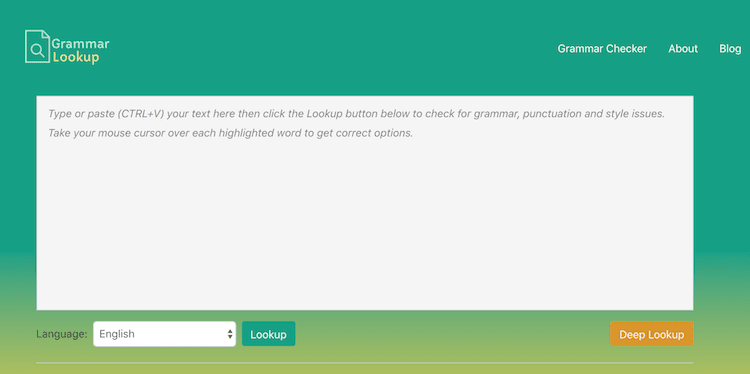
If you don’t want to use the limited free plan Grammarly extension to check your writing, you have a choice.
Grammar Lookup does an excellent job of checking all your grammar, spelling, and punctuation.
What I like about this app is that there doesn’t seem to be a word limit. I pasted in over 3,000 words, and it checked everything very accurately.
You can also choose between British and US English.
If you want a free grammar checker, this could be just the right tool for you.
3. Power Thesaurus
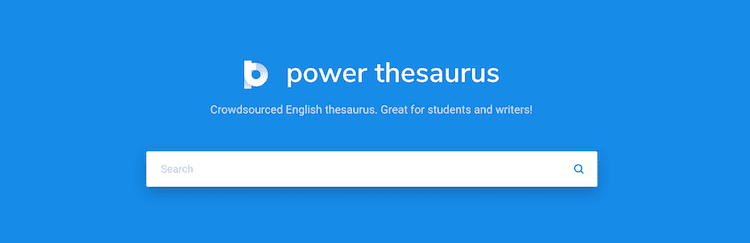
You always need to find synonyms to add variety to your texts.
Power Thesaurus is an ideal tool to help you when you need to find alternative words.
I tried searching for other words for clever, and the app gave me 375 alternatives. Now, that’s an excellent return from a free app.
4. Cliche Finder
I have to say that Cliche Finder is quite a dull, if not ugly, site. So, it doesn’t warrant an image.
However, it does a great job of finding redundant and over-used expressions in your writing.
We all use clichés in everyday speaking. But in writing, they can show a lack of originality.
Use the app to help you identify sayings, figures of speech, and idioms that you can replace with more original phrases.
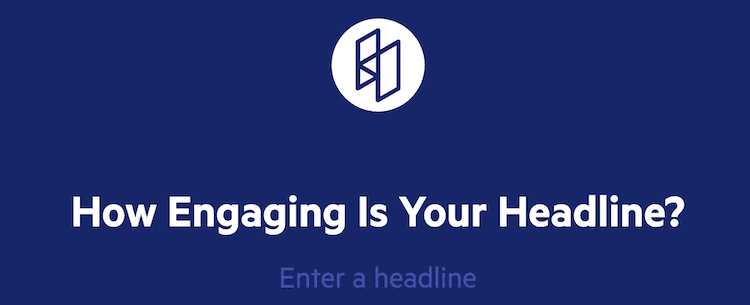
You always need to find an engaging title for your articles, essays, or blog posts.
Lots of writers use the CoSchedule Headline Analyzer, which works very well.
But I prefer the ShareThough Headline Analyser because it gives you a rating score for the quality of your title.
There are also suggestions to help you improve your headline or title.
It keeps a history, too, so you can go back to your earlier ideas and look for the best alternative.
6. EduBirdie

There are very few free and reliable plagiarism checkers.
But Edubirdie is one of the best, and it does a great job of checking your writing for unintentional plagiarism.
You can drag and drop or upload your document. Then, you select the type of text you want to check, such as an essay, web content, or a resume.
If you want a quick, easy, free, and reliable plagiarism checker, this is probably a good option for you.
7. Word Counter
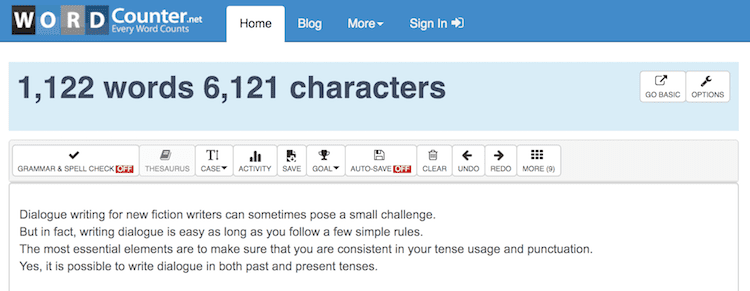
Are you writing to a word count for an essay?
Word Counter can give you a quick total of both your word and character count.
It is fast, accurate, and free. That’s all you need.
8. Canva
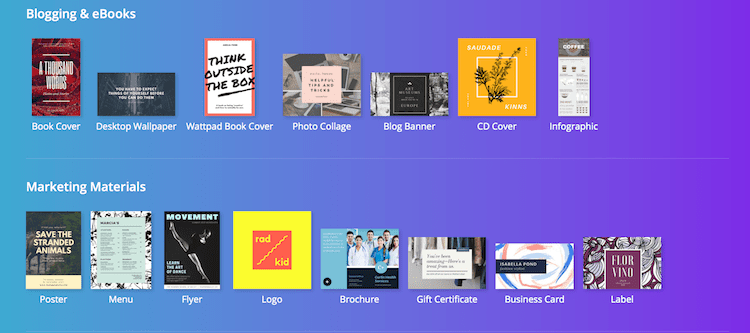
This free app will not be part of your writing process.
But when you need to design a quick cover image for your essay or thesis, Canva is a terrific free app for creating covers.
You can use it to create a quick book cover or stunning images to promote your writing on social media.
9. Visuwords
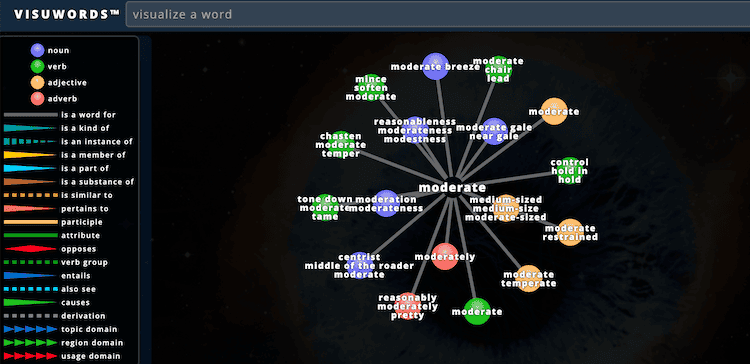
Here’s a fun way to discover new words. Visuwords takes a modern graphical approach to a dictionary and thesaurus.
Type in any word, and it will display a map of interconnecting words by part of speech, which are color-coded.
It also gives definitions when you mouse over the interconnected words or phrases.
It’s a quick and simple tool to help you extend your vocabulary.
10. Trello
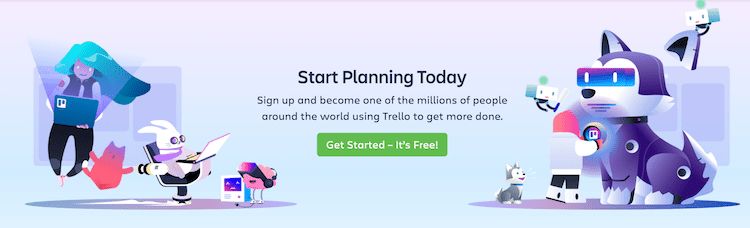
Every writer needs help with task management.
Trello is one of the most popular free apps to help you keep notes and stay organized.
There are so many tools you can use.
You can organize your writing projects, notes, and to-do lists. You can also collaborate with others and assign tasks, start discussions, and so much more.
Trello is beautifully designed, as well as being a highly functional app.
It is available for free for Chrome, Safari, Firefox, Internet Explorer, iOS, and Android.
Summary
If you are a student or a new writer, the ten free online writing tools in this list will have you covered on all fronts.
You won’t use all of them, but you can select the best ones to suit your type and style of writing.
Yes, there also are some great premium writing checkers.
But if you don’t want to pay a monthly subscription fee, you can get almost all of the features you will need to write well with free online writing apps.
New writers are spoiled for choice today when it comes to free tools to check and improve their writing. There are even some great free phone apps for writers.
Take advantage of them, and they will help you to continue to improve your writing skills.
Related Reading: How Safe Are Writing Sites For Children And Teens?
Share This Article
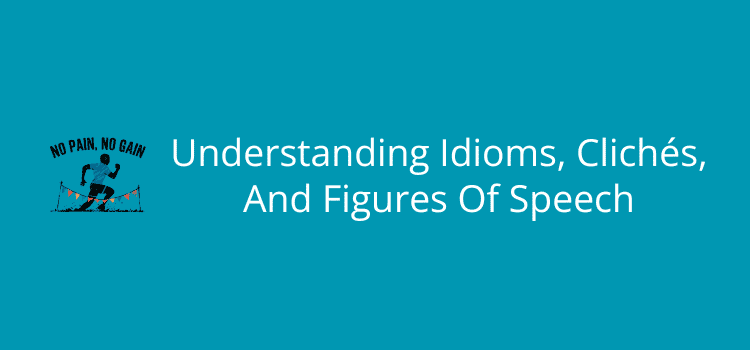
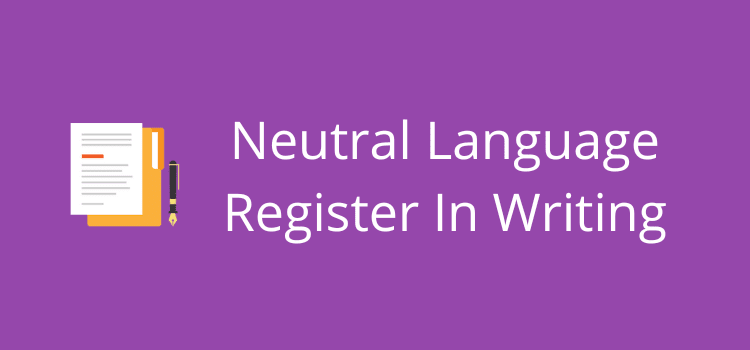
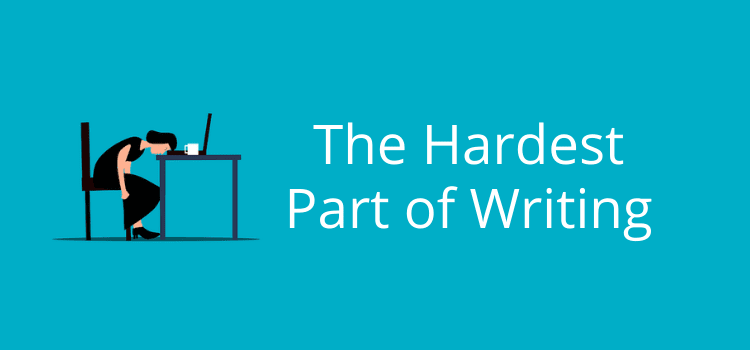
I love this sight when I wrote my book called( Camp Cool Kids) I had trouble writing the first chapter, because I was confused on how to turn a summary into an actual book
`Great tips! Thanks for sharing.
Thanks for these tips as well Lisa.
Much appreciated
Tom
Thanks for these tips! I’m thinking of getting Grammerly because I occasionally slip into passive voice. My critique group gets some of it, but it would be nice for a thorough edit for that!