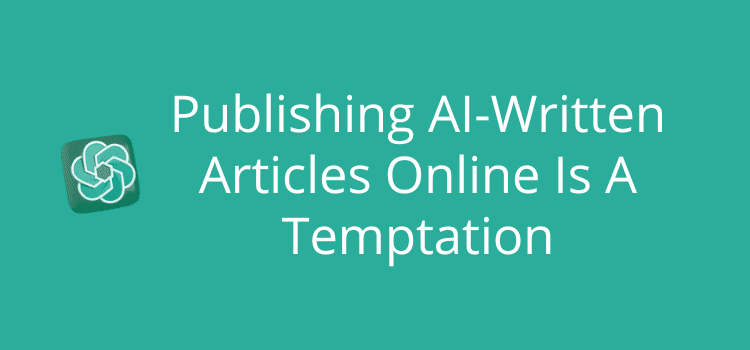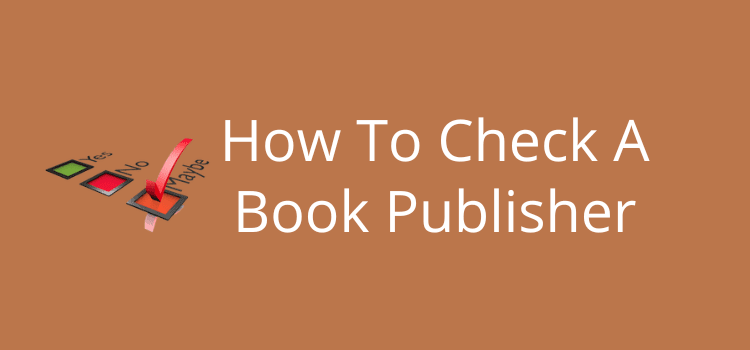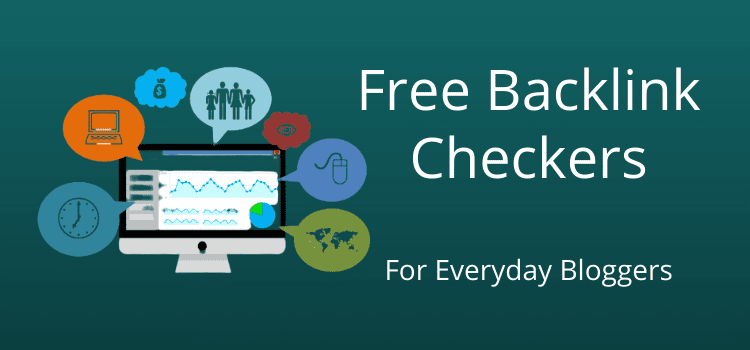What is RSS feed? It’s old technology. But do you know what you can do with RSS today?
There are a lot of uses. Use your feed to add your blog to other websites. You can send email notifications, and it’s a great way to promote your book.
You can also collect feeds to read your favorite blogs and magazines.
If you are unfamiliar with it, here are some tips on using RSS feed URLs and putting them to work.
What is RSS?
RSS stands for Really Simple Syndication (RSS), which has been around for a long time.
It is also sometimes called RSS rich site summary.
In the early days of the Internet, gathering the latest news in your web browser was easy.
The familiar orange RSS website icon was on almost every blog or site, and by clicking and adding the feed, you could read the latest content updates in your browser.
In browsers such as Internet Explorer and Firefox, the RSS icon appeared automatically in the address bar to indicate that a site had a feed. With one click, you could add it to a feed reader.
The most popular RSS reader at the time was Google Reader.
I remember using it every day for years to collect new blog posts and news from my favorite sites.
But when mobile devices arrived, that marked the beginning of the end of web-based summary RSS feed readers.
Around 2010, all browsers, including Chrome, Safari, Internet Explorer, and Firefox, started dropping RSS support.
Today, no browsers offer an RSS feed reader.
But that was certainly NOT the end of RSS
RSS is very much alive and well, and still working on every site posting new articles or posts.
Think here of newspapers and blogs. These feeds give information in simple text in an RSS XML file.
It can be used in a variety of ways to either collect or send information.
For authors, writers, bloggers, and news aggregators, RSS is still a very powerful and effective tool.
You can use it to spread your word further or collect information in an easy-to-read form.
Let’s look at how you can promote your blogs and books using RSS.
Where is my online RSS feed, and how can I use it?
To find an RSS feed URL on a site, you only need to add the word “feed” after the home page URL.
For example, https://mywebsite.com/feed
If you check your site, you will see a page of plain text similar to the image below.
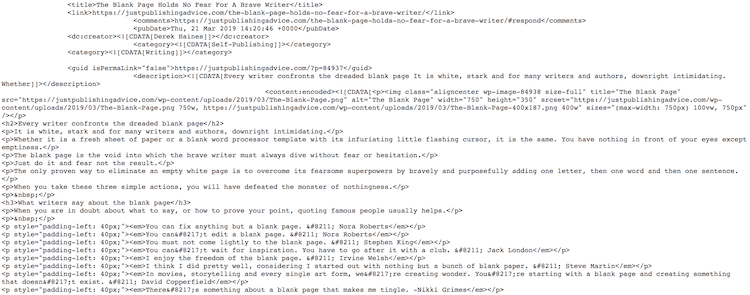
You can see the page source code above from one of my blog posts. If you look closely, you can see the title in the first line.
Then comes the URL, the published date, the author, and then the text of the blog post.
On many sites, there is also a feed for comments. Just add “comments” before “feed.” https://mywebsite.com/comments/feed
What can you do with your RSS feed?
By knowing where to find your RSS feed, you can copy the link and use it to feed and auto-publish to sites on the Web.
If you don’t, you are missing out on an easy way to give your readers much more information.
Goodreads is a good example. Are your new blog posts and articles being read by all your Goodreads followers?
Go to your author dashboard, and you can add your blog feed.
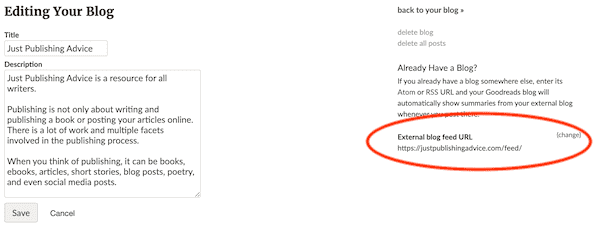
Your new blog posts will now appear on Goodreads on your profile page.
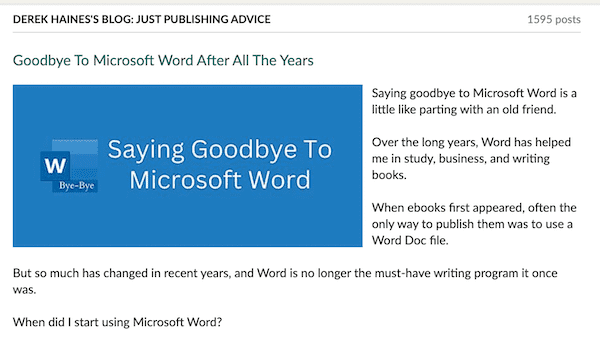
Anytime you see a site where you can add your RSS feed, it can only extend your reach.
Emails from RSS
Building a mailing list is hard work, and you need content to send to your subscribers.
Mailing services such as Mail Chimp offer the option to send email campaigns based on your RSS feed.
All you have to do is add your RSS feed, and then your subscribers will get an email notification for every new blog post you publish.
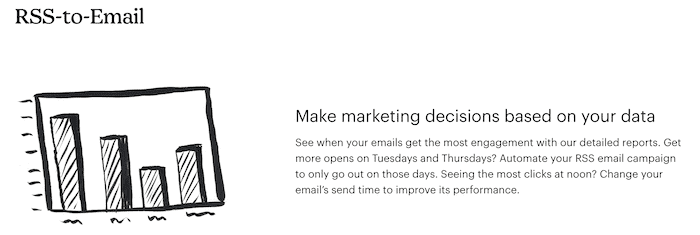
It’s a huge time-saver compared to writing newsletters.
News Aggregation
RSS is the system that all aggregator blogs use to post new items.
Think here of Google News. Every item you see listed on Google News is from an RSS feed.
You can find many sites that collect and publicize new blog posts, so keep your eyes open for opportunities to syndicate your articles to a wider audience.
Blog Engage is one example, but there are many, many more.
If you know how to find and copy your RSS feed, which is very easy, you can do so much to spread your word further.
RSS can reduce your junk mail
New applications and browser extensions have taken the RSS feed and turned it into a way to get the information you want to read.
If you are constantly using a search engine to find information, or you have a long list of bookmarks you visit regularly, a reader can help.
Not only can readers help you keep up with your favorite blogs and news, but some also let you add Facebook groups or defined Twitter feeds. On top of that, they can be used on a mobile device too.
Another enhancement with new RSS readers is that you do not necessarily need to add the “feed” address. Just enter the website address, and the apps can usually find the RSS feed for you.
By far, the biggest advantage of receiving updates by RSS is that, unlike an email subscription, your mail inbox won’t be full of junk.
You don’t need to go to all the bother of unsubscribing your email address from a mailing list either.
All you need is a free feed reader. Then you can add or delete any feeds you want to read. Better still, you don’t need to give your email address to anyone.
Here are a few of the most popular free RSS readers where you can add your favorite sites.
1. Feedly
Feedly is the reader I use.
You can add blogs and news, as well as Facebook, Twitter, and YouTube. You can also set up keyword alerts.
The best part of Feedly is that it looks beautiful.
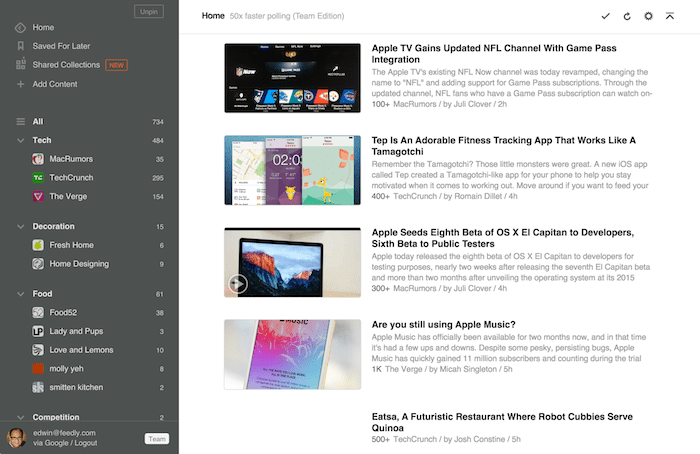
2. Feeder
If you prefer a style similar to Tweetdeck, this one might suit you.
There are no pretty pictures or fancy layouts. Just information at your fingertips. It looks like a tool that would suit journalists who need to scan a lot of information sources.
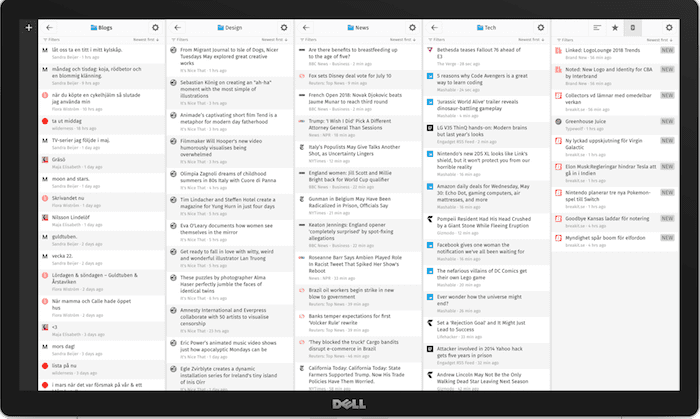
3. The Old Reader
Probably named in reference to the old and long-forgotten Google Reader.
It has the same look and feel, so if you want a return to the good old days of RSS readers, this one will certainly do that for you.
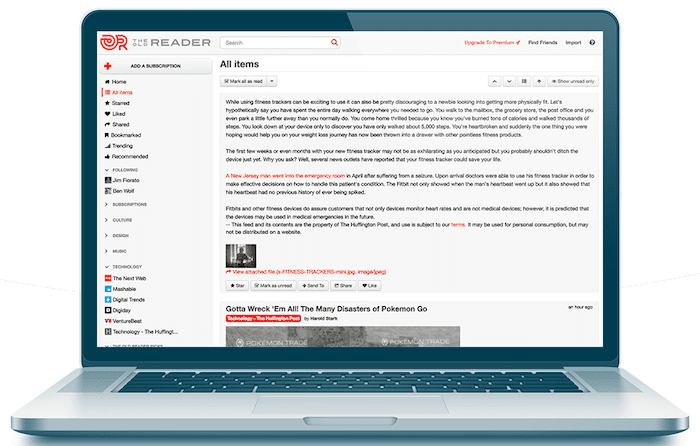
4. Inoreader
The card view of Inoreader makes it appealing.
The other advantage is that it looks and works beautifully on mobile devices such as phones and iPads.
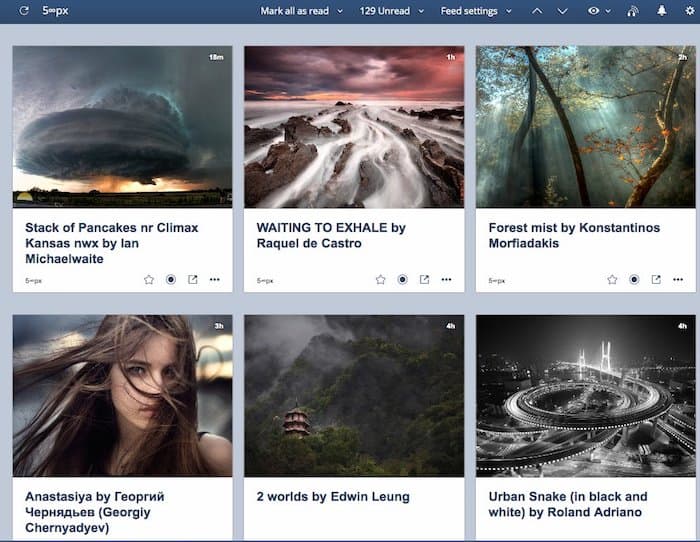
5. Panda
This app is a little different because you can use it as a web page or download the program.
It has a huge choice of view settings, so it looks like a very flexible reader.
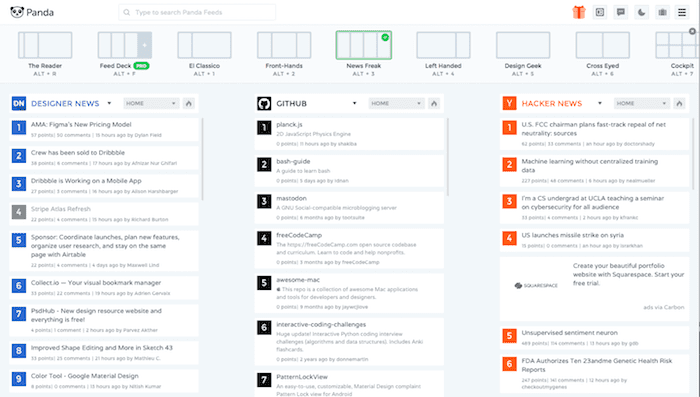
Conclusion
RSS is definitely not dead. It is just hiding.
But now you know where it is hiding; you can use RSS to help you.
Whatever you are publishing, using your RSS feed can help you find more readers.
Look for sites where you can add your feed, and each one will help a little in getting more organic referrals, which is great for your SEO.
Most sites will post a short snippet of your new articles, and then readers will click through to your site.
On the other hand, it is a time-saver.
Gathering all your favorite blogs, news sources, and even social media into one easy-to-view and use location will save you valuable time.
Lastly, using RSS can help you reduce the amount of junk mail and spam you receive each day.
Have you found your RSS feed and put it to good use?
Related Reading: Stop People Copying Your Writing – It’s Impossible