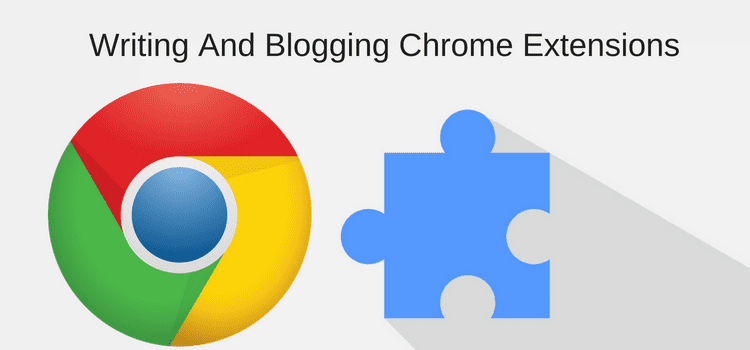
There are a lot of Chrome extensions for writers. The Chrome browser is the most popular because compared to Explorer, Edge, Safari, and Firefox, it wins on stability and performance.
While I use different web browsers, I never have to quit Chrome, no matter how many tabs I have open. Unlike the rest, it never hangs or locks up.
If you are a blogger or writer, you probably know this already. Chrome is a workhorse.
The other advantage of Chrome is the vast number of browser extensions or web apps available in the Chrome Web Store.
Google Chrome extensions for writers
There are extensions for almost any task.
From a password manager to Evernote Web Clipper, there is an extension you can add to your Chrome menu.
The beauty of these small programs is that they sit next to your browser’s address bar.
You can activate them with just one click.
You have a Google account, and who doesn’t?
Then you can link to your Gmail account, Google Drive, Google calendar, and many more apps with a single click.
Are you a writer or a blogger?
You are probably both.
So here are a handful of the best Google Chrome extensions and web apps I can recommend.
They are big timesavers or add extra functionality on particular web pages, such as when you are writing and publishing from your blog editor.
How to find and install Chrome extensions
To search for new apps, go to the Web Store.
Now type a brief description in the Search Box and click on a suggestion that appears in the drop-down list.
You will see the range of available apps.
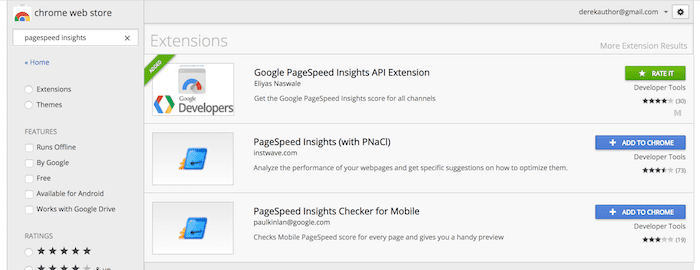
Select, Add To Chrome to have your extension automatically installed.
It will appear next to your address bar and will be ready to use on an open tab.
To manage your extensions, click on the small more options icon in the top right-hand corner of your browser.
It is sometimes called a hamburger menu. You can access all your extension management from here.
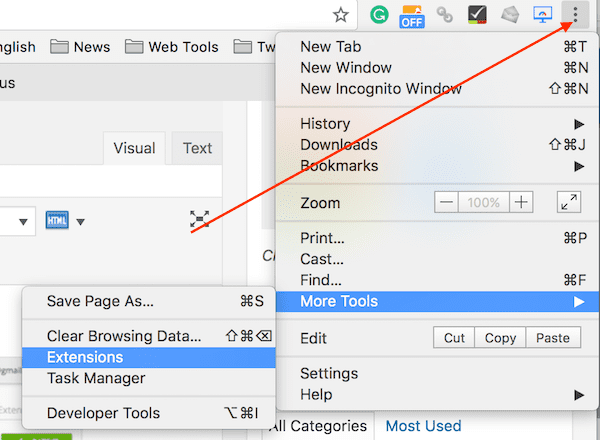
Then click More Tools and then Extensions.
You will see a card layout of all your extension files.
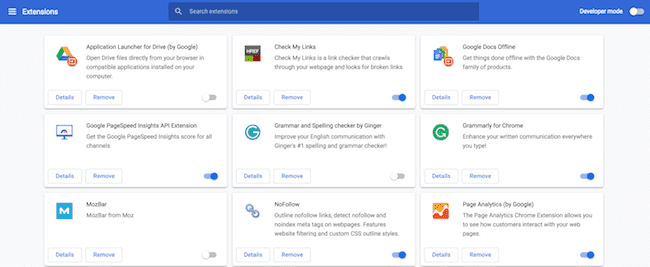
You can check the details on this screen, turn apps on and off, or remove them.
If you want to search for more extensions, you can use Google search or other search engines to find what you want.
Every day, extension developers create new apps to save the time you spend on many tasks.
Now you know how to install and manage extensions, let’s get to the list of the best Chrome extensions for writers and bloggers.
1. Grammarly
Without a doubt, the free Grammarly Chrome extension is the first one to install for any writer.
You will need to register first; then, you will be able to install the app.
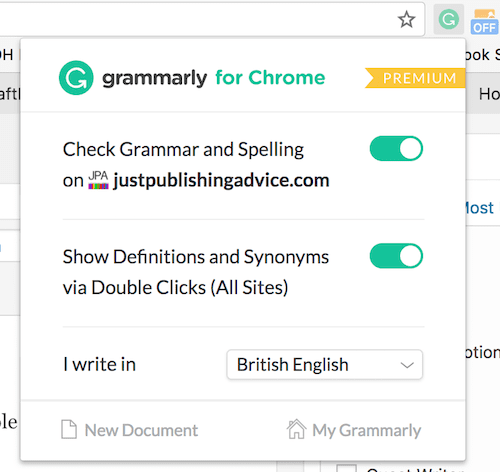
Once it is up and running, you can activate or deactivate it with one click or change your basic preferences.
When activated, it will check your spelling and grammar and offer practical advice on any web page you are actively viewing.
Needless to say, it is always running on Chrome when I am working.
Grammarly works on so many sites. Turn it on and start writing.
You can use it when you are on social media, blogging, writing a short story, or a term paper.
2. Google Analytics
You don’t need to leave what you are doing to get a quick snapshot of your site traffic.
With Google Page Analytics, you can get an instant idea of what is happening.
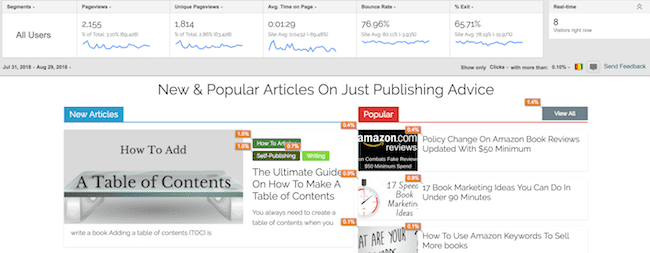
Not only does it give you stats on real-time visitors and page views, but it also has a bonus function that gives you a heat map indication of click percentages.
Just that information alone is worth installing the app.
You can decide which links are working best for you and save the amount of time you would need to analyze the same data in Google Analytics.
3. Google Pagespeed Insights
Instead of going to the Google testing page and waiting for it to grind out a result, the Pagespeed Insights app gives you a quick result in seconds.
All you need to do is click on the extension’s icon, and you can check an approximate speed rating for the page you are currently viewing for desktop and mobile devices.
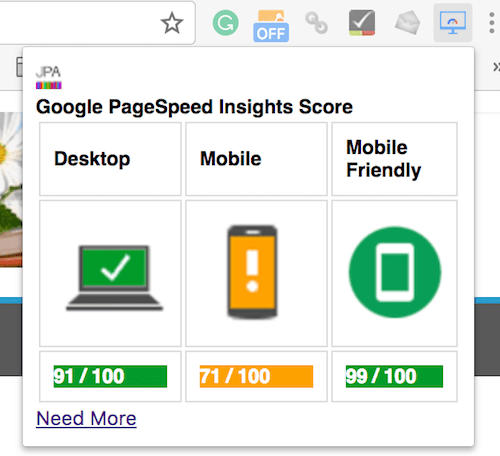
Yes, well, apparently, I have some work to do on my mobile speed.
4. NoFollow
As the name implies, the NoFollow app checks for nofollow links on a web page.
You can turn the app on and off from its icon and check any page for nofollow links.
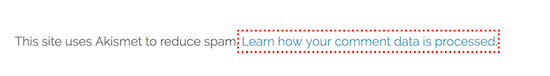
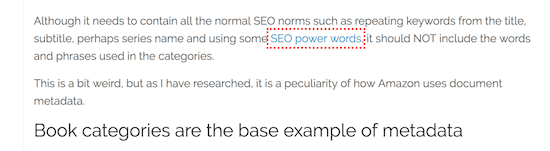
Any link highlighted by a red dotted box is a nofollow link.
5. Check My links
This app goes one step further. Check My Links looks at all the links on a page.
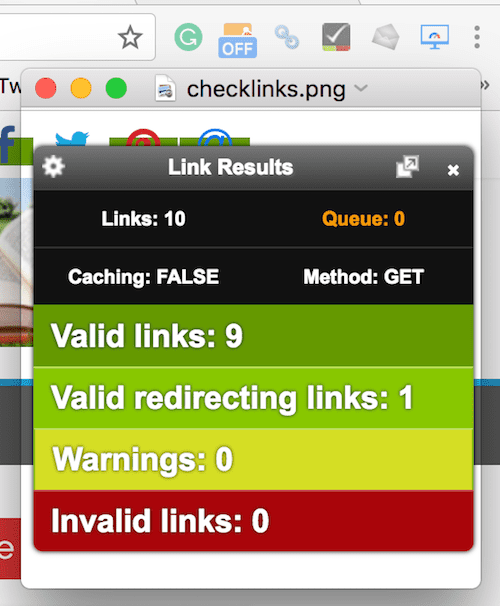
But it looks like I got the all-clear for the page I checked.
This tool is so quick and convenient for checking for broken links on pages and posts on your blog.
If you use Safari, you know it has a handy button to send a link by email.
But it is the one function that is missing from the Chrome browser.
But you can add it with the Share Link via Email app.
For a small app, it comes with lots of settings, so you can get it working just how you like.
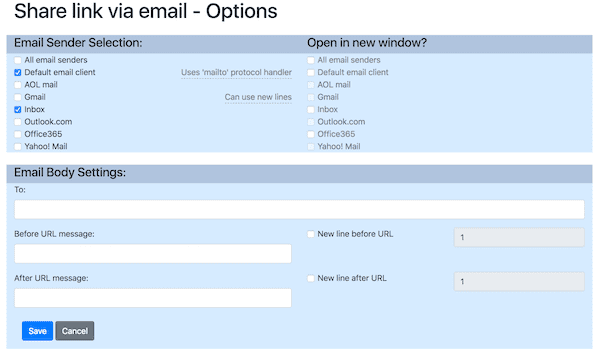
7. Google Docs Offline
Always having to be online when you want to use Google Docs is a pain.
Well, you don’t have to interrupt your writing process if you are offline.
The Google Docs Offline extension lets you edit your documents, spreadsheets, and presentations when you aren’t connected to the Internet.
If you are fiction writing using Google Docs, offline access gives you much more freedom.
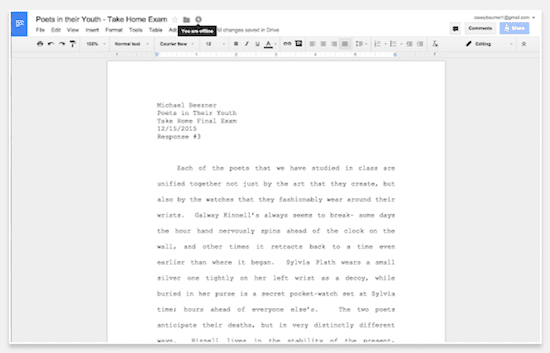
Wrap Up
There are 1,000s of Google Chrome extensions, and almost all are free.
However, you need to be selective and not overload your browser with too many.
Choose those that are essential for you and will improve your work.
The seven Chrome extensions for writers I have listed are easy to understand and the ones I use every day.
But I have a few more for SEO checks I use from time to time.
How many Google Chrome extensions do you have?
Related reading: Choose Your Writing Apps For iPad To Write Anywhere Anytime
Share This Article
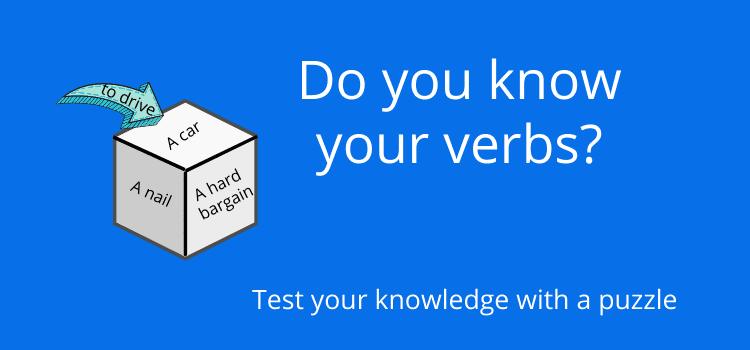
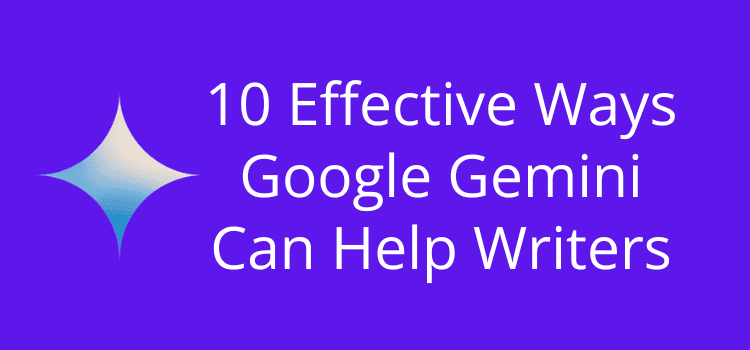
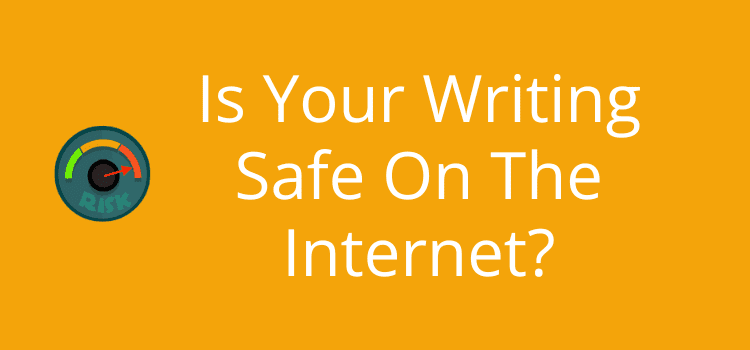
I purchased this extension last friday. Never received an activation email after purchase, my support emails have not been answered. It states 24-48 hours for a reply. Sent an Email on friday regarding this. Another one on Tuesday. It is now Thursday afternoon and nothing yet. Is there a problem with the support system? I only purchased because it was from you and have always been trustworthy with everything. Never purchased other online things such as this from other sources just for this reason. Can you advise what to do? I know it may not be the proper channel, but see no other way to get it resolved. Plan to cancel payment tomorrow if no response from my emails. Thanks.
You don’t say which extension you purchased. All of the extensions I mentioned are free, so I’m not sure why you made a purchase.
This is very useful for me
I give five ratings for very good explanation
Every word is beautiful pinch, which informs me directly about the topic
Admiration