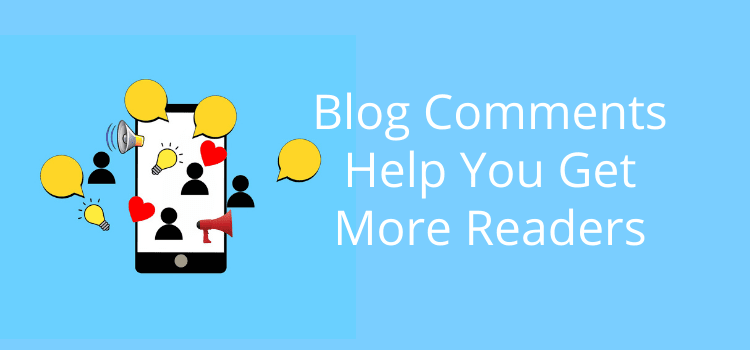
Comments on your blog have more value than you might think. All the words in your blog comments count as content.
If you write posts or articles to help promote your blog, book, or business, do you let readers comment on your articles?
When people leave a comment, it adds to your social proof and can help you build relationships with potential readers.
But there is much more to the story, and it might surprise you.
When you write and publish a great blog post of, say, one thousand words, you might think that’s the end.
Hopefully, search engines will rank a few keywords to help you get organic traffic to your article.
If you understand a little bit about content marketing, you’ll know that writing around a handful of keywords will help you get more traffic.
It could come from Google, Bing, or social media platforms.
But smart bloggers know that writing a great post is not the end of the story at all.
The comments section of an article can keep delivering new ranking keywords because blog comments count as additional content.
John Mueller, Google Search Advocate, stated:
Overall, Google doesn’t differentiate between content you wrote and content your users wrote.
If you publish it on your site, we’ll see it as the content that you want to have published, and that’s what we’ll use for rankings.
If you have a large amount of user-generated content, make sure it meets your standards for publishing content on your website.
Blog comments count as content
Many bloggers don’t realize that when people write comments, they add more content to your article.
Yes, your article gets longer and longer.
Search engines like Google and Bing include comments as part of your total post word count.
Because of this, you can often rank for new keywords that were not in your original article.
If you write a good post of around 800 to 1,000 words, your word count will increase by the number of comments you receive.
It’s not unusual to find a high-ranking article on Google search that is relatively short but ranks high because it has attracted a lot of comments.
If you want to drive traffic to your articles with minimal effort, all you need to do is use your blog’s comment system.
Proof that it works
I wrote an article about publishing scams that had a word count of 1847 words. It has gained a lot of blog traffic, but most of it is not from the words in my article.
The article attracted well over 100 comments, and when I last checked, the word count was nearly 15,000.
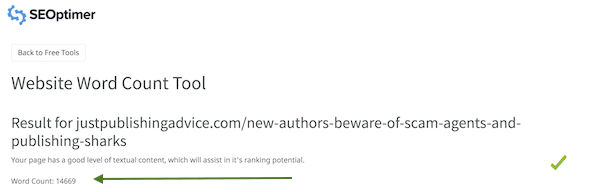
The surprising aspect is that the keywords driving the most traffic are not in the main body text of my article.
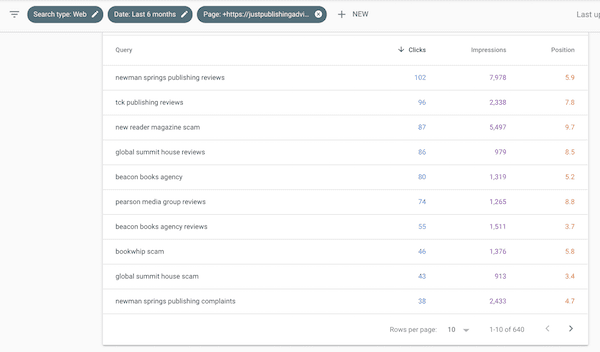
As you can see in the screengrab above from Google Search Console, the article ranks for 640 keywords.
Comment keyword traffic
However, none of the top ten keywords are from the body text. They are all from the comments section.
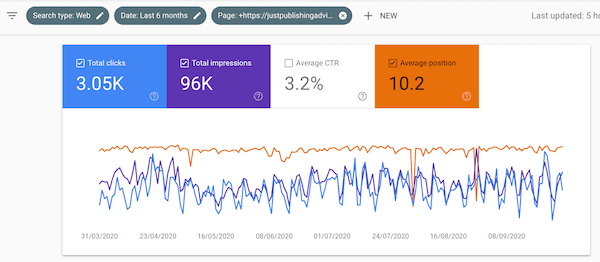
This one article is delivering thousands of visits.
You can see that the average keyword ranking position for the 640 keywords is 10.2.
That is very high, meaning the article will be on the first page of Google search for hundreds of queries.
The bonus is that with so many people reading the article, it means that many will share the post.
If you have comments turned off on your blog, perhaps you might want to reconsider.
Comments the right way
As with any form of promoting and improving your blog, there is a right way and a wrong way.
The wrong way is to open comments to everyone and let your comments post automatically.
By doing this, you are opening yourself up to getting a lot of spam comments. Anytime you get a comment that includes a link, it is usually spam.
These links often lead to sites that you wouldn’t like to associate with, such as gambling, dating, apps, and software.
Not only that, the links could take your readers to sites that use malware or contain viruses.
Worse for you is that they are terrible for your SEO.
Instead of improving your post, they will lower the quality and drive your article lower and lower on Google search.
The way to manage this is to make sure that you use moderation.
In other words, you need to check every comment you receive and approve it before publishing it on your blog.
Control your comments
I have written before about contact page spam, but it is easy to add comment moderation to your blog.
In most blogging platforms, you will have a set of tools similar to the one below in WordPress.
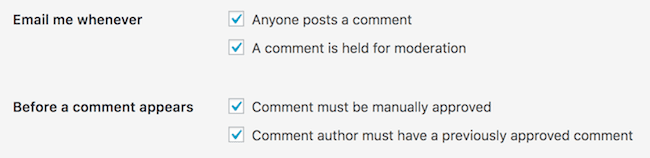
By doing this, you will get an email notification and can then approve or delete it.
If you have a WordPress site, you can automate spam removal with a plugin.

Akismet is active on over 5 million sites, so it is worth adding if you don’t already have it.
I use it, and it takes care of well over 95% of the spam comments I get.
But even with these tools, you still need to check every time.
If you already have comments on your site, it is worth taking the time to go through all your existing comments. Delete any that look like spam.
The other mistake is using a third-party commenting system such as Disqus or Facebook.
You need to use the built-in comment system on your blogging platform to get the benefit from search engines.
Quality not quantity
There is no benefit to you when you receive comments such as nice site, looks good, or I don’t agree.
Very short comments add zero to your content and offer nothing to your readers. Don’t be afraid to let these go to the trash, as they are often from spammers testing to see if they can post on your site.
You want intelligent and informative text that will add value to your article. But to get it, you need to write your article in a way that encourages people to have their say.
Not every article you write will do this. Some topics don’t lend themselves to a reader’s curiosity or interest.
But if you check the articles on your site that attract the most interest and feedback, you can perhaps rewrite some of your other existing articles.
You don’t want people to write a book about your posts. But if you can get comments between 100 and 150 words, they will help you enormously.
Reply, reply, reply
It’s not only your readers who can help you. You can help yourself in a big way, and it’s easy. Reply.
Whenever you reply to a comment, you are adding to your content and word count.
If you are smart, you could even include a new related keyword in your reply.
For instance, if your post is about your new science fiction book, you could use words like sci-fi, galaxy, black hole, space opera, or alien planets.
In your replies, make sure you write at least a few sentences and don’t fall for the trap of merely saying thank you.
Once you get into the habit, you will regularly add valuable keywords and content to your articles.
Summary
Many bloggers think that closing off comments means one less thing they have to worry about.
But by doing so, you miss a great opportunity to continually improve your content and the performance and reach of your blog.
It doesn’t take long to receive an email notification, check the content, and approve or trash it.
Then, by investing a few minutes in writing a reply, you add content to your existing article without much effort.
It’s much easier and faster than going back and extending sections in your original article and publishing and updating it.
Because blog comments count as content, you can extend the word count of an article by ten times or more without much effort. It really has to be a winning move.
It is a relatively easy way to help you promote not only your blog but your books as well.
Oh, and yes. Please feel free to leave a comment or question on this topic.
Related reading: Spam And Bad Bot Traffic Is Always Hitting Your Website
Share This Article
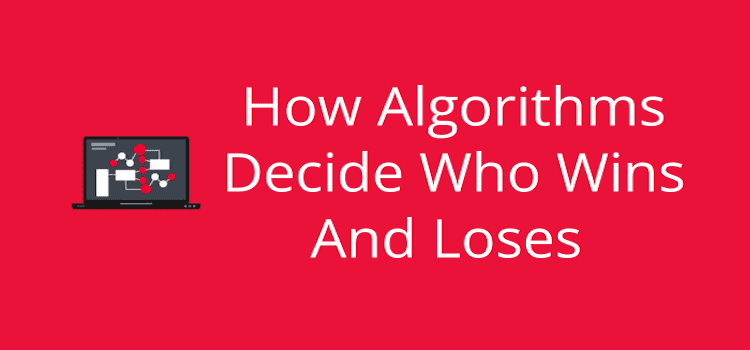
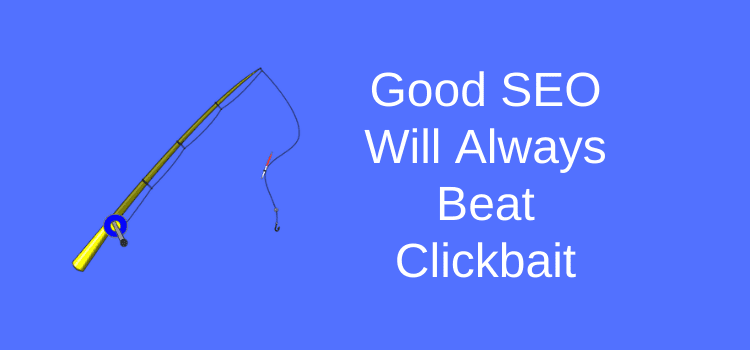
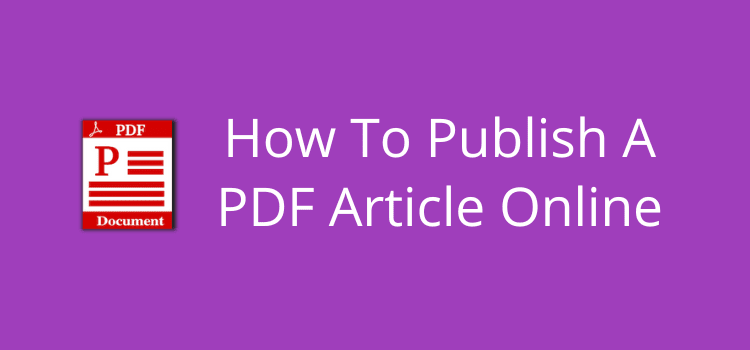
Thank you for this information! I’m currently mourning for the previous WordPress interface as the block editor doesn’t allow me to position things the way I want to, but mastering SEO is something I need to give more time and attention to in future posts.
You can go back to using the classic editor easily. Just install the plugin and you’ll be fine. I don’t like the block editor either. I only use it on my test site from time to time.
Wow! That comes as a bolt from the blue. I expect most bloggers who are using their sites for book promotion to showcase their writing have no idea of this. I must look up some extra keywords to mix into my replies. No more “thank you :)” to my commenters from now on!
Thanks, Derek!
Yes, it is a little SEO factor some are unaware of, Jemima. Comments are words on a webpage, so it makes sense that they form part of the article. Now you know, I’m sure it will make a difference in how you reply to you blog comments from now on. BTW, I think I can still say, thanks for your comment!
Thank you, Derek, and while I knew Comments were good, I did not know the SEO aspect of it. And yes, your blog post on scammers WAS on page one of Google because I was looking up similar information to pass to a friend. Thank you for your excellent post, as always.
Great to hear that you proof tested my SEO theory on comments, Valerie. But you do need a lot of quality comments for it to work.
I’m happy to hear that the article was useful for you, Janet. It’s not well-known that comments count as content, so thank you for extending my article with your positive comment!
This blog post is very informative. I’ve been blogging for a decade, but you’ve brought some things to light here that I didn’t know. This article will help me not only improve my blog but also to add beneficial comments to the blogs of others. I”ve too often been guilty of leaving short comments or replies. Now that I know better, I’ll do better. Thank you for making me a better-informed blogger.