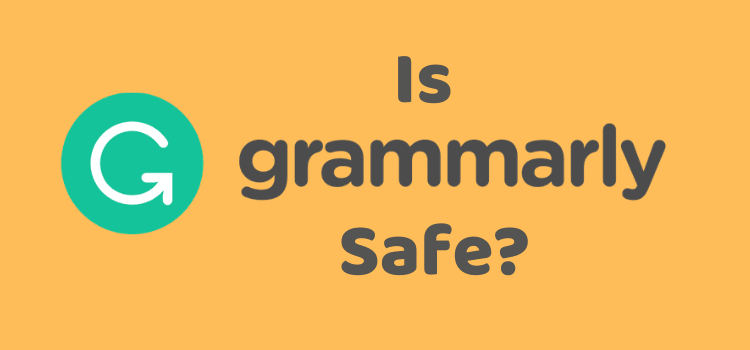
There’s no doubt that it is one of the most popular grammar checkers for writers and bloggers. But is Grammarly safe to use?
As with all online apps and services, you might have concerns regarding your privacy and personal data.
When you install any app or program on your computer or mobile device, it’s always worth checking the privacy policy and terms of service.
However, we all know that very few people take the time to do it, so I’ll share my experience with you.
What does Grammarly do?
Before I get to the security issues, I’ll give you a brief overview if you are not familiar with Grammarly.
Grammarly offers a free version that you can use by installing a simple Chrome extension. You can also install the browser extension for most of the popular browsers.
After installing it in your web browser, you can check critical grammar issues and spelling mistakes for most online writing activities.
For students and new writers, it’s an ideal and free grammar check solution for your writing. But if you are writing a lot or plan to earn an income, you might consider the premium version.
With a premium account, you will then have access to more apps and a deeper analysis of your writing, spelling, and grammar.
It’s compatible with Microsoft Office, but for most writers, you will work mainly with Microsoft Word.
For Mac users, it’s also compatible with Word for Mac. You can also integrate with Google Docs and Gmail, and there is a Grammarly keyboard app for mobile devices.
Update: You can now install Grammarly Desktop for Mac and Windows. With it, it now integrates with all your native apps. In my case, I use it a lot with the WordPress editor.
I find it indispensable because I can access the full editor at any time to check my writing. Sure, it’s not a human proofreader, but it highlights so many issues and improvements I can make.
If you want to know more about all the features, you can read my Grammarly review for all the details.
Is Grammarly safe?
Yes, I believe that Grammarly is safe to use.
I have used the premium version for many years, and I have never had any security concerns.
But it depends on how you want to define safe.
Any application, service, or web tool you use will record some of your data.
The most common is your email address and password to enable you to log in.
Other data usually stored by most sites and apps are your preferences.
These might include your language setting, feature settings, and any special options you selected.
None of these should cause concern as long as the site is secure.
But some data collection does affect your privacy.
The most invasive are tracking cookies that record your online behavior and search terms.
Data like this is sometimes on-sold to advertisers without you realizing it.
You can do a basic check for this data by searching your browser preferences for stored cookies.
But I checked what data and cookies Grammarly uses to save you the trouble.
Grammarly collects very little and mostly only essential data compared to most sites and online apps.
Yes, like any app, it stores cookies for your settings, app selections, and options.
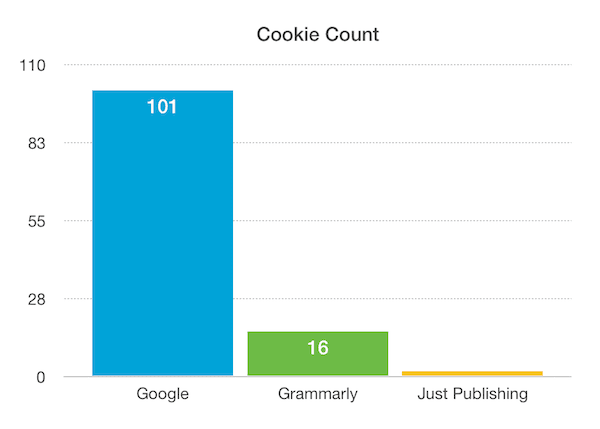
The graph shows that if you are worried about cookies and tracking data, Google should be your greatest concern.
Yes, Grammarly uses cookies. But from what I can see, they are all related to functionality, and I could not find a single tracking cookie.
I included this site in the graph to give perspective and reassure you that you are not being tracked here. But yes, this site uses two cookies.
All websites use cookies, but one site takes the cake.
The worst offender on the scale of the invasive collection of your private data is Facebook.
You won’t find many cookies in your browser. But by using Developer Tools, you can see what’s really going on.
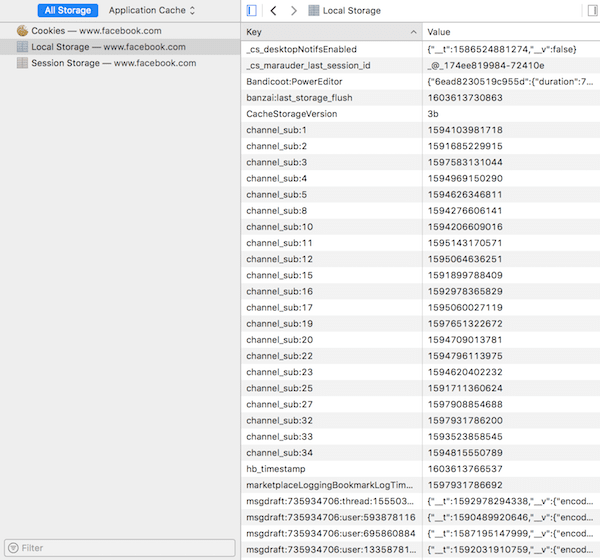
If you are using Facebook and Google, then Grammarly pales by comparison regarding data collection.
So I can safely say that you shouldn’t have any concerns about Grammarly storing or stealing your data.
You might find variations from the data I have used here depending on your usage.
You can also check the browser extension permissions. In Chrome, the only two permissions are quite standard.
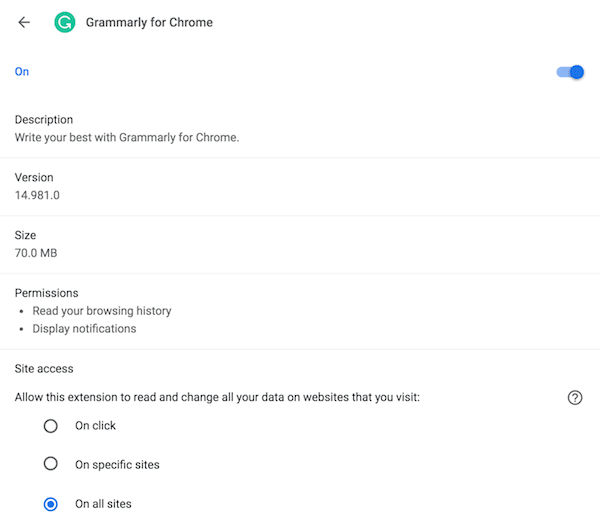
Almost all extensions need to read your browsing history, and notifications are necessary to alert you to corrections.
On this front, I can say that Grammarly is safe to use, and there is no concern for me at all here.
Does it store your writing?
It makes sense that Grammarly needs to send your text to its servers so that it can be analyzed for corrections.
Because it’s an online app, software needs to run to give you these results.
It’s not stored on your computer like a downloadable program.
When you use the browser extension, it’s logical that it needs to access the text you are writing.
When you use the desktop editor, you can see all the projects you are working on or completed on your dashboard. Again it makes sense that these projects are saved for you.
But does it store your text on its servers?
This is what Grammarly states on its support site.
Grammarly is not a keylogger.
It does not record every keystroke you make on your device. Grammarly accesses only the text you write using a Grammarly product, and only for the purposes of checking your text and providing corrections.
Additionally, Grammarly does not process anything you type in text fields marked “sensitive,” such as credit card forms or password fields.
To clarify this, there is also this tweet from Grammarly support that explains it in more detail.
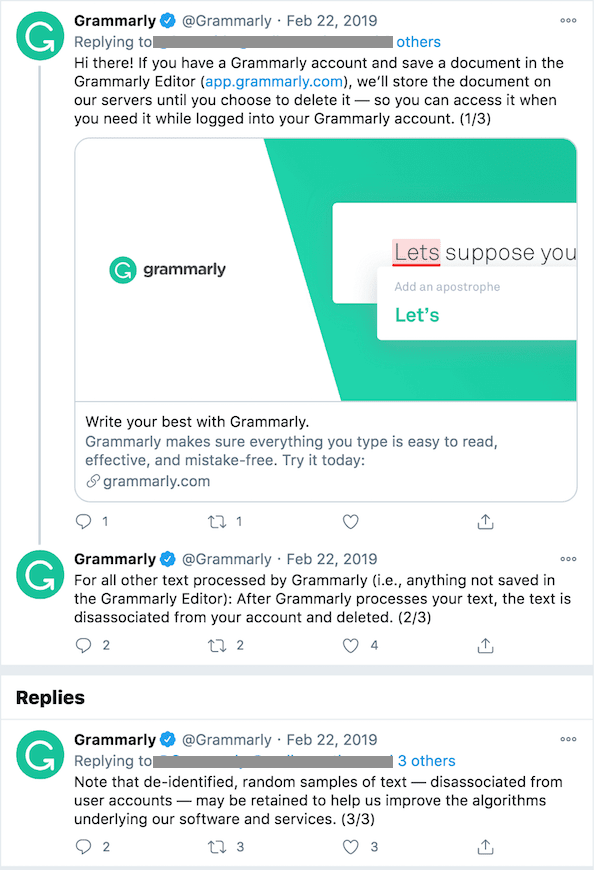
From this explanation, when you delete any documents from the editor, those files will not be retained.
If you want to know more about data storage, you can read the full privacy policy or check the security page.
Can it conflict with other programs?
Is it safe to use Grammarly with other apps and programs?
The only issue I can say that I have encountered over the years is using the Editor with WordPress.
If I use the basic browser extension to click and correct critical issues marked in red, there is no problem.
But when I use the full editor and do a full scan and check, it can sometimes delete scripts from my WordPress editor.
These can include YouTube embeds or Twitter and Facebook scripts.
It’s not an issue that would affect most users.
But for me, it was a little annoying at first. Now I have learned to add my scripts after I have finished doing my writing check.
If you use Developer Tools in Chrome or any other browser, it’s a good idea to turn off the extension.
On occasions, I have noticed that code from the extension can affect your results.
But if you use Dev Tools a lot, you know it’s always better to turn off all browser extensions.
Another minor annoyance is when you use track changes in Word.
All of your edits and deletions in Word track changes are marked as “Grammarly.”
If you share your document with others, you may not want this result.
However, there is a workaround that you can use.
You can read about the fix in this article about changing your track change settings in Word.
How safe is safe?
Should you have any concerns? I can only give you my opinion as a long-time user.
If I compare how Google and Facebook track me, I have no issue with Grammarly.
Because I do a lot of SEO research, my Facebook feed is full of ads for SEO products and services.
When I search for a new pair of shoes on Google, every website that carries Google Ads starts showing me ads for shoes.
Both of these sites track you by demographics, location, interests, search patterns, and a hundred other things.
I have probably checked over a million words, but I have never seen a connection between what I write about and online advertising.
I’m certainly not an expert on algorithms. But from my observations, I have to say that I don’t believe Grammarly is on-selling tracking data.
So by that definition, I believe it is a secure and safe app to use.
There is one proviso I have to add. I can’t vouch for the same safety for those who try to access premium features with daily Grammarly cookies.
It’s a hack to try to get free access. But there could be some security concerns attached to the browser extension you need that edits cookies.
Conclusion
When it comes to online security for your writing, nothing is written in stone.
Almost every week, there is news of security breaches on popular sites and online applications.
Barnes & Noble and its Nook operation suffered a cyber and ransomware attack that badly affected its users.
However, most of the successful attacks occur on sites without adequate security. But no site is totally safe from attack today.
I have read some articles that say that Grammarly is not safe to use. But they are mostly years old and fail to provide any substantial proof other than referring to an event in 2018.
Yes, there was a security bug issue in February 2018.
But it was addressed very quickly with an automatic update, and no user data was compromised.
In the end, it’s about trustworthiness. On that count, I can only say that I have had no reason not to trust Grammarly.
Yes, I receive regular emails, but only for those that I subscribed to.
As far as support goes, I have only needed to use it a couple of times. In each case, the response was fast and helpful.
So, is Grammarly safe to use?
Yes, I believe you can use it without any serious security concerns whatsoever.
Related reading: Can Grammarly Replace A Human Editor And Proofreader?
Share This Article

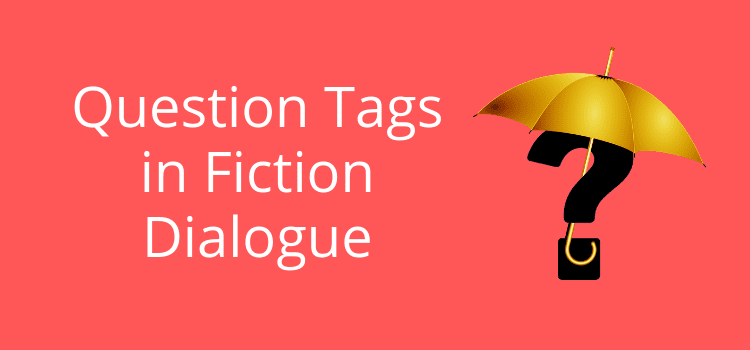

Thanks for the great explanation. But still i am woried about the data they collect from us.