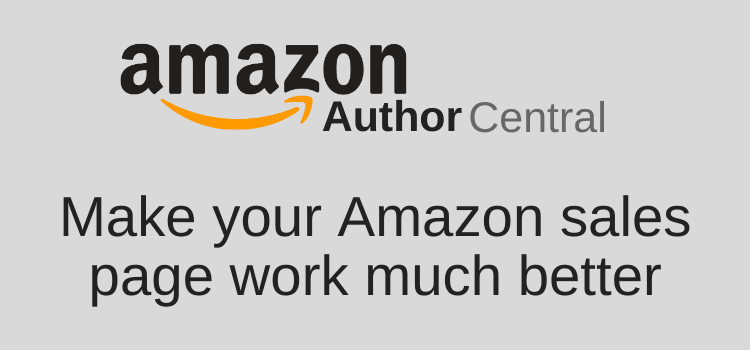
Amazon Author Central is an essential tool for all Amazon authors.
From Author Central, you can improve your Amazon Author Page and your book sales page.
You are missing out on a huge bookselling opportunity if you are not using it.
When you first publish your paperback or Kindle ebook on Kindle Direct Publishing (KDP), you only get to enter your book’s essential but basic details.
Amazon Author Central has tools to help you sell books
Many authors don’t realize that there is so much more you can do to enhance your book sales pages on Amazon.
Publishing is one thing, but making a book sales page stand out and work for you to help you sell books is another.
Author Central is a crucial part of book promotion and marketing and improving your author brand.
Books published by traditional publishing houses always have enhanced Amazon book sales pages.
The same tools are available for self-published authors.
Amazon completely redesigned Author Central in 2020, and it is now very easy to use.
After you publish your book, your Amazon book page or sales page will include your cover and book description.
But it will be unformatted and very plain.
That’s why you need to enhance your Amazon sales page.
Let’s look at how you can make your sales page more attractive to book buyers.
Do you have a “Follow the Author” button on all your book sales pages?
You are missing out on an excellent book marketing tool if you don’t.
It is an outstanding chance to connect with readers and give them more information about you and your books.
The button will be highly visible and positioned right below your book cover.
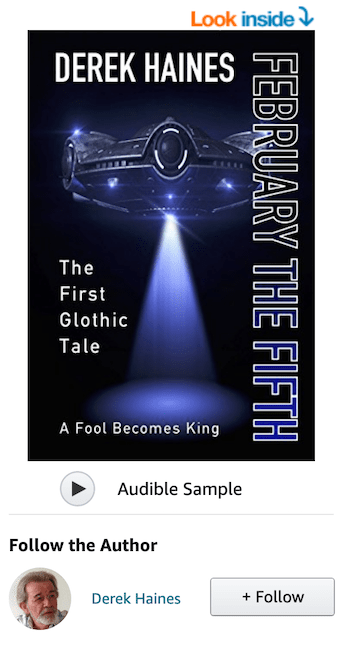
All you need to do to get this button is to open your Author Central account.
You can usually use your KDP account or your Amazon account login details.
Now you can create your author profile.
Once logged in, you can start setting up your Amazon author page.
Click on the “Profile” tab from the top menu.
Here is where you can add your details, including your author bio and profile photos.
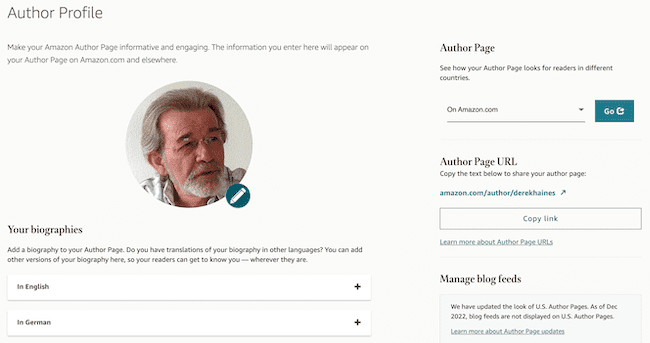
But on a disappointing note, Amazon removed some features in December 2022.
You can no longer add your blog feed or book trailers.
Use Author Central to make your Amazon book sales page stand out
The next step is to the “Books” tab.
You should see a list of all your Amazon books in all versions; Kindle books, paperbacks, and audiobooks.
If you don’t see a book listed, click the “Add A Book” button to claim your book.
If your book was published only recently, you might get a message saying, “please try later.”
But if you need to add your book, it should appear on your list in about 24 hours.
Once all your titles and versions are on your book list, it is time to get to work.
For each of your book versions or formats and editions, as Amazon calls them, there are detail pages where you can modify your book description, add reviews, and place additional information on your sales page.
Add your editorial book reviews
Yes, you can add book reviews to your Amazon sales page using Author Central, and be sure your book reviews will not be deleted.
Click on the “Edit Book Details” tab, and you will come to a page as in the image below.
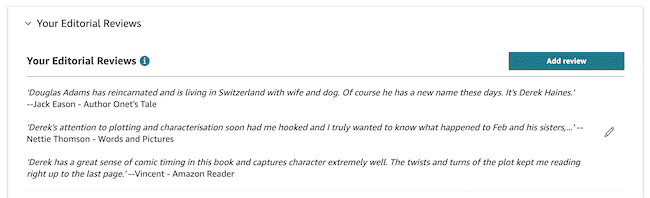
Click on the add review button. You can then add your editorial reviews for your book.
You can edit your reviews anytime by clicking on the small pencil icon.
Within 24 hours, the reviews you include will show on your book sales page on Amazon.
So much more you can do with Amazon Author Central
There is a lot of information that you can add to your book’s sales page.
But why add all this information?
Because every word you add increases your Amazon search possibilities.
Every word, or if you are into SEO, every keyword you use will become searchable words and phrases used by buyers on Amazon.
Imagine if someone is looking to buy terracotta pots, and you have this phrase in one of your book data fields.
There is a good chance your book page will show in the list of results.
So yes, Amazon Author Central is a very important book promotion tool for you.
Add more information about your book
For each section, there is an edit button. Click it to open each of the different edit screens.
But here’s the most important one—your book description.
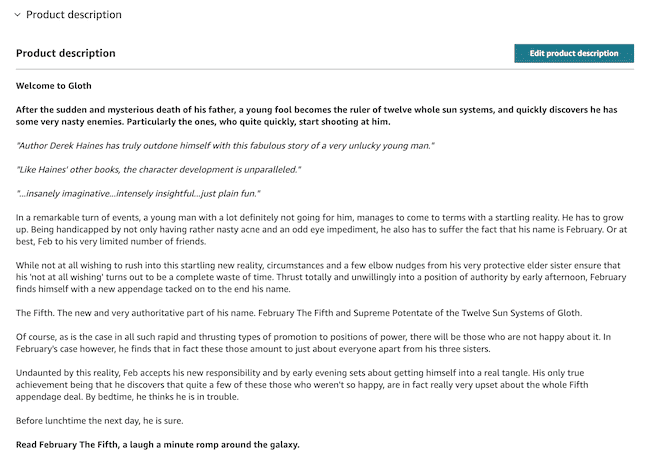
When you add or edit your description, you will see a WYSIWYG (What you see is what you get) text editor.
When you add or paste your text, you can style it a little using bold, italic, or make bullet or numbered lists.
If you have a little knowledge of HTML, you can add more tags to improve the look of your text.
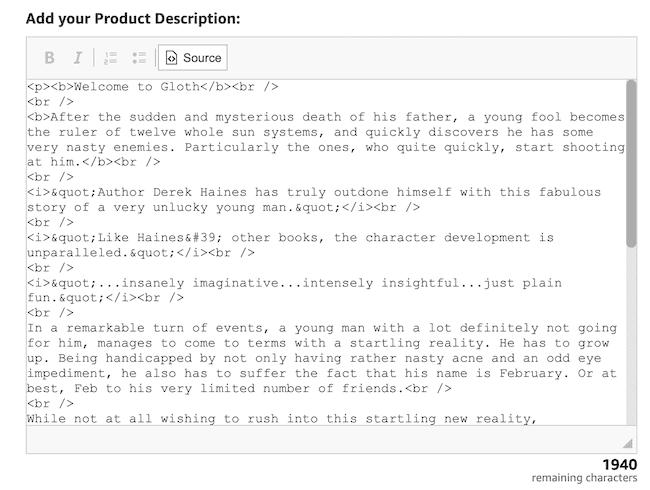
Click on the “Source” tab to see your text with its markup.
You can see all the codes Amazon accepts by referring to its page on Supported HTML for book descriptions.
Check your improved book sales page
Once you have added and enriched your text fields, wait 24 hours.
Then you will see your new formatted text on your sales page.
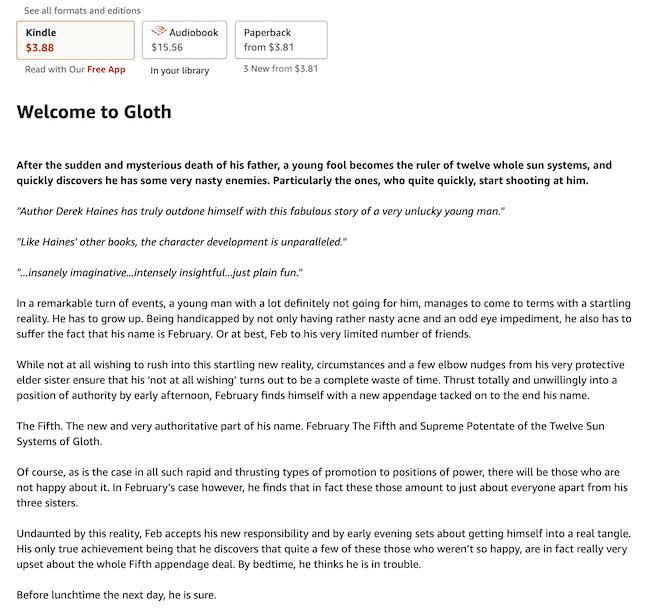
You will also see the editorial reviews you added about the author and any other information you completed, such as the inside flap or back cover.
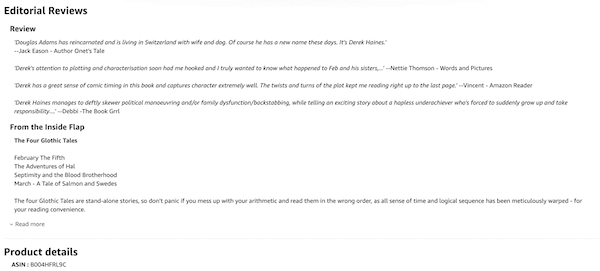
It is so easy for every book publisher to improve a book sales page.
You can add so much valuable information for potential book buyers.
You will need to edit each version of your book.
Yes, that’s a bit of a pain if you have a lot of titles. But it is well worth the effort.
The easiest way to do it is to complete one version, say, your Kindle book.
Then copy the content of each text box into a text editor like TextEdit or Notepad.
Make the changes to your Kindle version. Then when you come to edit your paperback, simply paste in your saved text.
But there are more ways you can use Author Central.
You have international author pages for Amazon, including the UK, Germany, France, Japan, and more.
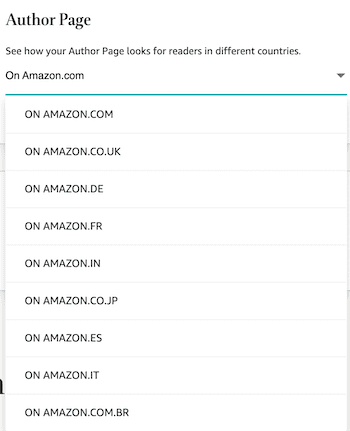
This is a fantastic way to extend your potential sales by reaching new readers.
Yes, there are a lot of people who read in English outside the US and UK.
One significant improvement Amazon has made is that Amazon Author Central is now central.
You don’t need to create new author pages for each country.
You can view your book pages on all Amazon stores from your Author Central home page.
Here I am in Japan.
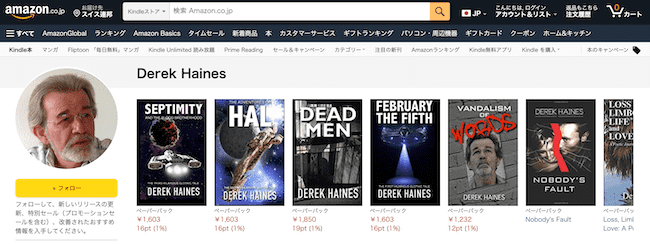
Summary
You’ve written and published a great book.
But if you are not using your Amazon Author Central to help increase your book sales and sales rank, you should be.
Having an author page on both Amazon US and UK is a must. But other countries can help you too.
But making your book sales pages far more appealing doesn’t take long.
The publishing industry, and particularly selling books, is challenging, so every little lever you can pull will help you.
Then there is one last bonus.
You will have access to much better book sales data, including NPD Bookscan, sales rank by title and version, and your Amazon followers.
What are you waiting for?
Use Amazon Author Central and its tools to help you reach more readers and sell more books.
Related Reading: Use Print To PDF For Your Print On Demand Book Covers
Share This Article
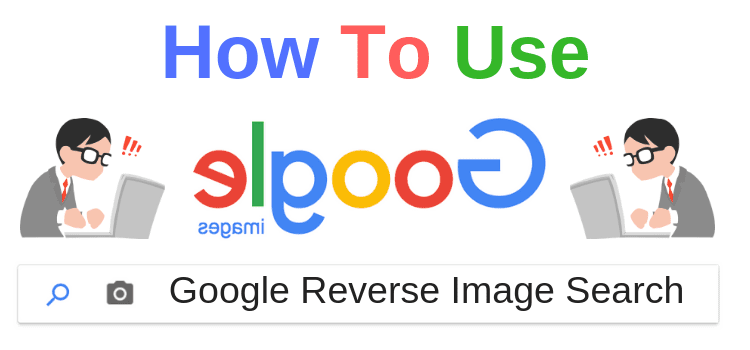

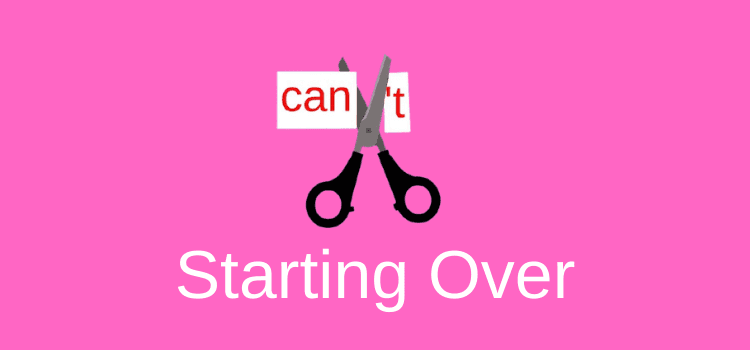
Great information. I’m bookmarking this post for sure.
Ooh, a few new extra things to check – thanks Derek!
Thanks for you invaluable advice! I managed with a lot of frustration (more to do with my lack of skills than your instructions) to set up my author’s page. I guess like every Author, I am passionate about sharing my story of misdiagnosis with a twist…deal with illness from a physical, emotional and spiritual perspective. Thank you so much!