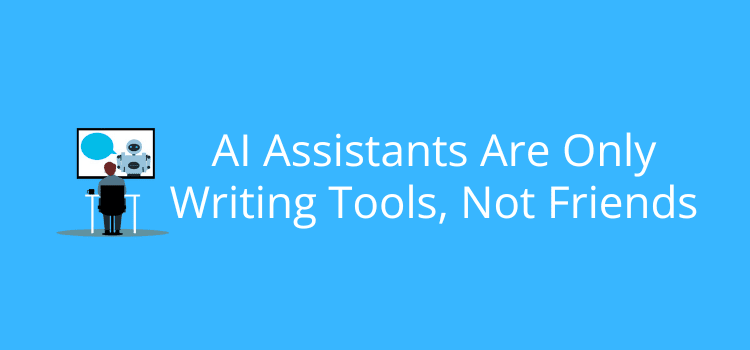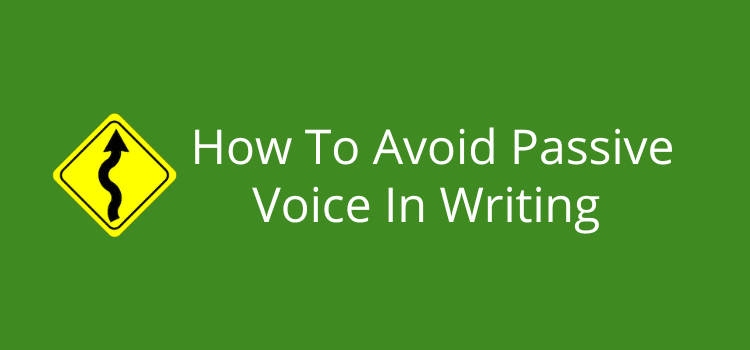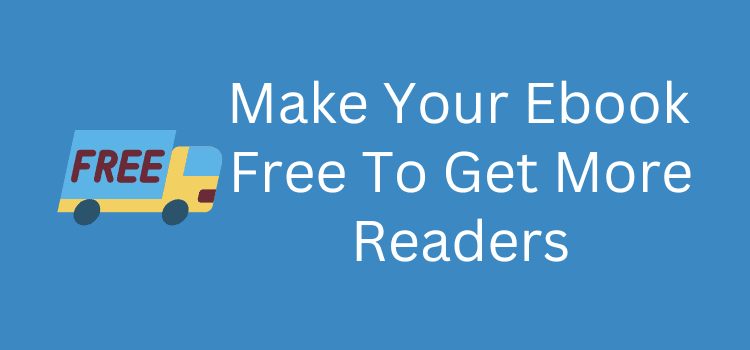
Do you want to make your ebook free on Amazon and other online book retailers?
Yes, you can create a perma-free title, but it takes a little bit of extra work to make it happen.
It’s very easy to do if you self-publish with Draft2Digital or Smashwords, but Amazon can be problematic.
Let’s look at your options if you want to offer your ebook for free.
Reasons to offer an ebook for free
Everyone loves a bargain, especially a freebie.
That’s why you see so many free offers online.
For authors, writers, and bloggers, free ebooks can be a useful promotional tool.
If you are an author, you might consider giving away your first ebook in a series to attract new book buyers.
For new authors struggling to get readers and sales for their first book, it can sometimes help find readers.
Another use is to promote a blog. It’s quite easy to create an ebook from blog posts and articles.
For other writers, it might be that you want to promote an idea, thesis, or concept.
In this case, your primary goal may not be to make money from book sales but to be read.
Selling for free is not a new marketing approach. It’s been around for almost ever.
But it’s up to you to decide if it will work for you.
How to make your ebook price zero
The first step in the process is to publish your ebook with an aggregator.
You can use Draft2Digital or Smashwords.
With either service, you can list your ebook on a long list of ebook retailers.
These include Apple, Barnes & Noble, and Kobo, as well as libraries and subscription services.
When you publish your ebook, you need to set the ebook price to zero.
But if you have already published, you can change your price.
With Draft2Digital, it’s easy to change your price setting, as shown below.
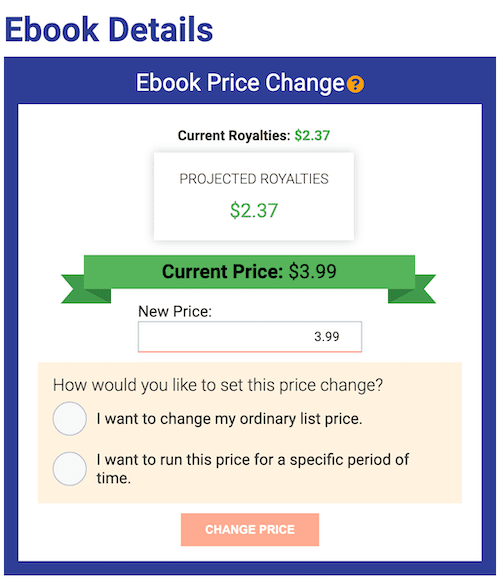
With Smashwords, you only need to select the free option.
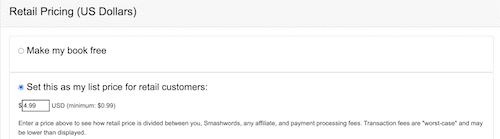
Once you set or change your ebook price to zero, you will now have a perma-free title available on all your selected ebook retailers.
You can use all of your book promotion tools to spread the word.
Hopefully, it will attract bargain hunters to your ebook.
But there is one book retailer that won’t accept a price of zero.
How to get Amazon to set your price at zero
The minimum price you can set for a Kindle ebook is $0.99.
However, you have two options if you want to offer your ebook for free on Amazon.
The first and seemingly easiest is to add your ebook to Kindle Unlimited (KU).
You can do this by enrolling your ebook in Amazon KDP Select.
However, doing so is very restrictive. You can’t enroll if you have published your ebook elsewhere.
So, it means that you can’t use an aggregator.
It also restricts you to only those readers who pay for a Kindle Unlimited subscription.
Yes, Amazon is popular with book and ebook readers.
But there aren’t as many KU subscribers as you might think, and most are romance and fantasy readers.
The second and better option is to use price matching.
How to get Amazon to price match
Amazon continues to offer price matching.
You can find more details on the KDP help page about digital book pricing under the heading, Matching Competitor Prices.
But you can only request price matching if your ebook is available on other retail platforms.
That’s why you need to use an aggregator to offer your ebook for free before you try to get Amazon to price match to zero.
Once you are sure your ebook is available for free on other retailers, you can then ask Amazon to price match.
To do so, go to your KDP dashboard, click on Help in the top menu, then scroll down to the Contact button.
When you click on it, select the Pricing option. Now select Price matching.
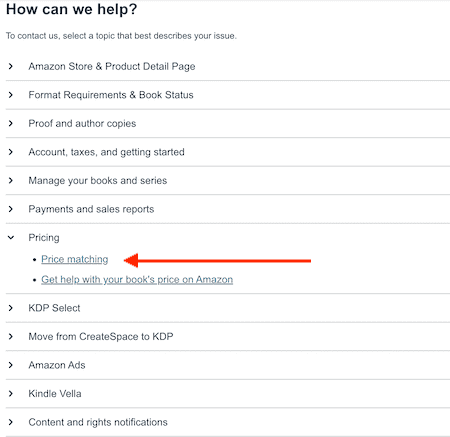
You need to note that your ebook details must be exactly the same as on other retailer sites. So, your book cover, title, and author name must be exactly the same.
After you send your request, it can take some time for your price to change.
Plus, there is no guarantee that Amazon will abide by your request.
All I can say is that I have used this option in the past, and it worked. But I can’t say for certain that it will be the same for you.
If you succeed, it’s a great way to get readers. But if it doesn’t work for you, at least your ebook is available for free on plenty of other retailers.
Related Reading: How To Download Your Kindle Ebook From Amazon KDP
Offer a free download on your blog
One last option is to create an ebook download on your website or blog.
It takes a little bit of technical know-how, and you need to have a WordPress site.
But if you want to use a free download to encourage more people to subscribe to your mailing list, it’s a good tactic.
You can learn how to do this in our earlier article about setting up a free book download.
Summary
Setting your book price to free is not for every author or writer.
However, there are some situations where it can be a useful promotional tool.
The best way is to use an aggregator and then try to get Amazon to price match.
The worst option is to use KDP Select and Kindle Unlimited.
However, it’s up to you to decide which choices will work best for your needs.
Related reading: The Most Popular Devices For Reading Ebooks
Share This Article