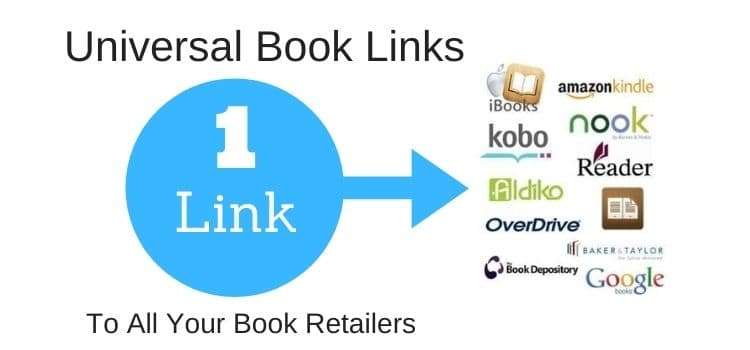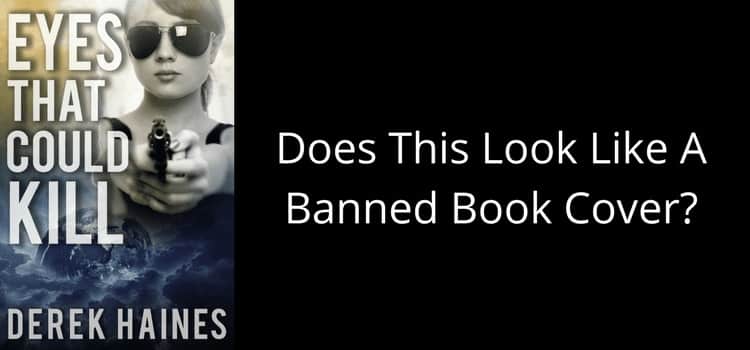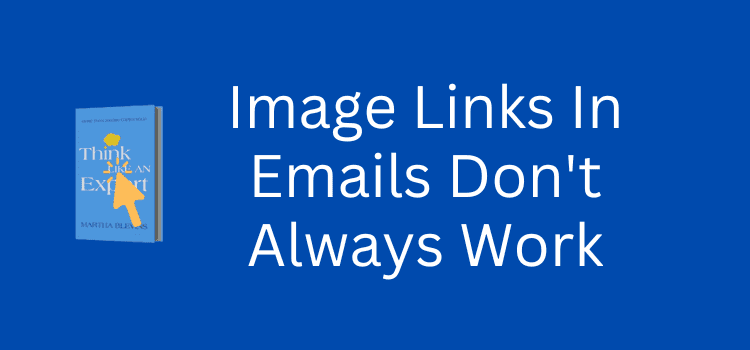
Using clickable image links in emails seems like a great way to promote your writing.
For authors especially, including your book cover with a clickable link in an email or newsletter is a logical idea.
You probably receive many emails with images, so you want to do it, too.
But before you do, be aware that it might not work as well as you think. If you are using your email program, you might find that links in images won’t work for all your recipients.
Adding image links in emails looks easy
You use promotional image links on your website or blog. It’s easy and works 100%.
Most email programs like Gmail, Outlook, or Apple Mail also have options to add a link to an image. It’s the same option to add a text link.
Sometimes the option is in the edit or insert menu. You only need to find the option “Add Link.”
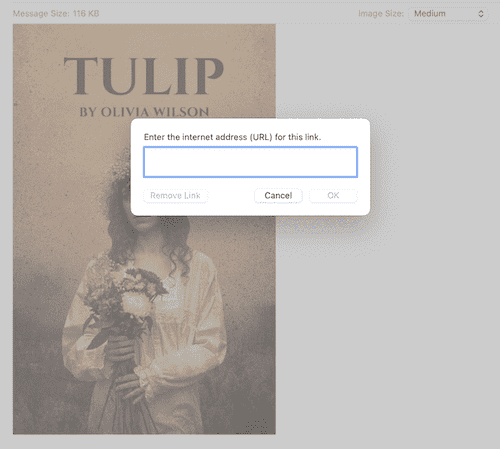
You can add a link to your book on Amazon or any other location you wish to use.
When you look at the preview of your new email, it will look perfect, and the link will work.
But when you send it to your email list, your recipients may see something completely different.
While many people use popular email programs, there are thousands of other email clients.
All of these behave differently and, on top of that, have additional user settings.
So what you see is not always what your recipient gets.
What can go wrong?
Email delivery is complex due to malware, spam, and privacy.
You probably don’t worry about the settings in your email program. But you see a lot of emails going to your junk folder.
What you don’t see are emails that your email provider automatically blocks.
One of the most common reasons for failed email delivery of emails with images is the choice of file type.
JPEG and PNG images are usually safe.
But if you send an email to a list of people with DOC, DOCX, or PDF file attachments, they can be considered dangerous file types by email servers.
However, there are more factors that can affect how your image links in emails will be processed.
Here’s a brief list.
Factors that can affect email images
Attachments: Some email programs change images in emails to attachments.
Instead of being embedded within the email content, the images are attached separately as icons.
Image Blocking: To protect users from potential security risks and unwanted content, many email clients, including Gmail, Outlook, and Apple Mail, enable image blocking by default.
Some users may need to click a “Display Images” button to view the images.
HTML and CSS Support: Different email clients have varying levels of support for HTML and CSS.
This can affect the display of image links, causing them to appear broken or blank.
Network Restrictions: In some cases, network security settings on the recipient’s end may prevent the loading of external images.
It can be due to firewalls, content filtering systems, or other network policies implemented by an organization or internet service provider.
Content Filtering: Email clients use filters to detect and block spam, phishing attempts, or malicious content.
These filters can mistakenly identify legitimate image links as potentially harmful or mark them as suspicious.
How to get image links in emails to work
Any fix you try will depend on your email program and the file type you want to attach.
You can find many articles offering ways to fix images in Outlook, Yahoo Mail, and Gmail.
If you use a different email program, you’ll need to do a search to see if you can find a workaround.
But it can involve a lot of work making all the changes to how your mail program works.
Yes, you can push and shove your way to making your images work, but there is no guarantee that your image links will work.
By far, the best way to send emails with clickable image links is to use an email delivery service.
Not only will your image links work (well, almost always), but you can better manage your subscribers.
Mailchimp is one of the most popular and is free for up to 2,000 subscribers.
This is usually plenty for most people and is what I use.
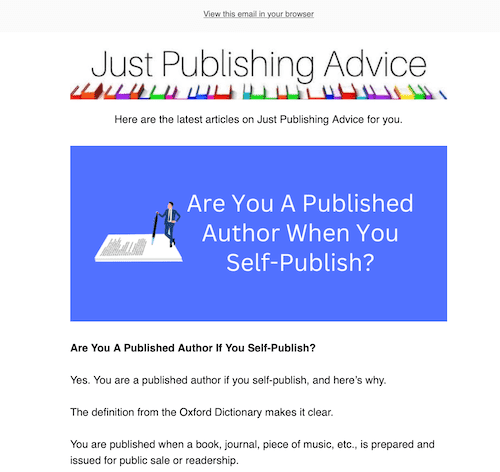
Other choices include Aweber, MailerLite, or MailJet. But there are many more you can choose from depending on your needs.
Yes, it takes a bit of work to set up at first, but an email delivery service is the best way to deliver image links in emails.
Conclusion – Play it safe
Promoting your books, writing, or any other product or service with images is always good practice.
There are so many ways to use image links for social media or on your blog.
But when it comes to email, there are problems and traps, especially when using Gmail, Outlook, or Apple Mail to send to a list of addresses.
One of the most serious problems with using your email program for bulk mailing is accidentally exposing “disclosed recipients.”
It is when the “To” field addresses an email to multiple recipients. Then each recipient can see the email addresses of all other recipients.
I sometimes receive emails like this from inexperienced users, and it’s extremely bad practice.
It not only exposes people’s addresses without their consent but can also result in the sender’s email address being listed on spam filters.
The best approach for email marketing, especially with clickable images, is to play it safe and use a reliable email delivery service.
Then you and your recipients will be safe and secure, and your image links will work.
Related Reading: How To Add Links To An Ebook
Share This Article