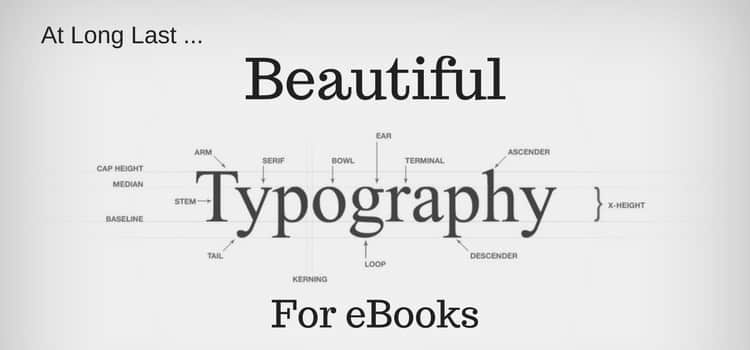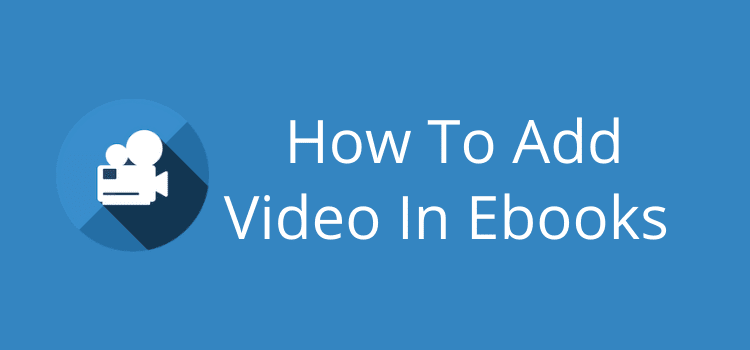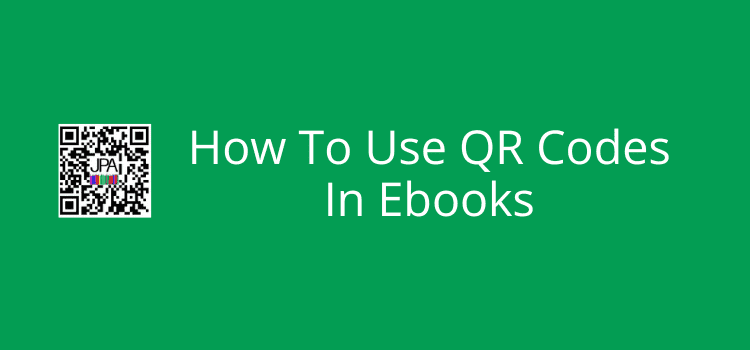
You see QR codes (Quick Response Codes) everywhere now, but have you thought about using them in your ebooks?
They are a quick and easy way to give extra content to your readers or to link to your author website.
You can use them to encourage readers to join your mailing list or to take a look at your other books.
Best of all, it is very easy now to add these scan codes to your ebooks or print books.
What can you do with QR codes?

The advantage is that you can make your ebooks more interactive for your readers.
With just a quick scan using their smartphone, your readers can go directly to your bonus materials, such as printable worksheets, checklists, or downloadable PDF documents.
It’s a great tool if you’re writing nonfiction to link to your how-to guides or educational content.
What about your email list? You can add a link that goes directly to your sign-up page, and if you want to, you can offer a free resource as an incentive.
If you have a podcast, YouTube channel, or online course, QR codes are a great way to invite readers to discover more of your work.
Are you writing fiction? You can use these codes to share character backstories, alternate endings, or for a preview of your next book.
For travel writers, you can add links to Google Maps, video tours, or photo galleries that give extra value for your readers.
You can even use QR codes to ask readers for feedback, run polls, or simply to share a personal thank-you message.
With just one little code, you turn a static ebook into a more interactive read. Hopefully, it will help make a stronger connection with your readers.
How to create QR codes
In the past, you needed a special app to read QR codes.
But now, any Android, iPhone, or smartphone can read them with the phone’s camera.
Most ebook readers use a Kindle, iPad, other tablets, or even a laptop. This makes it easy for them to scan from an ebook.
If you want to create QR codes for your ebooks or books, you have a lot of choices now with so many free generators.
But I have to mention the Kindlepreneur generator as it’s made for authors.
It’s very easy to use. Add your link, upload a logo, choose a color if you wish, then you’re ready to download.
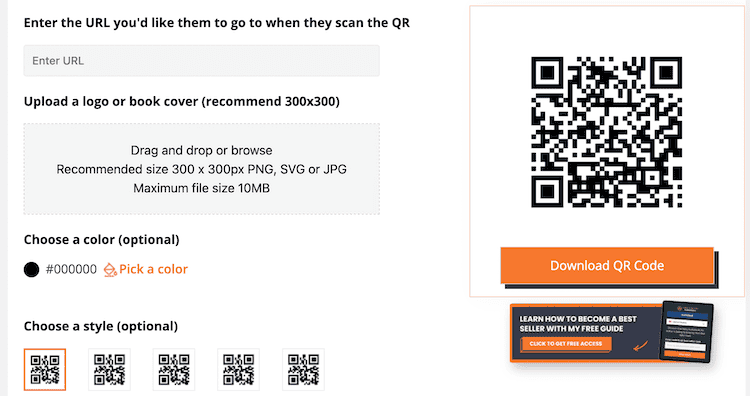
Another popular option is Canva because you can add more design options around your code block.
However, you have plenty of other tools to choose from. Many of them let you add a small logo to the centre of the code to personalise it.
When you set up a code, you may have different file options to download.
For an ebook, the best file format is PNG as it stays sharp and clear even when resized.
Of course, the most important element is your URL link. When you download your code, name the file so you can identify it easily, and then check your code with your phone.
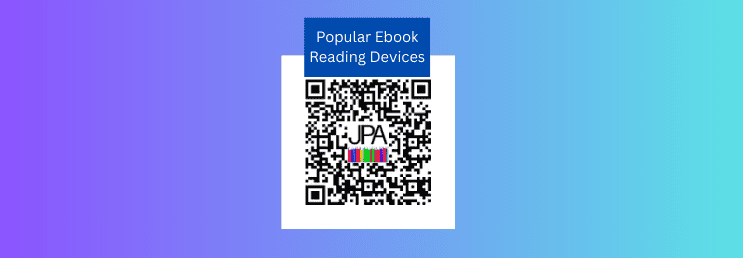
Here’s an example for you to try. When you scan the code above, it will take you to an article about popular ebook reading devices.
Tips for placement in ebooks
When you format an ebook, you have to use flowing text.
It means that the text will change depending on the size and type of device a reader uses.
Because of this, you need to be careful with the placement of your QR codes as you would with any image.
If you place them between lines of text, they will move on different devices and could cause odd page breaks or even blank pages.
Therefore, the best practice is to add your code at the end of chapters or in a special section of your ebook, such as your author’s or other books’ pages.
Another tip is to keep the size as small as possible, but still large enough to scan. 300 x 300px is probably the maximum.
You can try different sizes, and then check your ebook to make sure your code images work well.
Advanced practices
The QR codes I have mentioned and used in this article are static.
The advantage of these is that they are free and easy to use, but you don’t get any analytics or data.
It means that you won’t know how many times readers scan your codes.
If you want to have more advanced capabilities, you will need to use trackable or dynamic codes. But most of the time, these are paid services.
You may find some that offer tracking data for free, but it is usually limited to only a few codes.
If you only want to use one of two QR codes, this might suit you. You can search online for tools that offer these options.
Conclusion
Selling ebooks and finding readers is always a challenge for authors.
But doing nothing never helps.
Sure, adding QR codes to your ebooks or books is not going to magically increase your book sales.
However, it’s a small positive addition that can help you engage with your readers and hopefully turn them into regular buyers of your books.
As with anything new, it might take you an hour or so to get familiar with creating and adding QR code images to your ebooks.
But once you know how to do it, it only takes a few minutes.
If you have already self-published an ebook or ebooks, you can always add your codes and republish your existing ebooks.
It’s a small change, but a positive one. You never know your luck.
Related Reading: 20 Easy Ways To Promote Your Book For Free In 10 Minutes
Share This Article