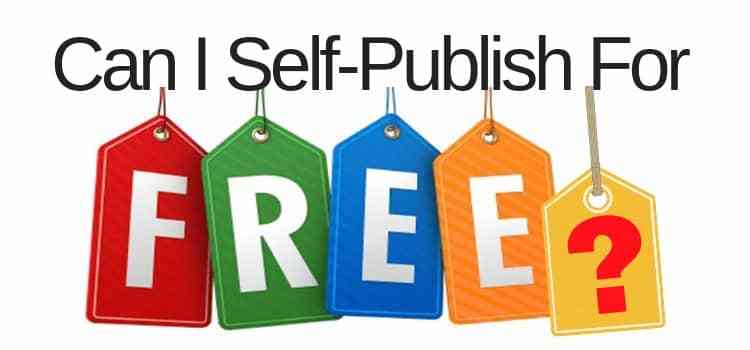
Do you want to know how to publish an ebook for free?
Free is the operative word on the Internet, so why shouldn’t free be applied to self-publishing an ebook?
Yes, you can self-publish an ebook without spending a cent. But authors who want to make a lot of money by self-publishing a book for free may be disappointed.
Successfully promoting and selling self-published fiction books and ebooks is hard work. It requires a lot of time and effort to produce a good book.
How to publish an ebook for free
Is your aim to self-publish an ebook for free and hope to make a small income from sales?
Well, it is possible, but you need to make sure you get everything right. Luckily, there are plenty of free book publishing software and tools to help you.
You also have a choice of self-publishing services that offer free ebook publishing.
Before you start, here is a 10-stage checklist for the ebook publishing process for you to check and follow.
Stage 1. Writing and preparing your manuscript.
While you may be a talented writer, that doesn’t mean that you are a talented editor, line editor, or proofreader.
You will definitely need help here. It is impossible for any writer to find all the typos, spelling mistakes, grammar errors, and plot holes in a long word count manuscript.
While a professional editor is usually out of financial reach for a new author, you still need to be meticulous.
The best solution, if you don’t have an editor, is to use a good online writing checker.
If money is tight, you can use a free version of a premium grammar and writing checker.
You are too close to the story to be analytical.
Find friends, friends of friends, or anyone, in fact, who can help you at this stage.
Try to get at least three or four people who will agree to be beta readers of your manuscript. Then at least one or two more who can check for errors line by line.
Perhaps it would be a very good time to get in touch with your English teacher from your school days.
If you go ahead and publish a manuscript full of errors, it will definitely not sell well. It is more than likely going to attract very bad reviews that can kill sales.
If you can complete the editing stage and, in the end, produce a relatively clean and pleasant-to-read manuscript, you are halfway there.
Once you are sure your manuscript is as error-free as possible, it is time to format your book.
You can find more information about ebook formatting in this article about formatting a manuscript using Word.
Stage 2. Research your book title.
Nothing to spend here apart from your time.
Before you decide, search Amazon and Google to see if it has been used by other authors or publishing houses.
You could be surprised by how difficult it is to find a unique book title.
If you research your book title well enough, you should end up with a great book title that is unique and keyword-rich.
A well-chosen title will help you to attract potential online book buyers after your book is published.
Stage 3. Your book cover.
There are some publishing services that need a professional. I always recommend paying for a professional cover designer.
However, if you want to avoid paying for a book designer, there are a few traps you should avoid.
1. Never use Microsoft Word to create a book cover. It will result in a flat, unattractive cover.
2. Never copy or steal images from the Internet to add to your book cover. For one, they are usually very common and have been used thousands of times. Secondly, you could get into copyright problems.
3. Do not create your cover in an odd dimension. A book cover should almost always have a height-to-width ratio of 1.6.
If you can’t steal or copy images, how can you create a book cover?
In fact, it is quite easy. You can use a free online image creator like Canva.
With Canva, you can design and create your ebook cover and produce a reasonably high-resolution .png image. It even has a book cover template, so you can get started very quickly.
However, for a print book, you will need a professionally designed high-resolution book cover.
Bestselling books always have a brilliant cover. So give yourself at least a head start.
There are also many other book cover creators you can choose from.
Stage 4. Write your book description.
Writing a book description might sound easy, but it is not.
It takes a lot of effort, with the key focus being on hooking a potential reader when they visit online retailers looking for a new book.
It should be around 600 words and thoroughly proofread. Any typos in a book description will be fatal.
You should do a little research about writing your book description.
We have published an article with ideas on using questions in a book description. It is well worth reading before you begin.
Stage 5. Research your metadata.
Metadata is all the data you will need to add to your book when you get to publishing. You have the same opportunity as a traditional publisher has, so use it.
The first items are your book title, perhaps sub-title, author name or pen name, and book description.
You will need to decide which categories (or genres) you wish to use and make a list of search keywords for your book.
For Amazon, you will need two categories and seven keywords, while for other self-publishing platforms, you may need up to four categories and ten or twelve keywords.
You can get a more detailed understanding of publishing categories and keywords from this article.
You can also search our site for keywords and category articles.
Stage 6. Upload and self-publish your ebook for free
Once you have completed the first 5 stages, you are ready to self-publish on your choice of platforms.
Generally, most authors always publish on Amazon KPD (Kindle Direct Publishing). But there is also an exclusive 90-day option with Amazon if you want to enroll in KDP Select.
You can also choose between Smashwords or Draft2 Digital as the aggregator to other ebook retailers.
There is no publishing cost if you use these self-publishing and ebook distribution services.
Stage 7. You are published!
After uploading your files and waiting around 24 hours, your book is available for sale, and you are a published author.
So far, so good, and you have finished your ebook publishing for free.
But now you need to do some book marketing and get people to buy your book or ebook.
As all Indie authors know, you also need reviews, which will help a lot in getting future book sales.
Stage 8. Tell the world! Whoa, hold on.
Promoting your ebook and getting ebook sales is not as simple as posting a blog post and a few messages on Facebook and Twitter.
In fact, posting messages about your new book to your social media friends too often might mean that you will have far fewer friends quite quickly.
Slow down, and don’t get over-excited. It can take a long time to gain traction with a new book.
If you selected your categories and keywords wisely, you could find that people who search on Amazon for new books might be your best channel for early sales.
Plan your book promotion and look for ways other than blasting social media. There are many ways you can promote a book for free.
Stage 9. Write another book
Instead of checking your book sales dashboard every hour, get to work on your next book.
You stand a much better chance of selling books if you have at least a few titles published.
Stage 10. Get very excited!
When you get your first book sale, celebrate. Even if you only earn a few cents or a couple of dollars.
Remember that you self-published for free, so every cent and every dollar you earn is all profit.
Summary
Now you know how to publish an ebook without spending a cent. But would I recommend it?
No. Self-publishing for free or on the cheap rarely makes a lot of money.
While I don’t usually recommend using a publishing company, I would always recommend paying for a high-quality book cover at a minimum.
Also, you should at least pay for a competent proofreader and some ongoing book promotion and advertising.
Self-publishing a print-on-demand paperback or hardcover version will always incur expenses. Expect to pay for your book’s cover design and the cost of proof copies.
Producing and promoting a book requires at least a modest investment to end up with a quality product to gain reasonable book sales.
But is it possible to avoid paying a cent for anything and use free self-publishing to publish an ebook?
Yes, it is, but I don’t recommend it as a means to succeed in self-publishing and selling a lot of books or ebooks.
Related reading: Can You Opt Out Of Kindle Unlimited With KDP Select?
Share This Article
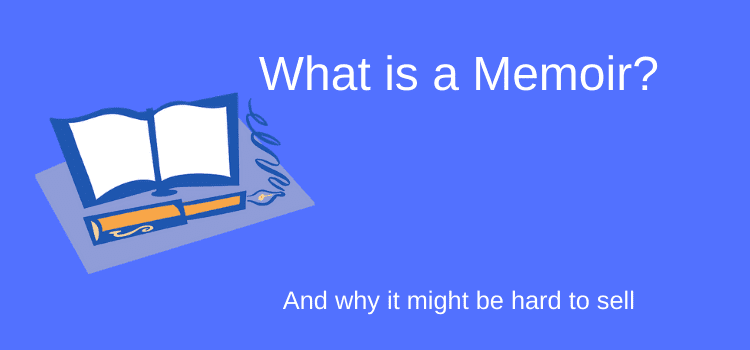

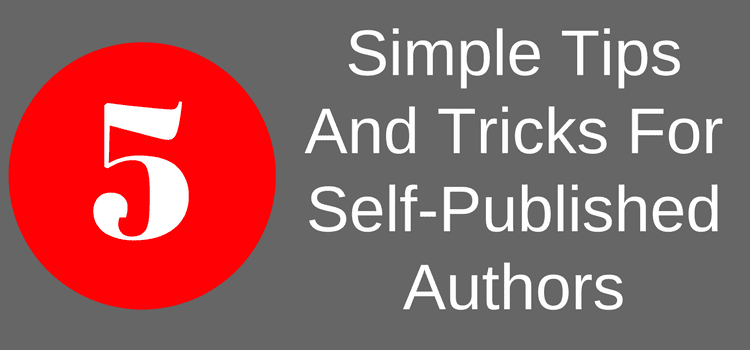
Hello,
thanks for this post! it was really useful.
So what would be the BEST way to publish a book in your opinion?
I get that using ebook is not good enough so What is the best way?
I’m trying to publish my first book and still wondering if to go with a publishing house or just by myself in amazon
thanks!
That’s the decision every new author needs to make, Carolina. There’s no best way, only choices.
Thank you for this step by step tutorial. I am looking to publish my first ebook. It is but a mere fifteen paragraphs long. Definitely not paperback material. I don’t want people to read it before they can buy it. It is a story of how I started as a son of poor immigrants and jumped four socioeconomic classes within 10 years. If they are able to read those fifteen paragraphs without buying the book, well, what’s the point of buying it! My question to you is, is there a way to make it so that the must buy the book to see whats inside? If so, your tutelage will be much appreciated.
Richy
Woot! Thanks for this grest to do lust, I’m going to email it to myself once I have three books ready to go.
how do you start ;)
Sorry, Jake. You are entitled to your opinion, but the article is neither wrong nor misleading. It is merely pointing out that self-publishing can be a free process. But if you read to the end, you will have noticed that I don’t recommend doing everything for free.
“I would always recommend paying for a high-quality book cover at a minimum, and also for a competent proofreader and for some ongoing book promotion and advertising.
Producing and promoting a book requires at least a modest investment to end up with a quality product, and to gain a chance of reasonable book sales.”
This is terrifically wrong and misleading. You can’t publish a book for free if you want quality (and if you don’t want quality, why bother at all? just write anything, forget about covers, descriptions, formatting – it after all it’s garbage anyway). Your friend or your English teacher won’t provide a viable editing (and viable editing is so much more than just spellcheck). If you think otherwise, you’re delusional.
Sure, you can be a cheapskate and get a stock photo for your cover, you can write your own book description, with some dose of luck you can even format it properly, but the biggest issue with self-publishing so-called writers is that they still believe showing your script to a beta reader (or two, or ten) solves the problem. It doesn’t. That’s why self-publishers are still loathed, because they produce content of absolutely no quality. Even Sturgeon’s law is a huge underestimation here.
Good information! Thank you for posting! Enjoy your day… Rhonda
Thanks for this thorough and helpful post. :) — Suzanne