
There are many proofreading tips and tricks, but online tools can make your proofreading easier.
If you are preparing to publish a book, editing and proofreading a long manuscript is laborious and time-consuming.
However, there are ways to make the task easier and to catch mistakes such as spelling, punctuation, formatting, and typographical errors.
Once you finish your manuscript, after numerous writing drafts, edits, and re-writes, it’s time to analyze it sentence by sentence and word by word.
Prepare for a human proofreader
Ideally, proofreading should be the task of someone other than yourself, and even more preferably, by more than one.
As the author, you should leave your final proofreading of the text until (or till) others have completed the task and you have acted on their notations.
However, don’t rush into the human stage.
Before it, there are measures you can take to find many basic grammar, spelling, and punctuation mistakes, as well as formatting errors and typos.
Using online tools like a grammar check, spell check, or other correction software will make human proofreading a far less difficult and time-consuming task.
It will make it easier for you, your copy editor if you have one, and others who will check your document.
The more corrections you can make at this stage will make human proofreading an easier task.
Another advantage is that you can usually find basic errors and typos far more quickly.
But yes, in the end, it will be down to human eyes to perfect a manuscript before self-publishing or sending your manuscript to a publisher.
Let’s look at some proofreading tips and tricks to help you.
1. Divide up your manuscript
Of all the proofreading tips and tricks, this is number one.
Before you start, make sure you save your original manuscript and that you have reliable backups.
Now make a copy of it and do a “save as” to copy it into a new file location with a new file name.
This will be your file copy for editing and proofreading.
From this new copy, select each chapter one by one.
Then copy and paste the text of each chapter into a new document and save each one by the chapter number or title.
Why you need to use chapters files
Some online tools, including grammar and spell checkers, struggle, go slow, and can even lock up on long documents.
In fact, word processors like Microsoft Word or Apple Pages can slow to a crawl on very long documents, increasing the chance of crashes and file save failures.
Working on smaller chapter-size files makes the task a lot faster and safer.
Use the spelling checker first to find the obvious spelling mistakes.
Then concentrate on sentence structure with the grammar checker.
By working on one chapter at a time, you can keep notes of the recurring errors and use these notes to assist you in the following chapters.
It’s a good habit
In fact, this is a good writing habit too.
Write one chapter, save it safely, and start a new clean document for the next chapter.
Working on one long document, particularly if it is your only copy, is inviting a technical disaster.
One crash or file corruption, and all your hard work will be gone forever.
If you use a word processor, write and save in chapter files and always have reliable backups.
After finishing the whole proofreading process, you can combine all your chapters into your final draft.
2. Find is your friend
You can use the standard spelling and grammar checker in your word processor for each chapter.
It will find some errors, but word processor checking is not always very reliable.
But it doesn’t do a good job of finding contextual spelling errors or grammatical errors, such as run-on sentences and fragments.
But Find can be helpful to track down some of the most basic errors in your text.
Use Find for common errors you make, such as; it’s and its, than and then, him and his, and you and your.
Also, use it to check names.
If you have a character named Sam, there is probably no issue. But for a name like Madeleine, there could be variations in your spelling.
Also, use Find to locate titles Mr., Dr., or Mrs and look for missing or inconsistent punctuation.
You can use Find for any word or phrase that you tend to use a lot.
As a writer, you should have a good idea of the types of errors or typos you make repetitively, so use Find to track them down.
Overused words, such as like, just, really, actually, or Oh, can also be found quickly.
When you have completed your first chapter, you should have a solid list of spelling, punctuation, and grammar errors that you need to check for in subsequent chapters.
3. Use online grammar tools
All online proofreading, spelling, and grammar checkers work differently, so what one can’t find, another might.
My advice is to use at least two to help in finding errors so that your text is double-checked.
There are many alternatives and choices.
I use Grammarly, which works exceptionally well, especially for commonly repeated words, eliminating the passive and correcting punctuation.
It also suggests synonyms that can help you overcome repetition.
For authors, I highly recommend Prowritingaid because it works extremely well on long documents such as a manuscript.
If you use a free online proofreader or grammar checker, there is usually a text length limit, so having your book divided into chapters will help you.
4. Check for consistency
At any stage of your checking, keep your eyes open for inconsistencies. These can take many forms.
Perhaps your dialogue uses contracted forms in one chapter but changes to uncontracted in another.
A good tip for dialogue is to read it out loud to hear if it sounds natural.
Punctuation can also need attention, such as mixing double and single quotes.
Check that your spelling is consistent because mixing US and British English forms is very easy.
If you are not sure about certain aspects, you can always consult a good style guide to help you with consistency.
You can check our article about the Oxford Comma for a list of style guides.
Reading silently and slowly is one of the best ways to improve your writing skills. It helps you to analyze and learn from your mistakes.
5. Create your new manuscript for human proofreading
Once you have completed your visual and electronic checks of each chapter, copy and paste each chapter back into a completely new document.
This will be your final edited copy.
Your manuscript will then be ready to send to your proofreaders.
Just ensure you use a safe and secure means to share your manuscript file.
All your proofreading ensures that there will be much less work for others to do now that you have taken the time to remove and correct so many fundamental errors.
Summary
No automated proofreading or online document checking will ever replace the keen eyes of human copy editing, proofreading, and correcting.
Never trust any method to be a 100% replacement for a human.
It doesn’t matter if you are proofreading a novel, a journal article, a term paper, or a blog post.
Always take the time to check, re-check and double-check again.
However, by following these few basic proofreading tips and tricks outlined above, you will eliminate a lot of errors and make human proofreading a much easier task.
If you plan to pay for professional proofreading, it will also save you money.
Finally, when you get to your last proofread, it should be on paper, not on a computer screen.
Related reading: The Difference Between Copy Editing And Proofreading

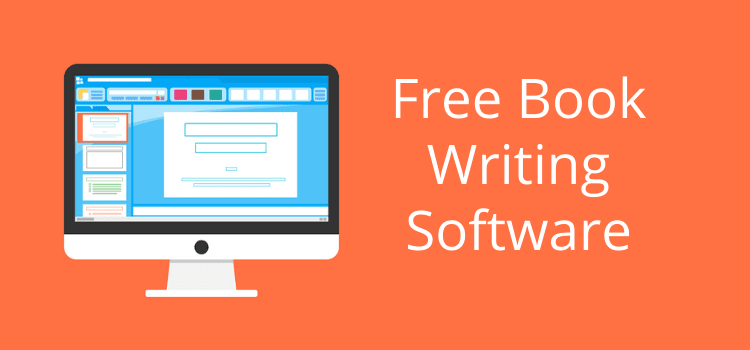
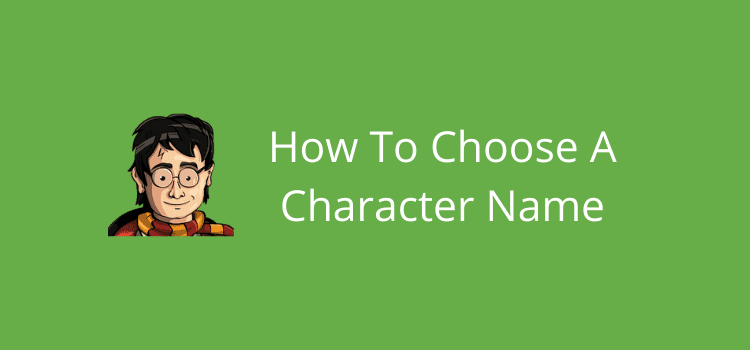
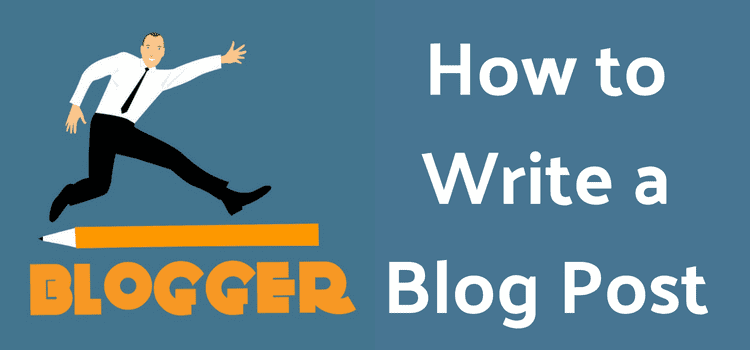
One thing that has been of enormous value to me has been “Read and Write Gold” – a text to speech programme that allows you to listen to what you have written. There’s is nothing like a voice stumbling on incorrect punctuation and spelling to alert you to errors! It’s designed for people with dyslexia, but works brilliantly as a proof reading tool,
It had not occurred to me to use Pages for spelling/grammar corrections. Thanks! Good post.
This is extremely helpfull thank you.
I was going to comment on the irony of having a grammatical error in step 5, but clearly that was spotted between sending the email and now. ;)
Instead I’ll reiterate support for step 1; separating chapters for writing and production is so much more useful than most people realise. It’s certainly a lot easier to join a lot of separate files than it is to split one big one.
Maybe it matters less if your production methods only deal with Amazon, but there are many vastly improved production methods, of both EPUB and print, which are better served by feeding in separate chapters than one single book file. I’m currently in the process of preparing a print version of something already released as an EPUB with a few differences for the print version and it’s so much easier when those differences are simply a matter of calling the alternative files from the map of the print version with the majority of the material matching the original.
As for rejoining that material into a single book. The process which creates the EPUB still retains separate files (which would be seen if the EPUB were unzipped) and the print version is rebuilt after the conversion to PDF. The process is basically: XML source ➞ XHTML+CSS ➞ PDF ➞ joining files, inserting blanks, final typesetting checks and page numbering ➞ conversion to PDF/X-3:2002. The same XML source builds the EPUB 3 files, though I usually tweak the metadata (content.opf) after the build.
I like step two – never thought of doing that, but I will now!