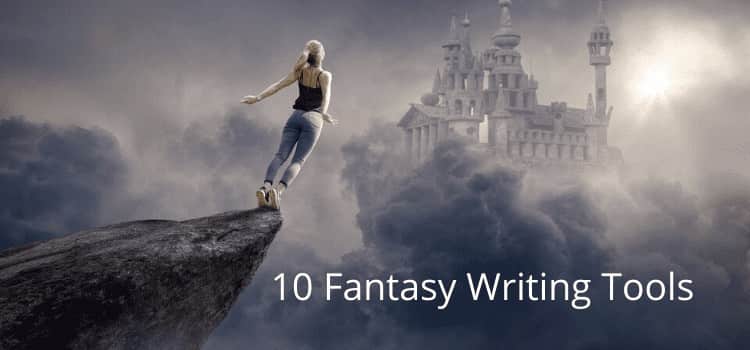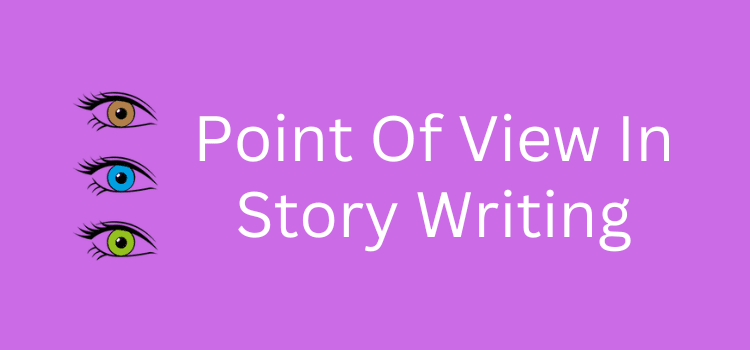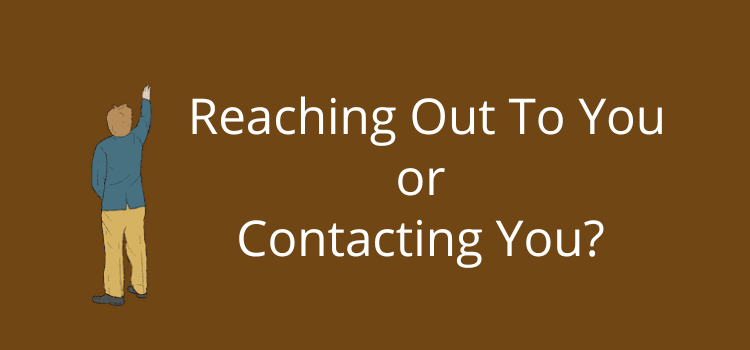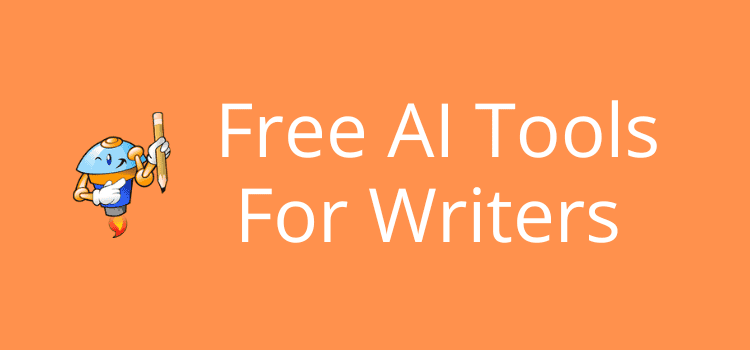
Like it or not, we live in a writing world now where artificial intelligence (AI) is almost everywhere. That’s why using a few free AI tools, or tools to use with AI is useful and practical.
I’m certainly not advocating publishing AI-generated text. However, nothing stands still, and that goes for writing too.
So many aspects of the writing process are now touched by AI or at least some form of automation.
The best way to adapt to this fact is to use technology to help you write, not to write for you.
Tools to help your writing productivity
Writers moved on from pen and paper or typewriters. Today, using a computer is the most common way to write.
So, we use technology without any guilt. But yes, we seem to think that AI is a different story.
Perhaps not as much as you might think. You probably use grammar checkers like Grammarly, ProWritingAid, or Quillbot, which all use AI.
Many of the tools we have learned to use to improve our writing use AI to some degree, and that’s been the case for some time now.
That’s why it’s a good idea to put away your negative thoughts about AI and try the new tools that are available now to help you write better.
No, I’m not referring to tools that write for you but tools that can help you write.
When I started writing, the only help I had was my battered old copy of Oxford English Grammar.
Yes, that was eons ago, so I’m showing my age. But that doesn’t mean that I can’t move with the times.
Every day, I find new discoveries and ways to improve or adapt.
If you want to move ahead, keep your mind open to technological changes.
The ten free AI tools I use (all the time)
Okay, you’re not so keen on using AI, and that’s not unusual for a lot of writers.
But your reluctance probably comes from thinking that AI is only about generating vast amounts of mindless text.
Yes, many people are jumping on the bandwagon and publishing bucketloads of automated articles and even Kindle ebooks.
However, that’s far from being a future-proof idea.
I’m almost 100% certain that very soon, Google, Amazon, and other online service providers will develop tools to recognize blatant AI-generated content.
So, why am I about to tell you about my favorite free AI writing tools?
Because this is the now and future, and these tools can help you, not write for you.
ChatGPT, Gemini, and similar AI tools are great for brainstorming ideas or developing outlines.
They are also helpful for research, but you have to be careful because they can all get things wrong.
I often use ChatGPT for coding now because I can easily add extra functionality to WordPress sites.
Thinking AI is only about cheating and writing text is a misplaced belief.
Many positive aspects can help any writer.
Sure, things are changing fast, so I might have to update my following list in the near future.
But for now, it’s a list of ten helpful AI tools, or tools you can use with AI—guilt-free.
1. Perplexity
Who has a set of Encyclopaedia Britannica sitting on their bookshelf nowadays to check facts?
Now, we rely so much on online searches to do our fact-checking.
However, online and AI facts are not always reliable or accurate.
Yes, I use Google, Bing, and other sources to check my facts. But I like to do one last check with Perplexity.
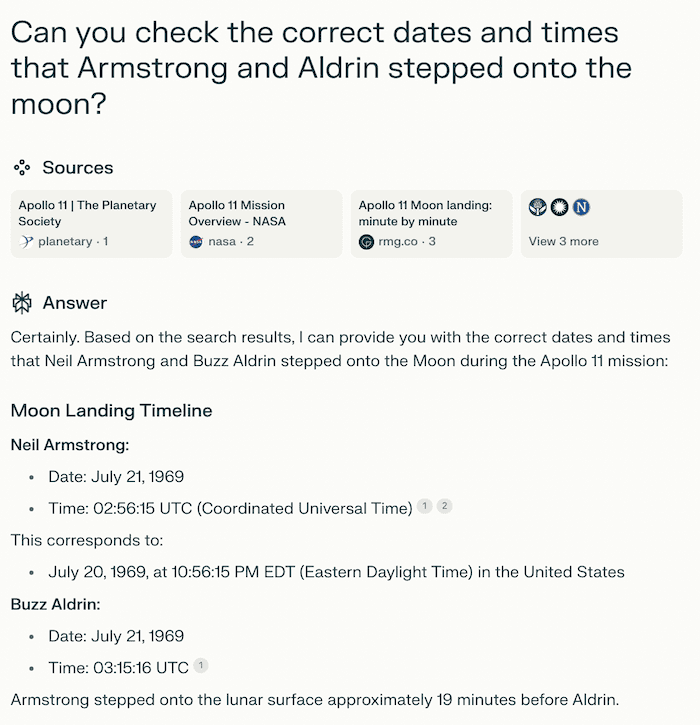
The main reason is that it lays out its responses in a clear and fact-based format.
Sure, no AI tool is 100% accurate, but I find that Perplexity is a handy tool to help me double-check that my facts are correct.
2. Dupli Checker AI Content Detector
Dupli Checker is a practical tool that scans your text to detect whether it could be flagged as AI-generated.
If you want to maintain credibility, you should always make sure that your writing is 100% genuine.
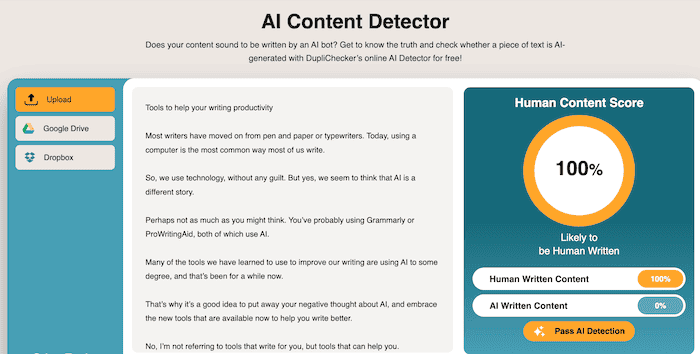
Even if you know you wrote every word, doing a quick check with this detector can help you be confident that your content will stand out as uniquely yours, avoiding any potential issues with originality.
3. Monster Insights Free Headline Analyzer
Creating effective headlines can make or break your blog posts or articles. You might even use AI to help you come up with ideas.
With this tool, you can test your headlines based on various factors, including emotional impact, clarity, and engagement potential.
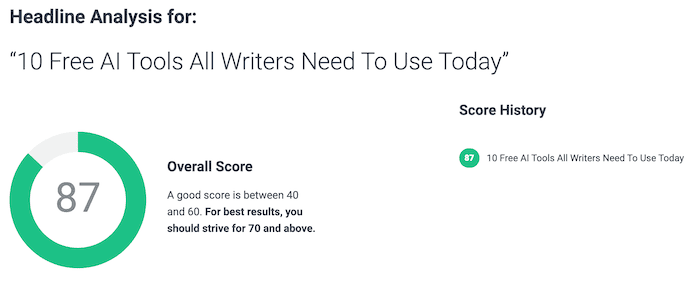
It gives you feedback to help you write headlines that attract attention and can deliver more clicks from search engines.
The Free Headline Analyzer is one of the tools in this list that I use almost every day now.
4. Web FX Readability Test
When you want to check that your writing is easy to read and engaging, the Web FX Readability Test is a handy tool to do a quick check.
It checks the complexity of your text, giving you scores and suggestions to improve your readability.
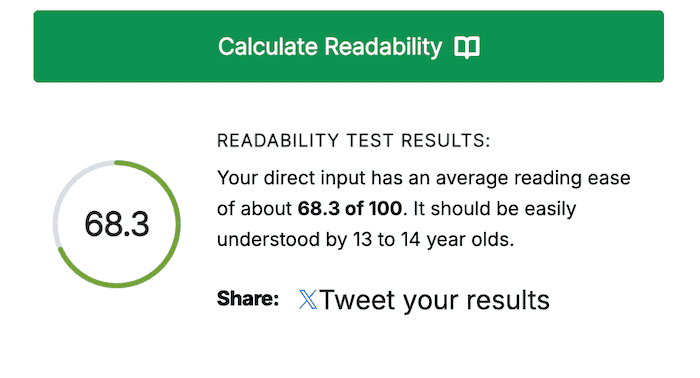
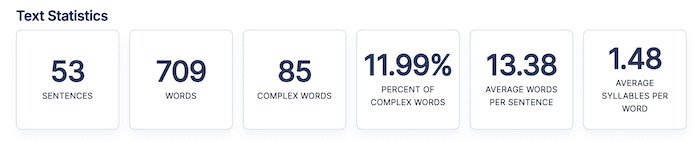
Another alternative for checking your reading grade is the Hemingway app.
5. Natural Reader
Proofreading is always somewhat of a chore. But here’s a way to make it a little easier.
With Natural Reader, you paste your text, and it will convert it to speech.
You can select a voice and change the speed. However, the feature that makes it great for proofreading is that you can follow the text word for word on the bottom panel.
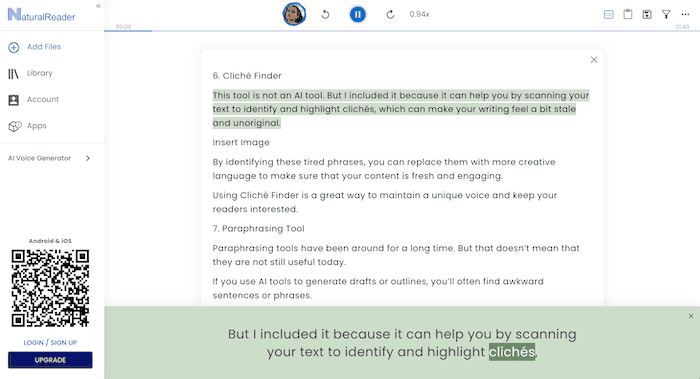
Most free text-to-speech apps have a very small word or character count limit.
But the free version of Natural Reader gives you twenty minutes of free speech conversion per day. That’s plenty of time to check most blog posts or articles.
6. Bing Copilot
You always need images, and Bing Copilot is a terrific option if you can’t find a suitable stock photo or image.
You’ve probably tried creating AI-generated images with Copilot but noticed that it only produces square images. But a square image is not always ideal for an article or blog post.
Well, here’s a tip: you can produce landscape images with Bing. However, the option is very well hidden.
You need to swipe to the far right of the preview screen details to find it.
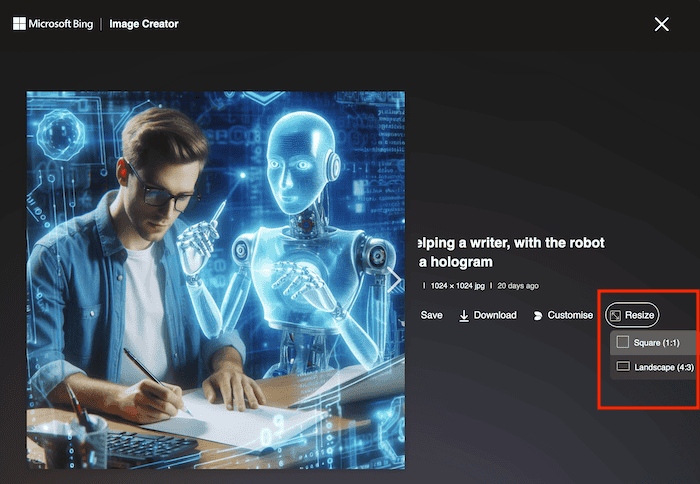
Then, you can select the size option to produce a landscape image.
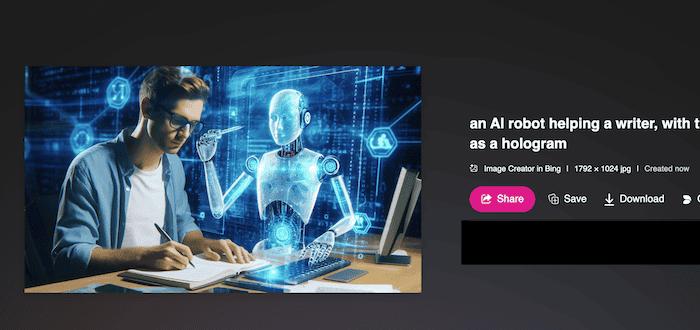
You will get a new image with a size of 1792 x 1024px, which is ideal for most uses.
7. Ahrefs Free Keyword Generator
This handy free tool from Ahrefs gives you a list of relevant and trending keywords based on your topic.
By researching relevant keywords, you can improve your chances of ranking higher in search results and attracting more organic traffic.
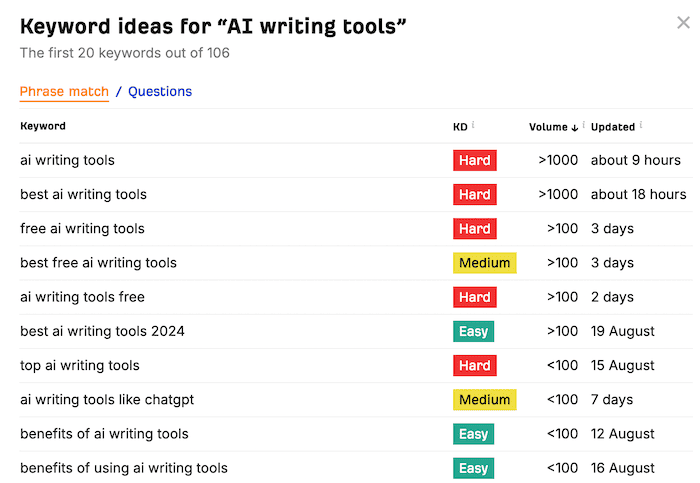
It’s a terrific free tool for improving your SEO strategy and driving more traffic to your site.
Another plus is that you can check your keyword ideas for Google, Bing, YouTube, and Amazon.
8. Cliché Finder
This tool is not really an AI tool.
But I included it because it can help you by scanning your text to identify and highlight tired clichés, which can make your writing feel a bit stale and unoriginal.
By identifying these tired phrases, you can replace them with more creative language to make sure that your content is fresh and engaging.
Using Cliché Finder is a great way to maintain a unique voice and keep your readers interested.
9. Paraphrasing Tool
Paraphrasing tools have been around for a long time. But that doesn’t mean that they are not still useful today.
You’ll often find awkward sentences or phrases if you use AI tools to generate drafts or outlines.
That is where the Paraphrasing Tool comes in handy.
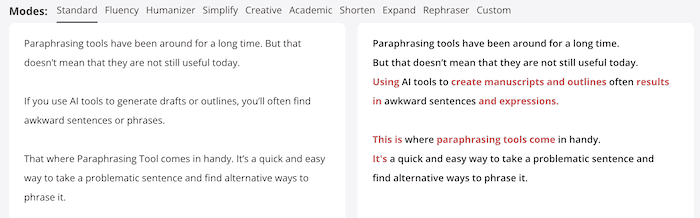
It’s a quick and easy way to take a problematic sentence or paragraph and find alternative ways to phrase it.
10. OneLook Thesaurus
This app is a standout.
You can find lots of similar word finders, but OneLook Thesaurus often gives you hundreds of possibilities when you are looking for just the right word.
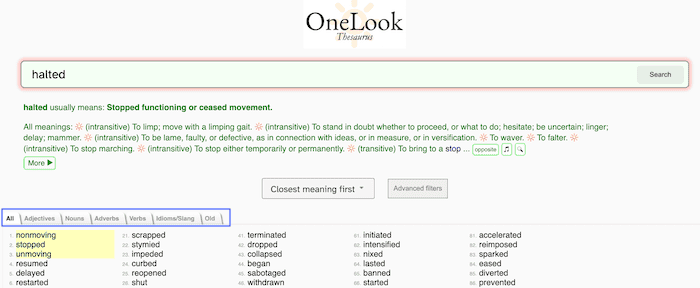
It’s a quick and easy way to avoid repetition in your writing by giving you lots of possibilities you can use.
Like a dictionary, it gives you comprehensive meanings.
But what makes it different is that it also gives you related adjectives, nouns, adverbs, and verbs.
Summary
It’s no use burying your head in the sand and wishing away AI.
By doing so, you might be missing opportunities that can help you.
The best approach is to keep up to date with developments as they happen and test and try the possibilities.
Nothing will replace the creative mind of a writer.
However, there’s no doubt that new technology will change how we write—just as writing changed from the quill to a typewriter and now to a computer.
Related Reading: Should Writers Fear AI? No, But You Need To Adapt
Share This Article